Adobe has launched the new Creative Cloud Express, which allows users to use drag-and-drop tools so everyone can rapidly create content from social media posts to marketing banners.
The Creative Cloud Express platform — a rebranding and upgrade of Adobe Spark Post app — includes 20,000 fonts, 175 million royalty-free Adobe stock images, and thousands of templates and other content assets. It will be available both as an app and as a web-based platform.
Creative Cloud Express will also include machine learning-powered "Quick Actions" that will allow users to easily trim videos, remove photo backgrounds, and convert clips into GIFs.
"Creative Cloud Express is perfect for people with no creative training," said Scott Belsky, Adobe's Creative Cloud chief. "But it's also a great addition to the toolkit of creative professionals."
The app includes:
- Drag-and-drop content creation
- Thousands of template options
- 20,000 fonts
- 175 million images from Adobe Stock
- Machine learning-powered Quick Actions
- Sync with other Adobe apps
- 2GB or 100GB of cloud storage, depending on tier
The app is available in a free tier that will allow access to a limited slate of design assets, 2GB of cloud storage, and basic editing tools. Users can also subscribe to the premium version for $9.99 a month or $99.99 a year for access to the full collection, "Quick. Actions," and 100GB of cloud storage.
Additionally, Creative Cloud Express is also included in existing Creative Cloud subscriptions over $20.99.
Creative Cloud Express is available on Adobe's website or as a download from on the iOS App Store.
 Mike Peterson
Mike Peterson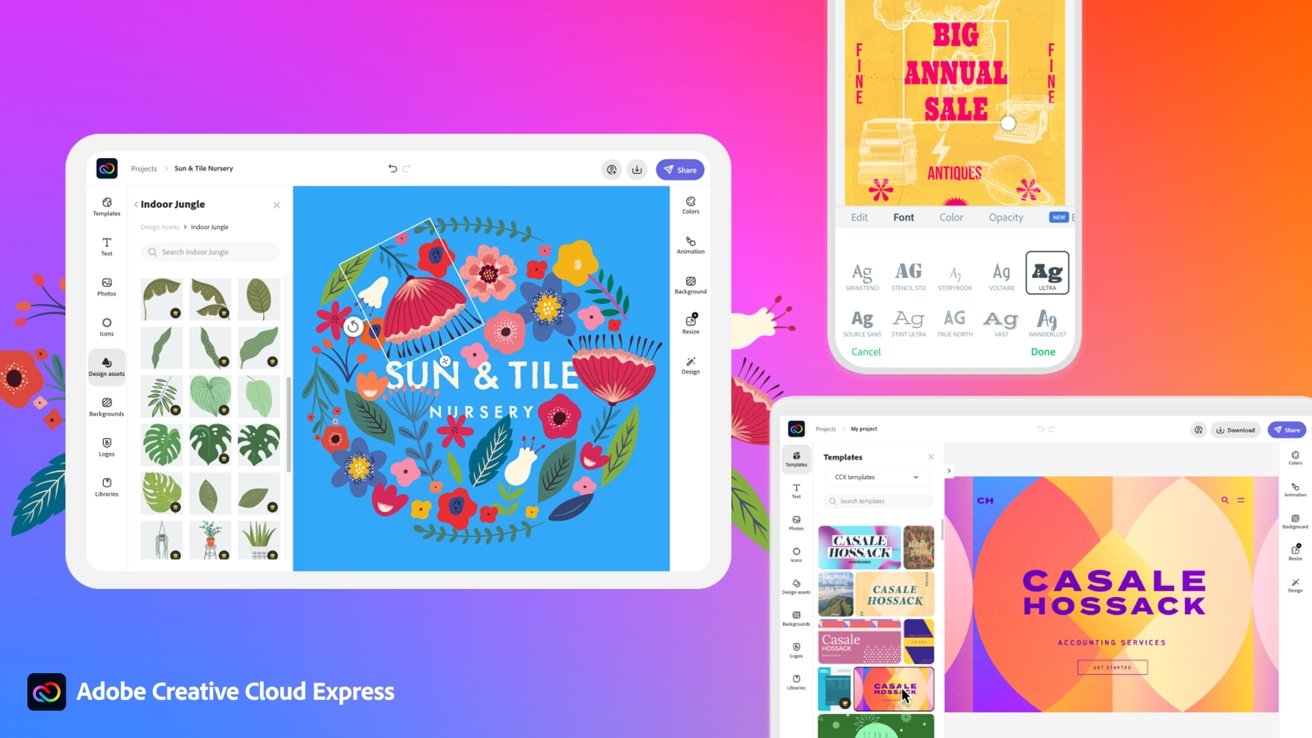








 Christine McKee
Christine McKee
 Malcolm Owen
Malcolm Owen
 Marko Zivkovic
Marko Zivkovic

 Andrew Orr
Andrew Orr
 Andrew O'Hara
Andrew O'Hara
 William Gallagher
William Gallagher



-m.jpg)



There are no Comments Here, Yet
Be "First!" to Reply on Our Forums ->