This pocket-sized puzzle is fun for new and experienced cubers alike, and its helpful app can teach you to solve it in no time.
Since it first launched in 1977, the Rubick's cube has rocketed to the top of the top-selling puzzle game list. Cubing — or the act of solving a puzzle cube — is a hobby that just about anyone can pick up, though learning it does take a bit of time.
While you could jump right into the traditional 3x3 puzzle cube, that isn't your only option.
Perfect for both beginners and puzzle enthusiasts, GoCube's new GoCube 2x2 is a smaller, simpler version of the GoCube we looked at before.
The cube
The Bluetooth-enabled GoCube 2x2 is a pared-down version of the traditional 3x3 puzzle cubes most of us are used to. As a result, it's a bit smaller and simpler to solve.
Like the original GoCube, the GoCube 2x2 is designed to be used for speedsolving. It turns quickly and freely, making it great for those looking to solve it in a matter of seconds. But, like the original, it still seems a little slippery to hold.
It also features the same neat light-up feature, which doesn't make it remarkably easier to solve it in the dark, but it is fun.
Unlike its bigger counterpart, this cube charges by USB-C — you just plug it in. We found that we didn't like this charging method quite as much but appreciated that it does result in a cheaper, more portable puzzle.
The app
If you're familiar with the original GoCube app, the GoCube 2x2 app is very similar. It features the same Cube Academy portion that walks you through the process of solving the GoCube 2x2.
It also features a timer that allows you to see how long it takes you to solve. Additionally, it allows you to see how you stack up against others in the global solver list.
There's also a built-in cube solver that walks you through the process of solving, perfect if you're still learning to solve.
Lastly, it also features a couple of games and toys you can play with, including a cube music synthesizer and cube Simon that you can play. Both games can be surprisingly helpful for those still learning how to read annotations.
The takeaway
Overall, we're glad to see that GoCube is back at it with a new puzzle. We really like the new, smaller cube and could see it being perfect for novice cubers or just a nice addition to a puzzle enthusiast's collection.
Where to buy
The GoCube 2x2 is available from Amazon for $59.95
The original GoCube is also available from Amazon, and can be purchased for $79.95
 Amber Neely
Amber Neely

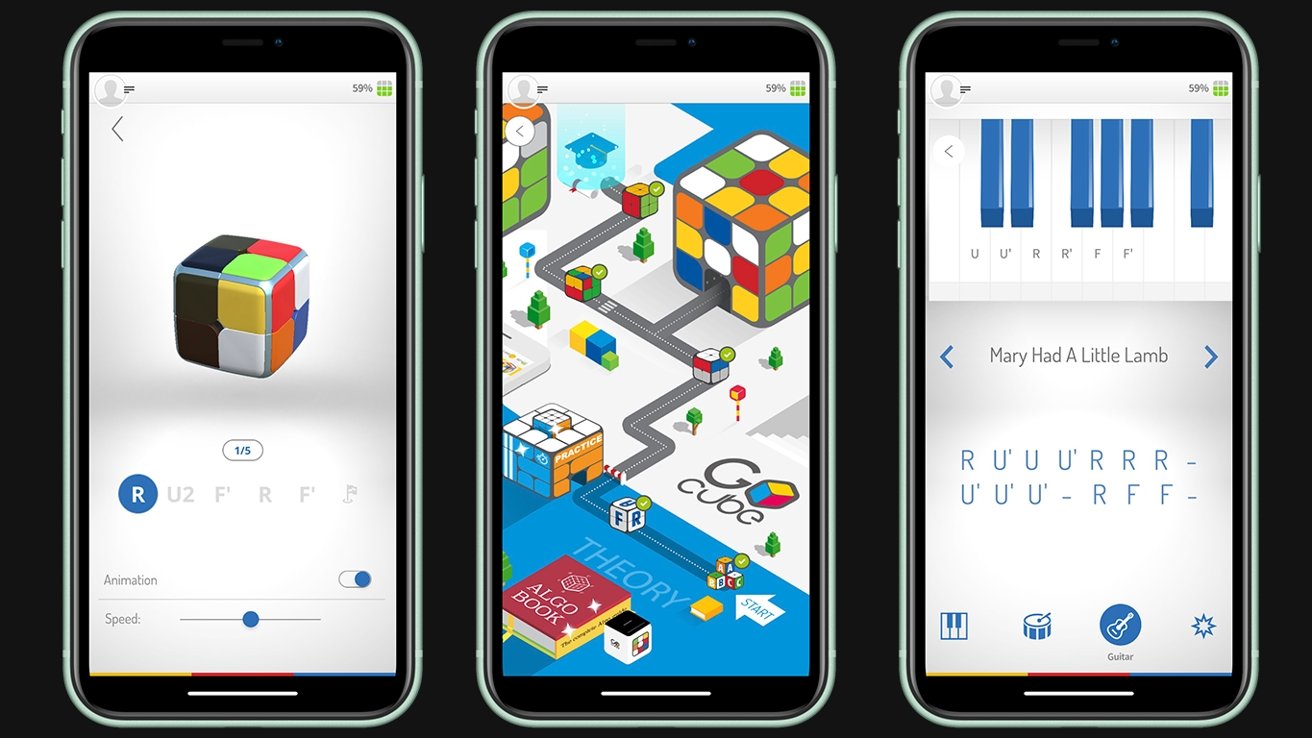








-m.jpg)






 Malcolm Owen
Malcolm Owen
 William Gallagher
William Gallagher
 Charles Martin
Charles Martin
 Christine McKee
Christine McKee
 Wesley Hilliard
Wesley Hilliard

 Andrew Orr
Andrew Orr








6 Comments
FYI: Both are showing an extra $10 off coupon (checkbox) on my Amazon pages.
This puzzle looks interesting, but they made a mistake. The device doesn't really have to twist at all. It just needs to be able to detect pressure from the hands to know what the user is trying to twist, and then change the colour of the sides to show the result of that twist. Hence, no moving parts. Hence, half the price. Hence, more buyers.
Thanks for the polite and interesting feedback, guys. Other people on this website would simply call me an idiot. So, thanks.