Twelve South's BackPack iMac peripheral shelf now supports the new 24-inch iMac and provides ample, hidden storage for desktop accessories.
The original BackPack used sliding clips to fit onto the metal stand of the iMac. The company has redesigned it to clip into the stand's hole used by the power cable. It's more streamlined and easier to install than ever.
In the box, you'll find everything you need. Twelve South bundled the newly-updated BackPack, a clear Saddle Clip, white wire cable ties, and a grey security strap.
Twelve South has decided to powder coat the new version of the BackPack rather than letting the metal shine through. This could be a way to accommodate the array of colors the iMac now comes in, or it could be a cost-savings measure to hide imperfections in the metal.
We still prefer the silver metal design, though the white doesn't look bad. But the white version we received for review had holes with metal barbs or silver spots that weren't white.
Instalaltion and setup
It should take all-around two minutes to set up and use the Twelve South BackPack. Maybe longer if you get tedious with your cables.
You first need to use the included Saddle Clip found in the box to blend in with any iMac color. This is a clear piece of plastic that fits inside the hole on the 24-inch iMac stand.
You can't see it from the front when attached, other than from a few particular angles. Maybe directly from the side or if look up from very low. Otherwise, the clip and the BackPack itself are only viewable from behind.
The Saddle Clip is constructed from two pieces. The rear-facing piece has a small notch where the BackPack will fit. Remove the power cable from your iMac, insert the Saddle Clip, and snap the locking ring on the other side.
Then, place the BackPack into the notch. A small tab is isolated on the back of the BackPack and will fit snuggly in place. Rubber pads sit on either side of this notch, adding some shock absorption as well as preventing your Mac from being scratched.
From there, you can place any gear you'd like on the BackPack — as long as it weighs less than two pounds in total.
If you want to ensure your drive or accessories don't fall off the BackPack, you can use the included security strap. It's designed very similar to an Apple Watch band with hook and loop material.
With a single drive on the BackPack, it appeared stable enough that we didn't feel the need to strap it down. Once we stacked a few SSDs atop one another, using the strap seemed wise.
But, at that point, the strap was far too short. Even two drives were too large for the BackPack strap to hold.
When pulled tight, the strap wouldn't close, despite space for it to close. It was too stiff to fold over.
Twelve South should have included a longer strap that works with more devices. This seems easy enough to retrofit by the user, but it shouldn't have to be done for this price.
If you are using SSDs or HDDs on the BackPack, there's a series of wire ties in the box you can use to manage all the cables. This prevents them from dipping down below the edge of your iMac, creating a tidier workspace.
The cables can route directly from the drives to the rear-facing USB ports on the back of the Mac.
It's a small detail, but the wire ties come off as a very cheap option to include. Some velcro cable straps would have been a nicer option and still very affordable.
Should you buy the Twelve South BackPack?
Two pounds is plenty of weight for your gear. We managed a stack of portable drives that fit nicely, and many larger desktop drives tip the scale under the weight limit. It's an excellent solution for hiding something like a dock or hub.
We can go all-out in tidying our desk, and having an extra shelf cleverly hidden behind our 24-inch iMac is brilliant. We were original owners of the first-generation BackPack and were delighted to see Twelve South update it for the new model.
Some areas feel like Twelve South cheaped out. Specifically, parts like the thin paper in the box rather than card stock, wire ties rather than velcro, and even the powder coating should have had more attention to detail. These aren't critical issues and don't take away from the usability or brilliance of the product — it's likely just a sign of the decreasing margins in many consumer goods.
Ultimately, even with flaws, the Twelve South BackPack is an ideal accessory to expand desktop storage for any 24-inch iMac user.
Pros
- Updated with a seamless design for new 24-inch iMac
- Strong metal construction with universal white finish
- 2lb weight limit is plenty
- Easy to take on and off
- Best way to hide multiple accessories and wires
Cons
- Could have been hook and loop cable ties instead of wire
- Security strap is too short
- Fairly expensive
- Paint doesn't go through all the holes
Rating: 4 out of 5
Where to buy
You can grab one for yourself from Twelve South for $44.95.
 Andrew O'Hara
Andrew O'Hara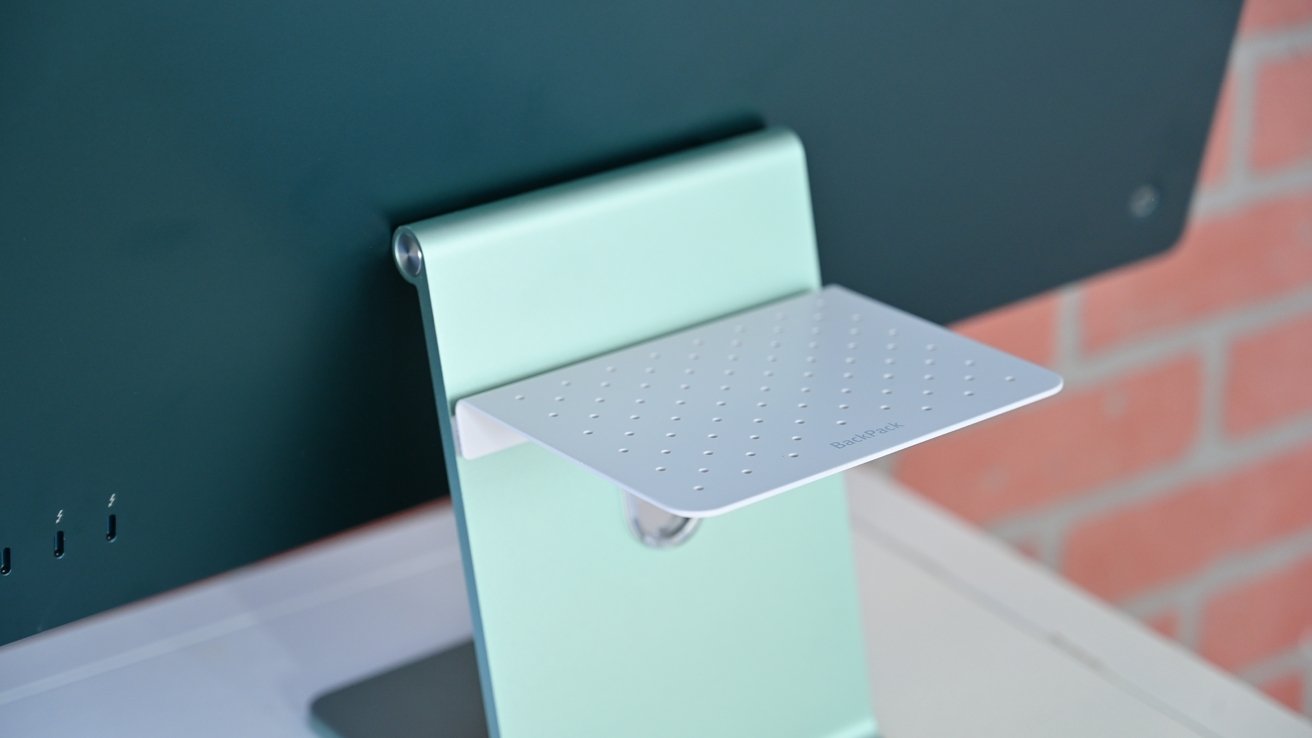
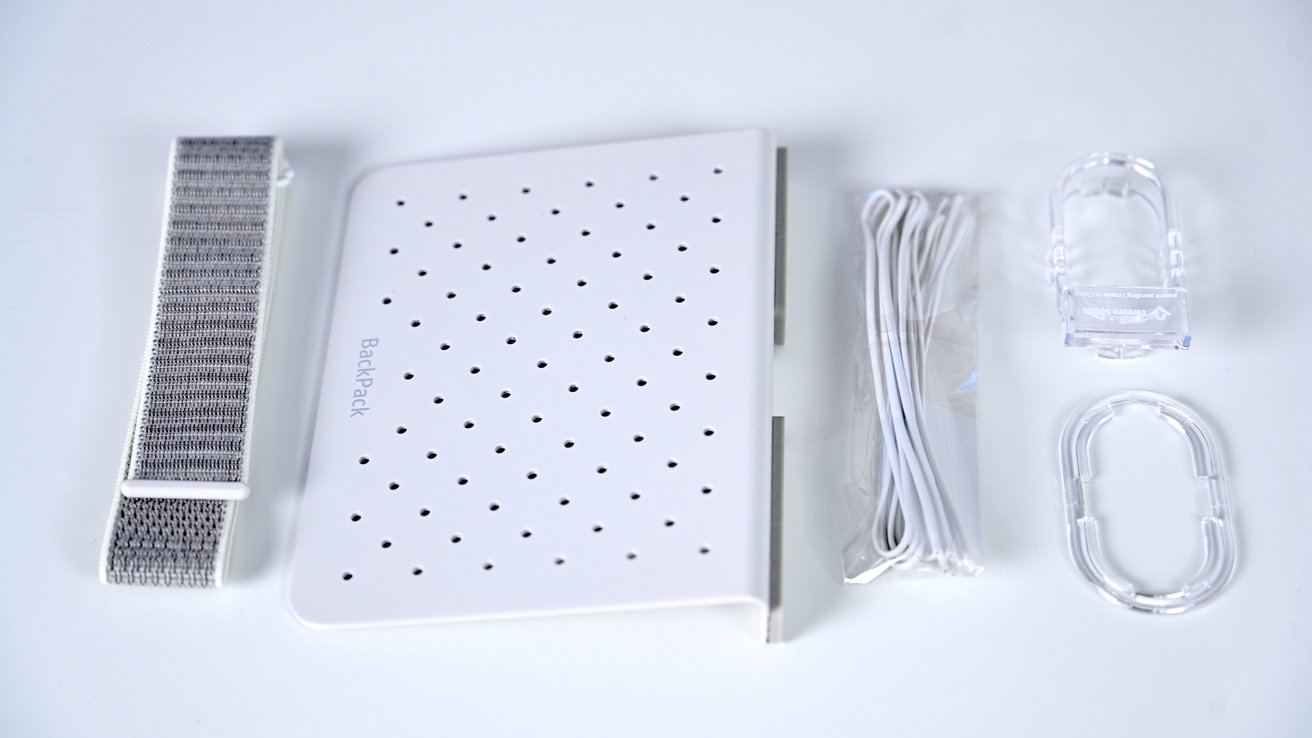




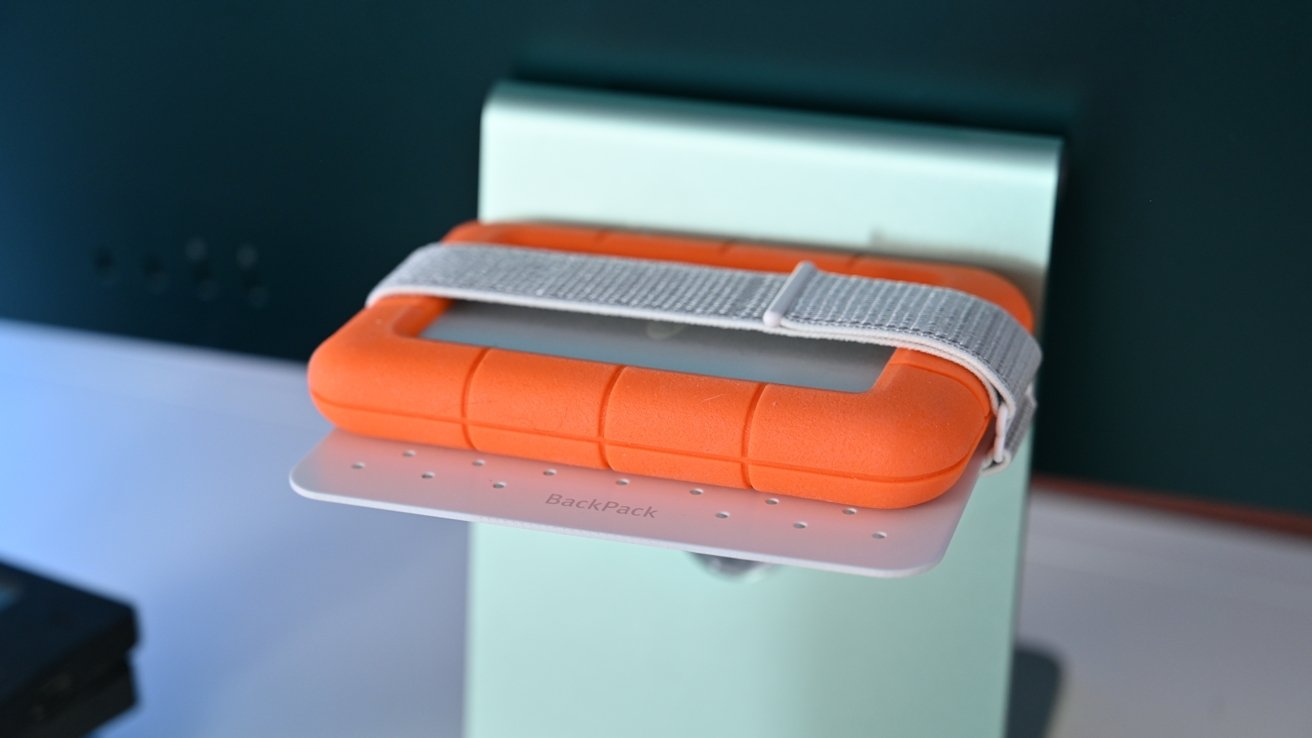










 Christine McKee
Christine McKee
 Marko Zivkovic
Marko Zivkovic
 Mike Wuerthele
Mike Wuerthele

 Amber Neely
Amber Neely
 Sponsored Content
Sponsored Content
 Wesley Hilliard
Wesley Hilliard










1 Comment
Lots to like here, except the color. What were they thinking? All iMac 24" models, regardless of color, have a metallic finish, so if you had to pick one-color-fits-all, silver would have been the way to go. White paint matches nothing, so it's a baffling choice.