Google Chrome has reached triple digits, with its milestone version 100 release including changes to the user string, multi-screen window placements, and tweaks to the app's icon.
Released on Tuesday, the update to Google's Chrome browser on all platforms has changed version numbers, tipping them all over to version 100. The big change in version number brings with it a few changes, though not all will be immediately noticeable by its users.
On the more visible side, the icon used by the browser has undergone a slight change. Previewed by Chrome designer Elvin Hu in February, the release introduces a tweak for each operating system it's available on.
For the iOS version of Chrome, the update makes small changes to the proportions of the app, with the central blue section being slightly larger. For macOS, the icon now looks like a short cylinder viewed at an angle, instead of a flat circle.
Google's developer log about the update brings up an issue identified in February involving User-Agent, an element typically used to determine what browser is in use for configuration purposes. As some developers may have coded using a double-digit version number and hard-coded with that in mind, problems could arise by the use of the new browser version if left unchecked.
Acknowledging that some fixes have been made, the Chrome team warns developers and website maintainers to test their websites using the new versions, and to add tests to parse versions greater than or equal to 100 for the User-Agent.
Chrome 100 will also be the last version to support an "unreduced User-Agent string" by default, as part of a move towards the use of a User-Agent Client Hints API. From Chrome 101, the User-Agent's use will be "gradually reduced."
A new Multi-Screen Window Placement API is being included, to enable multiple displays connected to a computer to be used in unique ways. An example given by Google is using Slides for a presentation, placing full-screen slides on a primary display and speaker notes on a different screen.
Other changes in the release include a "Forget()" method for HID devices to revoke a device's permissions, and the ability to make NFC tags permanently read-only in WebNFC using "makeReadOnly()".
To mark the version 100 release, Chrome Developers has created a "100 cool web moments," a webpage highlighting important and interesting points in the Chrome timeline.
Users can update the iOS version of Chrome via the App Store. The macOS version can be updated by accessing "Chrome" in the Menu followed by "About Google Chrome," then clicking "Relaunch" in the new tab once the update has installed.
 Malcolm Owen
Malcolm Owen






-m.jpg)






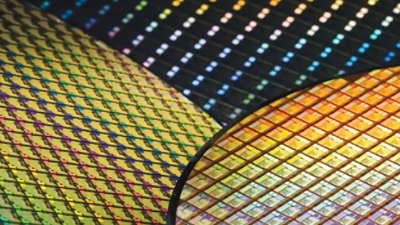

 William Gallagher
William Gallagher

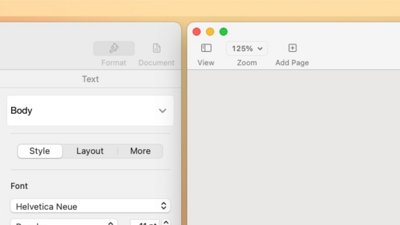

 Wesley Hilliard
Wesley Hilliard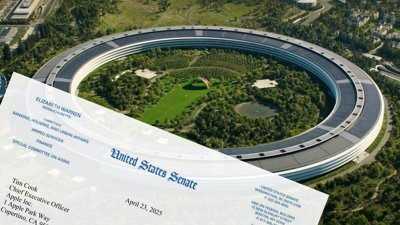




-m.jpg)




7 Comments
If there is a bug caused by the triple digit, it should be called the C1C bug. ("Chrome 100". Like Y2K.)
Wait until Chrome version 1000 or version 10,000. Ridicules version number naming from both Chrome and Firefox.
My biggest concern with an app is always making sure it has the best looking icon. 🙄
My biggest concern with an app is always making sure it has the best looking icon. <rolls eyes...since the emoji did NOT work>