Apple's 79-pound iPhone Self Repair Program toolkit is on our test bench. Here's what's inside the hefty repair package.
Apple's self-service repair portal has just launched, and is now available internationally as well. With the iPhone repair kit, you can perform several common repairs such as broken displays and depleted batteries for the iPhone 12 line, iPhone 13 line, and the iPhone SE.
Exploring Apple's tools
In our case, we ordered a battery replacement for our iPhone 13 Pro. With the battery itself, we got to borrow Apple's toolkit for $49 to perform the repair for ourselves.
Of course, that also came with a $1,272 hold on our credit card.
The toolkit took two days to arrive and comprises of two large Pelican-branded cases. Combined, they weighed nearly 80 pounds.
After hauling them into the studio, we broke the security seals on the outside to explore their contents.
Case number one
Upon opening the first case — the smaller of the two — we were greeted by our return label. Apple put two new zip tie-style security tags in the case for its return trip.
This case houses the heater used to loosen the adhesive that holds the display into place. Joining the heated display removal fixture is the requisite power cable and a hot pocket tray.
The hot pocket tray clamps your phone with metal sides and then slides the smartphone into the display removal device. It will intelligently heat your iPhone for a precise amount of time to a designated temperature to allow the adhesive to weaken.
A suction cup holds onto the display, and as you turn the knob on top, it will slowly apply pressure and pull the display panel free. Once separated, you can use the included tool to break through any leftover adhesive.
Case number two
The second case has far more components inside, being the larger of the two. It has its own return label and security tags inside, next to all our tools.
This box came with a guide too, showing where each tool goes and what they were. It certainly makes it easier to know what goes where and ensure you don't forget anything when packing it back up.
There are two small boxes full of screwdrivers, display covers, suction cups, and a plastic spudger. Then there are two large pieces of equipment — a display press and a battery press — and a tray that holds them.
Users will use the display press a couple of times during many repairs. Their phone will slot into the device-specific tray and slide under the press.
The first time it's used will be to apply the adhesive. The glue is deposited onto the phone during reassembly, then a metal plate is placed on top. The tray is then inserted into the press, then a lever is pulled.
As soon as the lever is used, a countdown begins at 30 before emitting a piercing beep at zero. You must pull out the knob on the left side to release the lever.
After the adhesive is applied, users have to install the display assembly. As soon as it is properly connected and placed, the iPhone revisits the display press to secure it in place.
Without this tool, the adhesive may not be as secure in its bond, and it could cause the display assembly to come free or cause its water resistance to be compromised.
The battery press is a very niche device used during battery replacement. A new battery is first installed, with fresh adhesive under it.
The phone is then inserted into the battery press, and the top lever is pulled down, dropping a rubber roller on top of the new battery. Users then slide the phone back and forth a number of times to secure the battery in place.
This tool applies constant, even pressure over the battery while ensuring the battery isn't damaged.
Give it a go
Apple does make these tools available to purchase on their own, but with price tags costing hundreds of dollars, the $50 rental fee is much more tenable. With these tools, many users will be able to undertake the repairs themselves rather than paying out of pocket at the Genius Bar.
Visit Apple's self service repair portal to explore the tools and repair options available. If you need additional tools, we've collected a few other handy options to have around.
 Andrew O'Hara
Andrew O'Hara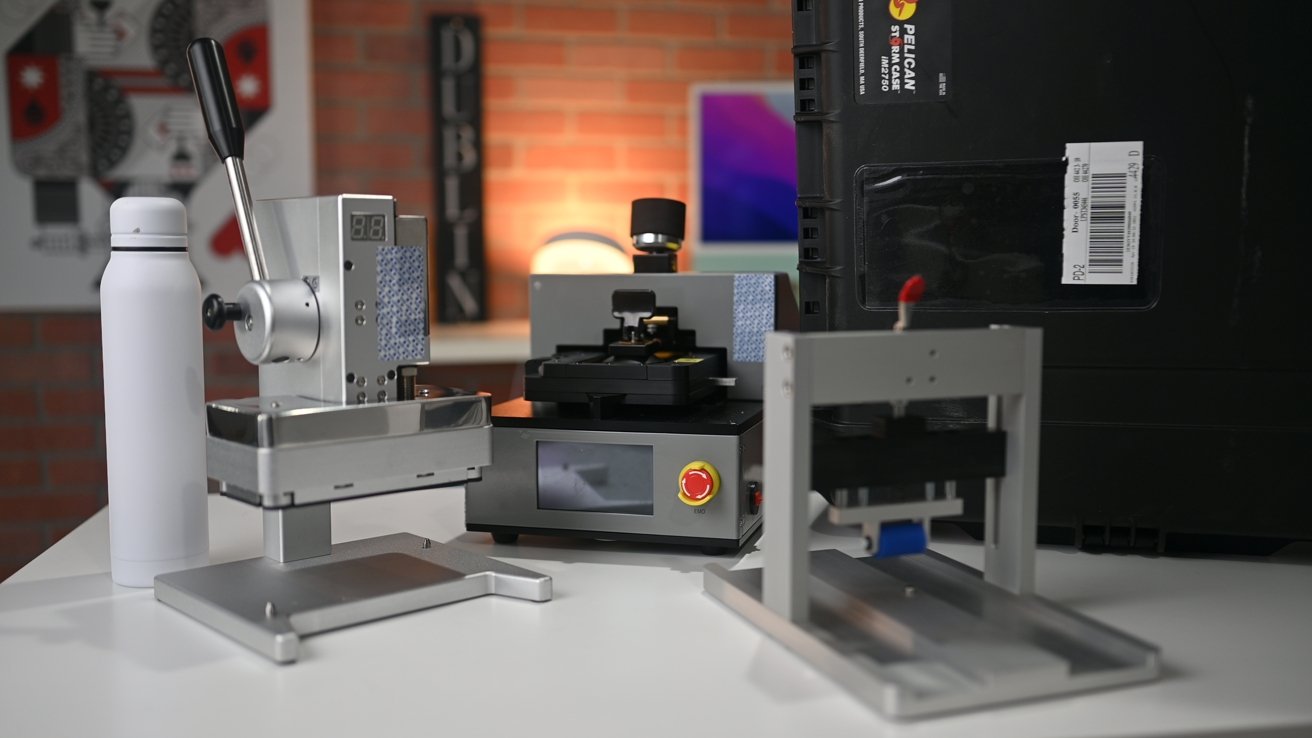


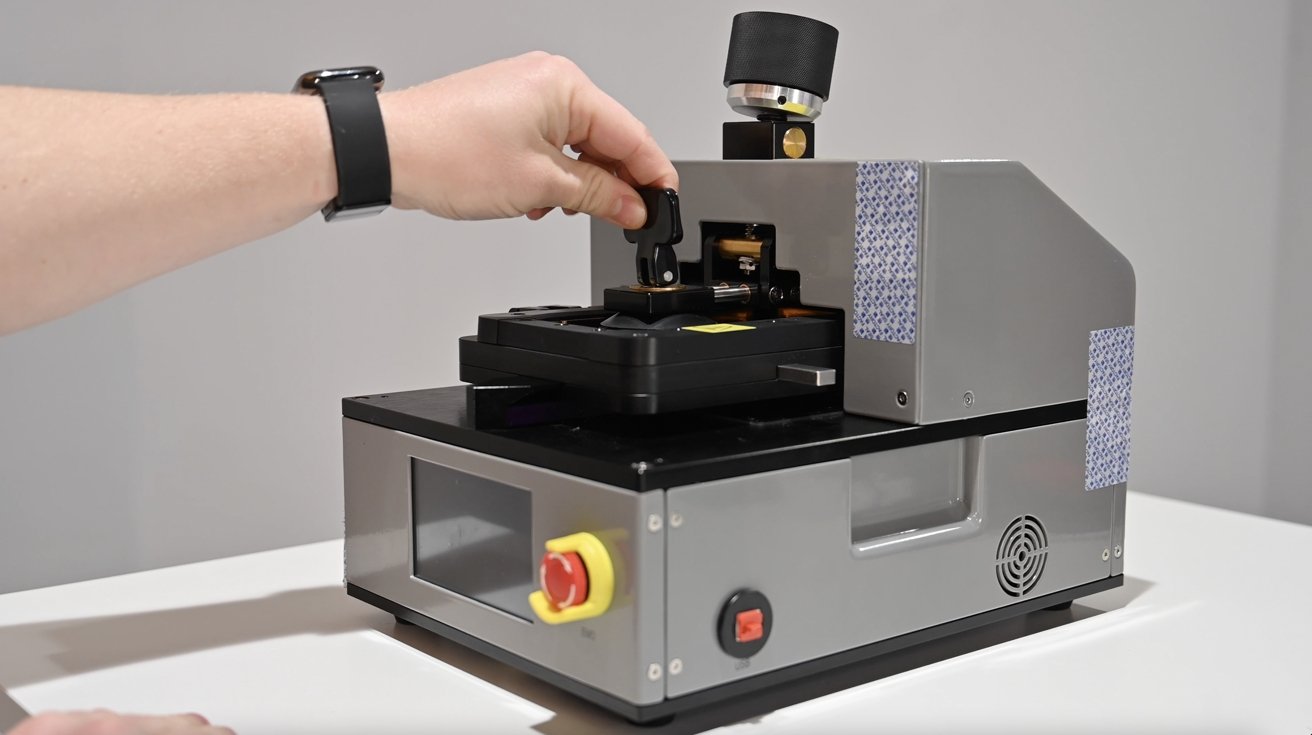



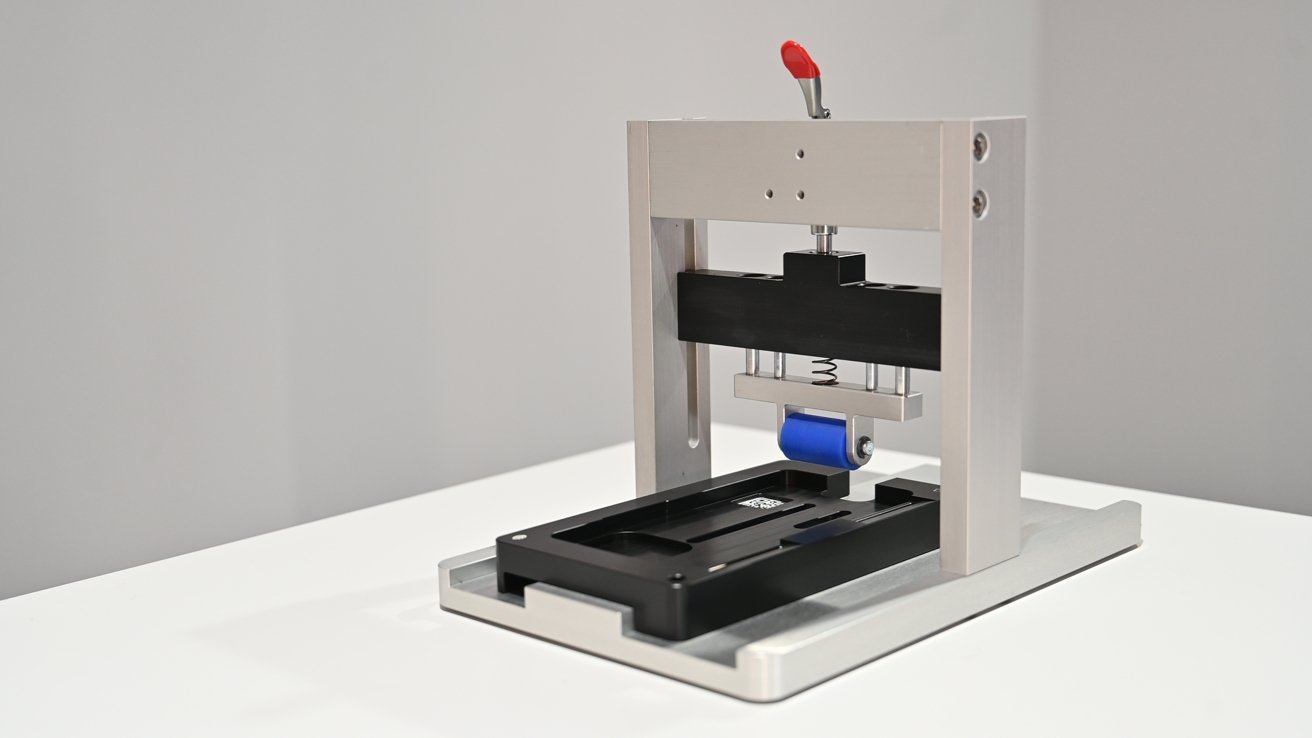







-m.jpg)






 Amber Neely
Amber Neely
 Malcolm Owen
Malcolm Owen
 William Gallagher
William Gallagher

 Christine McKee
Christine McKee
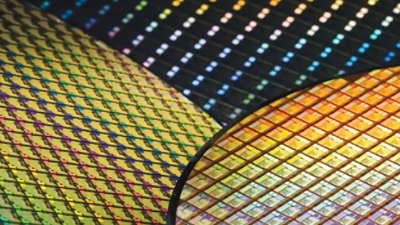


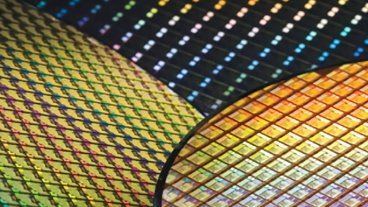


-m.jpg)



62 Comments
Still cannot believe Apple did this. Pretty massive endeavour. And of course not a single positive word uttered by the right to repair hypocrites and trolls. Just more criticism and complaining.
former Apple Genius here. this is NUTS. nobody in their right mind is going to do this when there are easier, less-expensive routes. I don’t believe Apple has gone out of their way to complicate DIY repairs, it’s just a complex process because the devices themselves are complex, a fact all the self-repair advocates conveniently overlook.