Anker has launched a new 10-in-1 docking station that not just provides USB-A ports, but also allows M1 Mac owners to run up to three displays.
The Anker 563 USB-C dock packs a wealth of different port options and includes Multi-Stream Transport to run multiple video signals on a single connection. Users will be able to run up to three 4K displays using the hub over HDMI.
There are limitations to the resolutions and refresh rates depending on the monitor configuration you go for. For example, the dock can only run a 4K monitors at 30Hz. A second monitor will be limited to 2K resolutions at either 50Hz or 60Hz, depending on your exact setup.
Some of the additional ports users will find on the dock include the following:
- USB-C Power Delivery at up to 100 watts
- 2x 5Gbps downstream USB ports
- USB-C at up to 30 watts
- USB-A at up to 7.5 watts
- 2x USB-A 2.0 ports
- Gigabit Ethernet
- AUX in/out port
The dock itself is a silver color and measures about 7 inches wide and 3 inches deep, meaning it's still a portable option that you can toss in a bag.
Since M1 Mac models can technically only support a single external monitor, the dock could be a solid solution for those needing more screen real estate. Just keep the bandwidth and resolution limitations in mind.
Anker's 563 USB-C dock retails for $249.99. It's currently available from both Amazon and Anker's own website.
 Mike Peterson
Mike Peterson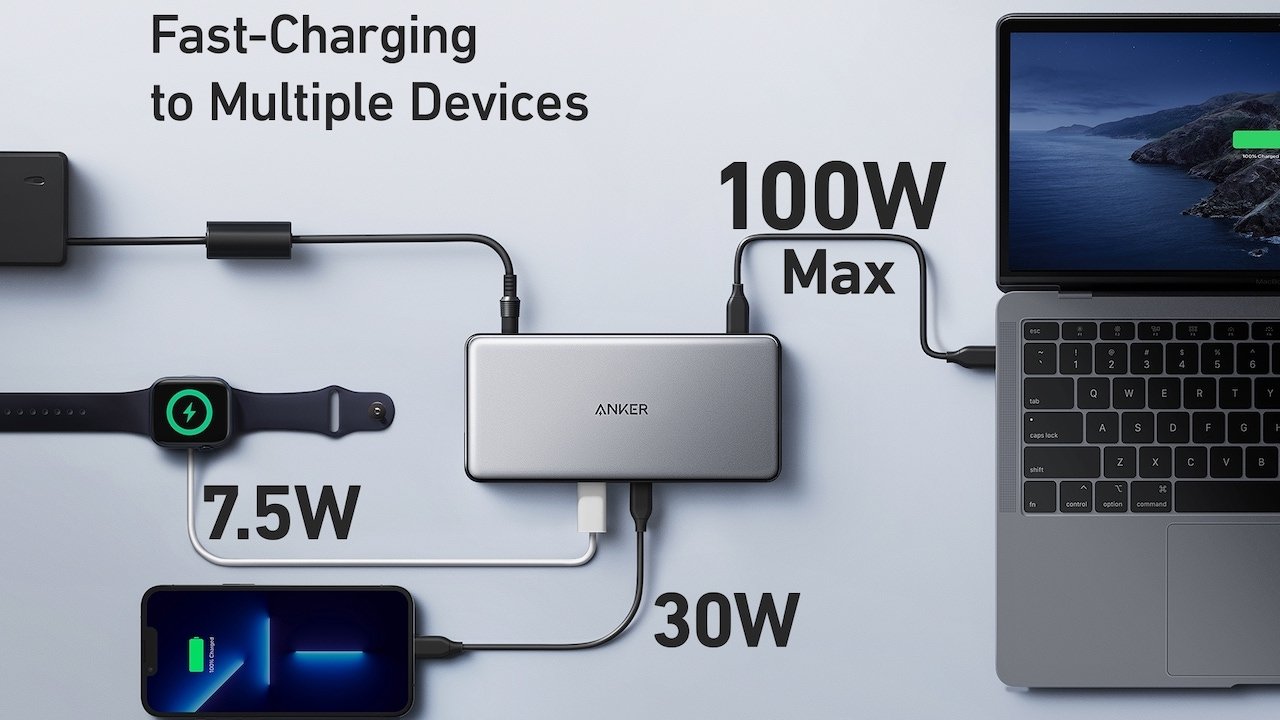
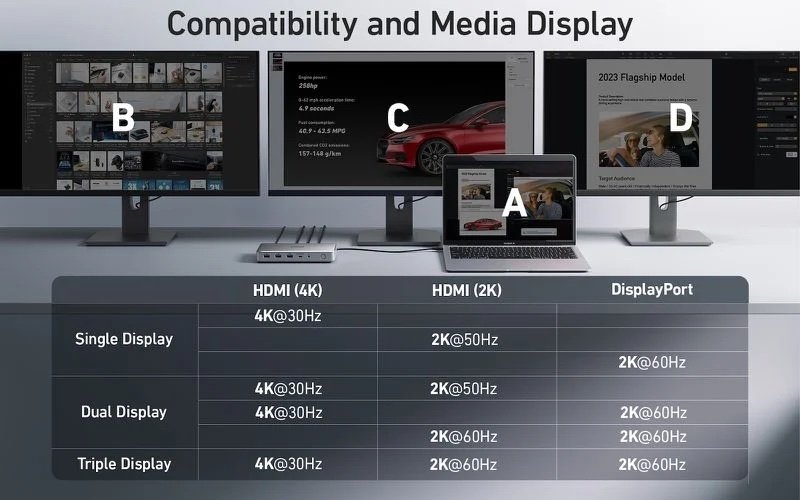








 Christine McKee
Christine McKee
 Charles Martin
Charles Martin
 Mike Wuerthele
Mike Wuerthele
 Marko Zivkovic
Marko Zivkovic
 Malcolm Owen
Malcolm Owen


 William Gallagher
William Gallagher


-m.jpg)






3 Comments
It might have done better as a Thunderbolt connection to the Mac. You can get a variety of tb docks for not much more than the price of this that would have more bandwidth.
And it must be some dodge to try to implement MST like running displaylink, which is horrible and will require software on the Mac I expect. It is not real MST (daisy chaining via DisplayPort in the monitors), which for some pig headed reason Apple does not support.
a very expensive USBc dock pretending it can do the job of a Thunderbolt dock.
MST is garbage. Period. These dock manufacturers do more damage to the industry by trying to apply bandaids to save a few dollars and leave users to deal with problems on their Macs that MST is notorious for.
Happily use MST between monitors with a HP dragonfly. Not any problems. This does not require an expensive Thunderbolt dock, or two Thunderbolt monitors.
The problem you described involved a Mac. Apple does not support MST. Of course they had trouble. Of course you needed to buy a Thunderbolt dock. Because that is what apple supports.