Step up your digital art game by snagging our personal favorite iPad accessories geared toward artists.
While Wacom used to be the top dog in the digital art world, the iPad has squarely solidified itself as a serious contender. With outstanding art apps like Procreate, Adobe Fresco, and Affinity Designer available for iPadOS, many artists supplement their workflows with the iPad.
However, as good as it is, it doesn't mean that the iPad can't be better. By curating a collection of valuable tools, you can take your digital art setup to the next level.
We're not going to recommend the Apple Pencil as we assume most digital artists who use the iPad are already aware of it.
Instead, these products are designed to take your Apple hardware to the next level by making drawing, painting, and modeling easier.
Sketchboard Pro
If you're the kind of artist that spends hours every day drawing on the iPad, you probably already know that it can be a pain in the neck — and the back, arms, etc.
That's why we're big fans of the Sketchboard Pro. It's essentially a large case for your iPad. All you'll need to do is press your iPad into the rubber recess, and it will securely fit in, with the screen sitting flush with the rest of the Sketchboard Pro.
On the back of the Sketchboard Pro are four legs that can be popped out, tilting it up 20 degrees, giving it a familiar drawing desk feel. This angle helped prevent back and neck pain and encouraged us to sit with better posture. You can pop up two of the "side" legs out to create an easel mode, too.
The only downside is that it's pretty heavy, so it's not the most travel friendly, but it still is far and away the best iPad easel/drawing board we've come across.
You can grab the Sketchboard Pro for $119.00 on Amazon, or snag a travel bundle that includes the Sketchboard Pro and a Travel Bag for $149.00 from Sketchboard Pro directly.
PenPad for Procreate
If you're someone who grew up drawing on Wacom tablets and moved to the iPad, chances are you miss the shortcut buttons. This becomes especially apparent in Procreate, our personal favorite digital artist app.
Procreate is so quick and easy to use, but we wind up with tired arms after drawing and navigating the UI with our dominant hand.
Pen Tips solved that problem by moving the most common shortcuts to the PenPad, a Bluetooth-enabled shortcut panel. Then, simply put it off to the side of your iPad and offload UI navigation to your non-dominant hand.
It features more than 20 shortcuts, ranging from toggling on and off the full-screen mode, accessing and hiding the layers panel, increasing and decreasing the brush size, undo and redo, and more.
This is hands down one of our most used iPad accessories, even if it seems like it may be a one-trick pony as it only works with Procreate. But, trust us — if you're spending more than a few hours in Procreate every day, it's a lifesaver.
The PenPad is available from Pen Tips and costs 84.00, which is just about $91 USD.
Paperlike
If there were one single tool we'd recommend to anyone who uses their Apple Pencil (available at B&H) regularly, it's Paperlike.
Paperlike is a screen protector that adds enough friction to your iPad screen to make it feel like you are drawing on paper and not glass.
While this seems like a small thing to worry about, it gives you significantly more control over your strokes. It also prevents muscle fatigue if you're an artist who works between traditional and digital media.
Paperlike is available for iPad models from 2018 and forward, and you can get two in a pack for $39.99.
Apple's Magic Keyboard
While it's not geared toward artists, having a great keyboard certainly makes working on the iPad more effortless. After all, it sure beats having to switch between your iPad and desktop machine every time you want to get some typing done.
Our personal pick is Apple's own Magic Keyboard for the iPad Pro and iPad Air. It's comfortable to type on, it features a USB-C connector to keep your iPad charged, and its built-in trackpad is the best in the game.
You can grab your own Magic Keyboard for $299 for the 11-inch iPad Pro and iPad Air, or $349 for the 12.9-inch iPad Pro.
 Amber Neely
Amber Neely

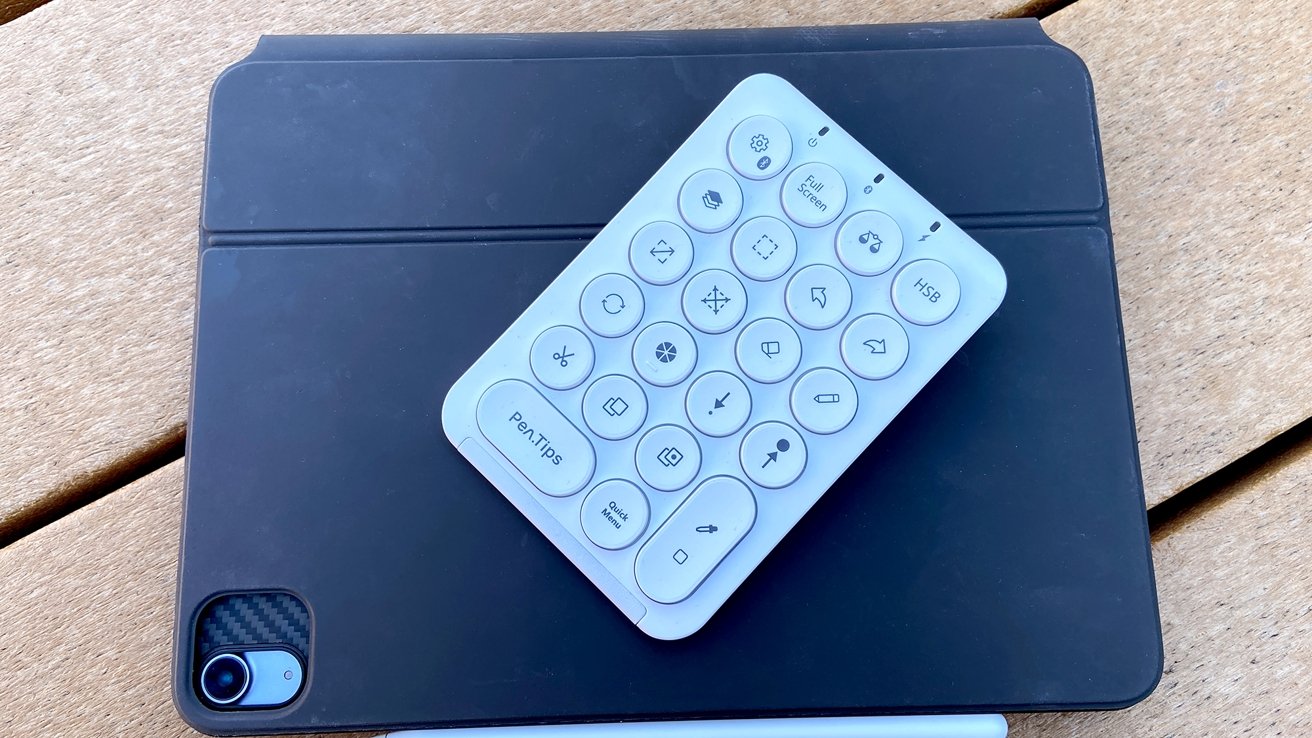
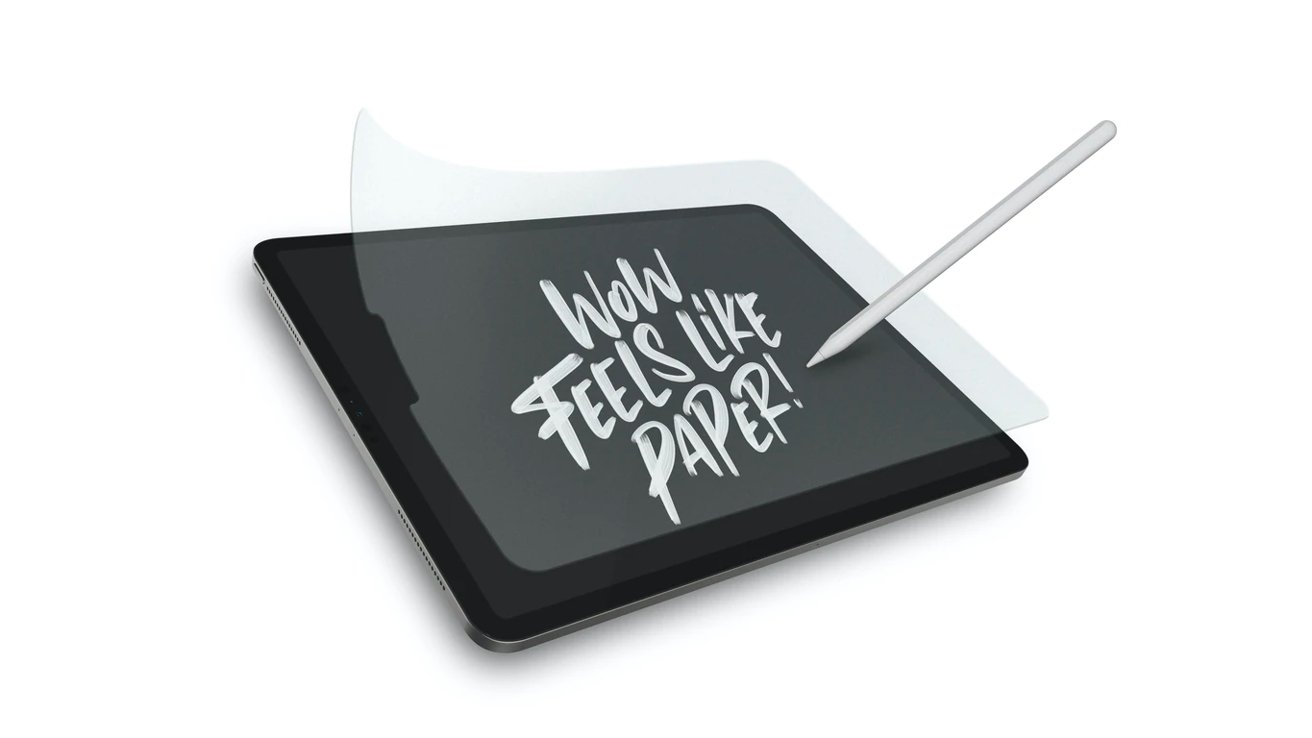








-m.jpg)






 Charles Martin
Charles Martin
 Marko Zivkovic
Marko Zivkovic
 Andrew Orr
Andrew Orr


 William Gallagher and Mike Wuerthele
William Gallagher and Mike Wuerthele



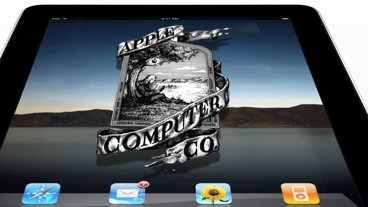







3 Comments
Well, I guess it’s time to buy. The only one I have is the Magic Keyboard, which is awesome—my iPad stays in it all day everyday. But, I love Procreate. Having shortcuts so convenient would be great. My real question would be how well Sketchboard Pro works—for example, is it only for desktop use or is it good for couch time?
FWIW, Paperlike wasn’t for me. I tried it and it did feel like paper, but it also removed the iPad experience for me. It was too scratchy. I couldn’t even last one day using it.