By itself, the iPad has a lot of potential for artists, but it needs some really good apps to really make it shine. Here's how to turn your iPad into your new favorite sketchbook with our favorite digital art apps.
The iPad is a fantastic device for digital artists. Not only is it highly portable, but the Apple Pencil is one of the best styluses that you'll find on the market.
Of course, software is every bit as important as hardware. Ideally, a great app should be intuitive, highly customizable, and offer enough features to make your art stand out without so many that you get bogged down.
Here are some of our favorite art apps to use on the iPad.
Procreate
If you're looking for one of the best, easiest to use, raster-based illustration apps, you can't go wrong with Procreate. Not only is it dirt cheap (a mere $10 on the App Store), it's incredibly intuitive to use.
Procreate is lightning fast, features an advanced layer system, and only takes a few hours to pick up. If you're into 3D art, there's a 3D painting feature with Lighting Studio and Animated Export, too.
The biggest selling point is Procreate's brush system, which is like Photoshop's brush system — but better. Procreate comes with hundreds of brushes and has 100 customizable settings to fine-tune your brushes for the perfect result. Of course, you can also create your own or pick up tons of community-made brushes from websites like Creative Market and deviantART.
It's hardly a surprise why many digital artists have moved exclusively to the iPad with a program as good as Procreate.
There's also an iPhone exclusive version of Procreate, Procreate Pocket, that is great for quick sketches on the go — it costs $4.99.
Adobe Fresco
If you've already got an Adobe subscription, we suggest you check out Adobe Fresco.
Those who have used desktop Photoshop for digital artwork will pick up the app immediately but appreciate that the app is pared down to the tools most used by painters and illustrators.
We love its sketchpad feature that allows you to experiment with tools and techniques before laying down artwork on the canvas.
Adobe Fresco is free, but the premium version — which you can get as part of an Adobe Creative Cloud subscription — is much more preferable.
The premium version offers an expanded brush library with over 1,000 brushes, the ability to import new brushes, 1,000 fonts you can use in your designs, and quarterly brush drops from Illustrator Kyle T. Webster.
Clip Studio Paint
Clip Studio Paint is a wildly popular desktop app used by millions of artists worldwide — but it has an iPad version, too.
This app is geared more toward comic artists, cartoonists, and animators, which is something the other apps we've looked at have fallen short of. It allows artists to draw, animate, add sound, and create comics easily from their iPad. In addition, artists can import and export both PSD and vector files, allowing them to work between other apps.
It also features unique tools, such as a smart fill tool for helping artists quickly lay down flats and an automatic colorizer for coloring inspiration. There are even poseable 3D models for nailing down poses as you work.
Clip Studio Paint features tens of thousands of free and premium brushes through the official store and has a highly active community of artists to interface with.
Clip Studio Paint is available for iPad and plans start at $4.49 per month or $24.99 per year. Users can also purchase the app for a one time fee for $49.99 for the Pro plan, or $219.00 for the Ex plan.
Affinity Designer
Maybe you don't do raster-based artwork, and that's fair. With the iPad, you can also do vector-based art. While several apps will allow you to do this, our personal favorite is Affinity Designer.
One of the first vector design apps to take off on the iPad, Affinity Designer is a powerhouse. Its Metal-accelerated, lightning-fast lets you zoom in at over 1,000,000%.
It also offers incredible Apple Pencil integration with sensitivity for pressure, tilt, and angle.
It also offers live pixel and retina views of vector work, wireframe views, and live effects.
Of course, you could also use Adobe Illustrator on iPad, but Affinity Designer has one massive perk — it doesn't require a subscription. You can purchase it from the App Store for just $21.99.
Sketchbook
If you're looking for a fantastic app that doesn't cost anything, you'll want to check out Sketchbook.
Sketchbook is intentionally lightweight and attempts to recreate the feeling of drawing in an actual sketchbook. The tools are simple, with brushes designed to emulate traditional materials markers, pencils, crayons, and paints.
Built-in guides and rulers make it easy to lay down lines precisely as you want them, and a robust layer system mimics those of premium apps.
If you're new to drawing on the iPad — or the iPhone — we suggest snagging Sketchbook to see what you can come up with.
 Amber Neely
Amber Neely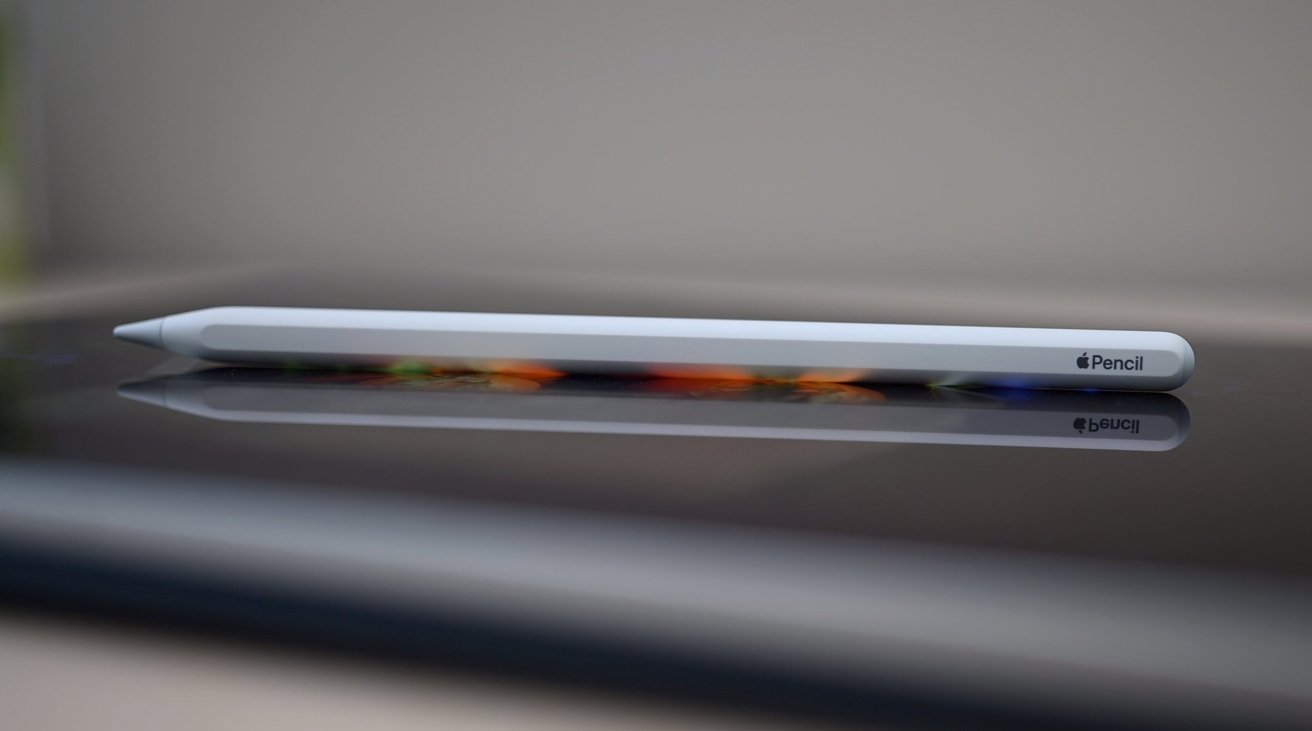

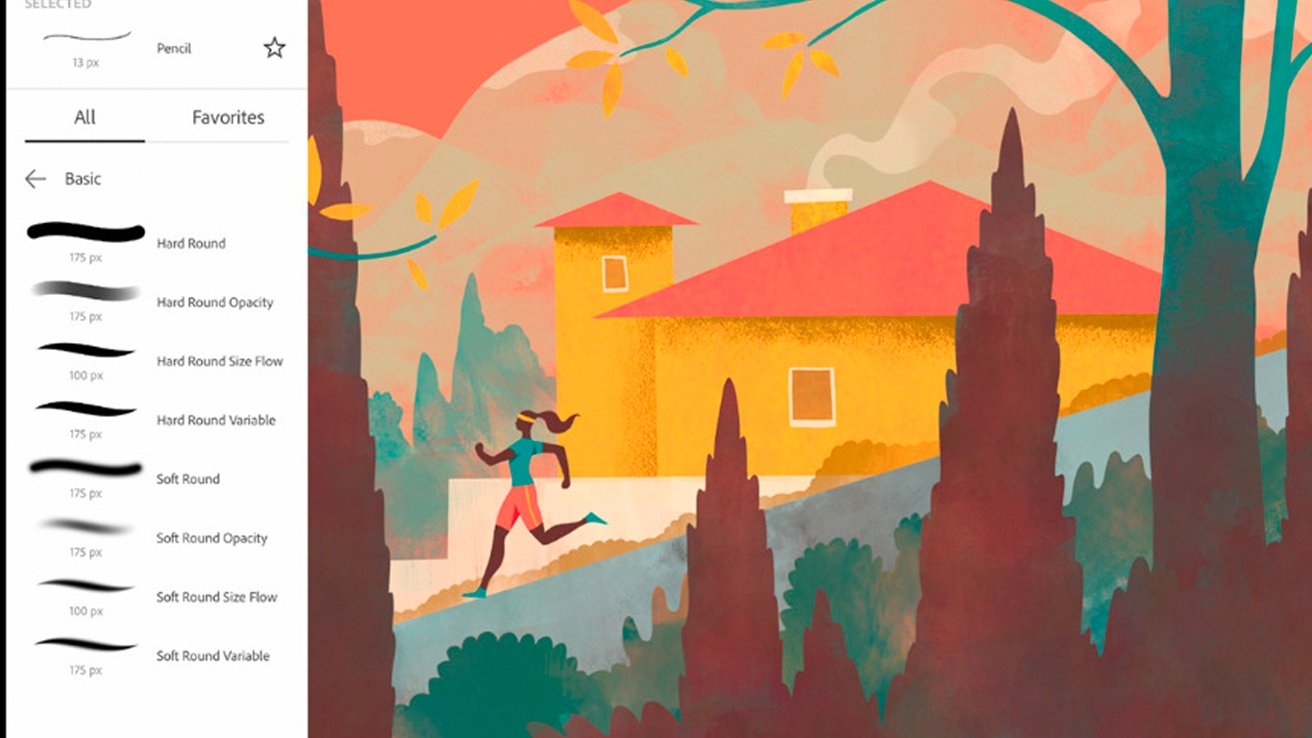

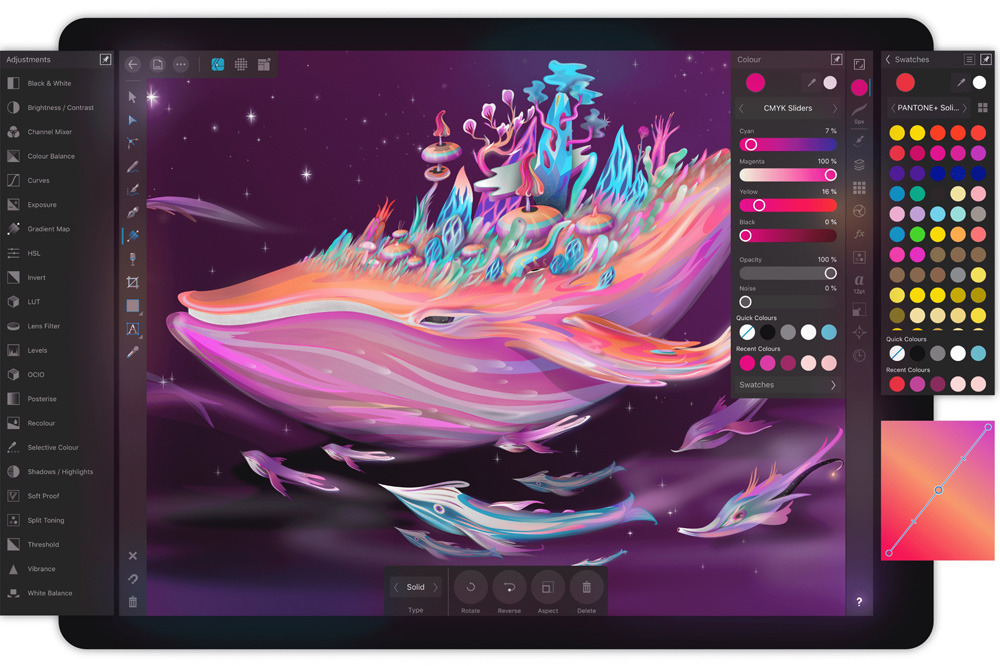
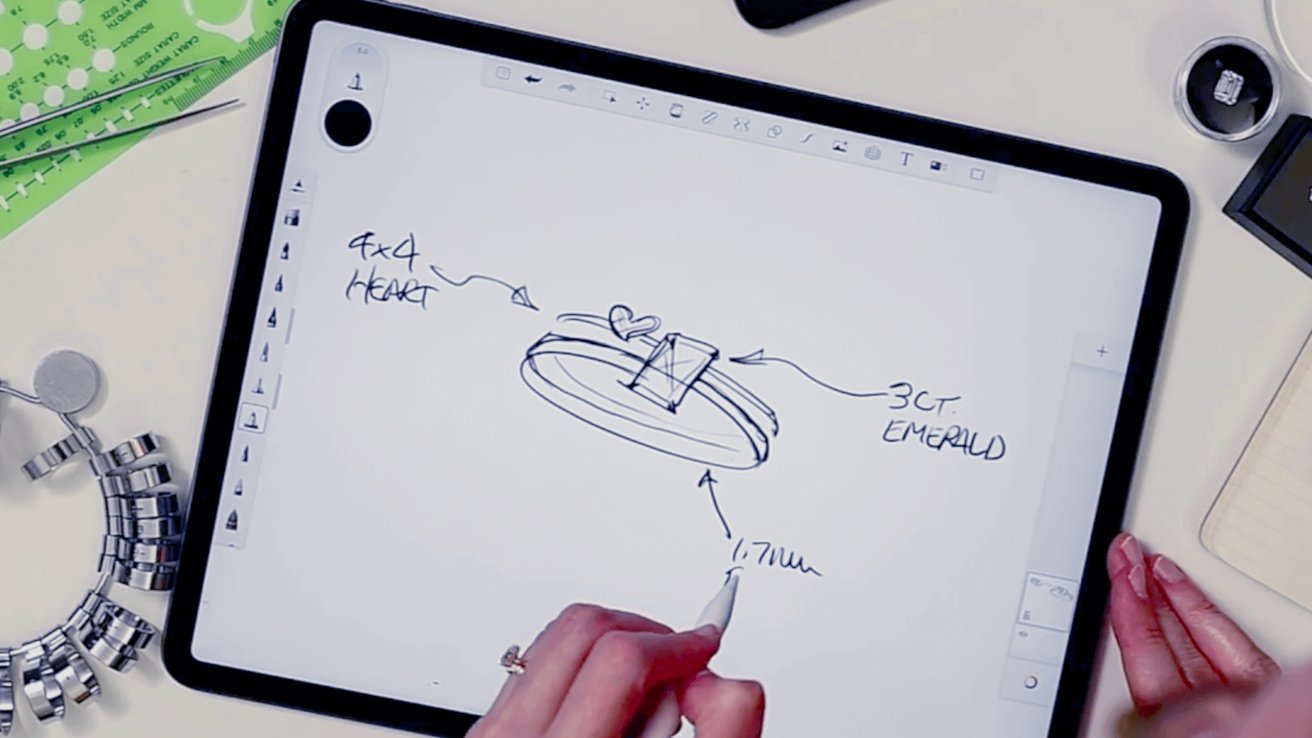







-m.jpg)






 Malcolm Owen
Malcolm Owen
 William Gallagher
William Gallagher

 Chip Loder
Chip Loder
 Marko Zivkovic
Marko Zivkovic







-m.jpg)




4 Comments
I have 3 of the 5 apps mentioned for my iPad (Procreate, Sketch and Designer) and all three are useful in their own way. I use Procreate the most though. Designer has a tad steeper learning curve to get over, but still a very powerful vector app. I hope the Procreate team implements some vector importing features in a future version, that'd be really great. Make the already powerful app even better.
Concepts is really great and far better than Sketchbook IMHO:
https://apps.apple.com/us/app/concepts/id560586497
Clip studio is an incredibly powerful software, and I use it everyday professionally. But the subscription model makes it hard for me to recommend it. On macOS there’s a one time fee that several times a year is discounted, costing very little for what you get. I would recommend anyone interested in the software to try that version first.
I use Concepts a lot. I’m not an artist, but with the tools and great layer support I find it very useful for sketching the layouts I need. This is a very well supported app that is worth checking out.