The Transcend JetDrive Lite is as close as you can get to upgrading the internal storage on your modern MacBook Pro, but hard drive-like speeds limit its uses.
Designed for the 2021 16-inch MacBook Pro and 14-inch MacBook Pro, the Transcend JetDrive Lite 330 is a small chip of solid-state storage that slips into the SD card reader to expand capabilities. You'll hardly even notice it is there while you can add up to 1TB of additional storage.
Design and use
When Apple first added an SD card reader to the Mac, a slew of third-paltry adapters flooded the market. We vividly remember when an early company called Nifty MiniDrive launched that had an anodized aluminum edge to blend into your Mac seamlessly.
There was enough space in these Mac back then that the Nifty MiniDrive would act as an adapter for microSD cards. They even came in multiple colors.
It is the Nifty MiniDrive and other early entrants that have set the stage for the Transcend JetDrive Lite 330. It isn't Transcend's first drive and they do have some that fit MacBooks as far back as 2010.
All of these drives slip into the SD card slots on your Mac but are sized as to only stick out a hair. Because of this, there is very little overlap in models. Each MacBook with an SD slot has its own corresponding JetDrive.
The JetDrive Lite is all plastic with a little lip that protrudes out from the edge of your Mac. It is small enough that it doesn't get in the way and is just big enough to grasp if you need to remove it.
We were able to remove the JetDrive with just our fingers, but if you have no fingernails you may struggle a bit. Some others we've seen have sat flush but required a tool to remove. This way, you can pop it out anytime, anywhere — no tool necessary.
Transcend has made the JetDrive Lite available in four capacities for the 2021 MacBook Pros. We checked out the 1TB version but 512GB, 256GB, and 128GB capacities are also available.
Speed and performance
Transcend is promising speeds of 95 MB/s and 75 MB/s for reading and writing, respectively. In our copious testing, the JetDrive Lite is on par for these numbers.
Blackmagic Disk Speed Test yielded 90.2 MB/s and 75.2 MB/s, in line with expectations. This puts the JetDrive Lite on the same level as UHS-I SD cards
As the recent MacBook Pros are capable of UHS-II speeds — up to 312 MB/s — we wanted to know why the company had opted for the slower speeds.
They told AppleInsider that the biggest benefit of the JetDrive Lite is its compact size and ability to be perpetually in your machine and ready for use, not for high-speed transfers.
While this is undoubtedly true, jumping to UHS-II speeds seems not only possible — given the size of UHS-II MicroSD cards — but significantly beneficial to the end-user. Despite the convenience, this was our biggest pain point while using the JetDrive Lite.
Moving to UHS-II speeds would surely up the cost of the drive. This may have been a compromise Transcend was unwilling to make.
Uses and applications
Apple's current portable Mac lineup does not support user-upgradable storage. Meaning the storage you opt for on purchase is what you'll be working with years later.
The JetDrive is no substitute for the blazing fast internal SSD but it is by far the easiest way to add up to 1TB of additional storage to your Mac. With its speed limitations, there are practical — and non-practical uses for such storage.
By far one of the most common ways to use the JetDrive is to employ it as your Time Machine backup. This works if you have less data on your internal than the JetDrive. If you have the 256GB or 512GB SSD and don't use all of it, the 1TB JetDrive will be sufficient for this.
We only had about 300GB of data on our internal drive so we wanted to test using the JetDrive as a backup solution. We enabled this and allowed Time Machine to chug away overnight for the initial backup. When we woke our machine the following morning, it had finished.
Each subsequent backup took mere moments — depending on how much the data on our Mac changed. Don't forget though, that if something happens to your Mac, your backup may be lost too. An off-site backup or cloud backup is always ideal.
We preferred to use our JetDrive though just for extra storage. We started saving images and documents not stored in iCloud. Accessing files is relatively speedy depending on their size.
It's also proved useful for storing movies. When we head out on trips, we download some movies and TV shows to our Mac to access while on the go. These aren't crucial files which means if we have to remove the card, we aren't missing much.
It took roughly 45 seconds for us to transfer a 3.75 GB movie to the JetDrive, which isn't instantaneous, but fast enough to be useful.
While it works well enough for everyday files, we wouldn't rely on it for video editing. The speed required to edit a 4K video and the vast size of the library makes the JetDrive unusable for this application.
Should you buy the Transcend JetDrive Lite?
Cost-wise, the JetDrive Lite 330 is neither good nor bad. Apple charges $200 to upgrade from 512GB to 1TB of storage. You can spend less than that on the 1TB JetDrive Lite, though it is certainly slower.
If you opt for the 2TB MacBook Pro, Apple charges a whopping $600 from the base configuration and $400 over the 1TB option. Some may opt for slower speeds to save hundreds of dollars.
At the same time, off-brand MicroSD cards are as cheap as $50 for 1TB. Name-brand microSD cards are priced more competitively with the JetDrive Lite.
Overall, this makes JetDrive a solid choice to expand your storage without breaking the bank. It could even save you money based on your needs. Regardless, it's absolutely the most seamless aftermarket solution out there.
Transcend JetDrive Lite Pros
- Designed exclusively for the 2021 MacBook Pros
- Doesn't stick out the side of your Mac
- Closest you can get to upgrading your internal storage
- Good option for Time Machine backups or storing additional files
- 64GB to 1TB options available
Transcend JetDrive Lite cons
- All-plastic construction
- Hard drives can be faster
Rating: 3.5 out of 5
Where to buy
Pick up the Transcend JetDrive Lite 330 for the 2021 MacBook Pro on Amazon starting at $39 and going up to $189 for the 1TB version.
 Andrew O'Hara
Andrew O'Hara


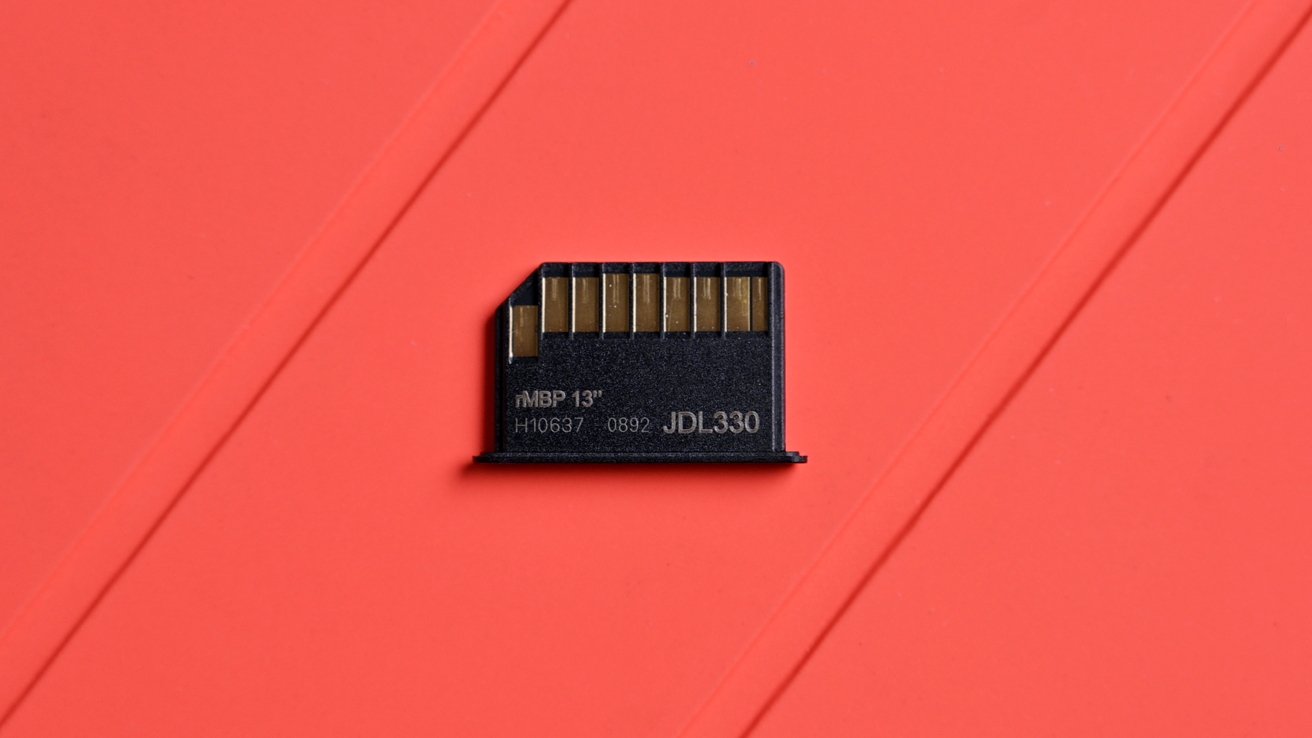

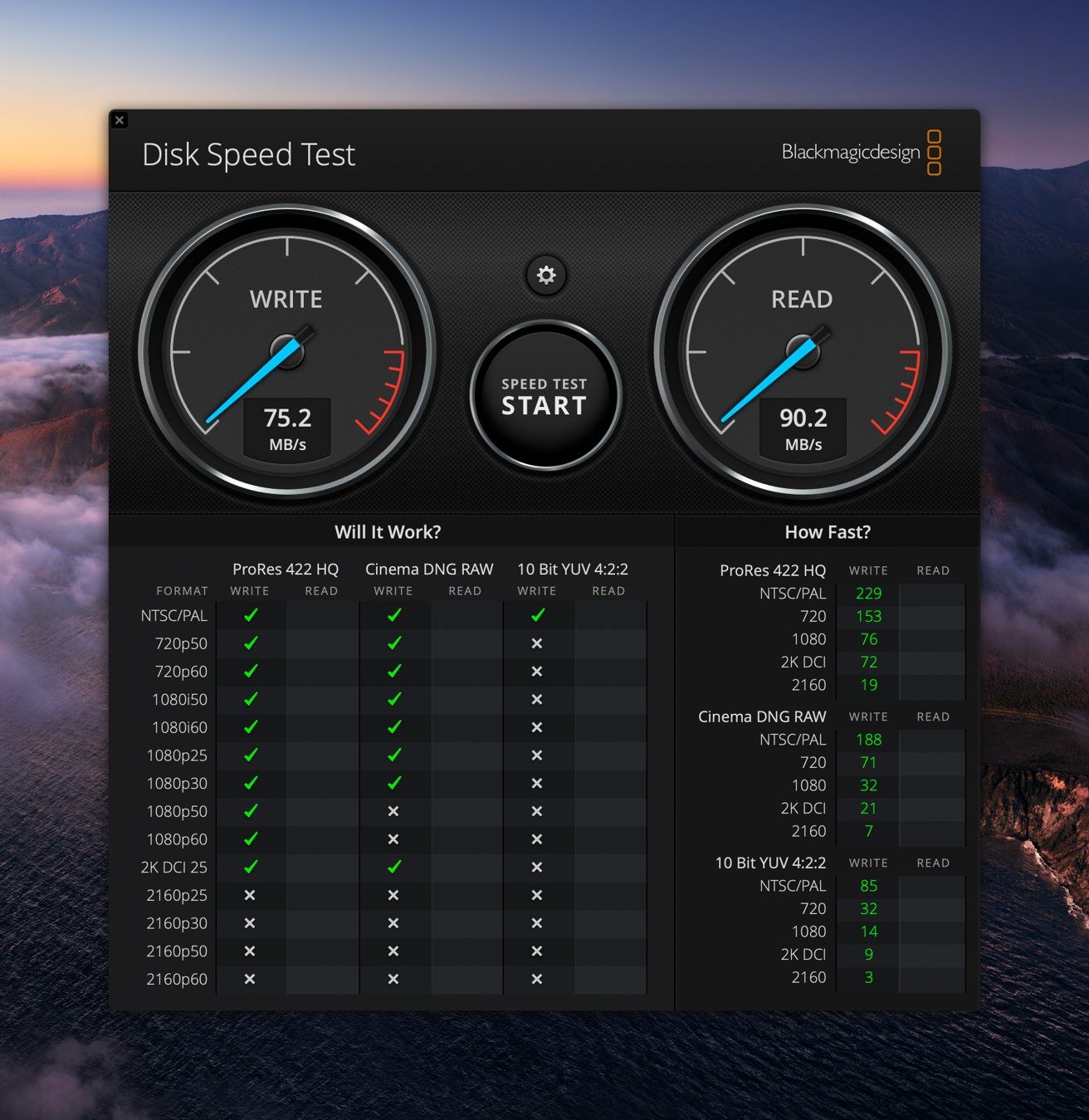

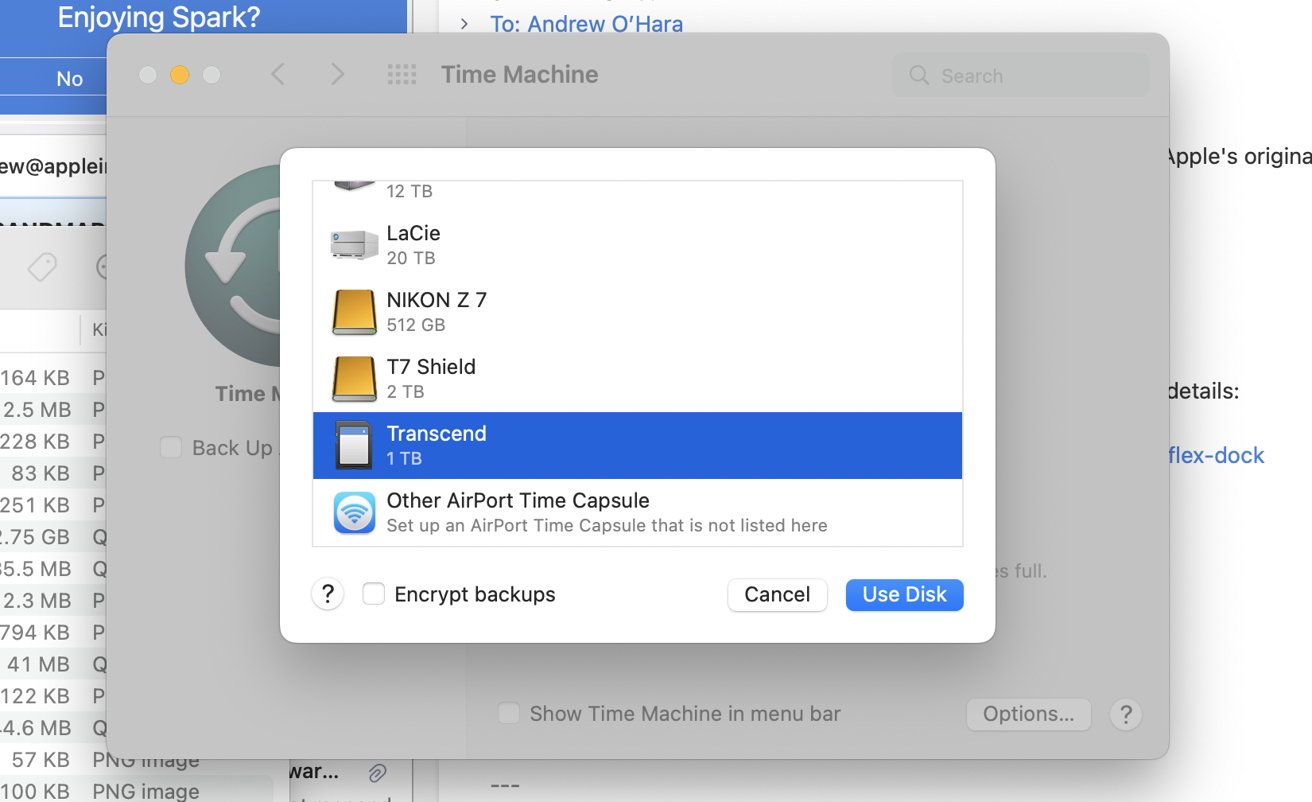








-m.jpg)






 Christine McKee
Christine McKee
 Marko Zivkovic
Marko Zivkovic
 Mike Wuerthele
Mike Wuerthele

 Amber Neely
Amber Neely
 Sponsored Content
Sponsored Content
 Wesley Hilliard
Wesley Hilliard










25 Comments
I kinda want to get one just to plug up one of the ports Apple was pressured to put in on my 16-inch M1 Max MBP, that I will never, ever use.