If you take an iPhone 14 you bought inside the United States with you while traveling internationally, you will need a local eSIM. Here's how it works.
Not long from now, Apple will have again successfully shown the way ahead for the industry, and we will have no more SIM cards. Everything will be eSIM, just as it now is for US owners of the iPhone 14 range, and there are so many advantages that doubtlessly all phone manufacturers will follow suit.
Ultimately, it's also going to be the same internationally, with SIM cards a distant memory in every country in the world.
Whenever Apple pulls a move like this — such as removing the floppy drive, or the CD drive — there is always a period where things are unsettled. Rivals might mock the firm, such as when Apple was the first to remove the headphone jack from its phones, but even as they criticize Apple, they are already planning the same move.
This time, though, there is a difference because of the billion active iPhone users in the world, quite a few travel the globe. And it is going to take longer than usual for absolutely everywhere to switch to eSIM.
Which means nothing if you never leave the United States — but everything if you regularly leave the country.
How it used to be
This is still how it works for all but US iPhone users, but up until the iPhone 14, even owners in the States could wait until they arrived at a destination country. Then they could buy a local SIM card which would give them a certain amount of mobile data.
There were issues over picking the best deal for a local SIM card, and maybe that was fiddly enough that users didn't spend their entire first week abroad doing price comparisons. Whatever deal they got, it was almost certainly better than continuing to use their US SIM card.
Clearly it would be better financially, as carriers charge more for overseas use of a cell package. But it would also be better in every sense because, typically, US carriers limit overseas data speeds enormously.
By comparison, EU laws mean that a SIM card bought in France will have the same speed online in Germany, and without additional roaming charges. When Britain was voting for Brexit, carriers said they wouldn't introduce roaming charges — and of course most of them now have.
This means you can buy a Europe-wide SIM card, but you'd need a separate one for the UK. Or you could just skip visiting the UK, although the strength of the dollar against the pound makes going more tempting.
Wherever you are overseas, it used to be that people could be frugal and only use their iPhones when in Wi-Fi areas. Now online access is a requirement for daily life, with everything from train tickets to restaurant reservations, so travellers need data everywhere.
It's not just one eSIM, it's two
Apple has now long supported iPhones having dual SIMs where one is an eSIM, and one is a regular SIM card. The purpose was really so that if a user wanted a work and a personal phone number, they could have both on the same iPhone.
Now that dual SIM nature is a boon for international travelers. They can keep their existing US number and plan, but also add in an overseas plan.
So there's no risk of losing your original US SIM card because you had to replace it with, say, a European one.
It also means that instead of waiting until you arrive at your destination, you can research international roaming plans in advance — and install the one you buy before you leave.
This is why unlocked phones are good
If an iPhone is locked to one US carrier, Apple says that even with an eSIM, "your iPhone... can only be used with that network provider." You can still buy the equivalent of a local eSIM, but that eSIM has to work with your original provider.
To check whether your iPhone is unlocked:
- Go to Settings
- Tap on General
- Choose About
If the iPhone is unlocked, you will see the words "No SIM restrictions" showing.
Whereas if it isn't unlocked, your choices are immediately more limited, but it also means that your carrier is the right place to start your research. Go through your cellphone providers FAQ list about eSIMs and data plans for other countries.
If it is unlocked, you can still check your carrier's site and you will find international plans.
Alternatively, though, you can take advantage of firms that offer eSIM data plans worldwide. Holidayesim.com, for example, offers a range of options including one deal for 10GB data for $49 and Orange offers 8GB data for $20.
You can buy an eSIM from firms like this and your data allowance does not start being used up until you reach your destination country. However, such eSIM deals do usually come with a time limit — and the clock starts running as soon as you buy.
Or you can go directly to the sites of the network providers in the countries you're going to be visiting. Apple maintains a list online of all providers that support eSIM.
How buying an eSIM at your destination works
If you buy an eSIM from your carrier, they may support eSIM Carrier Activation, or eSIM Quick Transfer. You can follow the carrier's instructions to first buy the eSIM, then choose a data plan to go with it.
Alternatively, you can to the site of an overseas carrier, and in that case, the process is typically done either via that company's app, or its website. It can be worth installing the carrier's app and registering on it, because you can then use that to download the eSIM directly to your device.
So having bought the eSIM plan, to get the eSIM onto your iPhone, you go to the carrier's site, register, download the app and then:
- Open the carrier's app and tap on the prompt to download the eSIM
- Confirm you want to download it
- If prompted, select that you want the eSIM on this current device
It's important to be sure you want to download it to your current device, because you can only download an eSIM once.
If you need to download it on one device but install it on another, you will have the option to do that in the carrier's app. It entails that app generating a QR code that you then scan on the target device.
It's not two eSIMs, it's eight
The key advantage of a dual-eSIM system is that your iPhone continues to have its original, home eSIM. That isn't replaced by the one you've bought for your destination country.
However, it's also not the case that once you leave that destination country for another one, that you have to replace or abandon the new eSIM. Apple is curiously vague about this, but it says "on your iPhone, you can store eight or more eSIMs."
So it's at least eight, and however many you have, they will all "be there whenever you need them."
Only two eSIMs can be active at once, but "you can swap which of your stored eSIMs are active by changing the selection in Settings."
It's been a long time coming
It may take a while for eSIMs to become the norm, but that will happen faster now because of Apple.
And this is no overnight, casual decision. Apple has presumably planned for this for some time, and has been working with carriers for years, but it's also definitely wanted it from right back at the start of the iPhone.
Right from before the iPhone even came out, Steve Jobs wanted to get rid of SIM cards.
It's only taken fifteen years.
 William Gallagher
William Gallagher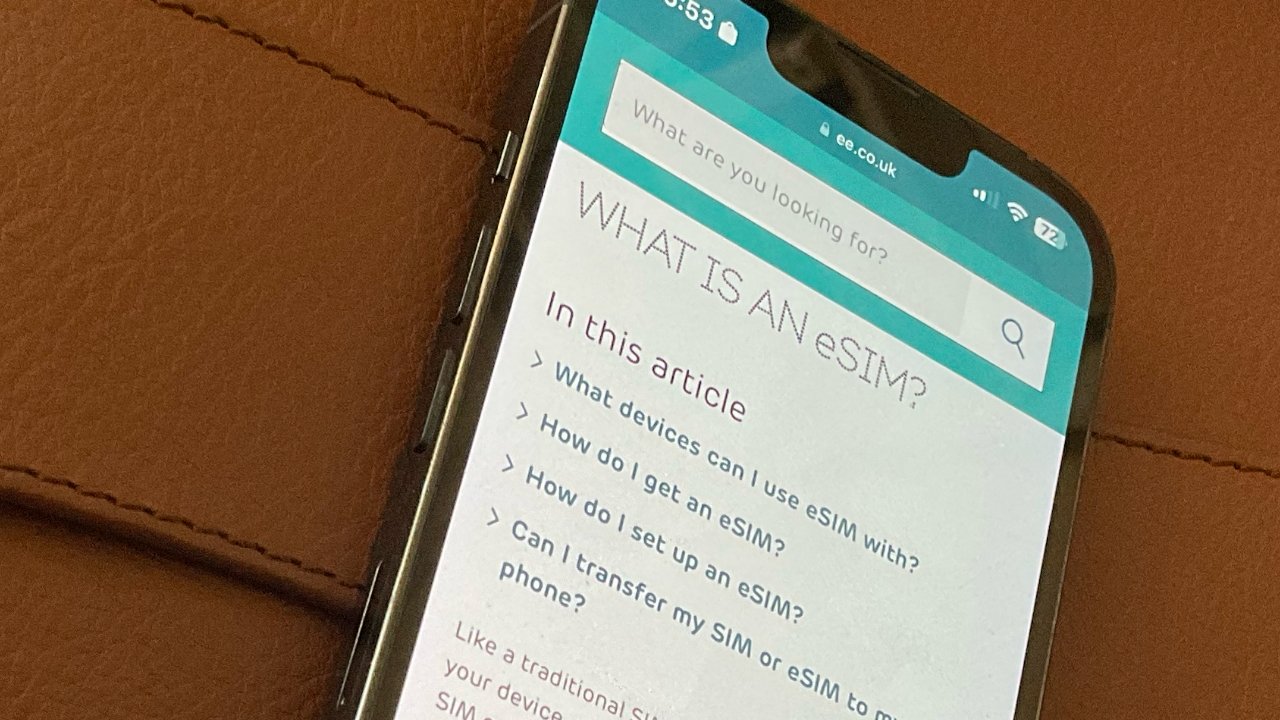

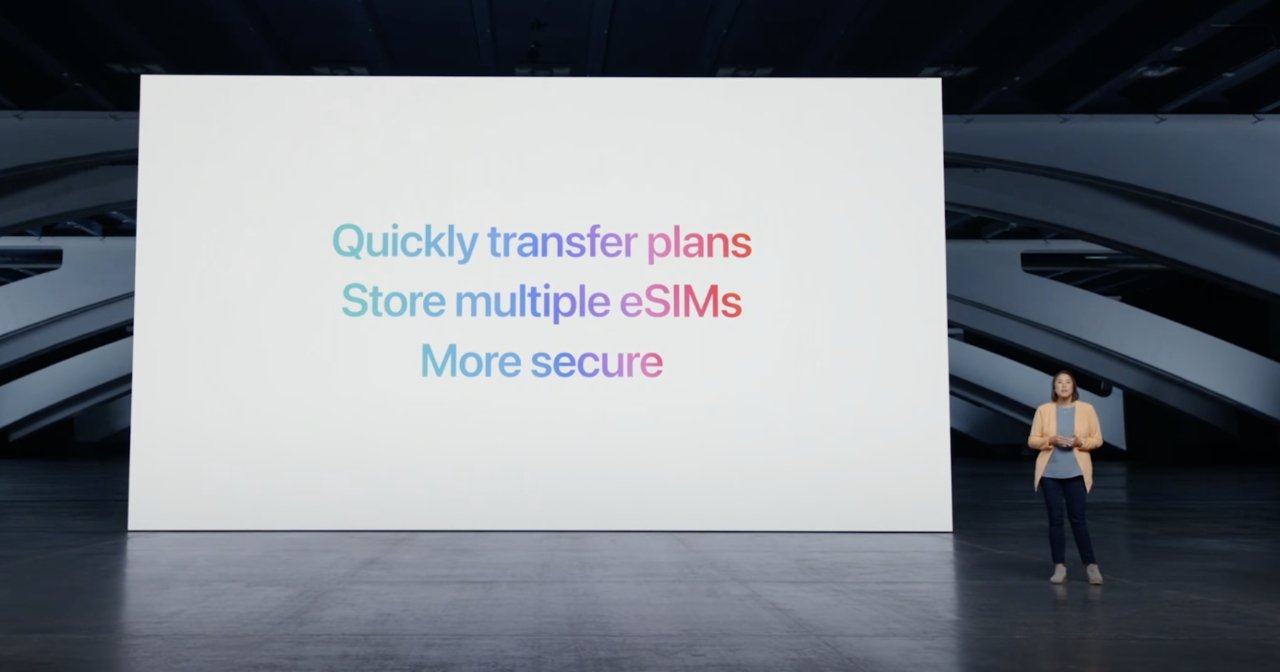







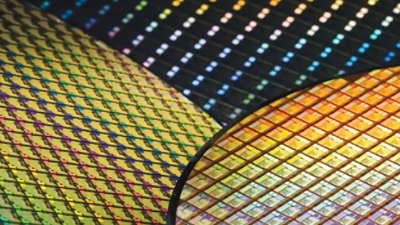
 Malcolm Owen
Malcolm Owen


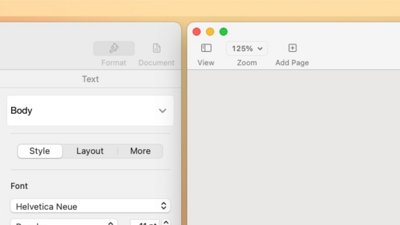

 Wesley Hilliard
Wesley Hilliard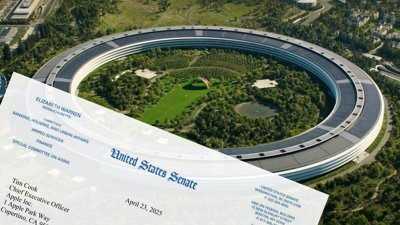

 Christine McKee
Christine McKee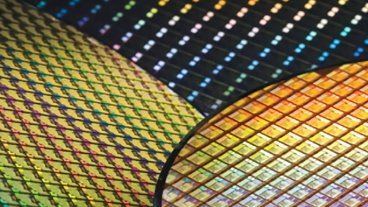



-m.jpg)



