Pantone now requires designers to use the Pantone Connect plugin if they want to access specific Pantone Colors in Photoshop, Illustrator, and InDesign — and the experience is less than stellar.
Adobe has begun removing Pantone Color books, a set of swatches included in Adobe color libraries. The company announced in July that they would be phasing out the Color Books in software updates released after August 16, 2022.
The change is happening because "Pantone's licensing with Adobe" has changed, according to the FAQ regarding the subject.
This change will also affect projects that have already been created with "legacy" swatches. If you open a Photoshop, Illustrator, or InDesign file that uses a removed color, it will be filled with black, and you'll receive an error directing you to download a plugin to resolve it.
Not all Pantone Color books have been removed — CYMK Coated, CYMK uncoated, and Metallic Coated will remain.
However, If you want the entire library, you'll need to download Pantone Connect through Adobe Exchange.
Pantone Connect is an Adobe plugin that works with Photoshop, InDesign, and Illustrator. It requires you to make a free account with Pantone to use it.
The plugin states that Pantone Connect Basic gives you access to 15,000 colors, search, pick, and measure tools, and gives you the ability to save up to 10 palettes on the web.
For $15 a month, users can upgrade to Pantone Connect Premium, which adds " a dozen more tools to create smarter, more impactful palettes," the plugin page reads. "Premium also lets you save and share UNLIMITED palettes for work in all your Adobe design programs."
There's a bit of a hangup for Mac users, too — the plugin does not feature any support for M1 Macs. Instead, you'll have to run an "Intel Emulated" version of the software you want, which you can do via the Creative Cloud app.
The experience is also not very highly rated — the plugin currently has a 1.6 out of 5 on Adobe Exchange. In addition, many users note how the plugin is difficult to use, lacks M1 support, and is often prone to glitching out or crashing.
Some users also note that even after installing Pantone Connect and shelling out for a subscription, old design files still are rendered without the appropriate colors.
Several reviews mention how they have paid for physical color books, only to be forced to pay for digital ones as well.
 Amber Neely
Amber Neely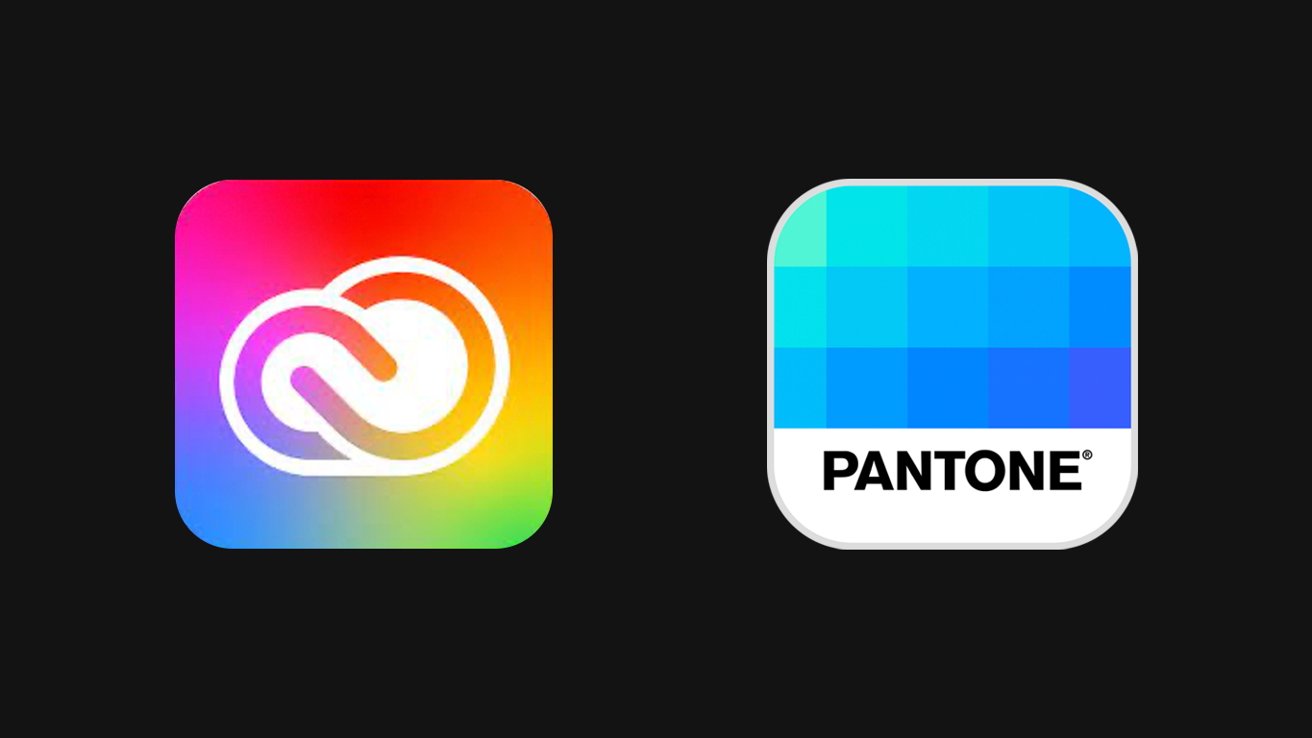
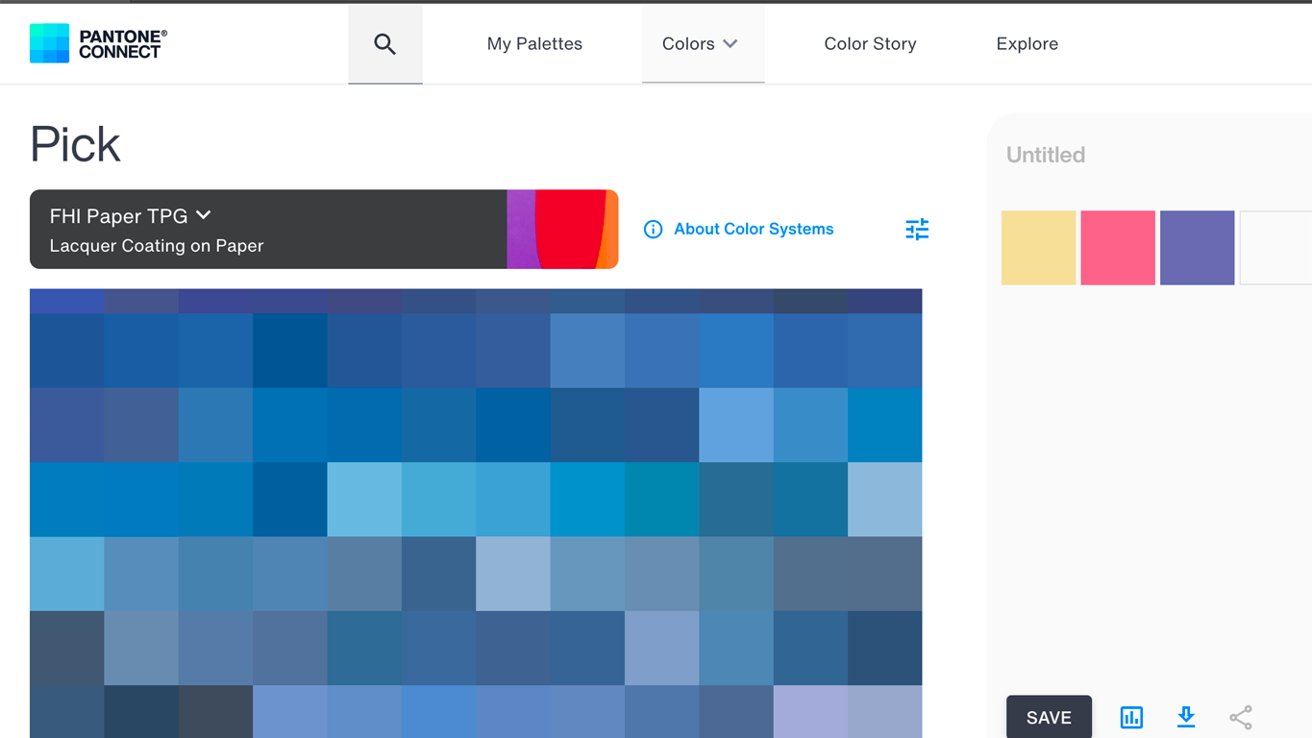

-m.jpg)






 Christine McKee
Christine McKee

 Wesley Hilliard
Wesley Hilliard

 William Gallagher
William Gallagher












31 Comments
So subscribe to Creative Cloud and then ALSO subscribe to the colours separately to actually be able to do anything? Just how far does this have to go before people realize they’re getting s*****d.
This sucks to be honest. I have more than a decades worth of client print files with spec'd Pantone colors in Photoshop and Illustrator, and across multiple workstations. So now something simple and set may become another point of potential failure and added design and print times.
"Something changed in Adobe licensing" needs to be explained and fixed. I already pay subscription fees to the software, and it came with Pantone palettes.
Greedy executives from Pantone company. Adobe needs to create their own color swatches and ditch these blood sucking leeches.
Pantone is one of those companies that makes absolutely insane amounts of money on the products that they sell. But as with everything, Capitalism decrees that any and every publicly traded company needs to keep making more money than they did last quarter. If they don’t then they’re seen as a failure.