The Ultimate Plus Multimedia Hub Adapter from EZQuest is the one-stop shop for almost any port people need in their computing life, and it's geared toward Macs with Apple Silicon.
The EZQuest Hub works with Intel, M-Series Mac, and Windows PCs to connect external displays, USB-C devices, and more. It's especially suited for MacBooks that have a limited number of ports.
EZQuest Hub Specifications
The hub has 13 ports to cover USB, audio, and video ports. For input, it has a USB-C Thunderbolt 4 port, while the output ports include one HMDI at 4K, one HDMI at 4K 60Hz, and a VGA 1080p 60Hz port.
It also has USB-C Power Delivery with passthrough charging up to 100W, one gigabit Ethernet port, four 5Gbps USB-A 3.0 ports, and a 3.5mm audio jack that also supports microphones.
For memory cards, there's also one reader each for SD and Micro SD cards, offering read speeds of up to 104MB/s and write speeds of up to 80MB/s.
Each port has a helpful label next to it for ease of use.
Design & Construction
The hub is made of aluminum and is just under six inches in depth and width and one inch in height. We always like to see products constructed of premium materials, such as metal, and the EZQuest Hub fits the bill.
The size could be better for portability, but it is ideal for those with spacious desks who need many ports for various devices. For example, plug in the included USB-C cable to supercharge a Mac or USB-C iPad.
Using the EZQuest Hub
The EZQuest Hub does exactly what it says on the box for connecting devices. The USB-C PD port is excellent for quickly charging devices, although we would have liked to see at least one more USB-C port.
The hub can handle up to three external displays so people can build out their home workstations. EZQuest provides a handy resolution chart to know what to expect, supporting up to three external extended or mirrored displays.
The M1 processor can run a single external display using Thunderbolt 4 with the embedded DisplayPort 1.4 spec beyond the integrated display on a MacBook, or beyond the HDMI display on a Mac mini.
The M1 Pro processor doubles that number, allowing users to attach up to two 6K resolution monitors at 60Hz. The M1 Max goes even further to connect up to three 6K resolution displays and one external display with up to 4K resolution at 60Hz.
Using the VGA port requires a driver installation, available along with manuals when the hub is plugged into the computer. A drive appears in Finder with everything needed for the Instant View driver.
We liked that the 3.5mm port supports audio and microphone input, and gamers and podcasters might find a use for it.
The four USB-A 3.0 ports can be excellent for some people, although we're increasingly finding that most of our accessories have moved to USB-C, which is why we wanted to see more of that port on the hub.
We liked using the EZQuest Hub, although it's a tad large for our preference. But it's a great option at the price of $169.99. Of course, only some people need this many ports, but this hub is an excellent choice for those who do.
EZQuest Ultimate Plus Multimedia Hub Adapter Pros
- Nice design
- USB-C PD at 100W
- Multiple ports for external displays
- Thunderbolt 4 support
EZQuest Ultimate Plus Multimedia Hub Adapter Cons
- Only one USB-C output port
Rating: 4 out of 5
Where to Buy
If you're looking to pick up the hub, you can do so at EZQ.com, as well as at Amazon.com.
 Andrew Orr
Andrew Orr

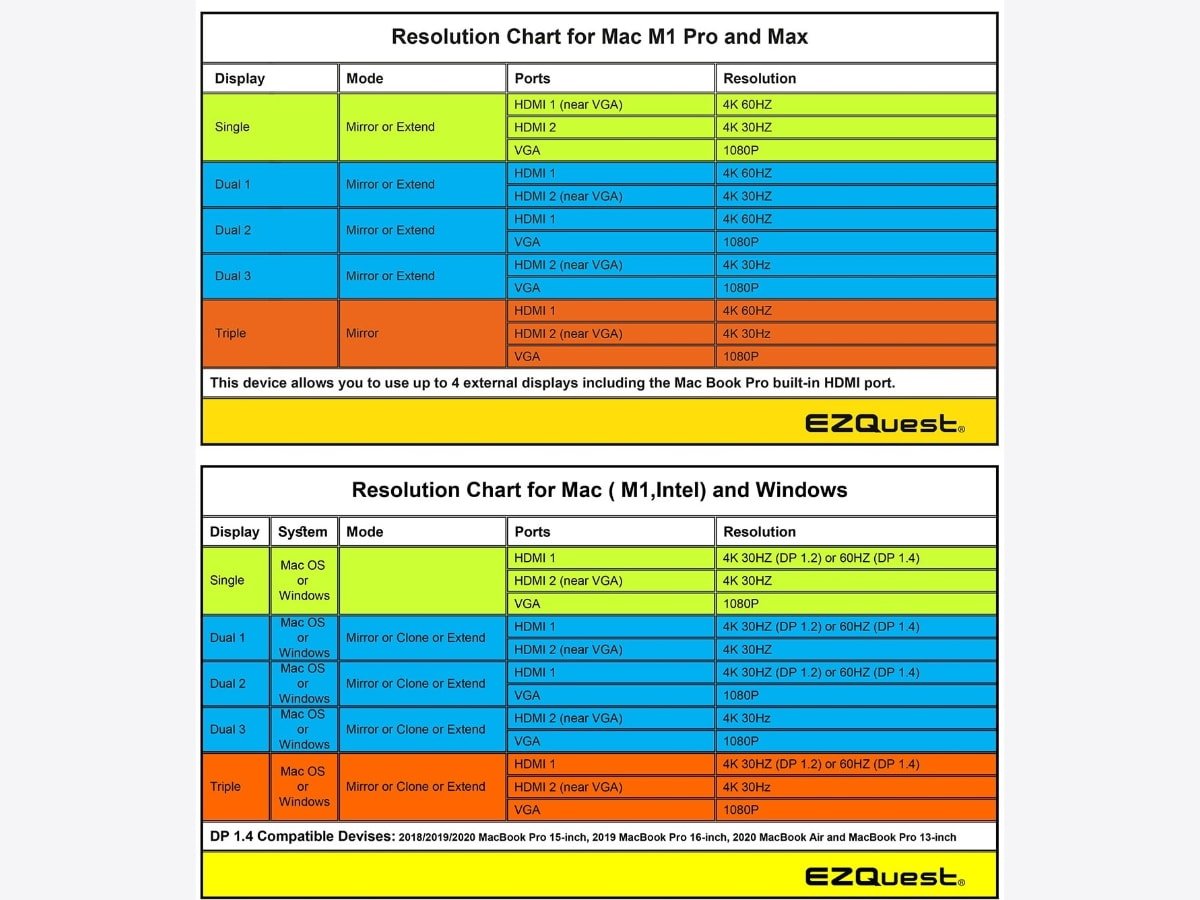









 Chip Loder
Chip Loder
 Wesley Hilliard
Wesley Hilliard
 Amber Neely
Amber Neely
 Marko Zivkovic
Marko Zivkovic
 Malcolm Owen
Malcolm Owen
 Andrew O'Hara
Andrew O'Hara
 Christine McKee
Christine McKee









1 Comment