Using iOS and iPadOS in the classroom opens up little-to-no-cost options for students and teachers alike after the initial investment. Let a special education teacher tell you what can be done with Apple gear in education.
For teachers, saving time and money are paramount. These are trailed shortly, of course, by the safeguarding of any and all classroom and closet space. Indeed, the ability to harness the power of Apple's devices and software is certain to come in handy when attempting such preservation.
Many teachers are turning to technology to help them produce better lessons, save on consumables, and provide more opportunities and for student success. Here are some ways that teachers are using iPhones and iPads in the classroom, while also saving their hard-earned, sharpened pencil money.
Physical Flashcards vs. Flashcard Apps
Every school year teachers generally have to pay out of pocket to replace their packs of flashcards. Teachers swear that this is the pack that's going to stay perfect; but try as they will, those paper times tables cards are no match for any class, at any age!
This has led to an increase in the use of flashcard apps. Instead of having to determine if this year's set can make it to next September, a fresh digital pack is always available on your iPad.
If you're a teacher and you want to ensure that you've obtained the right set, then make sure to vet a few different options before presenting to your students. There are flashcard apps galore in the App Store, each ready to help assess a litany of subjects. You can even download an app and create your own!
Dedicated Speech Hardware and Apps vs. iOS and iPadOS
Teachers, new and seasoned, are quickly learning that the same iPad or iPhone that took over their flashlight and camera has now become a multi-tool in the classroom, as well. Special Education teachers and administrators are no stranger to the ridiculous cost of dedicated hardware and software.
Speech-To-Text or Text-to-Speech (TTS) hardware and software is needlessly expensive. Even if teachers are simply downloading an app, things can turn out to be more expensive than necessary. For example, NaturalReader has great features and great feedback scores, yet its freemium options run between $9.99 and $109.99 for a monthly or annual subscriptions, respectively.
A better management of the tough education budget may be the use of a combination of the notes and dictation software that are free and are already already built into both iOS or iPadOS.
Students who need or require assistive technology for the purposes of writing can use an iPhone or iPad to open a new note and dictate their answers. Then, their data can be copied to almost anywhere throughout the iOS or iPadOS systems and into your favorite word processor. Best of all, those notes can be saved in the cloud and presented later as evidence of student progress!
FM Units vs. AirPods with Live Listen
FM Units allow for teachers to amplify or broadcast instruction for the benefit of certain students with hearing impairments or delays. Unfortunately, these devices are often built with '80s hardware, programmed with '90s software, and then sold for twice the price of an AirPods and iPad combination.
FM Units may also require a doctor's note or may need to be included as part of an Individualized Education Program (IEP). This makes them costly and difficult to acquire without a prescription. Here's one listed on Amazon for $1863. And, that's on the low-end of pricing.
Loads and loads of funds could be saved, however, with the use of AirPods and LiveListen.
Live Listen is a free, built-in accessibility feature for iOS and iPadOS. Just about every type of AirPods and Beats wireless headphones can connect to an iPhone or iPad so that they can use their headphones as a listening device. Akin to an FM unit, iPhone or iPad becomes the device's microphone and transmitter, and the AirPods/Beats become the receiver and headphones.
While it hasn't yet hit the mainstream, this combination has the potential to save teachers, schools, and entire school districts thousands of dollars.
There are a few drawbacks, but the list is quite limited.
First and foremost, the student must either own both a pair of AirPods and an iPhone or iPad; or, at least, be able to connect their AirPods to their teacher's device. Those devices need to be kept charged and managed not just for day-to-day use, but also for long-term storage.
Secondly, AirPods are not, by any means, free. They can be lost or even swallowed so teachers and parents of young students and/or certain students with disabilities may find that AirPods Max are better, and still much less expensive than the alternative.
Then again, it must be repeated that the cost of an iPad and AirPods Max combination will still cost less than nearly every FM Unit option, and not by a little.
Costing Less
Manufacturers and vendors love to charge extra for semi-niche products because, frankly, they can. And, the US insurance industry lets them charge extortionate pricing.
So long as there's little competition, prices remain high. Proprietary technology for education and specifically special education are expensive ventures, but there's nothing amazing about today's FM Units.
Calling FM Units glorified walkie-talkies, would be too bold of a metaphor. These technologies are common and should certainly not cost schools or families an exorbitant amount of money.
It's important to remember that the teachers are the professionals and it's not strictly required to support their gear requirements. It is equally as important, however, to spend some time learning about the hardware and applications being used in the classroom.
Whether you are a teacher or the parent of a child with special needs, always be aware of just how much money can be saved by simply being in the know.
 Michael Dobrin
Michael Dobrin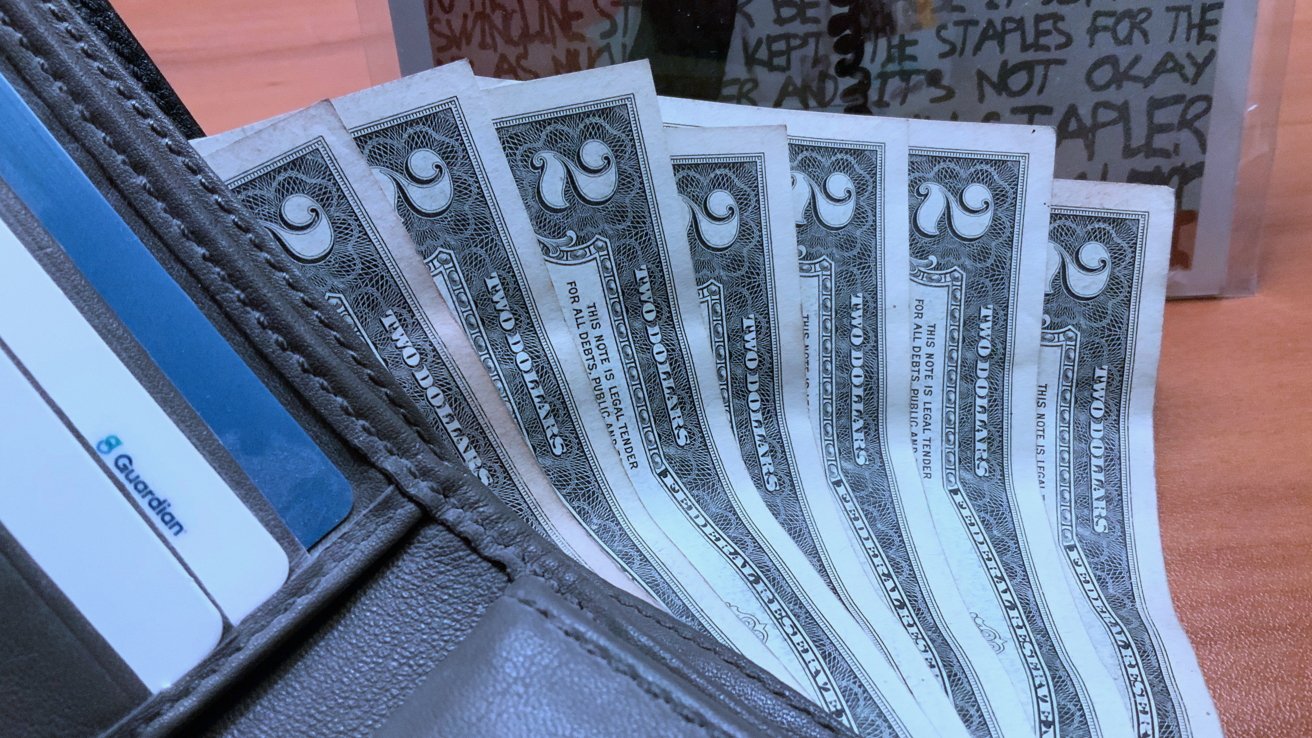











-m.jpg)






 Bon Adamson
Bon Adamson
 Marko Zivkovic
Marko Zivkovic
 Wesley Hilliard
Wesley Hilliard
 Amber Neely
Amber Neely

 Malcolm Owen
Malcolm Owen
 William Gallagher
William Gallagher

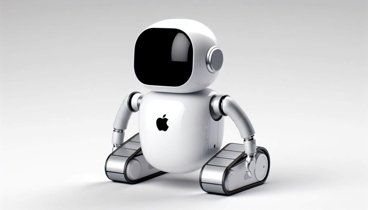



-m.jpg)



6 Comments
Clearly, devices make it better for teachers and students and provide more options and customization. But frankly, I am not buying the cost savings angle and the article doesn't offer any proof. It also says "after the initial investment ..." Well the initial investment is huge and disregarding it pokes huge holes in the claim of cost savings whether it is taxpayers or parents footing the bill or a combo of that and what about families who can't afford $300-$1000? Schools should put the squeeze or corporations and foundations to pay the devices. After all, the big are taxpayer subsidized anyway.
Someone should be easily able to print all the flashcards they need with access to a laser printer, some card stock and a paper cutter.