The new iOS, iPadOS and macOS Ventura patches from Friday fix two security issues, one of which appears to have been exploited.
The company issued updates for iOS 16.4.1 and macOS Ventura 13.3.1 on Friday. They fixed the Apple Watch auto-unlock feature on Mac and an issue with Siri responsiveness.
Next, as is typical with new Apple releases, the company also updated its webpage for security updates. The two releases contain the same security patches, as discovered by Clement Lecigne of Google's Threat Analysis Group and Donncha O Cearbhaill of Amnesty International's Security Lab.
Patches for iOS & macOS
Users can update their operating systems by going to Settings > General > Software Update on their iPhones and Macs.
IOSurfaceAccelerator
- Available for: macOS Ventura, iPhone 8 and later, iPad Pro (all models), iPad Air 3rd generation and later, iPad 5th generation and later, and iPad mini 5th generation and later.
- Impact: An app may be able to execute arbitrary code with kernel privileges. Apple is aware of a report that this issue may have been actively exploited.
- Description: An out-of-bounds write issue was addressed with improved input validation.
- CVE-2023-28206: Clement Lecigne of Google's Threat Analysis Group and Donncha O Cearbhaill of Amnesty International's Security Lab.
WebKit
- Available for: macOS Ventura, iPhone 8 and later, iPad Pro (all models), iPad Air 3rd generation and later, iPad 5th generation and later, and iPad mini 5th generation and later.
- Impact: Processing maliciously crafted web content may lead to arbitrary code execution. Apple is aware of a report that this issue may have been actively exploited.
- Description: A use after free issue was addressed with improved memory management.
- CVE-2023-28205: Clement Lecigne of Google's Threat Analysis Group and Donncha O Cearbhaill of Amnesty International's Security Lab.
 Andrew Orr
Andrew Orr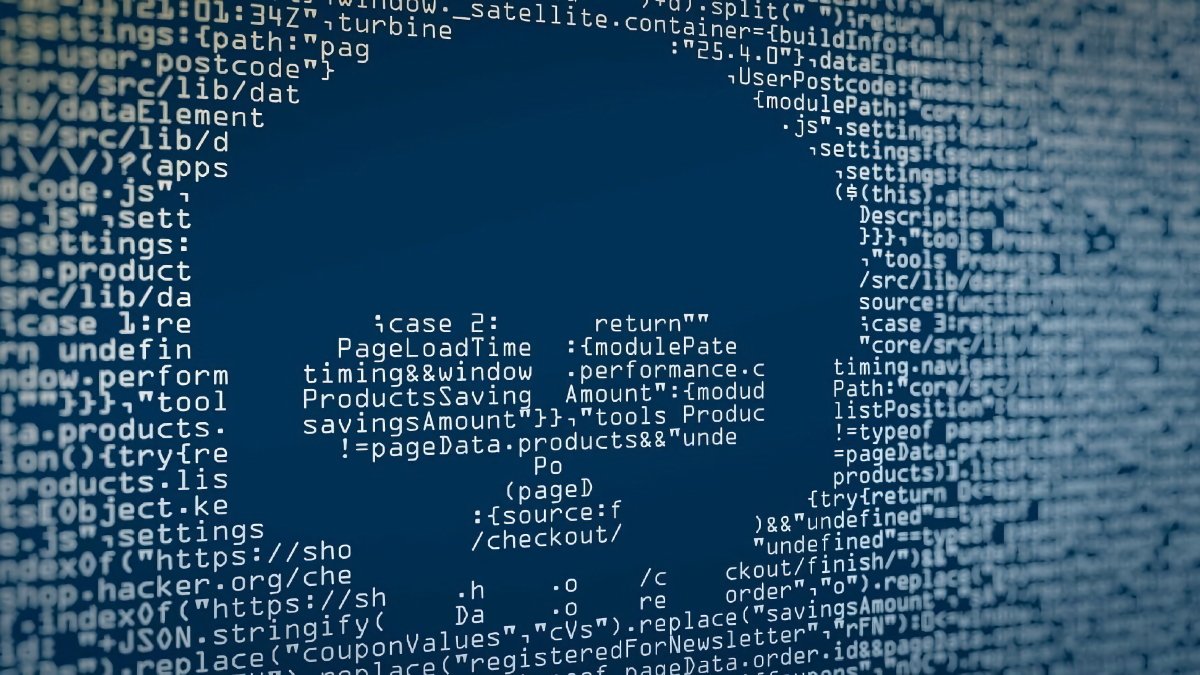








 Chip Loder
Chip Loder
 Wesley Hilliard
Wesley Hilliard
 Marko Zivkovic
Marko Zivkovic

 Christine McKee
Christine McKee
 Amber Neely
Amber Neely

 Malcolm Owen
Malcolm Owen








6 Comments
I hate to say this but proceed with caution on this one. After updating Safari on my iPad is severely Fed up. If I tap on links they don’t open, they are added to my reading list. I have to hold them long enough for the thumbnail to pop up and then tap on the thumbnail.
EDIT: Ok, another reboot seems to have cleared things, but be prepared.
Just had a very strange thing happen after updating my 13 mini. I had over 50% battery and was not using phone much after the update. I went to bed and now the next morning phone would not come on showing the connect charging cable message. I hooked up the charging cable and phone was drained but started charging. This is first time I’ve ever seen such a thing after and iOS update.