With the addition of new smarts, users can access AI tools inside Microsoft's SwiftKey keyboard that work in nearly any app to chat and search for information.
The company brought ChatGPT-powered searches into the Bing mobile app for iOS in February. It's now adding AI into the SwiftKey keyboard app for iOS with three primary features.
Microsoft revealed the update on Thursday to help users communicate and use their devices more effectively with Chat, Search, and Tone.
The Chat function lets users connect to the new Bing search, which is helpful since keyboards can be used in any app. Examples include using AI to make jokes and make more detailed queries.
The second feature, Tone, lets people communicate more effectively by customizing text to fit any situation. For example, it can transform words to make them casual, polite, concise, or professional.
Finally, the Search functionality lets people quickly search the web from inside any app using their keyboard. It helps research various topics, including stock prices, dining options, and weather.
All markets offering the new Bing can use these new SwiftKey features. Anyone can use Search, but accessing Tone and Chat requires a user to sign into their Microsoft Account that has been approved to access the new Bing preview.
The update is available on the App Store and requires iOS or iPadOS 11 or later. Look for the Bing icon above the keyboard to get started.
 Andrew Orr
Andrew Orr
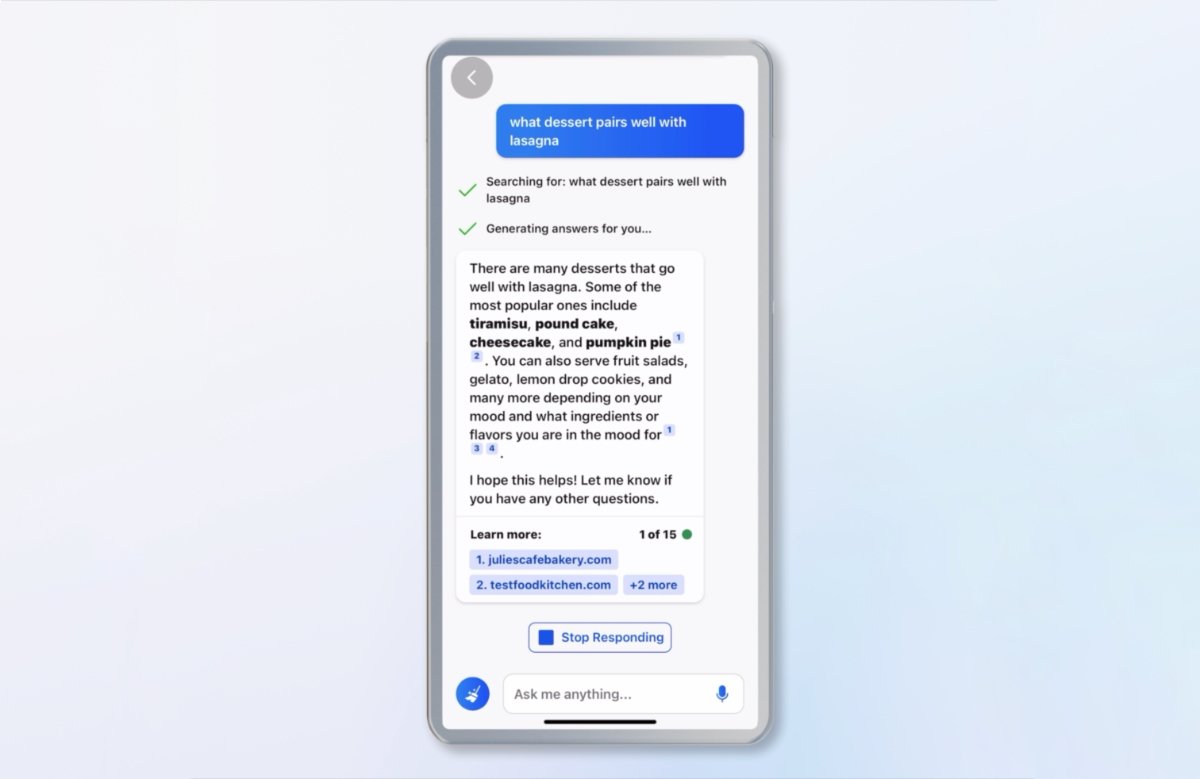
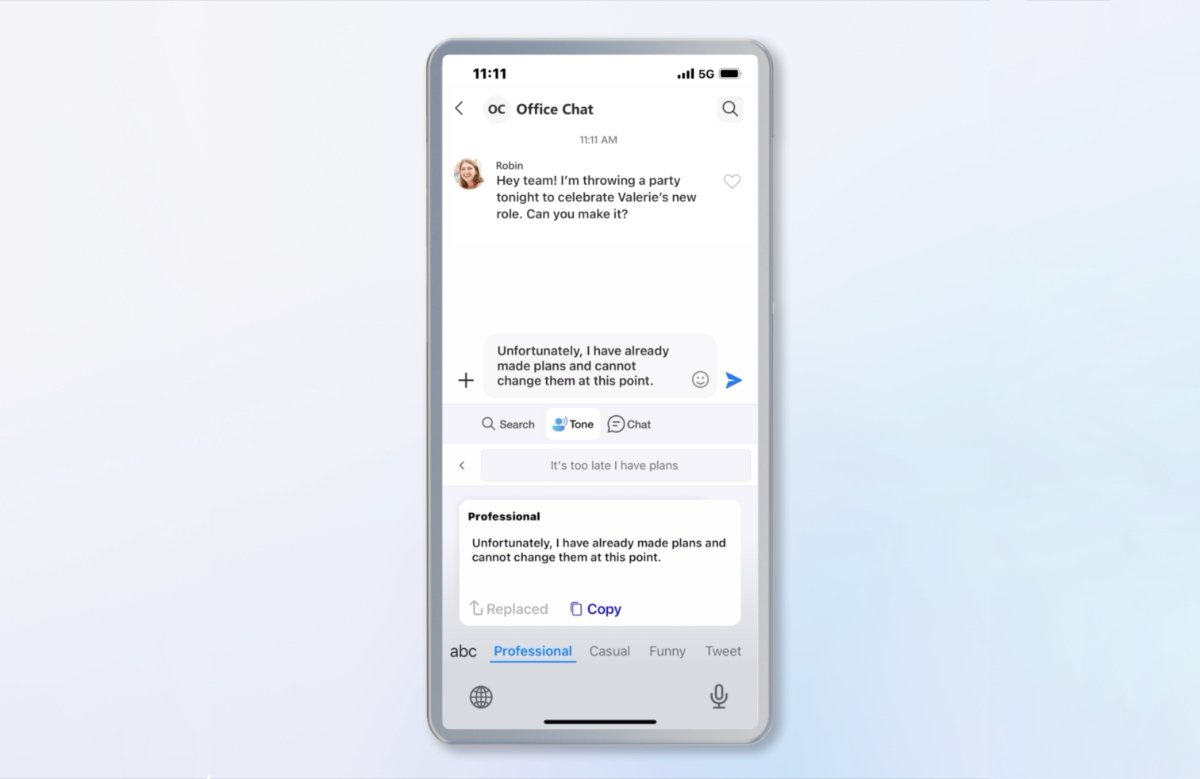








 Malcolm Owen
Malcolm Owen
 Mike Wuerthele
Mike Wuerthele

 Andrew O'Hara
Andrew O'Hara

 William Gallagher
William Gallagher

 Christine McKee
Christine McKee




-m.jpg)


6 Comments
Does the app send still send every keystroke, not just those for search, back to MS?
Didn't they initially announce they were discontinuing it a few months ago, only to change their mind? Maybe they realized they could do this and gather more info..