With strong suction and intelligent navigation, the DreameBot D10s Plus tackles hard floors and carpets well, but the mopping feature is not very impressive.
Not to be confused with the DreameBot D10 Plus, a different model with less remarkable features, the DreameBot D10s Plus is more affordable than other models on the market, making it a good option for budget-conscious shoppers.
A robot vacuum mop like the DreameBot D10s Plus can cut down the drudgery of housework by doing routine light cleaning on your floors.
The DreameBot D10s Plus has a weak mopping feature, though. It has a small water tank that limits its ability to do deep cleaning, but this could be a suitable option if you need more vacuuming than mopping.
DreameBot D10s Plus - Specs and features
The D10s Plus measures 14 x 14 x 4 inches and weighs 7.2 pounds. It has a built-in dust box that can store up to 400mL of dirt and debris and a water tank that can hold up to 140mL of water for mopping.
According to Dreametech, the D10s Plus has a suction of 5,000Pa and a noise level of 63dB(A) when vacuuming and mopping in quiet mode. It can also clean hard-to-reach areas under furniture and cabinetry, as long as there is space for it to fit.
This robot vacuum mop has a battery capacity of 5,200mAh and can deliver up to 280 minutes of continuous cleaning. It also has an AI obstacle avoidance system that can detect and avoid obstacles on the floor, which worked as expected.
Once the D10s Plus completes the cleaning, it returns to the base station, which measures 16 x 12 x 20 inches and supports auto-emptying. According to Dreametech, D10s Plus can collect and store dust for up to 65 days in its 4L dust bag with an E11 filter.
The D10s Plus supports voice control via Siri, Alexa, and Google Assistant. It has a pleasant female voice that is loud enough to hear even if you are in the next room, but it is not shrill.
Before it begins cleaning, the D10s Plus will let you know so you can clear its path. It will also inform you when it has finished cleaning and is returning to the base.
This robot vacuum will also inform you if it runs into any trouble. In one test, it could not enter a room because large items blocked access. The robot audibly alerted the user to move the items so that it could continue cleaning.
DreameBot D10s Plus - Performance
Throughout this review, the DreameBot D10s Plus was monitored as it worked to vacuum different floor surfaces. It was effective in picking up hair, crumbs, and dust bunnies.
The D10s Plus showed its navigation skills by smoothly going past a door intentionally left ajar. Then, it entered the room without issues and did not get stuck, and even made its way behind the door, cleaning as far as the corner allowed without closing the door.
The D10s Plus detected and avoided some socks and shoes left on the floor more than once. In addition, the vacuum did not suck up or get tangled with the socks or shoelaces, which could have caused problems.
However, you still must be mindful of not leaving things in the way of the D10s Plus. For instance, you have to keep wires and cords off the floor to prevent possible damage to your electronics or the robot itself.
If you want your floors to be vacuumed and mopped, the D10s Plus can do both. It has a mopping function that can wipe away dust and dirt from hard floors using only water.
The D10s Plus was used to clean a tiled kitchen floor to test how well it handles messes after various cooking sessions.
 The DreameBot D10s Plus comes with an extra dust bag, side brush, water tank, mop pad, and power cord
The DreameBot D10s Plus comes with an extra dust bag, side brush, water tank, mop pad, and power cordOnce, it was used after frying many pork chops, leaving a greasy and sticky residue on the tile floor. Another time, it was used after baking a few dozen cookies, which left lots of crumbs, flour, and pecan bits on the floor.
In both cases, the robot vacuum mop did a decent job of vacuuming and mopping the floor. The floor did not feel grimy or sticky after the cleaning.
However, the D10s Plus is not a substitute for deep cleaning. Instead, it can lightly clean the surface using only water, as the user manual recommends, so it will not deodorize or disinfect your floors.
The D10s Plus also cannot remove stuck-on grime that requires more scrubbing. So you still have to do manual cleaning occasionally to keep your floors sanitary and fresh.
Using the mopping function of this robot vacuum mop is not entirely hands-free either. You have to attach and remove the water tank and the mop pad before and after mopping, and you also have to wash the mop pad after each use.
Still, you can save your hands and lower back some work by letting the D10s Plus take care of routine light mopping to keep your workload lighter when it comes time for you to do some manual mopping.
DreameBot D10s Plus - Setup and app integration
The D10s Plus was easy and quick to set up by following these steps. First, remove the protective tabs on the sides of the robot vacuum and attach the side brush to it.
 The D10s Plus charging at the base station, protective tabs to be removed before use, and the back of the base station
The D10s Plus charging at the base station, protective tabs to be removed before use, and the back of the base stationThen, plug in the power cord of the base station to charge it. You can wrap up any excess cord length at the back of the base station.
The user manual recommended a clear area of 60 inches in front of the base and 20 inches on both sides. You should also ensure that it is in a good range of your Wi-Fi signal.
While charging, you can download the Dreamehome app on your iPhone and connect the D10s Plus to your Wi-Fi network. You can use the app to watch the cleaning route and progress in real-time and see where it is cleaning and how much battery it has left.
The D10s Plus has an LDS navigation system that can map your home and plan the best cleaning route, but the Dreamehome app lets you further customize your cleaning preferences. For instance, you can merge or split your rooms, create cleaning schedules, set no-go zones, and more.
Additionally, you can use the app to control the mopping function of your robot, such as adjusting how much water it should spray as it mops your floor.
Since the D10s Plus cannot distinguish between floor surfaces, you have to set up no-go zones to prevent it from mopping your rugs or carpets. It took some trial and error to set up no-go zones for carpeted areas, but it avoided the no-go zones accurately once set.
The DreameBot D10s Plus is ideal for someone who needs more vacuuming than mopping in their home. Its strong vacuum can handle carpets and hard floors, but it can only do light mopping. This device can be a good option for a mostly carpeted home with a small area of hard flooring.
DreameBot D10s Plus - pros
- Powerful vacuum
- App-enabled to customize cleaning zone and schedule
- Avoided obstacles well
- Budget-friendly
DreameBot D10s Plus - cons
- Limited mopping due to the small water tank and mop pad
- Not completely hands-free — must remove water tank and mop after each use
- Does not recognize different floor surfaces
Rating: 3 out of 5
Where to buy the DreameBot D10s Plus
You can get the DreameBot D10s Plus from Amazon for $549.99, or buy it directly from the Dreametech website and use Code D10sPlus110 for $110 off from May 24 to June 6.
 Catherine Cargill
Catherine Cargill






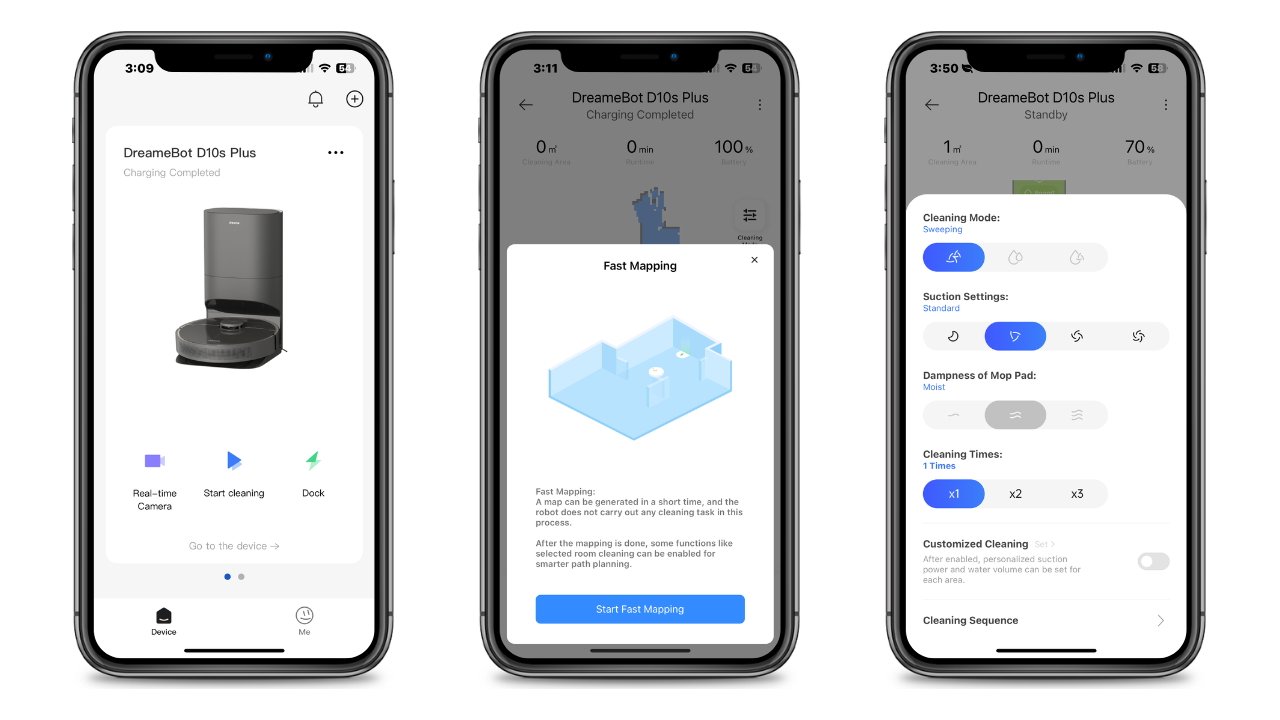

-m.jpg)






 William Gallagher
William Gallagher
 Thomas Sibilly
Thomas Sibilly
 Andrew O'Hara
Andrew O'Hara
 Amber Neely
Amber Neely
 Marko Zivkovic
Marko Zivkovic
 Malcolm Owen
Malcolm Owen
 William Gallagher and Mike Wuerthele
William Gallagher and Mike Wuerthele










2 Comments
My mom, who hated doing housework, bought "dumb" Roomba about 10 years ago. It was fine, but didn't really live up to its potential. Now, 10 years later, we bought a cheaper-priced Roomba that has basic Siri control and it's hardly any different from that one 10 years ago. It still drives around in completely random directions, and it's "cliff detection" gets stuck on black carpet frequently, usually when the sensors become covered in a layer of dust from its sweepers. All of these smart robovacs seem to be copying the basic design of the original Roomba, with the same flawed designs. How does this one handle black carpet?