An easier way to install Apple's Game Porting Toolkit on a Mac has been introduced, thanks to a third-party installer that handles the tricky bits of the installation process.
The Apple Game Porting Toolkit provides developers a way to see how games produced for Windows could run on a Mac via emulation, before attempting to produce a port. However, it isn't a simple thing to install on a Mac, with the process including multiple elements when Terminal is used.
To help game developers save time and effort, an installation wizard for the Game Porting Toolkit has been released by wizard producer InstallAware. Posted to GitHub, the Apple Game Porting Toolkit Installer uses InstallAware Multi Platform to automate the installation of the Game Porting Toolkit on a Mac.
The project, intended to show off InstallAware's product, is aimed chiefly at developers. For non-developers looking for "a free way to run" PC games and apps, a pre-built and Apple-notarized app based on the sample code is supplied by InstallAware.
According to the installer's Readme file, the sample works on both Apple Silicon and Intel Macs, and doesn't require users to download the Game Porting Toolkit from an Apple Developer Account. When used with an Apple Silicon Mac and an Apple Developer account, the sample will perform a number of other setup tasks, which will use Apple's tech to accelerate 3D games.
InstallAware also claims any Windows app could be run using the sample code, as it's not "limited to running games only."
The Game Porting Toolkit became a hot topic following WWDC 2023, as it offered a way to run Windows games on a Mac without actually porting the code. While not meant as an emulation interface for running games, observers believed it could be used that way, instead of waiting for game developers to spend time making the ported version.
 Malcolm Owen
Malcolm Owen







 Charles Martin
Charles Martin


 Wesley Hilliard
Wesley Hilliard
 Stephen Silver
Stephen Silver
 William Gallagher
William Gallagher

 Marko Zivkovic
Marko Zivkovic
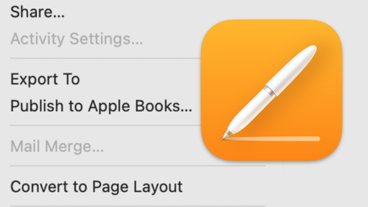








There are no Comments Here, Yet
Be "First!" to Reply on Our Forums ->