Google has finally added support for Apple's HomePod to YouTube Music, allowing subscribers to listen to songs from the service through the smart speaker via a Siri request.
Apple opened up HomePod to third-party music services in 2020, allowing rivals to use the speaker and giving consumers more choice. Three years later, and YouTube Music is finally on the roster.
Following murmurs in late September about the feature, Google quietly announced via a Reddit post on Friday that the support has been added to YouTube Music. It is available to all YouTube Premium and Music Premium subscribers globally.
To access the feature, users must open up the latest version of YouTube Music, then open the Settings then Connected Apps, followed by Connect with HomePod. After it is set up, users can employ requests such as "Hey Siri, play music on YouTube Music" with their HomePod.
Users can also set YouTube Music as the default music provider using the Home app then selecting Settings, tapping their username, tapping Default Service, then selecting YouTube Music. Doing this shortens queries by removing the need to specify "on YouTube Music" in the request, since Siri will assume YouTube Music results are a priority.
YouTube Music joins a fairly small roster of music streaming services that offers integration with HomePod, with that list including Pandora, Tidal, and Deezer, as well as Apple Music.
 Malcolm Owen
Malcolm Owen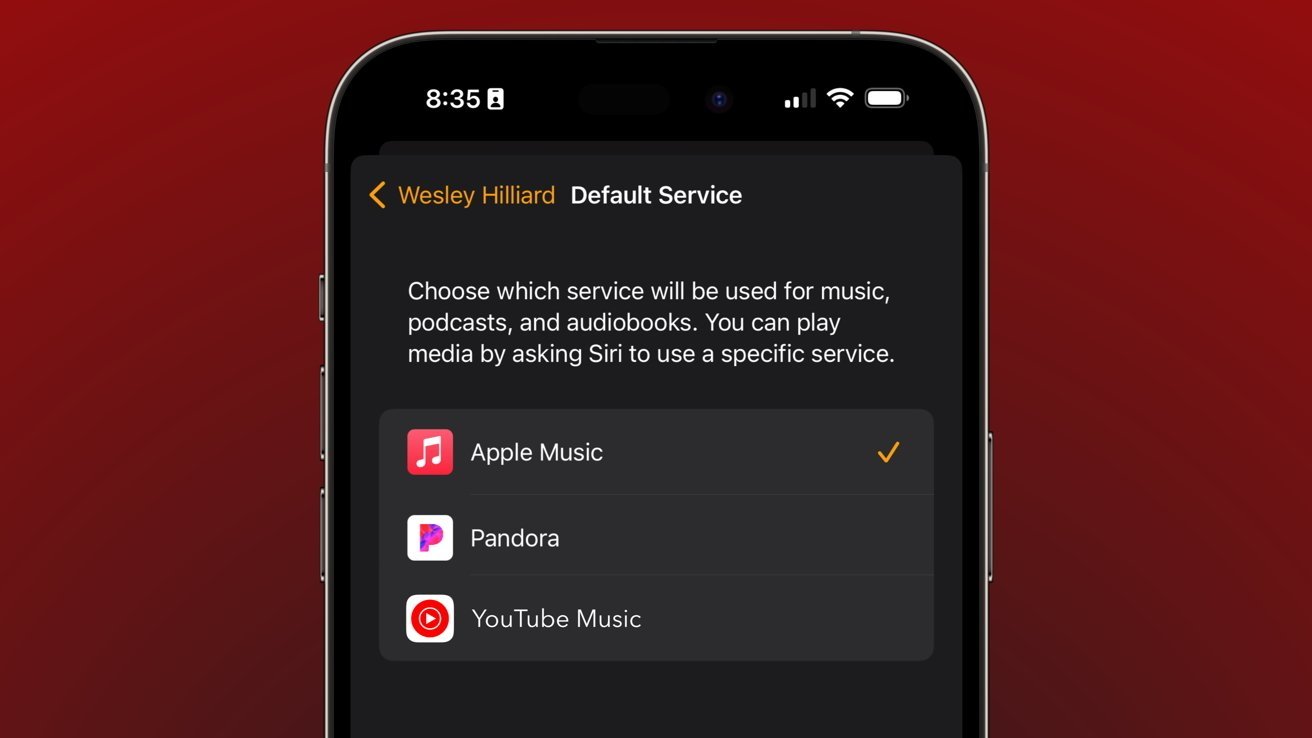




-xl-m.jpg)



 Mike Wuerthele
Mike Wuerthele

 William Gallagher
William Gallagher
 Thomas Sibilly
Thomas Sibilly
 Wesley Hilliard
Wesley Hilliard
 Marko Zivkovic
Marko Zivkovic








3 Comments
I reallly really want to turn off / disable the Live Activities displaying on the Lock Screen. It exposes my privacy and shows others that I’m listening to music, media or youtube. I wish iOS 17.1 can get ride of it!
Hmm. No option for 'Connected Apps' within the YouTube Music app and unable to add in Home.app. Maybe because I'm on someone's Family Membership.
If, like me, you're having issues getting it set up... try force-quitting the YouTube Music app and relaunching. I then had to try its Connect to HomePod option twice before prompted with the Home.app setup prompts.