While not all appliances can be controlled from your devices, the SwitchBot Smart Switch Button Pusher allows you to do so. By including Matter support, you can control them via HomeKit.
Smart home ecosystems lack compatibility with many household appliances, especially HomeKit. However, there are simple ways to transform basic devices into smart ones, such as using a smart plug or a button pusher.
The Switch Button Pusher became infamous for being a simple solution for people who were too lazy to push a button. Yet, when you think about it, the device can help make the appliances in your home smart without a complicated setup.
If it is controlling a light switch or turning on the coffee pot, the SwitchBot Smart Switch Button Pusher can help make any appliance with a button smart at a decent price. Although, it cannot do it alone.
SwitchBot Smart Switch Button Pusher — Light in weight, bulky in design
When initially looking at online images of the device, the SwitchBot Smart Switch Button Pusher may seem to look compact. While small, it's still very bulky and sticks out quite a lot.
Measuring 1.67 x 1.44 x 0.94 inches and weighing 1.38 ounces, the Switch Button Pusher is small and light enough to hang on the wall or top of your device. While it does stick out 43 mm, it still blends in with a basic light switch if you don't stare at it too long.
On top is a little arm that pops out when you command it to turn on a device and retracts when it's done operating.
Within the arm is an insert that allows you to connect the included sticker to it. This sticker allows the Switch Button Pusher to pull back on what it's attached to — like a switch rocker — to turn it off.
Trying to get the loop into the hook was difficult at first, but we finally got it in after a couple of tries. If something happens with the first one, a second sticker is included in the box.
The sticker and Switch Button Pusher are attached to your appliance via the adhesive strips on them.
Inside the Switch Button Pusher is an included lithium metal battery, lasting up to 600 days. Replacing the battery once its lifespan is complete is easy; just pop off the back, take it out, and put in the new battery.
Also inside the device is a reset button. As you probably have already guessed, this allows you to restart the Switch Button Pusher if it's not responding or want to set it to factory settings.
SwitchBot Smart Switch Button Pusher — The native app is required
Unlike other HomeKit devices, where you can choose which app to set up the device, the SwitchBot Smart Switch Button Pusher mandates you to use its native one. This is because the machine uses a bridge within the app to connect to the Home app.
A Bridge allows you to communicate with accessories who can't communicate directly with HomeKit.
Setting up the Smart Switch Button Pusher is simple; you just find it within the SwitchBot app, pair it via Bluetooth, and determine how the device should be set up.
Once all is configured, you can control the switch from your device. The action is pretty quick to complete, and you can implement a schedule so it turns on and off automatically based on the time of day.
The Smart Switch Button Pusher has two modes: Switch Mode and Press Mode. With Switch Mode, the arm can push towards and pull away from the switch to control a rocker-light switch. On the other hand, Press Mode only pushes the arm towards the button to activate it.
If you have an iPhone 6 or later, and have an extra NFC tag lying around, then you can program it to control a specific action on the Smart Switch Button Pusher. You can set it to either distinctly turn on an appliance, turn it off, or switch between the two actions.
The current firmware build number and battery level are in the same section within Settings. Here, you can see how much battery is left within the lithium metal battery — displayed by a battery icon — and what firmware the device is on.
Updating the firmware is pretty quick, but you must be close to the switch to have it complete the update. If you're not, then the app will say there is an error and to try again.
From what we can see, there does not seem to be an option to enable automatic updating for the Smart Switch Button Pusher.
SwitchBot Smart Switch Button Pusher — Matter support, HomeKit compatible, and an extra guest at the party
With the introduction of Matter, various devices became compatible with HomeKit. However, the catch was they may need an additional accessory to enable the compatibility, and the SwitchBot Smart Switch Button Pusher is one of those dependent devices.
To use the Smart Switch Button Pusher within the Home app, you'll need the SwitchBot Hub 2. This little device enables Matter support to a handful of your SwitchBot products and bridges them to the Apple smart home ecosystem.
You should configure the Hub 2 before putting together the Smart Switch Button Pusher so it connects to the hub in its initial setup. Once finished, you must update the switch to the latest firmware to be compatible with Matter support.
Once the firmware is updated, you must go into the Hub 2's settings and add the Smart Switch Button Pusher as a secondary hub device. This will import the switch to the Home app through the created bridge.
After you have added the device, you can group it, customize it, and add it to Automations just like you would with other HomeKit-compatible devices. However, since there is a Bridge between the Home app and its native app, commands may take an extra moment to complete.
SwitchBot Smart Switch Button Pusher — Turn a dumb switch smart
The SwitchBot Smart Switch Button Pusher is a great way to turn nearly any basic device smart. Yet, it needs the assistance of another SwitchBot product to do so.
With its light design and strong adhesive, the Smart Switch Button Pusher will stay positioned no matter where you stick it. Yet, it may be difficult to remove if you want to switch it to another device.
Including a sticker allows you to turn a light on and off with a single Smart Switch Button Pusher. This is very efficient when setting Automations, and deters the need to purchase another switch to do the opposite action.
While the Smart Switch Button Pusher is a great addition to your smart home, it does require the SwitchBot Hub 2 to connect it to the Home app. The Hub 2 can cost upwards of $70; with the switch costing $30, you can spend $100 to control a basic accessory.
However, if you have a house built before the 1980s, and want to control your lights remotely without rewiring the house, then $100 may not seem like a lot in the long run. Additionally, one Hub 2 can control multiple Smart Switch Button Pushers.
If you love controlling every aspect of your house and want a simple way to make a basic appliance smart, then the SwitchBot Smart Switch Button Pusher is worth checking out. Yet, if you don't wanna spend $100 to push a button from the Home app, you should look at other alternatives.
SwitchBot Smart Switch Button Pusher — Pros
- Compact design
- Turns appliances on and off
- Long lifespan
- Strong adhesive attachment
SwitchBot Smart Switch Button Pusher — Cons
- Requires the SwitchBot Hub 2 to be compatible with Matter
- Bulky
- Loud when operating
Rating: 4 out of 5
Where to purchase the SwitchBot Smart Switch Button Pusher
You can purchase the SwitchBot Smart Switch Button Pusher from their website for $29.99. It's available in black and white.
It's also available on Amazon for $29, and is available in the same colors.
 Nathaniel Pangaro
Nathaniel Pangaro


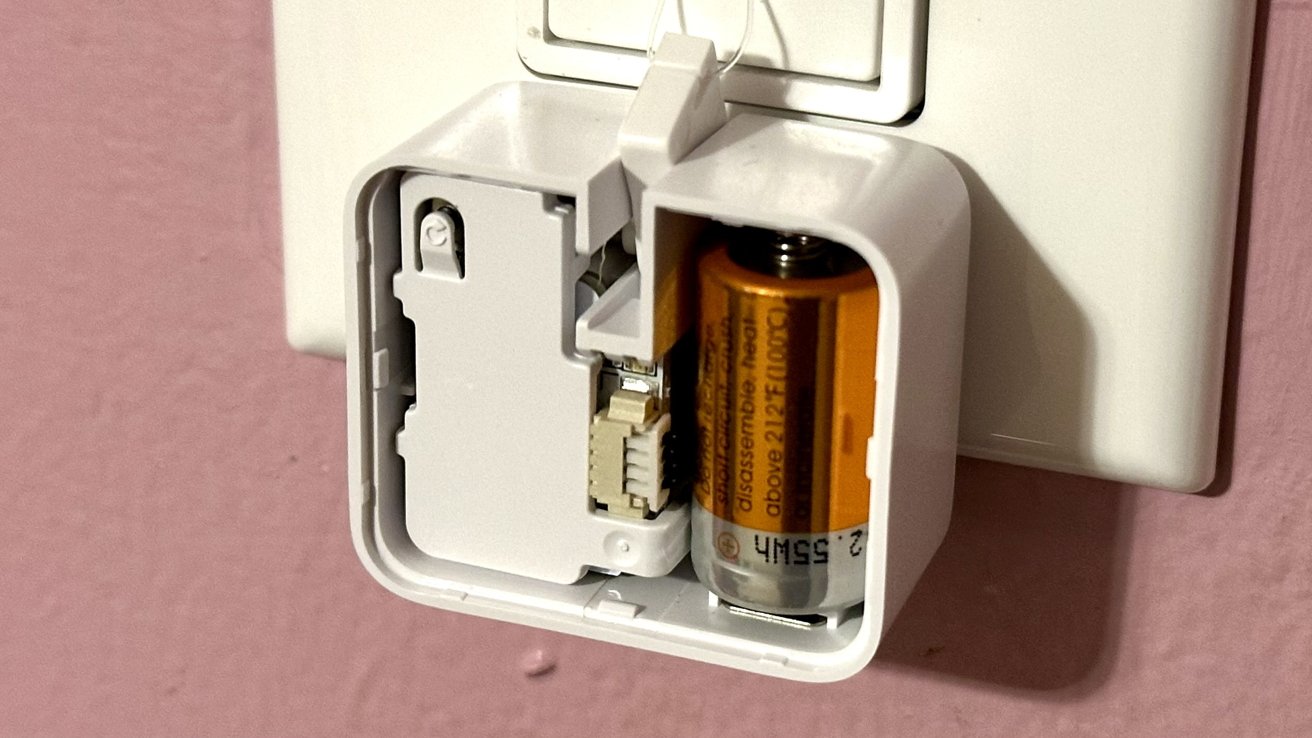
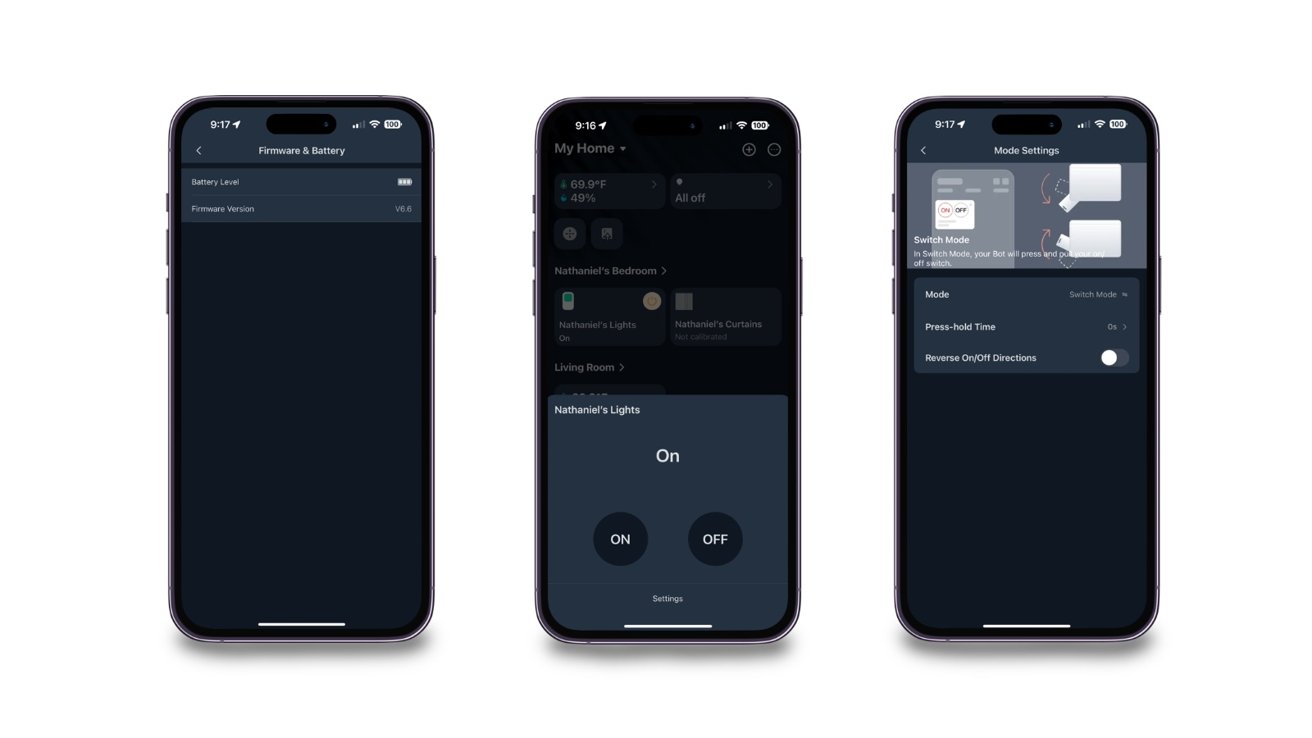




-m.jpg)






 Christine McKee
Christine McKee
 William Gallagher
William Gallagher
 Thomas Sibilly
Thomas Sibilly
 Andrew O'Hara
Andrew O'Hara
 Amber Neely
Amber Neely
 Marko Zivkovic
Marko Zivkovic
 Malcolm Owen
Malcolm Owen
 William Gallagher and Mike Wuerthele
William Gallagher and Mike Wuerthele









4 Comments
Jfc are people that helpless that they can’t install a regular smart switch? This thing is hilarious.
Cars? Check. Homes? We're still waiting for home builders to include smart switches/locks/sensors/thermostats in new homes.