Microsoft's new Windows App aims to let users run Windows apps and devices on platforms from Mac to smartphones, and all without requiring a local PC to act as a host.
The new Windows App is partly a rebrand of the company's longstanding Microsoft Remote Desktop, which saw a significant update on the Mac in 2021. That app is still available while the Windows App is in a beta test, but Microsoft is at least deprecating some of its features, if not the whole service.
"Windows App is your gateway to Azure Virtual Desktop, Windows 365, Microsoft Dev Box, Remote Desktop Services, and remote PCs," says Microsoft in a new blog post, "securely connecting you to Windows devices and apps."
"You can use Windows App on many different types of devices on different platforms and form factors, such as desktops and laptops, tablets, smartphones, and through a web browser," it continues. "When using a web browser on a desktop or laptop, you can connect without having to download and install any software."
Currently available for the Mac only via TestFlight, the Windows App requires macOS Monterey or later. For the iPhone and iPad, it requires iOS 16, iPadOS 16, or later.
Windows App is also available to use via a web browser, though Microsoft notes that it "doesn't support mobile web browsers." It does, though, support Safari version 11 (from 2017) or later, plus Firefox 55, Chrome 57, or Microsoft Edge 79 or later.
This means that Windows will effectively be able to run on many devices that it currently does not support. Although at present that list does not appear to include Android.
 William Gallagher
William Gallagher
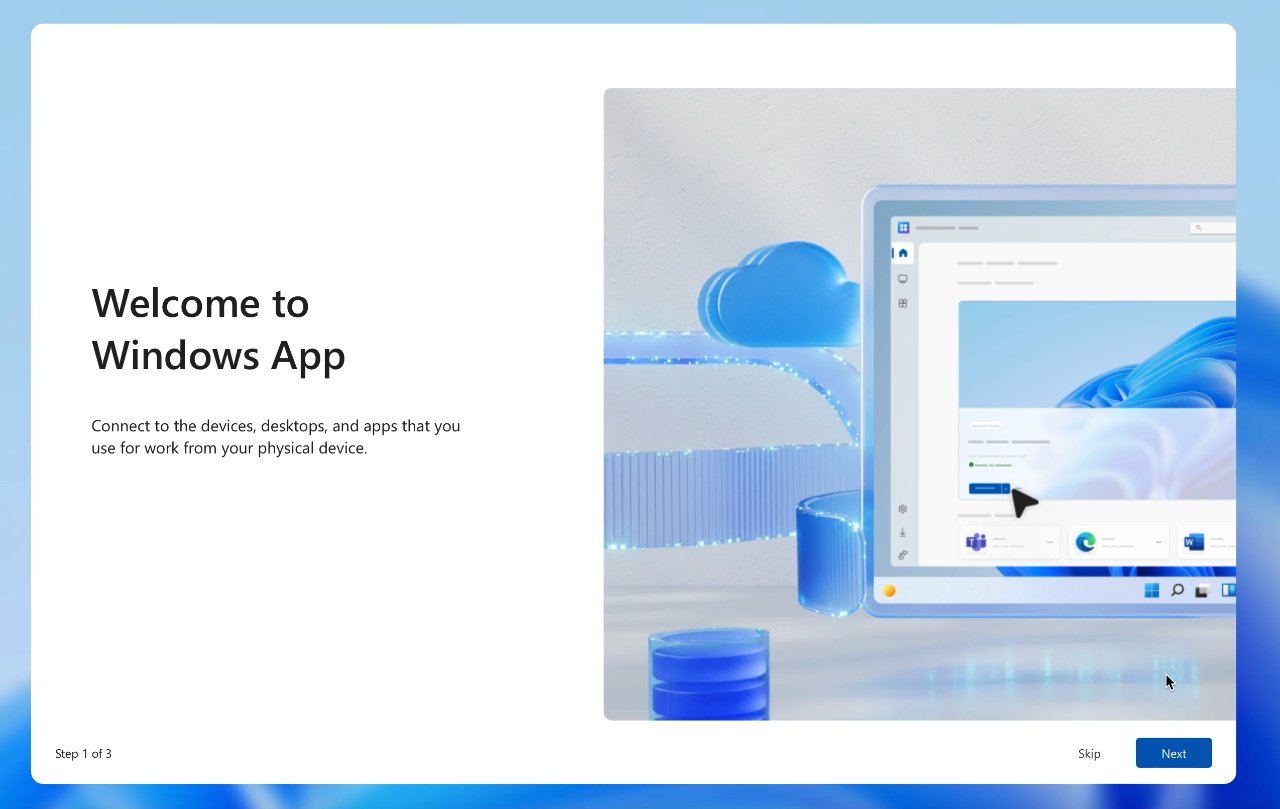








 Chip Loder
Chip Loder
 Mike Wuerthele
Mike Wuerthele
 Malcolm Owen
Malcolm Owen
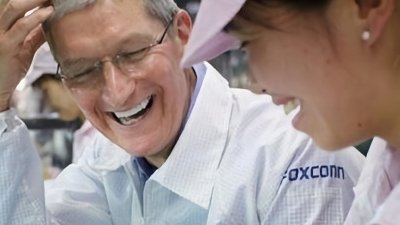
 Amber Neely
Amber Neely





-m.jpg)






15 Comments
And why would I want to do this?
My thought exactly! I think I've added six or seven years to my lifespan by assiduously avoiding Microsoft products. Why would I want to use Windows App?
I guess I could live in hope and believe that Windows App is going to be less buggy than Windows. I fear that the more charitable side of my nature isn't that strong.
Use case for me; I use a MOTU 828x for audio I/O, and they never moved the firmware updater past MacOS 10. I used a Macintel MacBook Pro and Bootcamp to do the job, but this would be useful for one-off jobs like this.
Tried it out. Since I don't have any cloud PCs set up on Azure, it's basically just Microsoft Remote Desktop. I could see this being useful for organizations who want to provide cloud access to internally configured PCs, and it looks like there are ways to create virtual PCs on Azure servers, but otherwise it's the same ole remote desktop technology that's been around for ages.