The Automate Pulse 2 Hub allows you to control your smart curtains and shades via HomeKit — as long as your motor is compatible with the hub.
Automate, a company that may sound unfamiliar, offers motorized rods for all types of curtains. And with the help of the Pulse 2 Hub, they can be controlled from your devices.
Smart shades are a great way to help set the scene when starting a movie night or going to bed. They'll also help let the sunshine in when your alarm goes off in the morning.
However, the downside is that they require a separate hub to communicate with your devices, which can be expensive, and the Pulse 2 Hub is no different.
Automate Pulse 2 Hub review — A simplistic design
The Automate Pulse 2 Hub boasts a simple yet modern design that can complement any room decor. Its white top and silver bottom give it a clean, understated look that won't clash with existing furnishings.
Measuring 4.41 x 4.41 x 1.18 inches, the Pulse 2 Hub can be placed on a shelf or an end table without taking up too much room. At only six ounces, it's also light enough to put on surfaces that cannot hold heavy objects.
Behind the hub is a pairing button, a tiny insert to reset the hub, a 5-volt micro USB port for power, and an RJ45 socket to plug in an ethernet cable.
The Pulse 2 Hub is rated IP20, which signifies ingress protection of up to 12.5mm against solid bodies — such as fingers or dust. This also means it's not waterproof, so be careful when placing any beverages near it.
Automate Pulse 2 Hub review — A champ in long-distant connectivity
The Automate Pulse 2 Hub has two ways of connecting to your WiFi: wirelessly or the Ethernet port.
Plugging into the Ethernet port will ensure a more stable connection between the hub and your internet. A near-40-inch Ethernet cable is included in the box to use.
On the other hand, if you want to connect the hub wirelessly, you must connect it to a 2.4 GHz network.
For our review, we tried connecting the Pulse Hub 2 to our wireless network, but it wouldn't connect after numerous tries. This was surprising since we've set up other smart-home appliances — with similar network requirements — and had no issues.
So, after many failed attempts, we plugged in the hub to our internet router. And just like that, all previous issues disappeared, and the setup process was completed successfully.
However, since the hub was stationed in another room, we worried the connection would be weak or unreachable. Luckily, we were wrong.
The hub can provide a connection range of up to 98 feet. So, although most of our curtains said the connection was "fair," it still responded quickly to any changes.
Additionally, the hub successfully reconnected to the internet after multiple unfortunate events. This included the power going out and the router being rebooted numerous times.
Automate Pulse 2 Hub review — App connectivity and setup
Unlike other HomeKit devices, where you can choose which app to set up the device, the Automate Pulse 2 Hub mandates you to use its native one.
To start the setup process, you must scan the code on the back of the hub. This won't add the hub to your home but will instead create a bridge from one app to another.
A bridge allows you to communicate with accessories who can't communicate directly with HomeKit.
Once setup is complete, you can pair your curtain(s) to the app. We only needed the remote that controlled the motors for our pairing process.
After everything is successfully paired, they'll venture over to the Home app via the bridge that was initially created.
Apple's Home app
You can customize your curtains within the Home app, just like with other compatible devices. You can combine each curtain into one group, customize their name and icon, and start or add them to your existing automation or shortcut.
If you add your curtains to an automation or scene, you can preset the position you'd like them to be at when activated.
Controlling your curtains is similar to changing the brightness on a dimmable lightbulb. You tap on the curtain and drag your finger to choose the position you'd like it at.
If your device isn't around — or you don't want to open the Home app — Siri can help control your curtains. It can close or open them entirely or set them to a position via specific percentage points.
Automate Pulse 2 Hub review — app
With the Automate Pule 2 Hub app, you can do almost everything in the Home app, like creating rooms, scenes, and timers to operate the curtains at specific times.
However, unlike the Home app, the native app provides essential information worth knowing, such as battery percentage, signal strength, and real-time status updates on the curtain's connectivity status.
These features are due to the ARC (Affinity, Reality, and Communication), which enables live communication between the Pulse 2 Hub and the curtain's motor. This allows the app to tell you the battery status and the current position of the curtain.
Automate Pulse 2 Hub review — An expensive way to automate your curtains
The Automate Pulse 2 Hub is a simple hub that offers a wide connectivity range, quick response times, and simple controls. But unless you want to pay an arm and a leg for it, you'll want to reconfigure your curtains the old-fashioned way.
Our time with the Pulse 2 Hub has been enjoyable, with no apparent disconnections or lagging. Especially with a bridge involved, seeing minimal lag between saying commands and the curtains performing them was impressive.
However, regardless of the performance, charging over $250 for the hub is way too expensive, and that price doesn't include the motor and the curtains themselves.
If you've installed a compatible motor and want to add intelligent controls, then the Automate Pulse 2 Hub won't disappoint you. On the other hand, if you only wish to control your curtains from your device, we recommend looking at significantly lower-priced options.
Automate Pulse 2 Hub review — Pros
- Compact and lightweight
- Easy setup
- Fast response times
- Long connection hold
Automate Pulse 2 Hub review — Cons
- Difficulty connecting to the wireless network
- Sold separately from the motor
- High price
- Only made for shades/curtains
Rating: 2.5 out of 5
Where to purchase the Automate Pulse 2 Hub
You can purchase the Automate Pulse 2 Hub from Amazon for $255.95. At the time of this review, there's a 6% discount on the hub.
You can also purchase it on the RollEase Parts' website for $249.99. Also, a 20% discount is applied at checkout at the time of this review.
 Nathaniel Pangaro
Nathaniel Pangaro


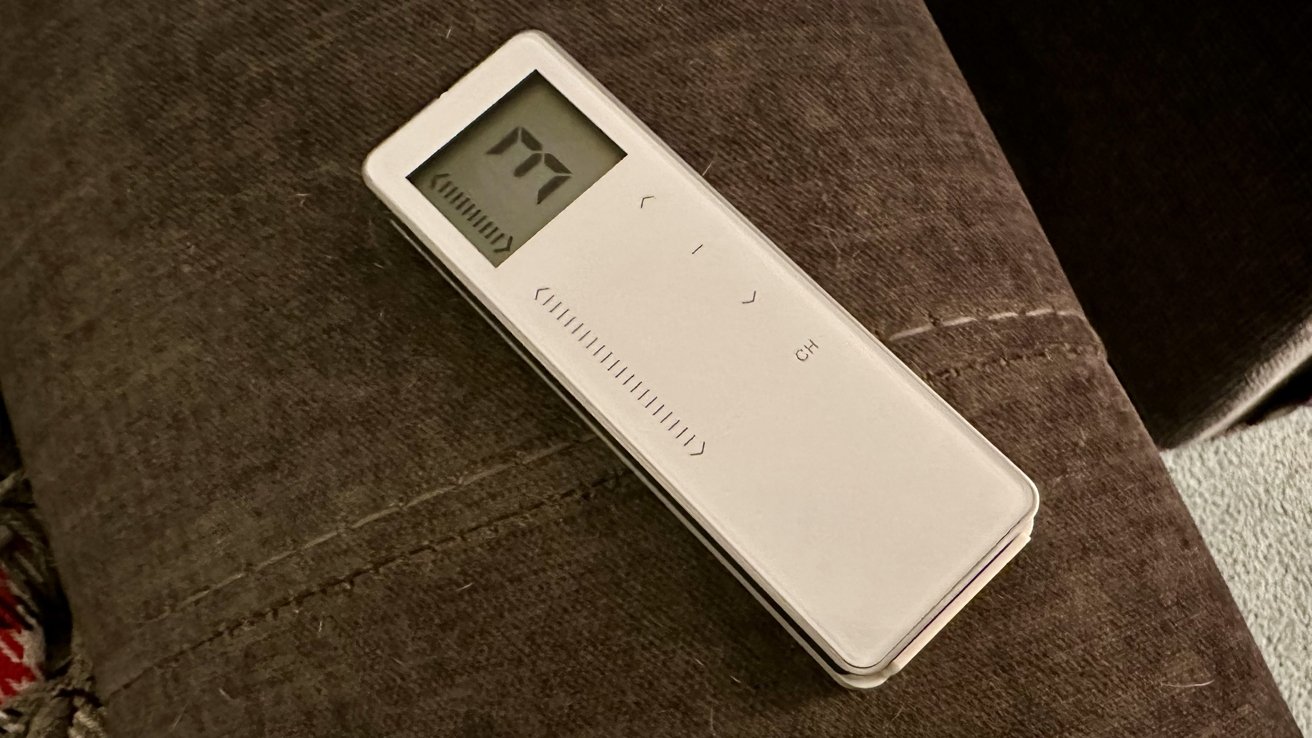
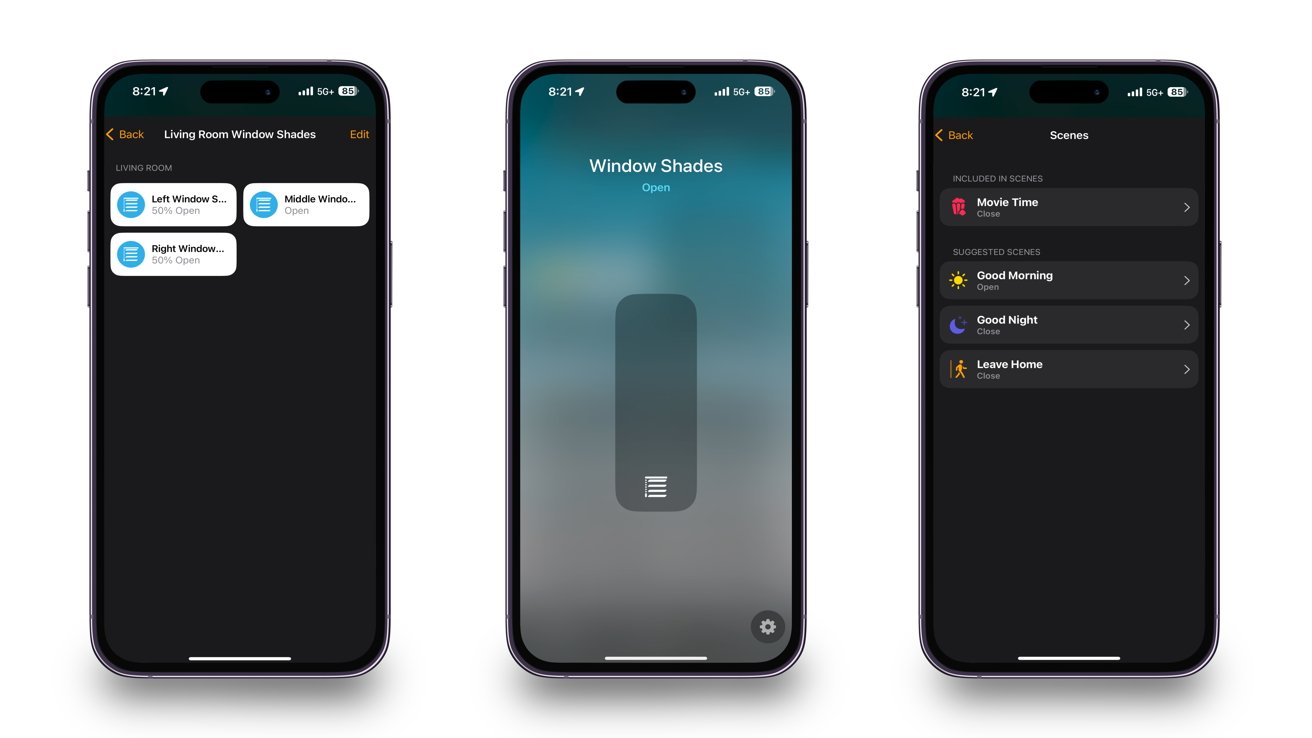
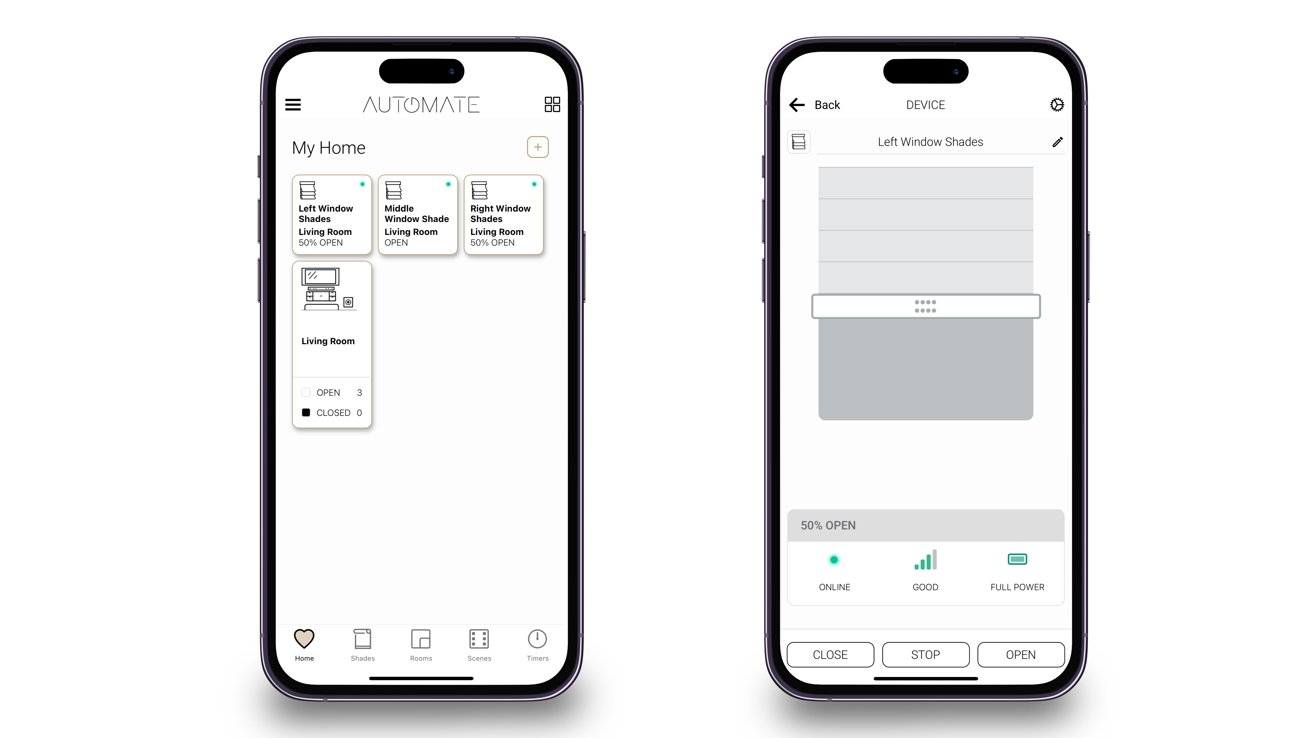







-m.jpg)






 Charles Martin
Charles Martin


 Wesley Hilliard
Wesley Hilliard
 Stephen Silver
Stephen Silver
 William Gallagher
William Gallagher

 Marko Zivkovic
Marko Zivkovic









4 Comments
I am amazed that someone reviewed this product. We have had it for a few years. The shade store uses their text to power their remote shades. Their previous platform and app was a complete mess. We could never get it to work. They upgraded us to new hub. It was and still seems extremely buggy. I could write about this for hours. I have litteraly gone through 8 hubs. It’s taken almost 3 years to get the product to work. First issue was we could not get it to connect to wifi. The product was new and at this point did not support Ethernet. We had multiple house calls, shade store even set up the hubs with my wifi details and sent them to me preconfigure and we could not get it to connect. We have many smart home devices - most of our house is covered with Lutron casetta switches, a few philips bulbs, motion sensors and light strips, hard wired electrical outlets, outdoor lighting, fans, heaters, ect. Everything works though HomeKit with no issues. We could not get The shade store/pulse hub to connect. Techs came out 10 times if not more. They replaced the shade motors. Still did not work. The issue seemed to be a bug with their app and HomeKit. You would scan the QR code. HomeKit would see the hub but when it passed the settings back to the pulse app or shadestore app you would get an error saying the hub was not added. Even using Ethernet when it was supported didn’t help. I spent hours on the phone and with emails back and forth. 3 weeks ago a tech comes. We are supposed to have a call set up with their lead tech person when the service/technician was here. Guys walks in. Has no clue about our history…20 min later everything is set up and he’s gone. They fixed the bug. This is something I battled to love. It’s taken so long to get it workiing that it’s a little bitter sweet. My final comment is that the pulse app is light years ahead of the shadestore app - the pulse app is more responsive and shows more data about shade signal, battery and state or shades without having to make extra taps. Not a fan overall.
I can echo
I have the Pulse system 8 blinds throughout my 3 level home. I agree, it was finicky to get working but now I know how it works, it's pretty good. I did have to buy two pulse hubs so all the blinds to communicate. One bedroom, just seems to have an intermittent issue with being connected to the hub but when it's all working it is terrific. Support is pretty good and working with home kit is great.
I do look forward to when they make it matter enabled so don't need to rely on hubs and can use at least apple products such as HomePods as the hub.
Overall though, the battery on the blinds and the tech is pretty good - until we get matter.