Apple's macOS Sonoma 14.4 is a fairly minimal update with security fixes, but it does add a few more welcome features to the Mac.
In late January 2024, Apple released macOS Sonoma 14.3, which also fixed security issues, but most noticeably added collaborative playlists in Apple Music. For this new macOS Sonoma 14.4, the visible changes are concentrated in Podcasts, Messages, and emojis.
For Podcasts, the difference is that episodes will now automatically have transcripts. So instead of listening to a whole episode to find a particular point, users can see the text and quickly locate the part they want.
This feature is on the iPhone's iOS 17.4 too, and as with there, the process is automatic only if the podcast producer allows it. They have to agree to new terms and conditions that include the transcripts, and while there are no obvious reasons why they shouldn't, still it will take time for every producer to sign up.
With Messages, the changes will be visible only when users have opted in to services that businesses may provide, such as airport flight notifications. Those can appear in Messages, as can order statuses from online stores, and so on.
Messages is probably also where most users will see another change in macOS Sonoma 14.4, which is that there are now more emoji. These include shaking heads emoji, a new mushroom one, a broken chain, and more.
These are all changes that are quite small, yet handy if you need them. The new macOS Sonoma 14.4 does also include an even small change, though, and it's in Safari.
As of now, Safari's Favorites Bar can be set to show only icons for websites. At present, it shows both an icon and text such as the title of the page, or the text being searched for in a search engine.
The new macOS 14.4 also brings support for Apple's new M3 MacBook Air models. Those and all new Macs will now ship with macOS Sonoma 14.4 pre-installed.
All users of compatible Macs will be informed that there is an update to macOS 14.4 available, but it can take even weeks for it to roll out to everyone. To get it sooner, open System Settings, choose General, then Software Update.
In parallel, Apple also updated to macOS 13.6.5 and macOS 12.7.4.
 William Gallagher
William Gallagher







-m.jpg)






 Christine McKee
Christine McKee
 Amber Neely
Amber Neely
 Marko Zivkovic
Marko Zivkovic
 Malcolm Owen
Malcolm Owen
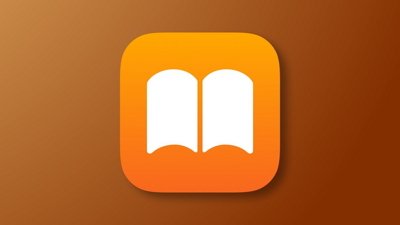










3 Comments
"Safari Favorites Bar adds an option to show only icons for websites" I updated but where is this setting? Finally I can get rid of the silly space to work around this not being a thing before. Could we maybe get an extension icon overflow menu next if you're being nice now, Apple?
Maybe this update will finally fix the shambles the Adobe InDesign has been since upgrading to Sonoma. With each update I've assumed that the redraw issues and flickering would be solved but no... Adobe are laying the blame Apple as well.