Microsoft has rolled out support for passkeys to all consumer accounts, allowing users to log into services without using a password.
Passkeys are slowly growing in popularity with services, since they offer a secure way to authenticate a user. Already a supporter of the passkey standard, Microsoft is now bringing support for it to all consumer Microsoft accounts.
The change, introduced on May 2, means users can add a passkey to their Microsoft account. Once enabled, users can sign into Microsoft accounts via an iPhone or another mobile device, taking advantage of that device's biometric security.
Facial recognition by Face ID and fingerprints via Touch ID are supported, as well as security keys and PINs. After being authenticated on the mobile device, the account is then accessible.
Passkeys can be used to sign into Microsoft apps and websites, including Microsoft 365 and Copilot on desktop and mobile browsers. Passkey support for mobile apps is expected in the coming weeks.
Microsoft's wider addition follows after the adoption of Passkeys by many other tech companies.
Aside from Apple, companies like Paypal and Google have supported passkeys for over a year. X added it to the mobile app on April 9.
 Malcolm Owen
Malcolm Owen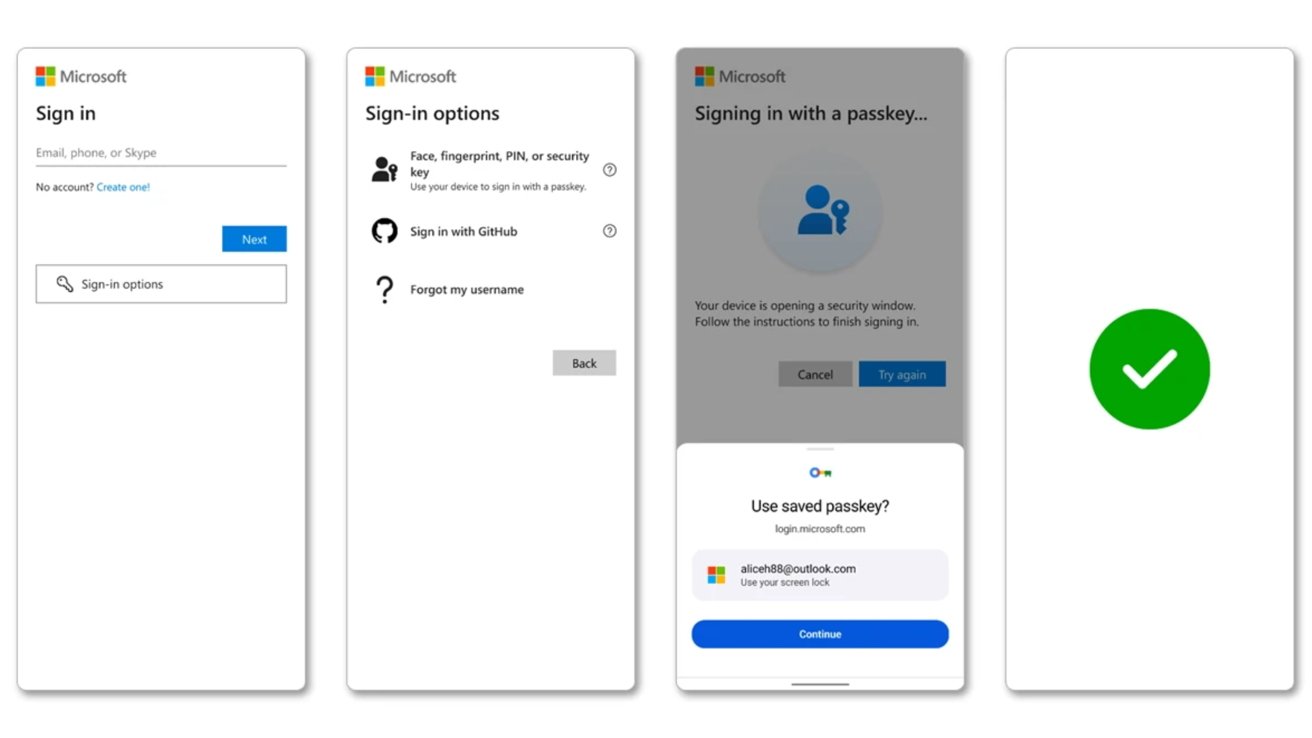



 Andrew Orr
Andrew Orr


 William Gallagher
William Gallagher


 William Gallagher and Mike Wuerthele
William Gallagher and Mike Wuerthele


-m.jpg)






5 Comments
Just what everybody should aspire to, joining Xitter in this silliness.
Honestly I don’t really understand the pass-wordless concept
As I understand it you still need a password in case your passwordless option fails?
Good.
This will at least put it in the set-it-and-forget-it realm for Apple users.