The Keychron Q1 HE is a keyboard designed — or, more accurately, over-designed — for demanding users with specific needs and is one of the most sophisticated and customizable keyboards I've ever tested.
For most people, the stock keyboard that comes with a Mac is all they'll ever need. However, the standard keyboard might not be enough for a select few Mac users, most notably gamers, video editors, and a specific type of writer.
Keyboards come in two types: mechanical and membrane. Membrane-style keyboards, like those in a MacBook or Apple's Magic Keyboard, push down on a thin film of material, which records a keystroke when enough pressure is applied. Unlike the Keychron Q1 HE, a membrane keyboard has no adjustment ability.
Membrane keyboards tend to feel "squishy" compared to a mechanical keyboards. Some typists prefer membrane keyboards because it's easy to roll a finger from one key to the next, but a mechanical key provides more feedback that a key has been pressed.
Mechanical keyboards, like the Q1 HE, have key caps that sit on a physical stem rather than the springs found in membrane keyboards. Pressing a key pushes the stem down, and it makes contact with a physical switch, triggering a keypress.
While membrane keyboards are quiet, mechanical keys make a resounding click or klunk with each key press. Mechanical keyboards are perfect for gamers, providing physical and auditory feedback when a key is pressed. As a person who learned to type in the era of typewriters, I find the feedback of the Keychron Q1 HE nostalgic and comforting.
Keychron Q1 HE review— unique design and features
The Q1 HE is billed as the world's first 75% layout keyboard, part of the Quantum Mechanical Keyboard (QMK) open-source design community. Rather than proprietary technology, QMK devices use open-source firmware and standard software development tools to simplify design and allow users to tinker with them.
The HE in the name refers to the Hall Effect-style keys, specifically Hall Effect Gateron 2.0 switches. These magnetic switches can be tuned for users and have user-adjustable actuation points. The magnets in the keyboard can detect how much a key has been depressed or released and trigger different actions based on the magnetic feedback.
Half-press a key, trigger one action, and full-press the key to perform another. For gaming, you could set one key to crouch if pressed lightly and the same key to lay prone if pressed fully.
The result is an eminently customizable typing experience, even from key to key. More on the keyboard's customization features in a moment.
Overengineered for adjustability
A 75% layout keyboard has fewer keys than a full-size keyboard and is smaller. The Q1 HE has a "Home" button but no complimentary "End" button. The left side of the keyboard has small Command, Option, and Control keys, while the right side replaces the Option key with a Function key.
The Q1 HE is eminently customizable, so a lack of keys is fine. The Hall Effect Gateron 2.0 magnetic switches make the multi-function key capabilities possible at a key-by-key level. This allowed me to set the standard alphanumeric keys to a more typing-friendly actuation but to require a harder press for the function keys.
The keyboard is made from aluminum and is incredibly heavy. That's not an insult.
The keyboard has been designed to be stable and movement-free. The body's mass keeps it from moving around, a boon for typists and gamers.
Internally, gaskets sit above a sound-absorbing foam, which makes the keyboard more usable in a quiet office environment. The foam slightly dampens the action of the keys. The Q1 HE can be opened to remove the foam, increasing the tactile feedback on the keys.
The keys themselves are OSA and PBT. Translated from engineer-speak, the keys have a spherical top surface, and each row has its own height, much like a traditional typewriter keyboard.
This typing style is much more comfortable for many people than a flat membrane keyboard. Fingers rest naturally on the middle row of letter keys, and slight hand movements allow a typist to reach the other keys at a natural angle easily.
In the spirit of customization, the QMK system allows for the replacement of the keys and even internal parts of the keyboard. You can easily swap out keycaps and even the key mechanisms themselves.
An ARM processor in the Q1 has built-in flash memory, letting developers modify the keyboard firmware and load it into the keyboard to change its functionality.
Many wireless keyboards are too slow for gamers because their transmission rate is not designed for high-speed use. The Q1 HE has a polling rate of 1000 Hz, which means the keyboard checks and transmits keypresses 1000 times a second.
The keyboard has built-in WiFi and a dongle that slots into a USB port for a Mac or Windows connection. It also has Bluetooth, wired connections, and a switch on the back toggles between the modes. Bluetooth connectivity allows the keyboard to be used with an iPad, iPhone, or Mac laptop.
The Keychron also sports "south-facing" backlighting, which is brighter and more visible than traditional backlighting. It's possible to turn the backlighting to specific colors or to fade through an array of colors. While I don't need backlighting, as I'm almost always in a well-lit space, I enjoy seeing my keyboard cycle through a rainbow of colors.
A programmable knob on the top right of the keyboard is set by default to change volume but can be used to control just about any feature, thanks to the web-based configuration tool.
Configuring the keyboard
Most programmable keyboards use dedicated software to modify settings, but the Keychron uses a web-based interface. Surprisingly, I found it much better to use than many of the dedicated software tools for other keyboards, and the web allows for instantly available improvements when Keyrchon updates the tool.
I would have thought a web-based interface would be difficult to connect, but the process is simple and incredibly easy to use. A lack of a manual for the web features resulted in a few minutes of playing around to determine the uses.
The web customization tool is based on VIA, which works with the QMK firmware in keyboards. Currently, the customization launcher works only on Chrome. The Q1 HE must be connected over USB-C to run the configuration software, but the keyboard comes with a cable for easy connections.
Multiple layouts can be saved for quick function changes. By default, there are Mac and Windows configurations, and the keyboard ships with an Alt key and a Windows key to replace the Mac-centric Option key. The keyboard can be set to have a different layout for different tasks. I've used them to set different layouts for my different work types.
The web tool can configure the keyboard and create macros, eliminating (or reducing) the need for software like Keyboard Maestro to set up the device for specific games or other applications. With multiple profile capability, I created a setting for typing with less actuation (i.e., a lighter button press) and gaming and video editing with more actuation to register a keypress.
Everyday use
While only a casual gamer, I am a long-time video editor and have used several video-editing decks with mechanical keys.
The Blackmagic DaVinci Resolve Speed Editor is one such deck, and the mechanical keys make editing more precise because there is no doubt whether a key has been pressed. The resistance needed to press a key on the Speed Editor also assures keys aren't accidentally pressed.
I found the Keychron to be exceptional for video editing. It has the same tactile response as dedicated editing decks, and the near-limitless customizability of the keys makes for streamlined editing. For instance, I changed a function key to cut a clip, remove footage to the left with a light press, and cut and remove footage from the right with a full press.
The keyboard performed superbly in my gaming tests. My first tests were with Starcraft II, as I've been playing this title for years and was addicted to the original Starcraft when it launched. Starcraft doesn't require especially fast keyboard presses, but. It does require reliable ones. The Keychron felt much better when giving unit commands than my regular keyboard, and being able to program macros meant I could eliminate keystrokes to issue orders.
My son has been playing a lot of Helldivers 2 on Steam, and since the game isn't available on the Mac (a story as old as time), I connected the Keychron to a Windows laptop to try it out. It took me a while to get used to playing with a keyboard and mouse instead of a controller, but I paired the keyboard with a Logitech gaming mouse and found it less flexible than a controller but much more accurate.
Drawbacks and limitations
In my testing, there was only one issue for Mac users— the lack of a fingerprint sensor. I've gotten used to logging into websites and authenticating updates with the touch of a finger.
I reached the corner of the keyboard more than once to unlock Passwords or 1Password or install an update.
Typing in my user password isn't a big deal, but switching between different keyboards on different machines meant that my muscle memory from the Touch ID keyboards. This drawback applies to all third-party keyboards since only the Apple Magic Keyboard has the Touch ID sensor.
A nearly perfect keyboard
The Keychorn Q1 HE is $219, about $100 more than the Logitech MX Mechanical keyboard. The $100 difference is well worth it for hard-core gamers, video editors, and anyone looking for a fully configurable mechanical keyboard. Those who appreciate a mechanical keyboard for touch typing will love the feel of the keyboard, but for traditional typists, a full-width keyboard may be a better choice.
The Keychron Q1 HE is overkill for the casual user, but it's designed for a very specific customer set. Keychron offers a line of full-width keyboards at a lower price than this specialized keyboard, but I have yet to try them.
Keychron has set out to make an exceptionally designed keyboard and has succeeded. Gamers, video editors, and high-speed typists will love the feel of the keys, and tinkerers and developers will appreciate the customizability of the Keychron Q1 HE.
Keychron Q1 HE Max Review - Pros
- Built like a tank
- Infinitgely adjustable key actuation
- Multi-function macro abilities
- High-speed polling and wireless connectivity, perfect for gaming
- Comfortable keys, key positioning, and angle
- Backlighting looks great for Twitch and other streamers
Keychron Q1 HE Max - Cons
- The lack of Touch ID is expected in non-Apple keyboards but may frustrate Magic Keyboard users
- The price is high enough to push many mechanical fans to other solutions
As with the other Keychron keyboardswe've reviewed, the Keychron Q1 HE is well-built, reliable, and a joy to use.
Keychron keyboards are bulletproof and the choice of pro gamers — but they go beyond that. If you don't mind the price, they are a perfect tool for video editors, and writers too, assuming you like the clickety-clack that Mac users had in the late '80s and early '90s.
Rating: 4 out of 5
Where to buy Keychron Q1 Max
For $219, you can purchase the fully assembled Keychron Q1 HE or a partially assembled one (for even more customization) from Keychron's website.
 David Schloss
David Schloss
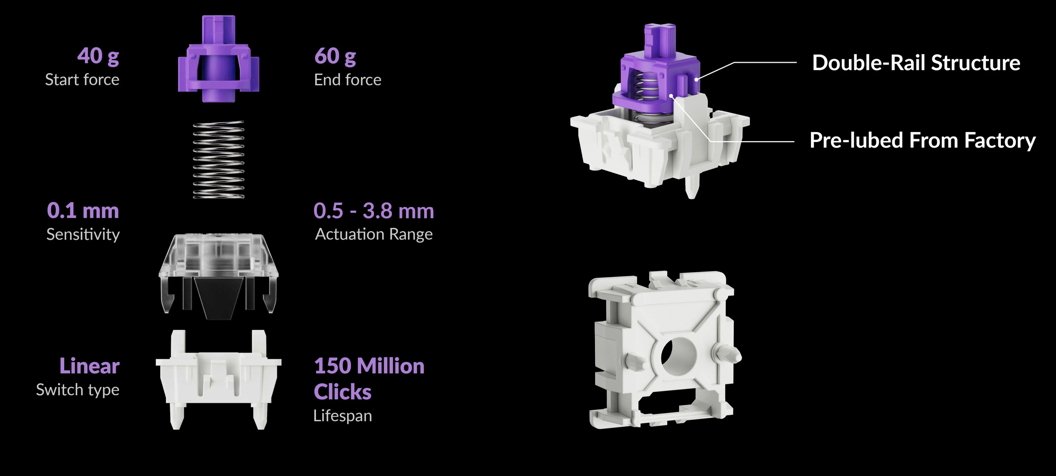
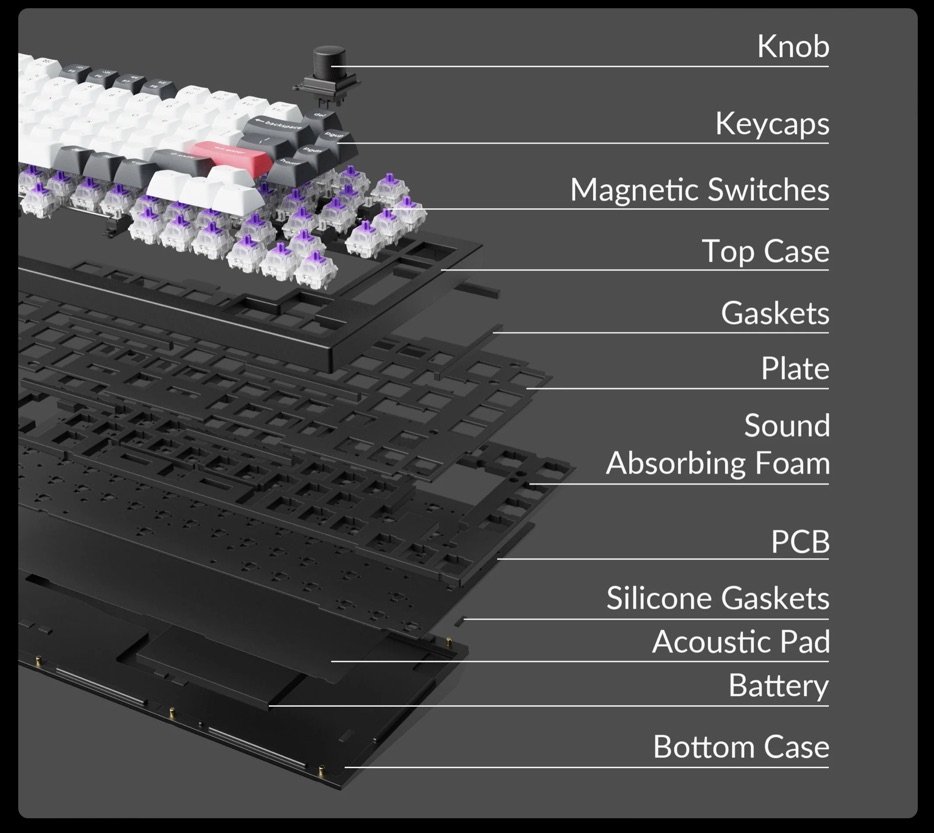
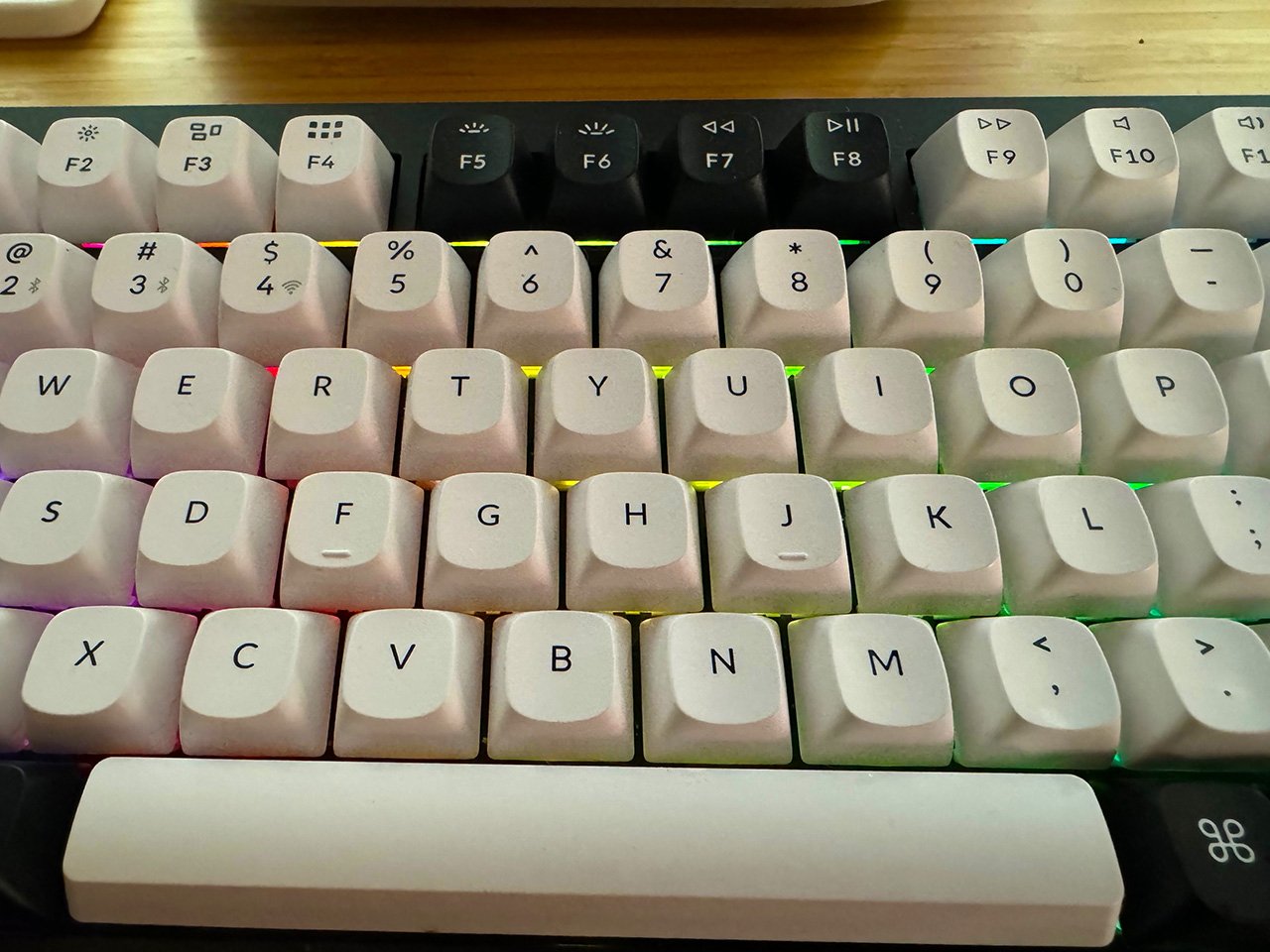
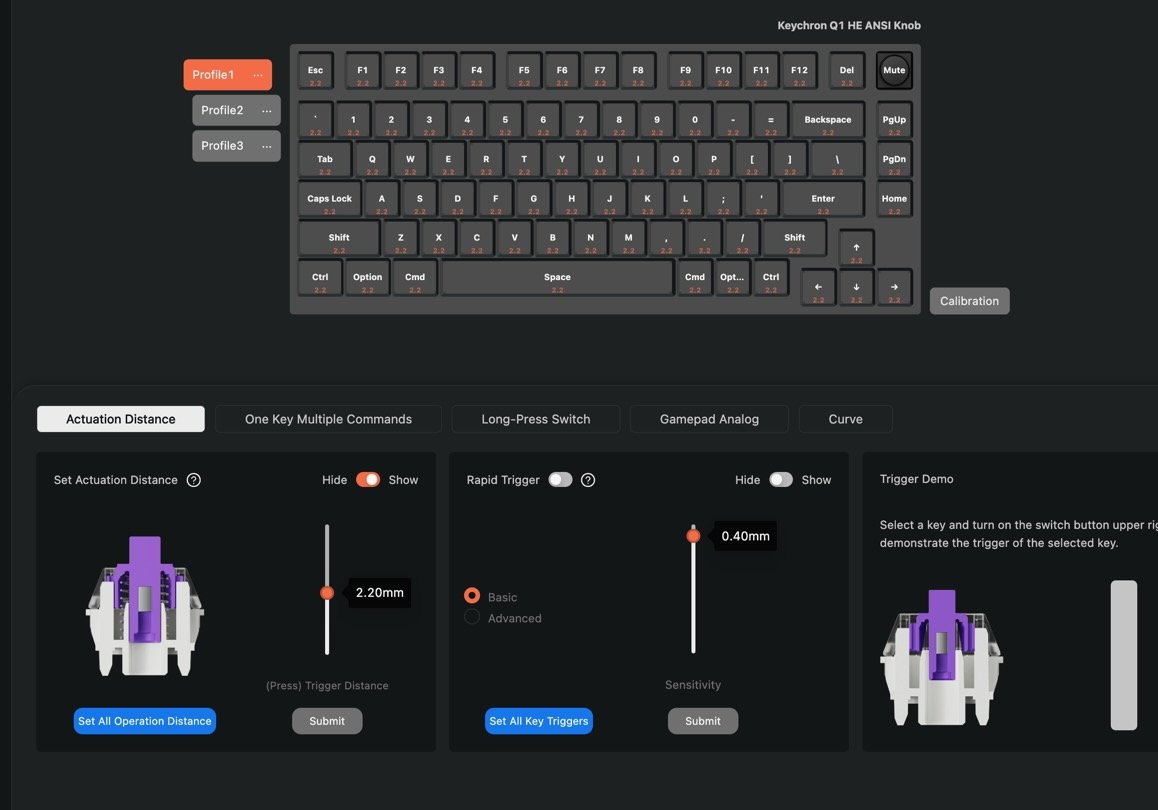



 William Gallagher
William Gallagher
 Andrew O'Hara
Andrew O'Hara
 Wesley Hilliard
Wesley Hilliard

 Malcolm Owen
Malcolm Owen
 Marko Zivkovic
Marko Zivkovic

 Chip Loder
Chip Loder




-m.jpg)




1 Comment
I bought one of these amazing keyboard end of last year but it's missing a vital key, well it's vital for me anyway and I hadn't thought through the implications when I bought it.
As a developer if you do column editing you find you need an "end" key quite often.
Remapping other keys wasn't quite as convenient so I gave the Q1 to my daughter who loves it and bought the Q3 Max for myself.
It's not quite as small as the Q1, which is what I would have preferred but also very, very good.
Also the capslock light isn't ideally placed. If you're sitting upright and typing normally you can't see the light for Upper/lower case.
A tiny LED through the top of the key would be perfect. Mind if you're lying back with the keyboard on your lap and your feet on the desk late at night you can definitely see the light !
These aren't negatives, these keyboards are wonderful and it's like going back 30+ years when keyboards all felt solid & all had the "click" which for a touch typist or developer is very handy knowing you've actually pressed something. I've had the low profile Mac keyboards, they're great but not ideal for every need.
I now have a setup with a wireless Logitech MXVertical mouse with multiple channels and a 34"LG thunderbolt monitor so swapping between the Mac and the company Dell is very simple; switching between the devices is literally a button on the monitor, a button on the mouse and Fn+1 or Fn+2 on the keyboard.
The Keytron has made my life much simpler and gives me an ideal combination.