The Keychron Q1 Max is a 75% mechanical keyboard filled to the brim with foam with a smooth typing experience, featuring exclusive — and pricey — Gateron Jupiter switches and a 1,000 Hz polling rate.
Keychron is not slowing down as it keeps shipping iterations of its popular keyboard lineup. The Q1 Max is the most premium model, with more foam, better switches, and more MCU storage for developers.
It's becoming more difficult to score Keychron because a numerical system with only nine options isn't exactly granular. Their keyboards consistently score well, and the Q1 Max is no different.
Keycron's keyboards run the gamut from entry models for the mechanical curious to advanced models with more radios and improved chipsets. Q1 Max sits at the top in terms of premium parts and design but isn't as nerdy as the Keychron Q3 Pro I previously reviewed.
Keychron Q1 Max review — features & design
The world of mechanical keyboards is filled with wild designs and layouts. Keychron tends to lean more standard and clean, so it looks great on a gamer's desk or in an office.
Customization is also at the core of every Keychron since keycaps and switches can be swapped. The Q1 Max is also fully reprogrammable with Via software.
Users can take apart the keyboard and remove or adjust the layers of foam to achieve their desired sound.
The switches are hot-swappable, which means no soldering is required. Q1 Max is compatible with many 3pin and 5pin MX style switches, including Cherry, Gateron, Kailh, and Panda.
A physical switch controls three connectivity options — 2.4 GHz, Bluetooth, and wired.
Keychron includes a 2.4 GHz USB-A adapter that can be plugged into a Mac or dock for quick pairing and a superior connection. Thanks to the 2.4 GHz connection, users can fully take advantage of the 1,000 Hz polling rate.
The Bluetooth connection works at a 90 Hz polling rate.
Three Bluetooth 5.1 radios are mapped to keyboard shortcuts for quick switching. You can also connect wired over USB.
That means the Keychron Q1 Max can be switched between five devices at once. For us, that's our 14-inch MacBook Pro, iPad Pro, iPad mini, and Apple Vision Pro.
That leaves a Bluetooth slot open for something like an iPhone, in case you want a real keyboard to write in the Journal app.
Sure, Universal Control exists, but it can be flakey and suddenly end the connection. The ability to quickly and reliably pair to the keyboard with a switch flip can be a lifesaver when Apple's features fail.
Keychron says the metal Q1 Max is made with 6063 aluminum that is CNC machined, sandblasted, and undergoes more than 24 manufacturing stages. It comes through in its design.
Due to its all-metal construction, the keyboard weighs just under four pounds. Even the base is metal instead of plastic, which adds to the more premium-feeling construction.
There aren't any adjustable feet on the base, so you're stuck with the height and 5.2-degree angle. Like other Keychron keyboards, this is a thick-bodied keyboard that you'll want to use with a wrist rest.
The internal battery is rated at 4,000 mAh. It can last up to 180 hours with no backlight or about 100 hours at the lowest brightness.
Foam for your foam
You don't have to be a mechanical keyboard expert to differentiate between the Q1 Max and other Keychron models. The sound resonance is pleasantly muffled thanks to the multiple layers of foam.
Mechanical keyboards provide a lot of sensory feedback through key response and sound. Having a stable keypress with a sound level you prefer is half the battle — the other half is ensuring unwanted sound isn't also generated.
Typing away on a mechanical keyboard will cause the signature clickity-clack sound, but reverberations against the keyboard frame can lead to unwanted resonance. It surrounds the desired "clacks" with high-pitched pings of the hollow chassis.
Adding too much padding can reduce other desirable aspects of a mechanical keyboard, like PCB flexibility. Keychron maintains the balance with a flexible polycarbonate plate and gasket mount.
The Q1 Max has a double gasket design, which means in addition to the gasket on the plates, there are silicone pads between the top and bottom cases. That's still not including the other acoustic foams found inside.
Below the top plate, there's sound absorbing foam, IXPE foam, PET film, the PCB, then the latex bottom pad, bottom case acoustic foam, bottom case PET film, and silicone gaskets.
That's a lot of padding. Users can achieve their desired sound by adding or removing any of the included foam.
Using Keychron Q1 Max
One of the first things I appreciated about the Keychron Q1 Max is its standard key layout. It isn't an observation I'd have made before, but now we live in a world where using Apple Vision Pro might mean obscuring your view of your keyboard.
 Keychron Q1 Max review: Apple Vision Pro immersive views don't have cutouts for keyboards or controllers
Keychron Q1 Max review: Apple Vision Pro immersive views don't have cutouts for keyboards or controllersIf only Apple would let keyboard manufacturers tap into the secret sauce that allows Apple's Magic Keyboard to lock the typing suggestions bar to the top of the keyboard frame.
In any case, the Q1 Max isn't the most flashy or feature-packed keyboard, but it is premium in its construction and comfort. Typing with pre-lubed Gateron Jupiter Red Switches is satisfying with their quiet yet distinct clack.
Keychron also offers Brown and Banana switches.
 Keychron Q1 Max review: the black and blue key colors are great, but can be changed for any compatible keycaps
Keychron Q1 Max review: the black and blue key colors are great, but can be changed for any compatible keycapsWe chose the Carbon Black colorway because it matches our desk aesthetic. There is also a Shell White option that resembles '80s beige keyboards.
The south-facing RGB backlight isn't as aggressive as other backlights that attempt to underglow the entire keyboard. Keychron's signature run of 22 backlight settings provides even more customization options.
Typing excellence
Keychron offers many keyboard options that are fine-tuned to meet nearly every need. And if your need isn't met, you can likely customize one to get it there.
The Q1 Max wins with its straightforward design and layout. It looks and feels premium without being too ostentatious.
Plus, no-look typing from the home row works best if the layout is simple.
If you're researching a mechanical keyboard for your desk setup, you won't regret the Keychron Q1 Max. At more than $200, it is one of the more expensive models, so first-timers to mechanical keyboards may want to look at the lower-priced models first.
Keychron Q1 Max review - Pros
- Excellent build quality
- Traditional layout without surprise keys or odd shapes
- Variety of high-end specs to cover every need like 1,000 Hz polling and 2.4GHz option
- Hardware and software customization
- Connect up to five devices and switch quickly
- Great clack with no resonance thanks to plenty of padding
Keychron Q1 Max review - Cons
- High price will drive customers to other models
Rating: 4.5 out of 5
Keychron consistently makes great keyboards across many form factors. It is a company that proves a numerical score system for reviews is fundamentally flawed and lacks granularity, though Google requires a score.
The price is justified due to a more advanced build and additional cushioning. Still, it comes incredibly close to the Q3 Pro SE price while lacking some of its unique design and functionality. So, we're rating it at 4.5 out of 5.
Where to buy Keychron Q1 Max
Get the fully assembled Keychron Q1 Max from Keychron's website for $209. Customers can choose a barebone version that lacks keycaps and switches for $189.
 Wesley Hilliard
Wesley Hilliard
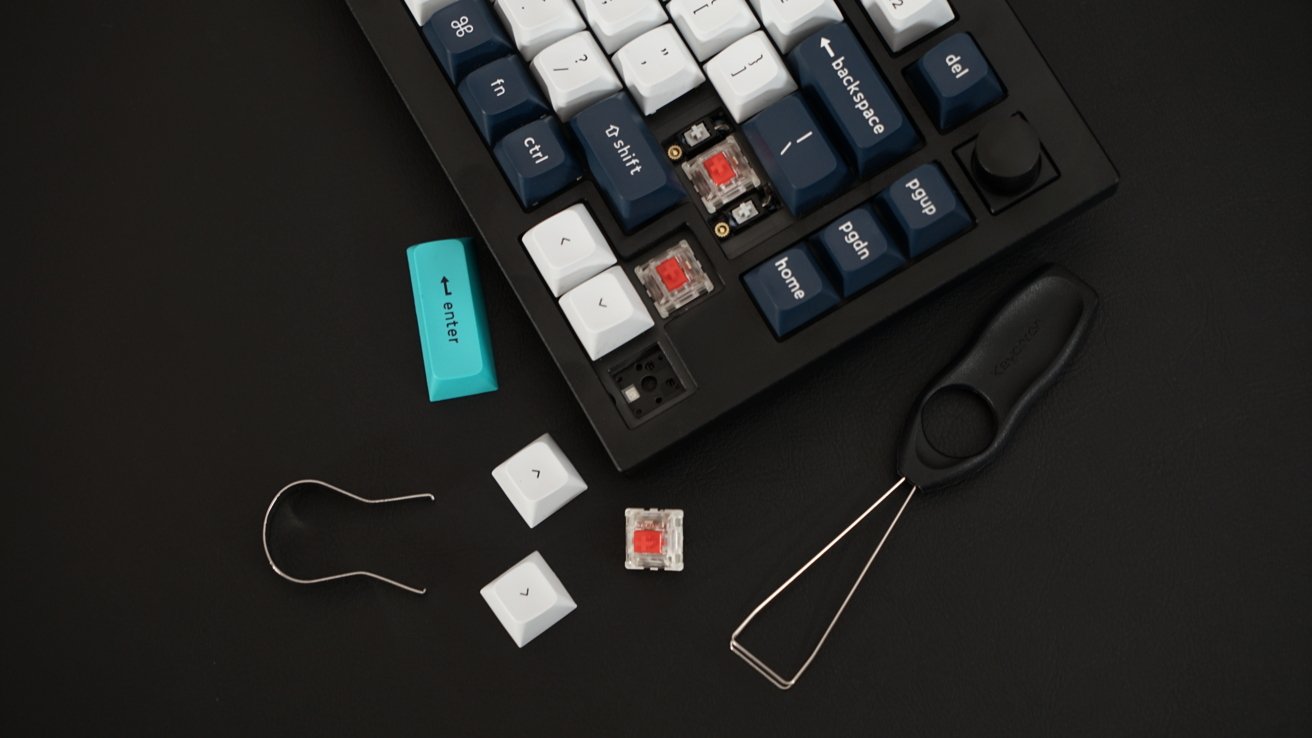


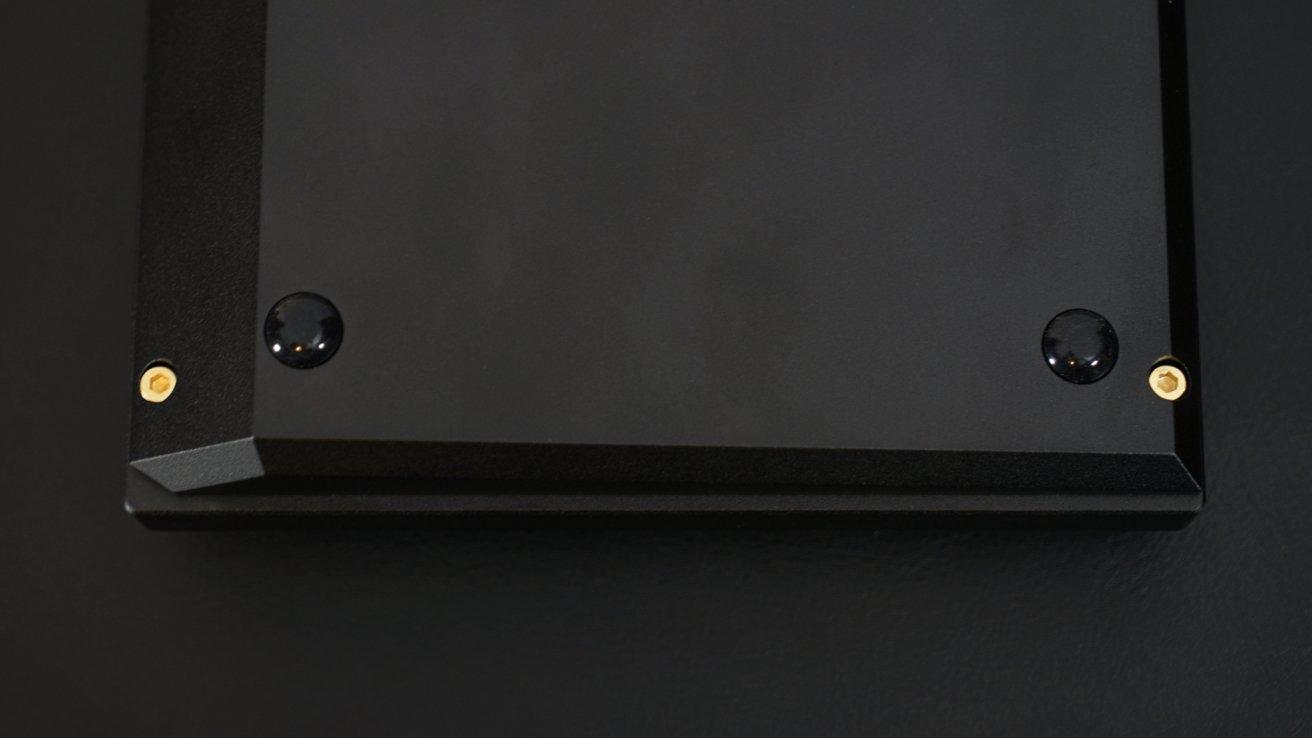

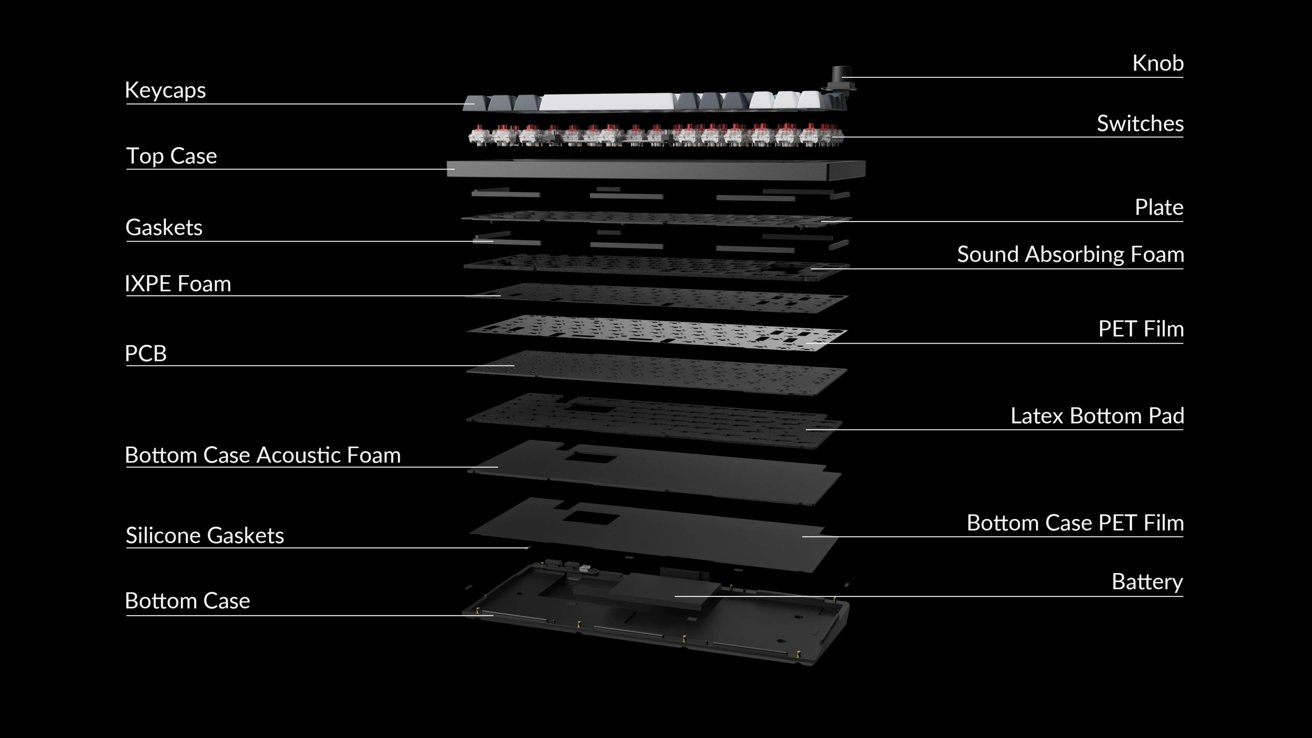





-xl-m.jpg)


-m.jpg)






 William Gallagher
William Gallagher
 Andrew Orr
Andrew Orr

 Christine McKee
Christine McKee
 Chip Loder
Chip Loder
 Thomas Sibilly
Thomas Sibilly









3 Comments
I like some nice keyboards myself, but $200 is at the no-buy price for me.
The huge issue is that there like 10 million keyboards available, and once you start buying keyboards for $200 a pop, you really don't want to change too quickly. Need to find an easy way to sell them in order to try different models, but it then becomes cumbersome.
I'd like to try the Keychron V10 Max with the Alice layout next, and I want to try an ortholinear keyboard, and a 60% keyboard, and a 40% keyboard, and a low-profile keyboard, and different types of switches, and, and, and.
Keychron has basically increased the number of models they sell by 10x since I got a 96% layout from them. They used to have something like 8 keyboards. Now? Yeah, close to 80. And that's just Keychron.
I used to swear by clackity clack mechanical keyboards reminiscent of the old IBM and Northgate keyboards. But after using Apple’s low profile keyboards and other brand low profile keyboards for so long I’ve adapted to them and actually prefer them. It now feels awkward using a big tall keyboard that requires a wrist rest to use properly. Don’t miss the sound either.
One thing people don't realize about Keychrons is that you can ignore the Mac/PC switch where they tell you that you get two layers for each kind of computer.
The way I did it was I used Mod-Tap on my bottom three arrow keys. That way a key acts like a mod key (like Control, Option, Command) when you hold it down, and when you tap it it acts like the arrow key. So I hold down left for layer 1 (that's the second layer - the home layer is 0), down key gives me layer two and right gives me layer 3.