Apple has issued another update for iPadOS 17.5.1, but it's a release intended to fix something on the tenth-generation iPad.
On May 20, Apple released updates for iOS 17.5.1 and iPadOS 17.5.1 for iPhone and iPad. The update fixed a bug in Photos that resurfaced previously deleted images.
Two weeks later, Apple has released the update once again, but only for one device. Monday's re-release of iPadOS 17.5.1 is only for the iPad 10.
The update only applies to that specific model of iPad. It does not affect any other iPad models.
The new update is build number 21F91. The build number for the previously-released version for all other compatible devices is 21F90.
It is unclear exactly what Apple has changed in the build.
How to update to iPadOS 17.5.1 on iPad 10
Updating an iPad is straightforward and doesn't require much user intervention. Generally, if the user has automatic updates enabled, the update will install overnight without prompt.
If, for some reason, the update doesn't install automatically or if the user wants to install it manually, that is done via the Settings app.
- Open Settings
- Tap "General"
- Tap "Software Update"
- The software update will appear here when available
 Malcolm Owen
Malcolm Owen








 Christine McKee
Christine McKee
 Amber Neely
Amber Neely
 Marko Zivkovic
Marko Zivkovic

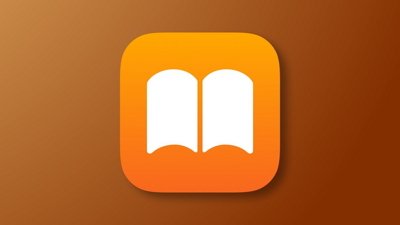
 William Gallagher
William Gallagher









3 Comments
Uh, that illustration is an iPad that doesn’t exist.
So if you’ve already updated to 17.5.1 on the 10th generation iPad you’ll still get the ‘new’ 17.5.1?