The newest glasses from Viture bring a bigger and better experience for mixed reality entertainment and productivity — for only 15% of the cost of an Apple Vision Pro.
After my first review of the One and Lite versions of the XR glasses, the release of the Pro model in early September piqued my curiosity for what was next. In short, the glasses are easier to use on their own, and the visual experience is smoother and more pleasant.
Viture Pro XR glasses - Design
Out of the box, you get the Viture Pro XR Glasses, nose pads, connector cable, case, and a new anti-clip hair cover. I was particularly pleased about the hair cover, a must for anyone with long or curly hair.
On paper, there are quite a few upgrades from the One/Lite glasses. The Pro glasses are 1 gram lighter, have a faster refresh rate of 120Hz, and more than doubled the brightness to 4000 nits.
In experience, you're more likely to notice the enhanced electrochromic film and larger XR display from 120 inches to 135 inches. The film is dark enough that there's no longer a need to keep shades as an accessory or darken your room for improved use, and this also grants better privacy in public spaces.
There are also four color schemes that you can apply to the glasses as you use them: true color, vivid, warm, and cold. These work like filters and are useful for those who want to customize their viewing experience.
Viture Pro XR glasses - Specs
| Product Detail | Spec |
|---|---|
| Dimensions of case | 186mm x 76mm x 76mm |
| Weight of XR Glasses | 77g |
| Myopia Adjustments | 0.0D to -5.0D |
| Brightness | 4000 nits |
| Resolution | 1920 x 1080 per eye |
| Contrast Ratio | 100,000:1 |
| Colors | 108% sRGB |
| PPD | 49 |
| IPD | 57.5-69.6mm |
| FOV | 46 degrees |
| Refresh Rate | 120Hz |
Viture Pro XR glasses - Use
From a productivity and video-viewing perspective, the Pro glasses show their strength. The Spacewalker apps for Mac and iOS bring out this strength, as Viture does a good job balancing their hardware performance with good apps and software for the overall experience.
See my review of the One/Lite versions for more details on the apps and how they worked for me. My test use for this review is more Mac-heavy because I wanted to explore the use cases of the Pro as a workstation companion.
The lack of lens shades was nice, and the expanded display and increased brightness made movie-watching on my MacBook special. Watching The Lighthouse (2019) sold me the small but strong improvements between the One and the Pro versions.
Another thing is that the film will automatically turn off when you look down to let you see the keyboard more clearly.
While using the glasses, I still use my AirPods and other earbuds, but the built-in audio is also pretty solid. Someone next to you can hear you're watching something, but it's hard to determine what.
The newest update for the Spacewalker app for Mac allows users to lock yaw, pitch and roll on head-tracking, and 21:9 ultra-wide is great for watching videos. You can also set backgrounds on your screen like Mount Everest, which helped block out external distractions when working.
This is not a new feature, but utilizing shortcuts to reset screen orientation (Com+Opt+Ctrl+R) and zooming in and out (Com+Opt+Ctrl+arrow keys) also went a long way in using the glasses for multiple hours.
Viture Pro XR glasses - Premium yet portable mixed reality
You still need to buy into the Viture ecosystem to make the most of the glasses, but the Pro glasses make the standalone purchase much more worthwhile. I'd recommend that gamers get the needed accessories, but if you want an AR/VR companion in your day-to-day life, Viture's XR glasses are very compelling.
For the same price as a nice new monitor, you can get a pair of glasses that triple your laptop displays, make a portable cinema, and potentially transform your gaming experience.
Viture Pro XR glasses Pros
- Improvements in specs, software, and experience
- Less reliance on accessories
- Still versatile for work and play
Viture Pro XR glasses Cons
- Complex setup for older iPhones
- Might need to buy into another ecosystem
Rating: 4 out of 5
Where to buy the Viture Pro XR glasses
The Viture Pro XR glasses are available on Amazon and the Viture store for $459.
 Thomas Sibilly
Thomas Sibilly


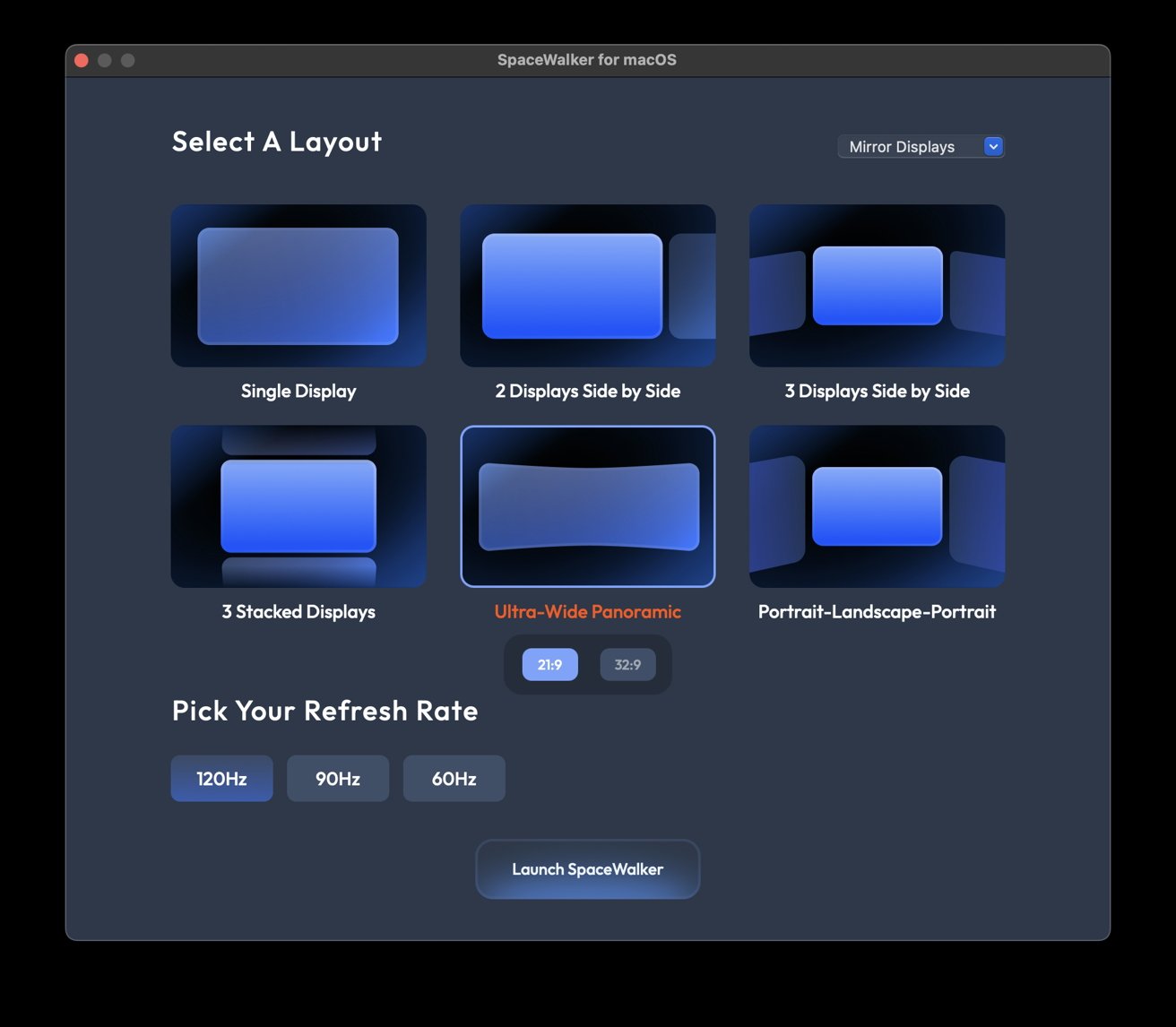








-m.jpg)






 Malcolm Owen
Malcolm Owen
 Andrew Orr
Andrew Orr

 William Gallagher
William Gallagher

 Chip Loder
Chip Loder
 Marko Zivkovic
Marko Zivkovic



-m.jpg)




6 Comments
Price at $459! That's more like it. The $459 wouldn't get you in the running for Apple's clunky Vision Pro Case.
Had Apple released a more down-to-earth mixed reality headset at an affordable price point there would be a much more compelling mass market case for the Vision Pro. But with all the attachments, store fittings, lenses and on and on and priced at $3500 out of the gate that's like saying, 'hey we don't want to sell these, we just want to let you know we can make a top-end mixed reality headset'.
There's something along those lines moored at Long Beach. It's called the Spruce Goose. For accuracy's sake it is now on display at the Evergreen Museum in Portland, OR. Howard Hughes being the conceited individual that he was took on the challenge of building this monstrosity when someone dared him to. He flew it once. Moored it at Long Beach and that was the end of it. Just to gloat he probably called the guy up and told him, 'see I told you I could do it!' Just to rub it in.
Had Jobs or Ivy been around at Apple today they would have never built something like the Vision Pro.
A joke, right if this is what they say it is then go for it sell millions good luck…. However this is just another bum of the month wishful thinking like the original Google glasses fiasco, Or the entire Meta foray into and ARVR wasting $50 billion dollars, which is more than 16.66 times what Apple spent for Beats (to date Apple largest acquisition ever).