Apple has finally upgraded the 24-inch iMac, giving it a new M3 chip. Here's how the original fares against the newest release.
When Apple introduced the 24-inch iMac, it received a very warm reception by consumers, in part because it was a massive overhaul from the previous iMac models. But, while Apple updated the rest of its Mac catalog with M2 chips, the 24-inch iMac was stuck on M1.
Over two years later, Apple finally introduced an updated 24-inch iMac. One that takes the form of a specification bump update, where little gets changed about its design but the insides are given a boost.
In this particular case, Apple has boosted the 24-inch iMac not to an M2 chip, but to an M3.
Here's how the new 24-inch iMac compares against its predecessor.
M1 24-inch iMac vs M3 24-inch iMac - Specifications
| Specifications | 24-inch iMac (2021, M1) | 24-inch iMac (2023, M3) |
|---|---|---|
| Processor | 8-core M1, 16-core Neural Engine | 8-core M3, 16-core Neural Engine |
| Graphics | 7-core M1 GPU (2-port), 8-core M1 GPU (4-port) | 8-core M3 GPU (2-port), 10-core M3 GPU (4-port) |
| RAM | 8GB unified memory, Configurable up to 16GB | 8GB unified memory, Configurable up to 24GB |
| Internal storage | 256GB SSD Configurable up to 1TB SSD (2-port) Configurable up to 2TB (4-port) | 256GB SSD Configurable up to 1TB SSD (2-port) Configurable up to 2TB (4-port) |
| Display | 4,480 x 2,520 Retina 4.5K LED display Wide color (P3) True Tone 500 nits | 4,480 x 2,520 Retina 4.5K LED display Wide color (P3) True Tone 500 nits |
| Connectivity | 802.11ax Wi-Fi 6 Bluetooth 5.0 Gigabit Ethernet (Optional on 2-port) 2x USB 4/Thunderbolt 3 2xUSB 3.1 Gen 2 (4-port) 3.5mm headphone jack | 802.11ax Wi-Fi 6E Bluetooth 5.3 Gigabit Ethernet (Optional on 2-port) 2x USB 4/Thunderbolt 3 2xUSB 3.1 Gen 2 (4-port) 3.5mm headphone jack |
| Camera and Audio | 1080p FaceTime Camera with M1 ISP Studio Quality, three-mic array with directional beamforming Six-speaker system with force-canelling woofers | 1080p FaceTime Camera with M1 ISP Studio Quality, three-mic array with directional beamforming Six-speaker system with force-canelling woofers |
| Video output | One 6K display at 60Hz | One 6K display at 60Hz |
| Special features | Hey Siri support Magic Keyboard with Touch ID (Optional on 2-port) | Hey Siri support Magic Keyboard with Touch ID (Optional on 2-port) |
| Price | Starts from $1,299 (2-port), $1,499 (4-port) | Starts from $1,299 (2-port), $1,499 (4-port) |
M1 24-inch iMac vs M3 24-inch iMac - Design, Weight, Size
The 2021 24-inch iMac was a major departure for the product line, introducing a much thinner appearance that also seemed more like an iPad Pro than ever before. It was thin enough to effectively resemble an iPad Pro attached to a stand, albeit with a small but noticeable "chin."
The thin design introduced some necessary changes to how things worked compared to the previous iMac generation, chiefly power. Apple moved to a power brick-based design to maintain a thin appearance, while the power cable itself attached magnetically.
Unsurprisingly, for a spec-bump update, the new 24-inch iMac looks pretty much like the previous version in terms of form and function. There are no material changes to the overall design at all.
The original 24-inch iMac measured 21.5 inches wide by 18.1 inches tall overall, and 5.8 inches deep thanks to the stand. These figures are exactly the same for the latest model.
M1 24-inch iMac vs M3 24-inch iMac - Display
The earlier 24-inch iMac had a considerable display for its size. Measuring 24 inches, as the name indicates, the Retina 4.5K screen was LED-backlit, and had a resolution of 4,480 by 2,520 pixels.
It also had Wide Color (P3) coverage, True Tone support, and offered 500 nits of brightness.
As a spec-bump update, the new model has the same display panel as the old one, including the size, resolution, and the brightness. This isn't unexpected, as it's the continued use of a decent display, one which saves Apple from having to work on a new panel.
The older 24-inch iMac also had to deal with the limitations of the M1 chip when used with an external display. The original M1 chip allowed support for up to two displays, so including the built-in one, it could also handle an external 6K-resolution screen at 60Hz.
Apple didn't change display support for M3, so the new model is still limited to the built-in screen and one external 6K 60Hz screen.
M1 24-inch iMac vs M3 24-inch iMac - Performance
Arguably the biggest and only material difference between the 2021 and 2023 24-inch iMacs is the chip running the whole show.
The 2021 edition uses the M1, the first-ever Apple Silicon chip produced by Apple for its Mac range. That chip consists of an 8-core CPU with four performance cores and four efficiency cores, as well as a 7-core GPU or 8-core GPU, depending on the model purchased.
There's also the 16-core Neural Engine included, providing machine learning-accelerated computing performance. Memory bandwidth on the M1 was 68.25GB/s, which obviously increased with the release of later M1 iterations.
Apple's M3 is an 8-core CPU with four performance cores and four efficiency cores once again. Built using a 3-nanometer process, the M3 is claimed by Apple to be up to 35% faster than M1 on CPU performance.
On the graphics side, there are 8-core and 10-core GPU options available, complete with hardware-accelerated ray tracing. The Media Engine is also present, providing hardware-accelerated encoding and decoding of H.264, HEVC, ProRes, and ProRes RAW video.
For the iMac specifically, Apple claims the M3 version can run Safari and Microsoft Excel 30% faster than M1, process photos in Adobe Photoshop twice as fast, and up the frame rates of games by up to 50%.
The 16-core Neural Engine is back again for M3, with Apple saying the latest version is up to 60% faster in the M3 family than the M1 chip collection.
M3 is also claimed to be more power efficient, using half the power of the M1.
M1 24-inch iMac vs M3 24-inch iMac - Benchmarks
In Geekbench benchmarks, the single-core test had the M1 iMac reaching 2,330 while the M3 got to 3,011. On multi-core, the M3 also took the lead with 11,623 to the M1's score of 8,319.
In our benchmarks, that means the M3 iMac is approximately 29% faster in single-core benchmarks than the M1, while on multi-core, the gap widens to almost 40%.
In terms of performance, Geekbench's OpenCL test scored the M1 iMac at 19,202 against 29,999 for the M3 iMac, a 56% improvement. Likewise, the 48,104 score for M3 under the Metal test outpaces the 31,904 of the M1, giving it a 50% improvement.
M1 24-inch iMac vs M3 24-inch iMac - Audio and Camera
Sound duties in the original 24-inch iMac are handled by a high-fidelity six-speaker system, complete with force-cancelling woofers. These provide a wide stereo sound for users.
There's also support for Spatial Audio when you're playing Dolby Atmos content.
As you would expect, Apple has stuck to the same formula for its M3 variation. Same speaker types and counts, and identical audio support.
Audio capture in both models is dealt with by a three-mic array of "studio-quality" microphones. Their features include a high signal-to-noise ratio as well as directional beamforming, helping user voices sound as clear as possible.
If the speakers and built-in mic aren't your thing, there's also a 3.5mm headphone jack available. This has also returned in the M3 edition.
The camera, in the top bezel on the 2021 model, is a 1080p FaceTime HD variant that Apple has shifted to from its previous webcam generation.
This camera is assisted by an advanced image signal processor included in the M1 chip, which uses Apple's computational video voodoo to improve the picture quality.
This is also unchanged for the M3, with both the camera and image signal processing on offer in the newer model. Of course, it does benefit from the ISP used in the M3 chip, which will give a bit more improvement to the picture.
M1 24-inch iMac vs M3 24-inch iMac - Storage, Connectivity, and Keyboards
For the 2021 release, Apple introduced two variants of the 24-inch iMac: a two-port and a four-port version. The differences went beyond the seeming number of ports available to use.
The two-port 2021 model, which had the 7-core GPU, had two Thunderbolt/USB 4 ports, and no included Gigabit Ethernet, though you could add it if you wanted. The four-port version, with the 8-core GPU, had an extra two USB 3 ports and included Gigabit Ethernet as standard.
That Gigabit Ethernet was also an unusual design, as it was not included in the main body of the iMac, but in the power brick. This does help keep a cleaner desk appearance by hiding one cable from view, which is helpful.
Apple's 2023 editions have the same two-port and four-port structure, complete with the pair of Thunderbolt and USB4 ports across the board and the possible addition of two USB 3 ports and Gigabit Ethernet.
The included Magic Keyboard also varied between the 2021 two- and four-port models. While both had a Magic Keyboard, the two-port edition didn't include Touch ID except as an optional extra, while the four-port did as standard.
There's no change in 2023, so you either get Touch ID included on the four-port version, or you have to get it as an optional extra for the two-port.
SSD storage in the first-gen 24-inch iMac started off at 256GB, rising to 512GB and 1TB on the two-port model. The four-port added in a 2TB capacity option on top.
Apple hasn't changed the capacity options for 2023.
Memory options consist of 8GB or 16GB of unified memory for the M1 edition, while M3 adds a 24GB variation.
M1 24-inch iMac vs M3 24-inch iMac - Pricing
The 2021 24-inch iMac in the two-port version with the 7-core GPU, 8GB of unified memory, 256GB of storage, and no Gigabit Ethernet cost $1,299.
The memory upgrade to 16GB costs $200, the storage was another $200 to go to 512GB and $400 to jump to 1TB, and it was $30 to add Gigabit Ethernet.
The four-port 2021 model, with the 8-core GPU, 8GB of memory, 256GB of storage, and included Gigabit Ethernet was priced at $1,499. All upgrades cost the same, though you could jump from 256GB of storage to 2TB for $800.
The 2023 M3 models start at $1,299 for the two-port, 8-core GPU model, complete with 8GB of memory, 256GB of storage, and no Gigabit Ethernet. The 4-port 10-core GPU version starts at $1,499, complete with 8GB of memory, 256GB of storage, and Gigabit Ethernet included as standard.
The cost of upgrades for the M3 models is exactly the same as the M1, except that it's a $400 jump to go from 8GB of memory to 24GB.
The most expensive M1 24-inch iMac cost $2,499 with 16GB of unified memory and 2TB of storage in the four-port model. For the M3, the most expensive is $2,699, simply by going for 24GB of memory.
M1 24-inch iMac vs M3 24-inch iMac - Which to buy?
It's fair to say that, with Apple's tweaks, the M3-equipped version of the 24-inch iMac is the better of the two models. Simply by changing the chip controlling the entire thing, Apple's got an easy win here, making it the model that potential iMac owners should gravitate toward.
For existing 24-inch iMac owners, it's not such a simple story. Since it is, strictly speaking, a spec-bump update, the only real improvement here is the performance.
Apple hasn't altered anything else with the design, so unless you really want more processing capability, you're not going to get much benefit in switching between the models.
If performance does matter, it's arguable that there could be enough here for existing 24-inch iMac owners to be happy upgrading to. We're talking about a two-generation chip gap here, between Apple's first Apple Silicon chip release to the ninth.
Then again, if performance is important, then a 24-inch iMac may not be the best choice in the first place. Other models, including the Mac mini and Mac Studio use later variants of chips within a generation, which would be better suited to such high-demanding tasks.
The new 24-inch iMac is certainly a great and long-awaited update. It may not bring much new to the table, but for Mac users seeking an all-in-one device, the M3-equipped model is the best game in town at this moment.
M1 24-inch iMac vs M3 24-inch iMac - Where to buy
Apple's M1 iMac 24-inch is on sale now, with closeout deals at your fingertips in our M1 24-inch iMac Price Guide.
The new M3 iMac, meanwhile, is already $100 to $150 off at Apple Authorized Reseller Adorama with promo code APINSIDER. You can easily compare prices in our M3 iMac Price Guide.
 Malcolm Owen
Malcolm Owen


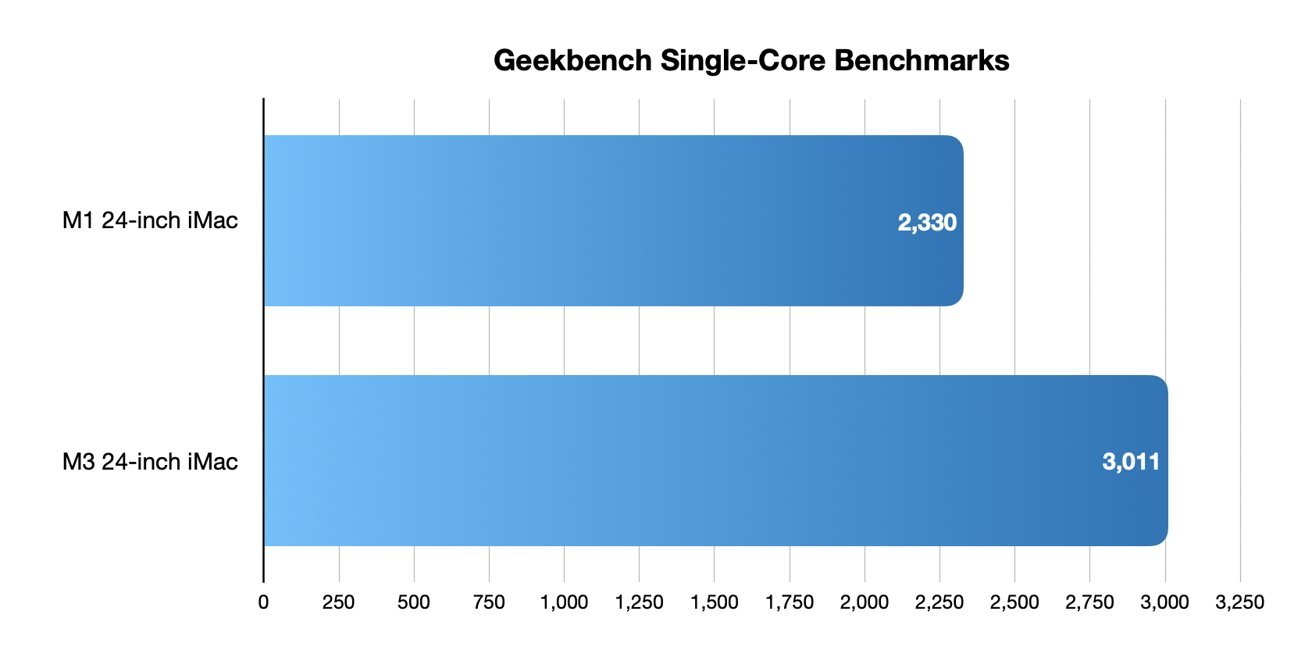
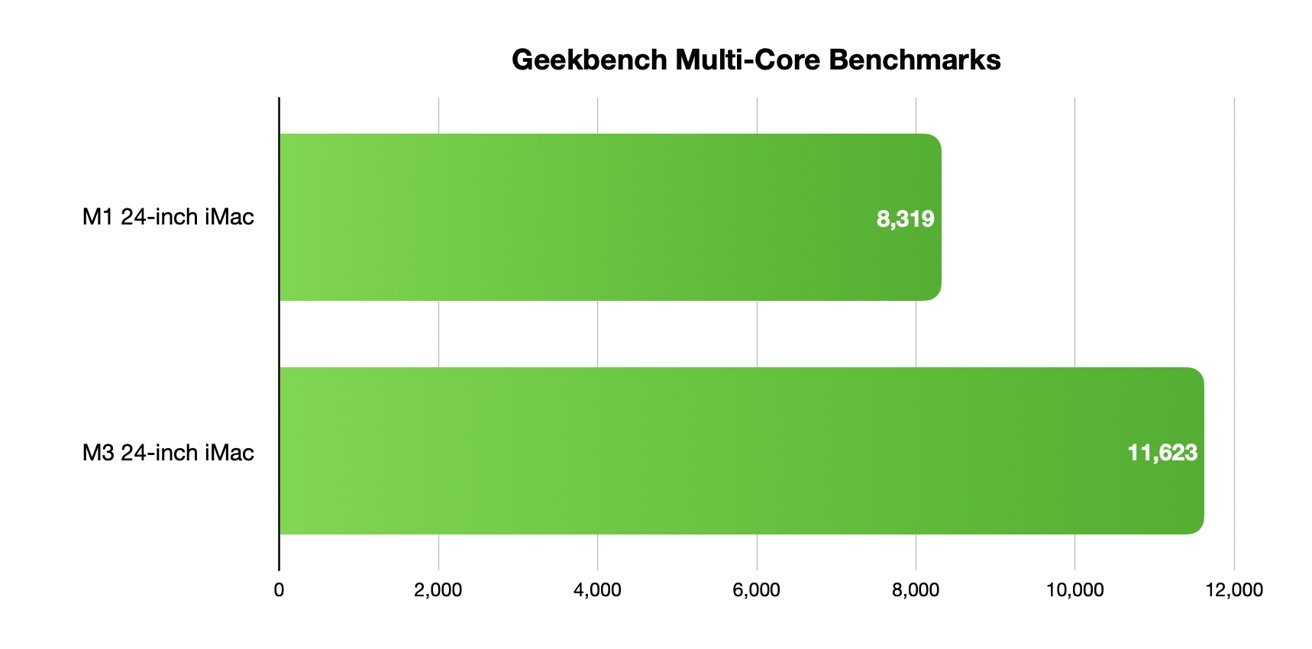
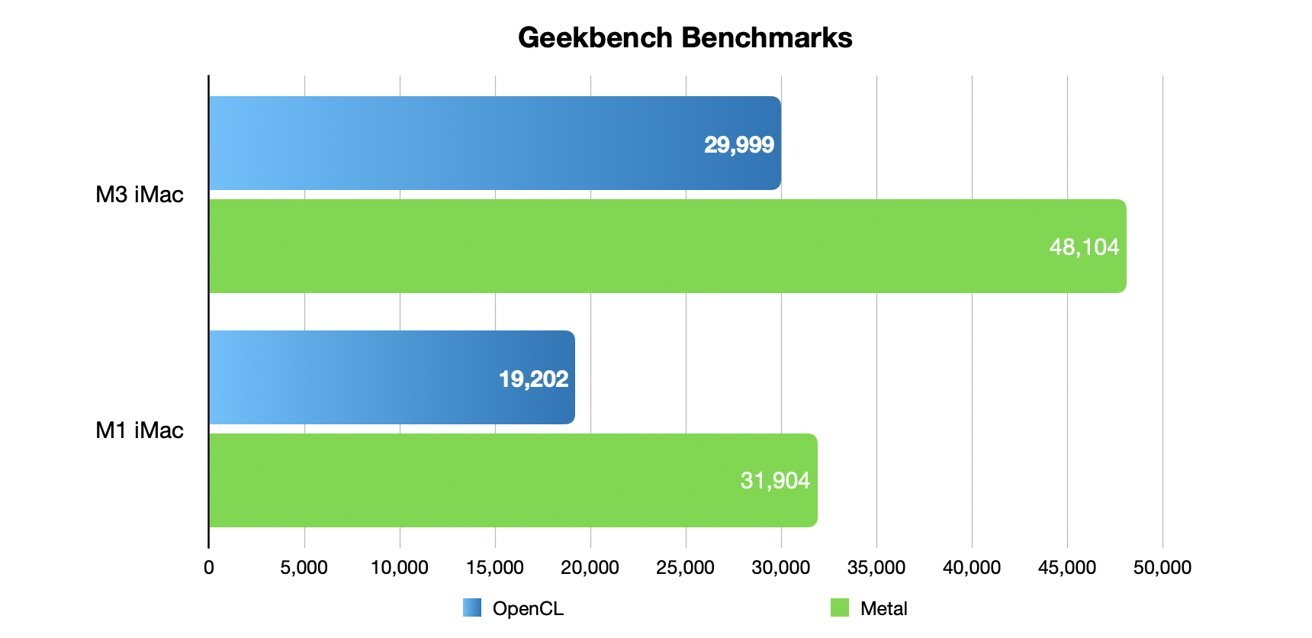

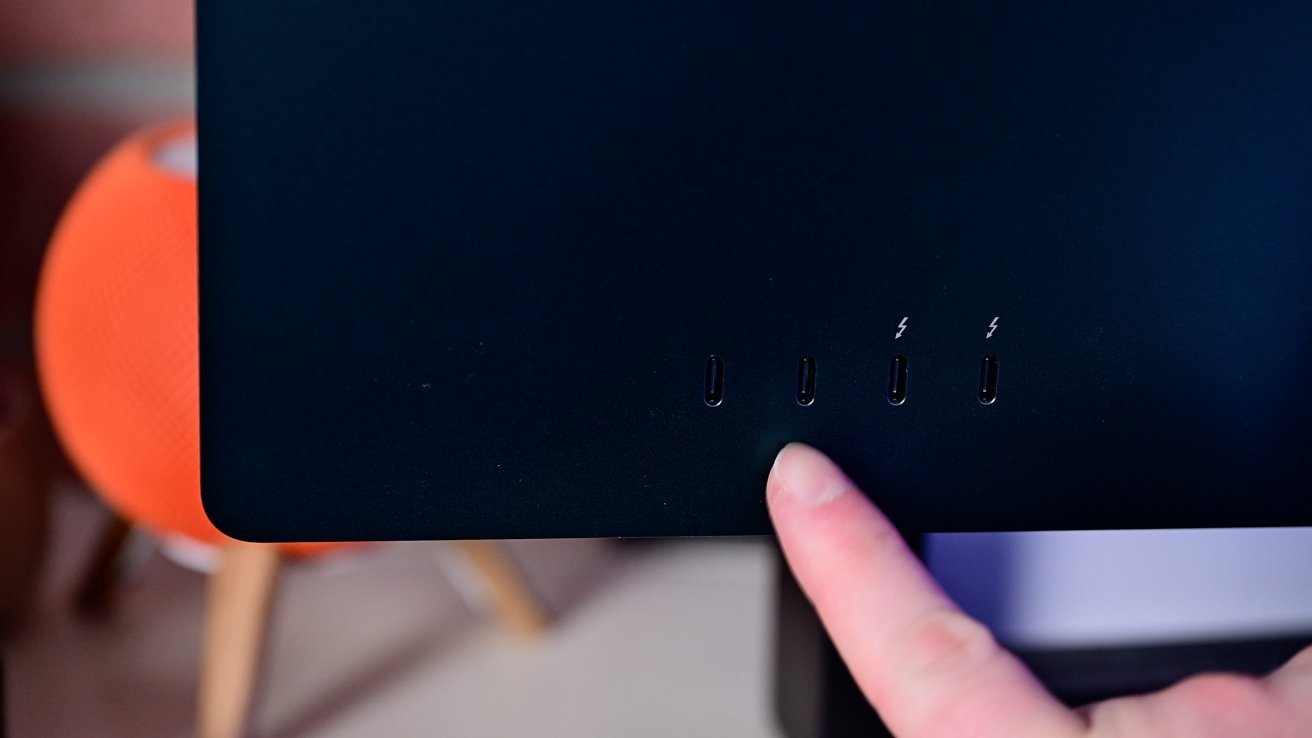








-m.jpg)






 Andrew Orr
Andrew Orr
 Amber Neely
Amber Neely
 Marko Zivkovic
Marko Zivkovic
 William Gallagher and Mike Wuerthele
William Gallagher and Mike Wuerthele


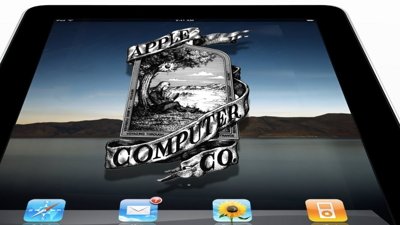
 Mike Wuerthele
Mike Wuerthele









15 Comments
A totally solid if entirely expected update that brings us the v2 version of the iMac 24". But several things that I predicted for the upgrade didn't happen:
Keyboard and mouse are STILL Lightning. What the actual eff with this one?! I'm dumbfounded. iMacs can last for many years, so great to know that if you buy a new iMac now, you'll still need to have that Lightning cable around come 2030 and beyond. I was thinking of possibly trading in my M1 iMac, but now won't do it until Apple moves to USB-C accessories. This will be a replay of the Airpods Pro 2, which should have had USB-C when it was released last October and then got re-released this year as a "new" model with the same name and USB-C case.
Gigabit ethernet still an added cost option for base model. Geez, it's nearly 2024 and Apple's STILL squeezing buyers to pay $30 more for already outdated gigabit ethernet? (In fact, there's no ethernet connection at all in the base model.) This--like the cable you need for Airpods Max that Apple charges $35 extra to get--is an example of Apple at its inexplicable greediest. I would have thought the ease of simply carrying one power adapter with ethernet connection for all iMacs would have made standardized gigabit ethernet worthwhile for Apple, but apparently not.
Touch ID keyboard still a $50 option for base model. Not as egregious as ethernet, but still. I didn't think much of a Touch ID keyboard until I got one and now you couldn't pay me to switch. The cost of Touch ID for Apple has to be almost nothing, so why not make it standard? (That was a rhetorical question--I know Apple wants more money or to push you to the upper tier model.)
No special color. I thought Apple might take a page from its iPhone Pro playbook and introduce a new color for the v2 iMac. Nope.
One well-deserved kudo for Apple that softens a couple of my complaints above: with inflation, what cost $1 in 2021 would cost you $1.14 today. That's a 14% price increase since the M1 iMac was released. With the M3 iMac announced yesterday, Apple is providing a significantly better computer across the board with no price increase, at least in the U.S. and that's a real accomplishment that benefits Apple consumers.
Getting a better computer at the same price is a win for the home team. The fact that they didn’t cheap out on the low end GPU count is commendable.
Apple is missing out on a lot of potential by continuing to drag the chain in releasing a 27 (or better still a 30+) inch iMac. I have multiple people in my immediate family who would buy a 27"+ iMac, but look at the 24" and simply cannot bring themselves to buy such a small screen after having 27", 30" and 32" screens for years.
Pity.
The presentation and visuals kept telling and showing how big the 23.5" display is, and how perfect the 4.5k display is compared to 27".
Seems Apple isn't ready with a larger iMac or even a M3 Pro iMac.
With M3 and ray tracing being at the core of the new iMac, we need reviews of both 8 GB and 16 GB models. Can the new iMac play games with just 8 GB?