ChatGPT isn't limited to desktop — here's how you can use ChatGPT directly from your wrist with your Apple Watch.
Petey, which was previously called WatchGPT before naming copyrights came into play, is an AI assistant available on the App Store for Apple Watch.
The app will run you $4.99 for a one-time purchase. It's Apple Watch only and has no iOS counterpart.
This app uses the ChatGPT API to generate responses directly from your wrist, without the need for your iPhone or Mac, and quickly share them.
Because of the natural language model, it's oftentimes more reliable than Siri who will often try to send you a link to Wikipedia.
How to use ChatGPT on Apple Watch with Petey
Using this ChatGPT client is as easy as it gets. You tap the text field where the Apple Watch's on-screen keyboard will appear. You can type out your message to Petey and it will respond within a few moments.
Rather than typing your question, you can use the microphone to dictate your query which we've found much easier. Petey will then read the answer to you if you have speech enabled.
Once you have a response, if you scroll to the bottom, you can share the results. Only the answer will be shared and not your initial query.
Petey has built-in sharing via Messages or email at the moment, including a list of recent message recipients to make sharing easy.
It requires an internet connection, watchOS 9, and an Apple Watch Series 4 or later.
You can also use ChatGPT natively on your Mac with the handy MacGPT app that you can read about in our hands-on.
 Andrew O'Hara
Andrew O'Hara










-m.jpg)






 Amber Neely
Amber Neely
 Andrew Orr
Andrew Orr

 Sponsored Content
Sponsored Content

 William Gallagher
William Gallagher
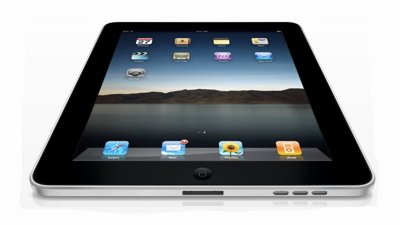









9 Comments
Huh … installed Petey today and later got my first spontaneous Apple Watch reboot later this evening on my Ultra.
Apple Watches (any watches, actually) are simply not fit for this sort of usage. Too small for anything but the simplest requests, not enough battery.
The better and cheaper solution would be to register for the ChatGPT API (when I did it months ago it was free, not sure if it has changed) and create a Siri Shortcut invoking ChatGPT so you can use it naturally with Siri. I checked the usage on my API account and IIRC it gives me a couple thousand queries before it ever charges, and then it is less than a dollar for more queries than I would ever need.
I’m using Ask AI Apple Watch app by Sindre Sorhus https://apps.apple.com/gb/app/ask-ai/id6446167837. Works great and is only $1.99