Even if your home wasn't exactly built "smart," it is still possible to add HomeKit light switches without a neutral wire. Here's how.
There are many ways to install a smart lighting system in your smart home. If your preference is to use smart light switches rather than smart bulbs, you may encounter one big issue if you have an older home — the lack of a neutral wire.
For those living in a house made before 1985, there's a pretty decent chance that you won't have any neutral wires hiding behind your light switch.
If you're unsure whether or not you have one, a neutral wire will generally be the white wire mixed in the wiring behind your light switch.
These are fundamental to a smart light switch, as a neutral wire continues to deliver a small amount of power even when the switch is flipped to the off position. This small amount of power lets the smart light switch maintain a connection to your home's WiFi network, which is what allows remote control.
Buying the right smart light switch for a house with no neutral wire
If you've pulled off your current light switch from the wall and haven't found a neutral wire, there is a way for you to still install a smart light switch that won't require any new wires.
First and foremost, you'll need a smart light switch that will function without a neutral wire. Second, you'll need a bridge to make it work.
The following brands all sell smart light switches and bridges that will work without a neutral wire. We've had the most experience with Lutron, and have found it to be an excellent solution.
- Leviton for $43.48
- Lutron Caseta for $73.90
- GE Cync for $24.98
- Inovelli for $25.99
- Moes for $37.99
- Enbrighten for $60.88
- Aqara for $44.99
In most cases, the bridge and the light switch will be sold separately. However, some brands, such as Leviton, do offer bridge and switch bundles.
Installation of light switches with no neutral wire
As far as installation goes, the process will remain the same as any other smart light switch with the added step of finding a good spot to plug in your bridge.
You'll also need the app that corresponds to the brand of the switch you've chosen to purchase, as it will be needed to set up the smart aspect of the switch.
As with any electrical installation, be sure to turn the power off to the switch you will be replacing before doing anything else, otherwise you risk electrocution. You can also use a non-contact voltage tester to be sure there is no electrical current flowing as a further precaution.
 Bon Adamson
Bon Adamson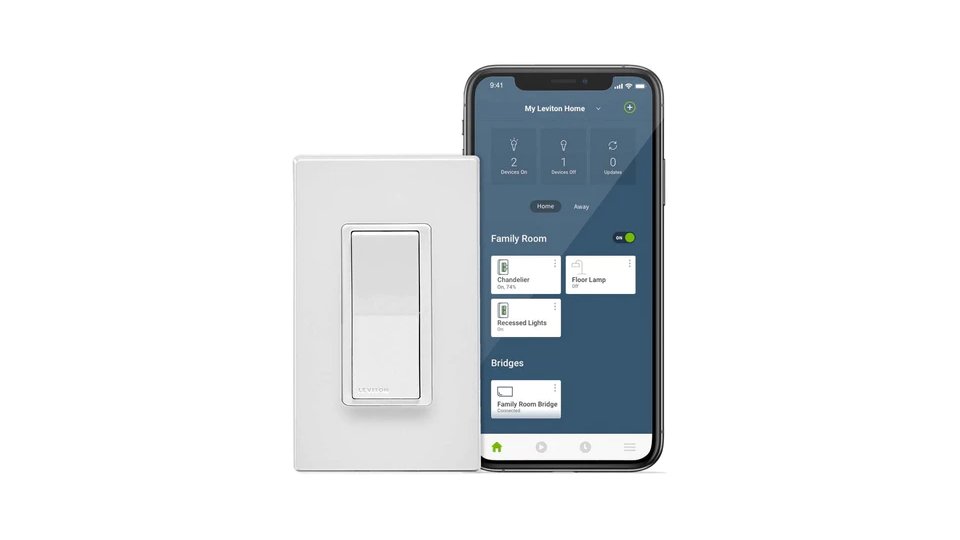







-m.jpg)






 Amber Neely
Amber Neely
 Malcolm Owen
Malcolm Owen
 William Gallagher
William Gallagher

 Christine McKee
Christine McKee
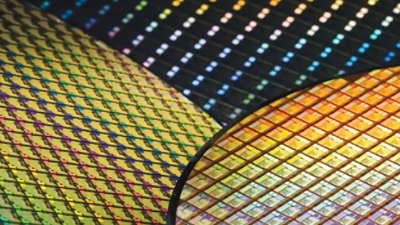





-m.jpg)



15 Comments
Now, if most of my devices would just keep working after every Apple OS update. HomeKit is such a pain in the ass I’m ready to junk my whole system and go back to mechanical or inline timers (my Xmas lights go on and off flawlessly).
My Home Kit has also been working very well since they switched to matter. I did have to re-setup a lot of things but since then it's been very solid. Also, I'm not an electrician but my family owns an electrical contracting company and I know that the ground is green (or green with yellow stripe).
Black = Hot
White = Neutral
Green = Ground
Ground and Neutral are connected at your panel, but they are NOT the same.