It's no fun getting caught in the rain, and Apple knows this. Here's how to stay dry with the help of Apple's Weather app and its handy precipitation alert feature.
Apple's Weather app comes with an excellent feature called "Next Hour Precipitation." Properly configured, the feature will alert you when there's a decent chance of rainfall in your area.
How to enable Next Hour Precipitation alerts
- Open Weather
- In the lower-right corner, tap the List icon
- In the top right corner, tap ...
- Tap Notifications
- Toggle on Next-Hour Precipitation
Important: You will need to toggle on next-hour precipitation alerts or severe weather alerts for individual locations should you want them. Severe weather alerts are not available for all areas.
 Amber Neely
Amber Neely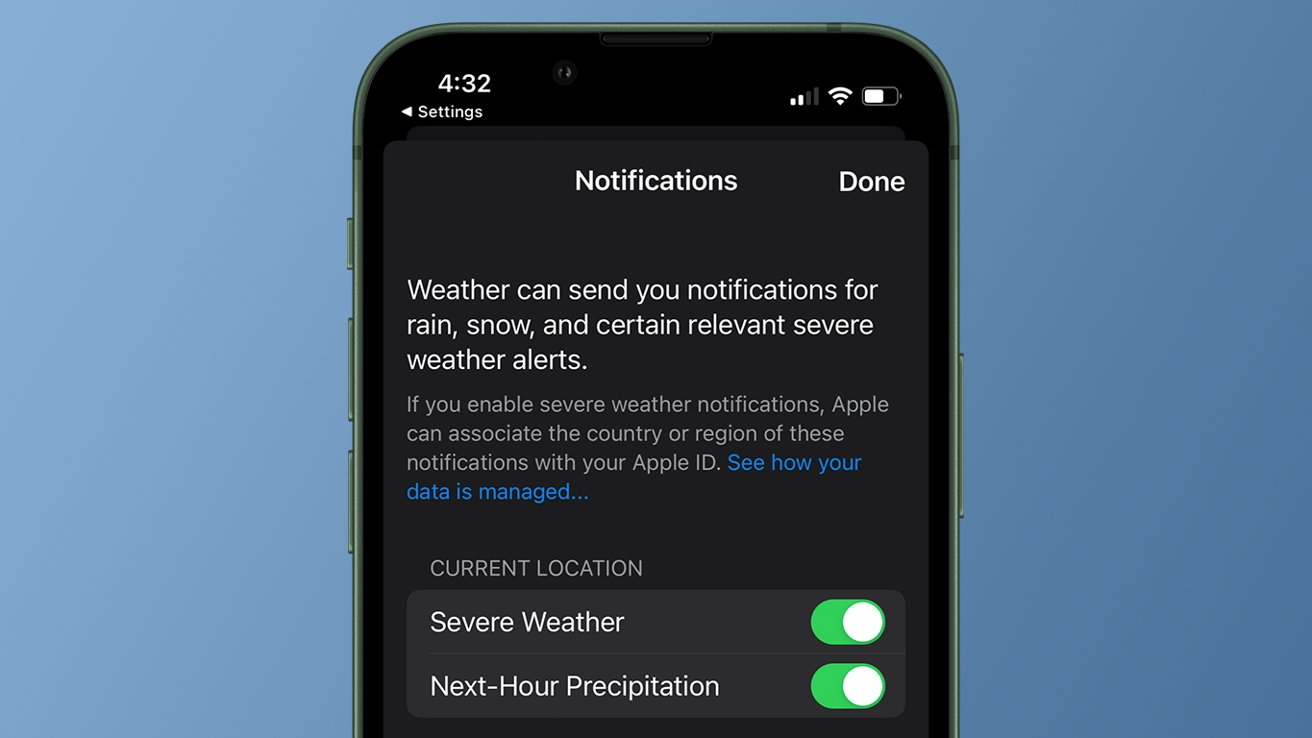
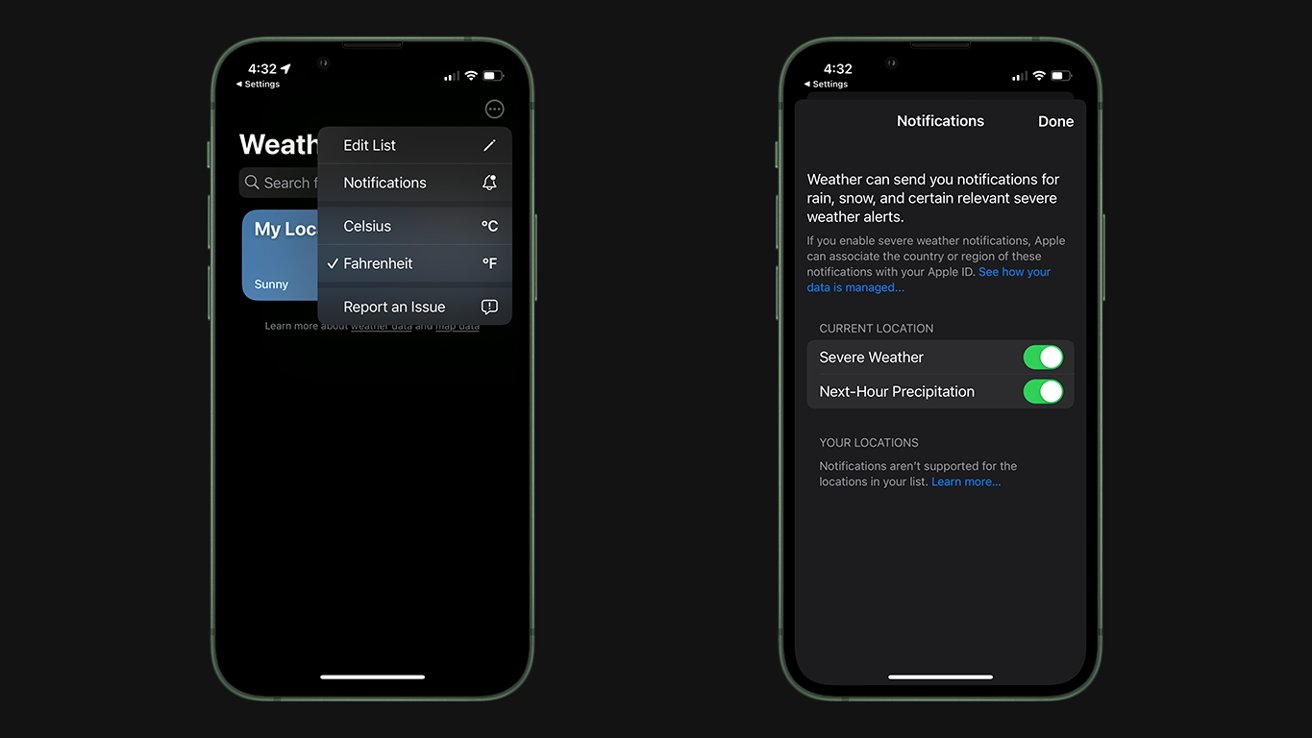








 Charles Martin
Charles Martin
 Christine McKee
Christine McKee
 Wesley Hilliard
Wesley Hilliard
 Malcolm Owen
Malcolm Owen
 Andrew Orr
Andrew Orr
 William Gallagher
William Gallagher
 Sponsored Content
Sponsored Content






