That unread messages tally can get out of control. Here's how to deal with them all in seconds, by quickly marking all text messages as read in iOS 16.
While notification badges are helpful to highlight things that need immediate attention, they can sometimes be an unwanted distraction. This is doubly true when it pertains to text messages — especially if you get a fair number of automatic text messages every day.
Fortunately, you can quickly mark all your messages as read in iOS 16 in a few steps.
How to mark all messages as read in iOS 16
- Open Messages
- At the top of the screen, tap Edit
- In the lower-left corner, tap Read All
Of course, you can also use the edit button to mark read messages as unread, which can help remind you to check back in on them later.
 Amber Neely
Amber Neely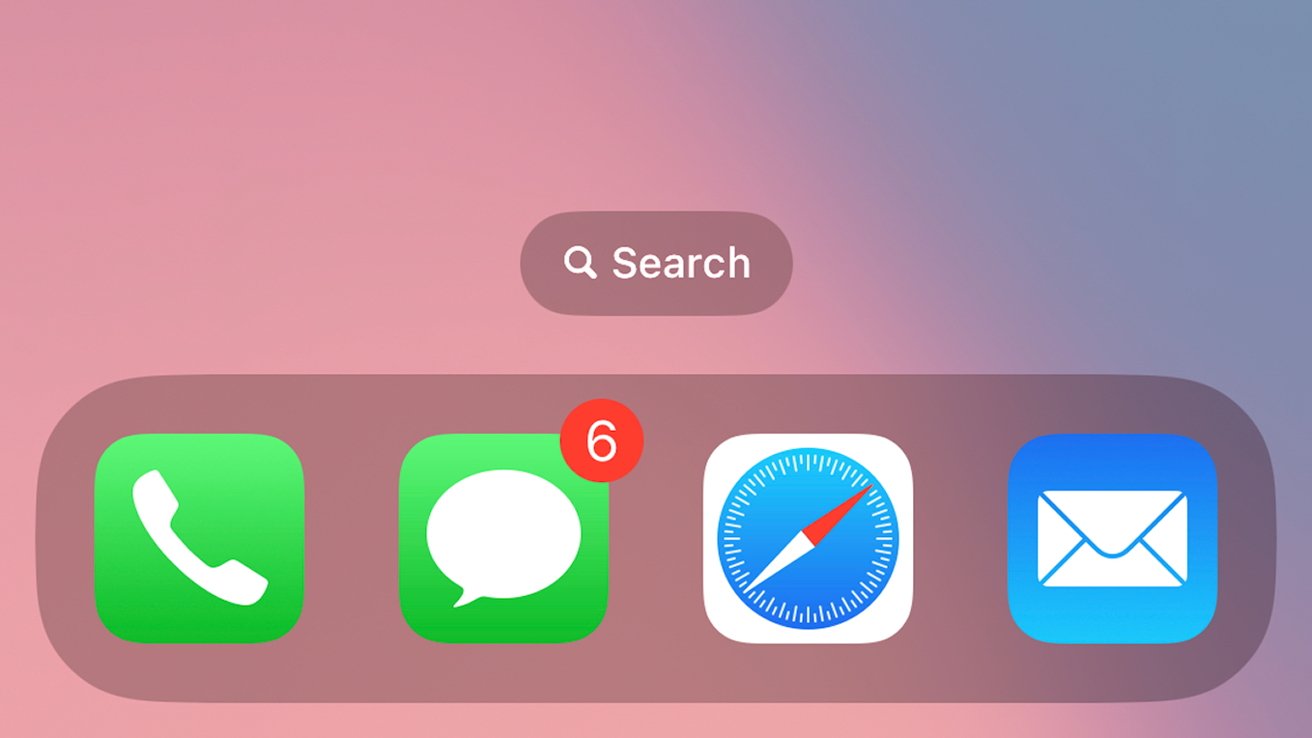
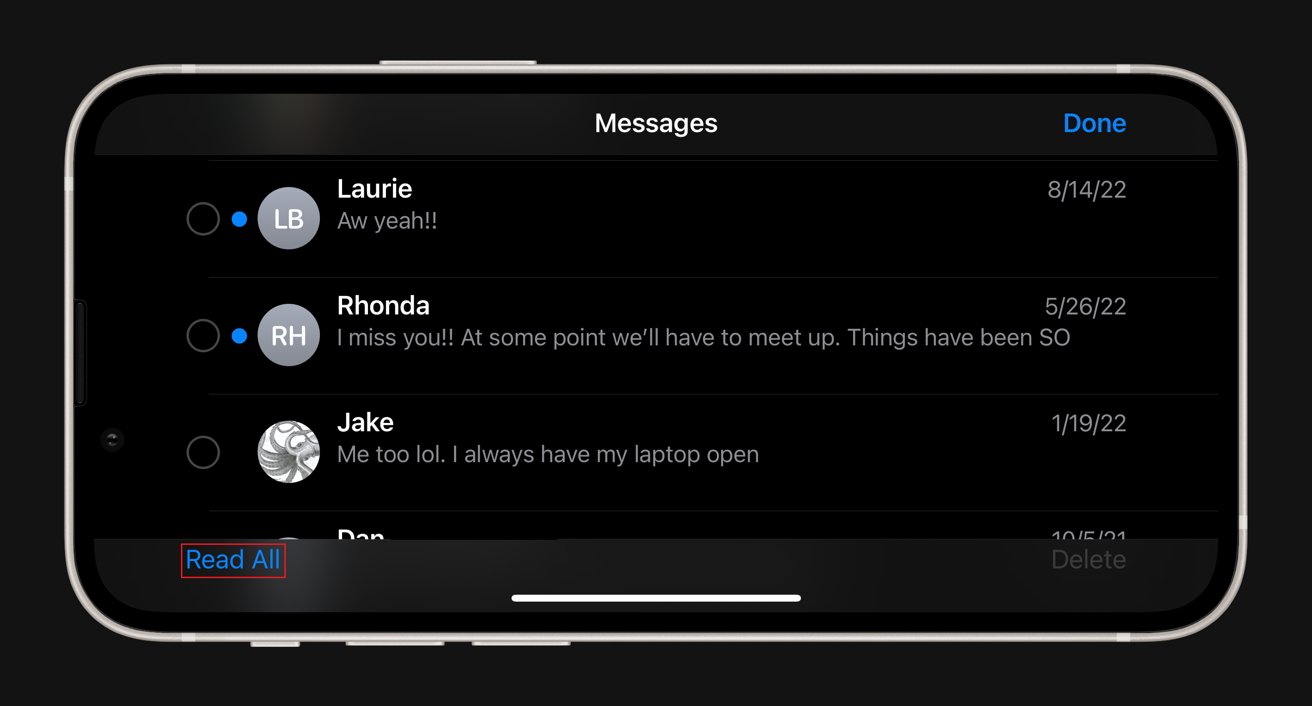


 Malcolm Owen
Malcolm Owen

 Andrew Orr
Andrew Orr
 Wesley Hilliard
Wesley Hilliard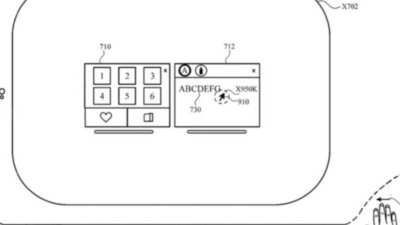
 William Gallagher
William Gallagher


 Sponsored Content
Sponsored Content








