The way we access library books has drastically changed. You can access an enormous amount of borrowable content through an iPhone or iPad app — here's how.
Public libraries have paired up with some of the greatest apps available on your iOS devices. If you are interested in reading books without additional fees and charges, consider reconnecting with your local public library.
Here are the best apps available now for reading library books on your iPhone or iPad.
Libby
Libby is one of the best apps out there for reading library books on iOS devices.
Libby, an award-winning reading app developed by Overdrive allows users all over the world, millions of people, the ability to read their library books free of charge. Libby is not only a book reader but also doubles as an audiobook player as well.
Libby is free, free to install and requires no subscription cost. All users need, aside from downloading the app, is a valid library card. Libby works with public libraries who use Overdrive.
In fact, over 90% of public libraries in North America use Libby and Libby can be found in 78 countries worldwide. Connect with your local library to find out library card requirements.
Search for your local library on overdrive.com
A few of the cool features available with Libby include the ability to read across devices and sync reading progress with your iOS devices. Libby also provides offline access where users can download eBooks and audiobooks or stream them to save space.
With Libby users can listen in their cars and enjoy audiobooks through Apple CarPlay and Bluetooth connections.
For Kindle lovers, users of the Libby app will enjoy the flexibility of reading their eBooks on their Kindle devices from U.S. libraries only.
Libby offers diverse reading options with a vast collection covering everything from the classics to New York Times Bestsellers. Titles are selected and curated based on community interest.
Users get a customizable reading experience where users can adjust font size, layout, and lighting, etc. with ease.
For users of the audiobook feature, Libby's audiobook player is intuitive and beautifully designed as well.
Users of Libby will have access to over 273,000 titles in their catalog on 166 different catalogs— browse, search, discover the thousands of eBooks and audiobooks selected by your local libraries and made available for your reading pleasure through Libby.
Visit Libby Help Center for step-by-step instructions to get started. The app is free on the App Store for iOS and iPad.
Hoopla
Another great app to explore is Hoopla. Much like Libby, Hoopla is an app which works for reading library books and is free of charge.
Hoopla gives users the ability to have their public library at their fingertips. With Hoopla users can borrow and explore not just audiobooks and eBooks but Hoopla provides access to comics, movies, TV, magazines, and music from iOS devices.
To access Hoopla's myriad of resources all that is needed is a valid library card. Contact your local library for library card requirements.
Some of the most intriguing features available through Hoopla include the ability to sync across devicesand stream materials immediately or download and save for later. Most titles are available for download to your iPhone and iPad.
Hoopla offers extensive content in more places than other digital library platforms with free content made available, courtesy of your local public library. Titles vary based on library catalog.
Users of Hoopla will have instant access to millions of audiobooks eBooks comics and more— all free with your library card with access to resources from thousands of library systems from "Ohio to Australia".
Hoopla is free for iOS and iPad.
BorrowBox — for UK users
BorrowBox is another great app for users reading library books in the UK and helps users rethink how to engage their local libraries.
With BorrowBox users can borrow eBooks and audiobooks with ease simply by downloading the app on their iOS devices. BorrowBox brings a wide range of expertly curated and "hot off the press" titles to app users.
BorrowBox claims to have the best range of digital content "thoughtfully crafted and expertly curated" and to provide the best user experience. UK BorrowBox app users can join a local public library and install the app to begin borrowing eBooks and audiobooks free of charge.
UK BorrowBox app users can download the app to their iOS devices to connect with their local libraries.
Library Card Requirements
Depending on the app, library card requirements may vary. The good news is many public libraries offer users the ability to register for library cards online.
However, much like the old-school requirements for attaining a physical library card, you will likely need to confirm a physical address to acquire a library card. The public library in my area requested a photograph of a government-issued photo ID and/or bill or mail with current name and address.
 Clare King
Clare King-xl.jpg)
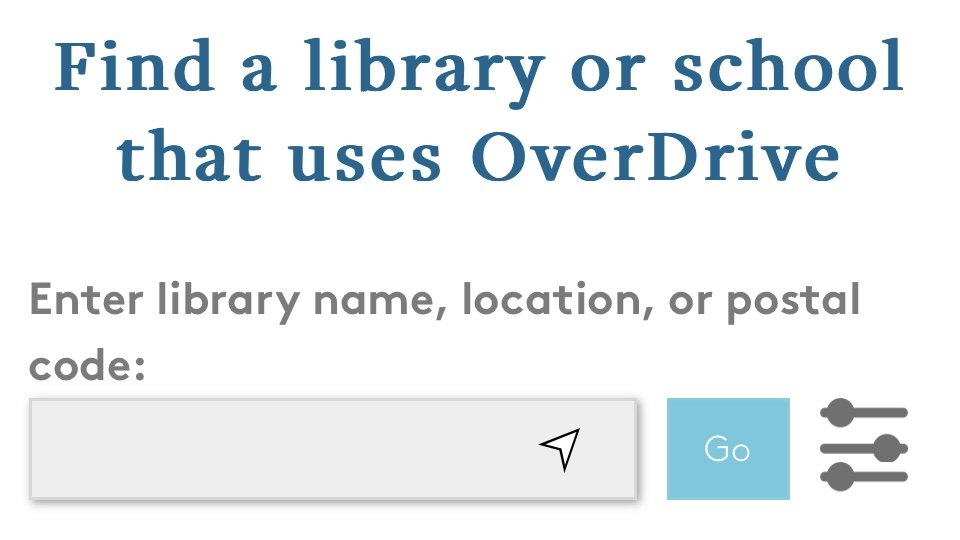
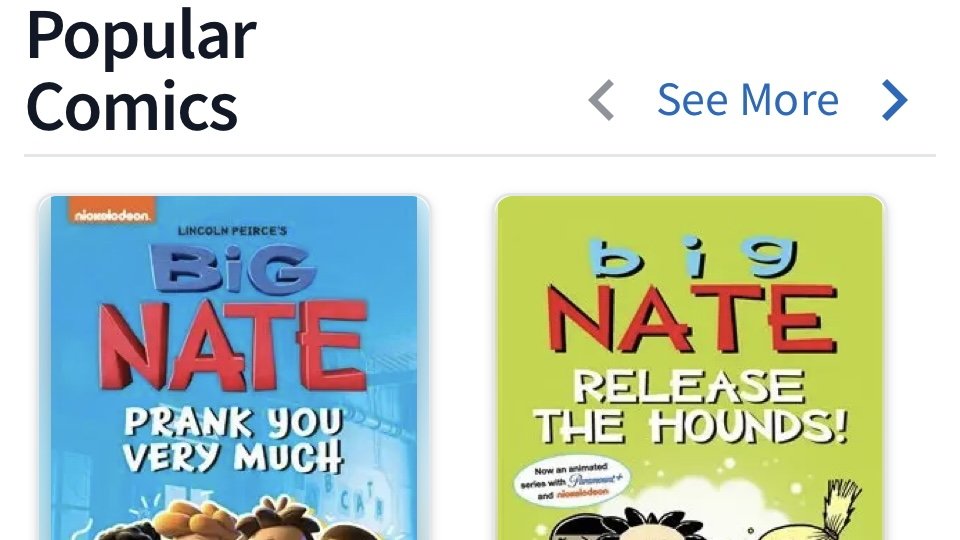
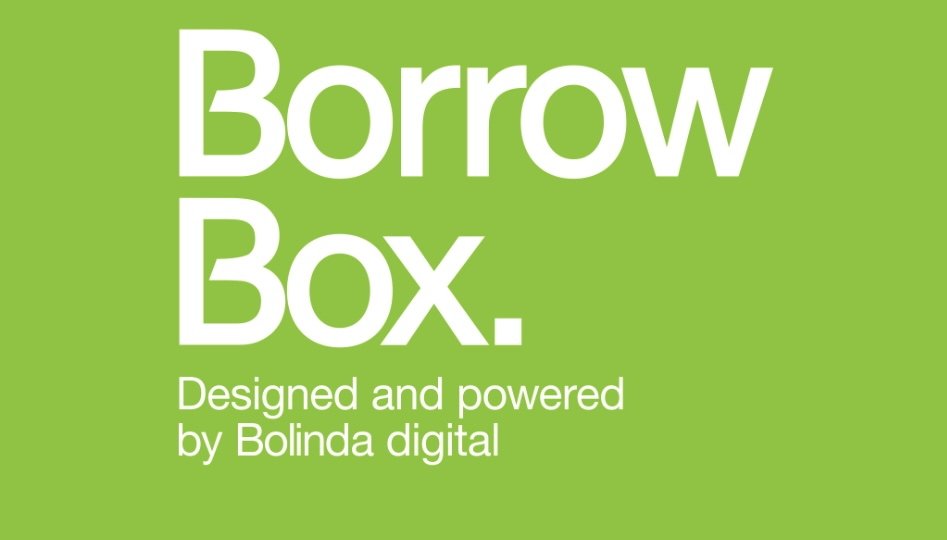








 Malcolm Owen
Malcolm Owen
 William Gallagher
William Gallagher

 Wesley Hilliard
Wesley Hilliard



 Christine McKee
Christine McKee



-m.jpg)



