You can protect more than just one Mac or iPhone with a VPN. Here's how to protect all of your Internet-connected devices at once by setting up a VPN on your router.
A VPN typically works on a per-device level. You usually have to set it up on every device to use the service, generally by installing an app.
This works fairly well if you have a relatively small number of devices. The problem starts when you have to install the VPN app on lots of devices, as that can take a lot of time and effort.
There's also the problem of installing it onto hardware that simply cannot install an app. Not every set-top box will allow users to install a VPN app locally.
The same issue applies to game consoles. You can't install a VPN directly onto them and they don't tend to have options to configure access to one within their operating systems.
Router VPN
One solution to all of this is to set up a router to access the VPN. Once in place, this method means all hardware that connects to the Internet through it will have the traffic going through the VPN.
This applies to every device on the network, including if your iPhone or iPad connects over Wi-Fi to the router. Game consoles and other items are also equally protected via the router.
Using the router as the VPN gateway also saves you time, since you only need to set up the VPN on one device, not every device.
Be aware that you will have to select which server and which country the connection will go through at the time of setting it up. Unlike an app, which allows you to change your server whenever you want, you cannot change this on the router.
Also, remember that all connections through the router will go through the VPN. If you need to turn the VPN on and off regularly, need infrequent access to the VPN, need it for just one device, or have to change servers frequently, this is probably not a good idea for you.
Lastly, bear in mind that your connection is encrypted between the router and the VPN provider, and it is not encrypted between your device and your router. This isn't a problem for domestic setups, but if you allow other people to connect to your network, they may still be able to snoop your traffic.
Setting up the VPN on a router
For a start, be aware that not every router will be usable in this way. In many cases, a router supplied by your ISP probably won't include VPN support at all.
There's no guarantee that a third-party router will also support a VPN. Before buying a new router, check its online support documents to check that you can configure VPN access on it beforehand.
You can also check your existing router by accessing its administration pages and checking for mentions of a VPN. Typically, if it's available, you will find sections within an advanced settings menu for configuring it.
Be aware that while some routers will have a feature to connect to a VPN service, some may also let you set up a VPN that grants external users access to your network. You will want to set up the former, not the latter.
Once you have confirmed and can access the VPN configuration menu on your router, you will need to check what the settings are from your VPN provider. The VPN service will often have instructions, or at the very least, the configuration details required for you to enter into your router's settings page.
You will also be required to select which server you want your router's VPN connection to pass through on the VPN's account pages. This is because you cannot change the country or server within your router's menu system.
The VPN service may use a specific protocol to establish the connection between the router and itself. For example, this could be OpenVPN or WireGuard as some of the more popular ones.
You can set everything up manually if you wish, but that could take time and introduce mistakes. Using protocols like OpenVPN simplifies the process significantly.
Once the details for your chosen VPN have been looked up, enter them into the router's page.
Be careful when entering the information from the VPN provider into the router's settings page. For example, you may have to enter service credentials within your account profile for the VPN using OpenVPN, but the credentials are specific for OpenVPN and not the usual account username and password that you would normally use.
OpenVPN can take advantage of configuration files created by the VPN service, which you can download and then install onto your router using the settings menu.
If in doubt, refer to your chosen VPN's support pages. Many major VPN operators provide instructions for popular router manufacturers.
Once you are set up, all traffic going through the router will automatically pass through your chosen VPN provider.
If you're looking to sign up for a VPN service, these are the best VPN deals available. And to research which one is right for you, check out our best VPN for Mac roundup, with detailed analysis and speed tests across numerous providers.
 Malcolm Owen
Malcolm Owen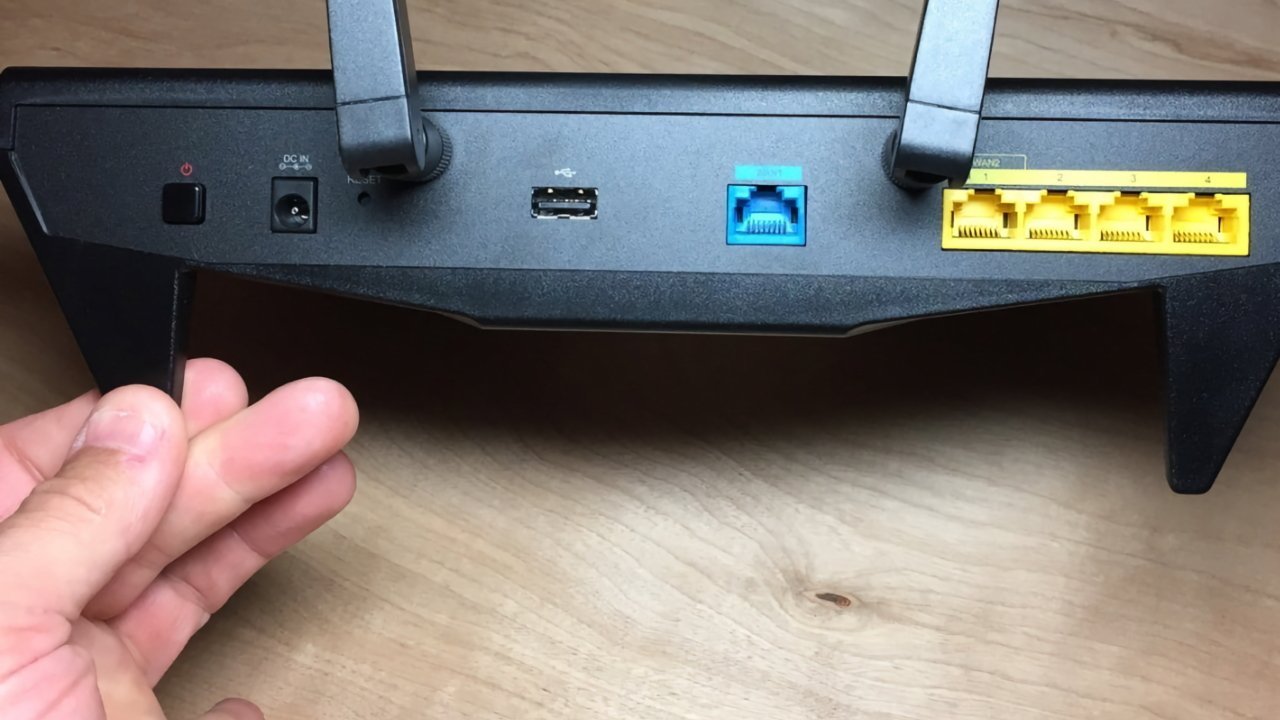

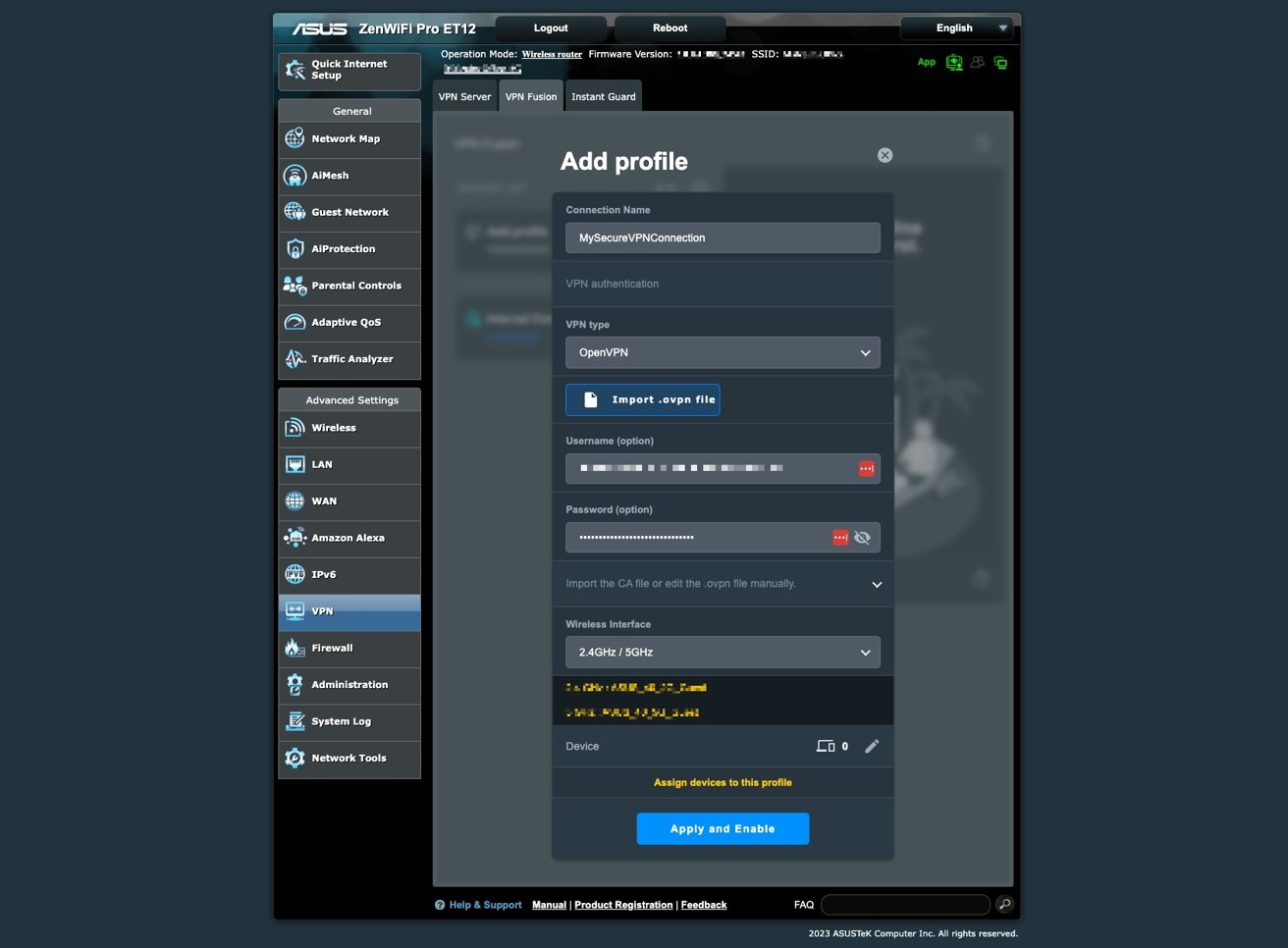








 Charles Martin
Charles Martin


 William Gallagher
William Gallagher
 Christine McKee
Christine McKee
 Marko Zivkovic
Marko Zivkovic
 Mike Wuerthele
Mike Wuerthele










There are no Comments Here, Yet
Be "First!" to Reply on Our Forums ->