Most video content and some services are geolocked to a state or country. Here's how you can get around some of those restrictions, using one of the best VPN for iPhone apps.
Entertainment and social media tools are often geo-restricted, only accessible to those in a specific country or region. However, you can use a VPN app on your iPhone to easily access geo-restricted content by connecting to a VPN server in the country where you want to access content or social media apps.
Why content is locked
Most location-restricted content is hidden because of broadcast and streaming rights. When Netflix in France wants to add a movie to its offerings, it has to negotiate with the movie's distributors in France.
Likewise, when Eurosport wants to broadcast the Tour de France, it has to negotiate with the Tour organizers in France. The same organizers are making other deals in other countries.
In each of these cases, the international versions of streaming channels are buying local rights to show the content because their customers are local. There's no reason for Netflix in France to pay for someone in the U.S. to watch a movie.
Sometimes, entertainment rights expire after a contract ends. Until 2022, Netflix hosted several Marvel shows. Those rights reverted to Disney and are now only available on Disney+. If you live somewhere that doesn't have Disney+, those shows are out of reach.
Countries restrict access to social media for various reasons. China, North Korea, and Russia have banned Twitter at various times over the years to prevent the spread of information they consider to be anti-government. The U.S. has been debating blocking TikTok as it may be spying on users.
In all of these cases, a VPN can circumvent these geography-based restrictions, giving users access to worldwide content and social media.
How to access geo restricted content
Nearly all VPN providers have VPN servers in multiple countries. When you connect to a server in another location, you appear to be a local user in that country.
VPN apps all have a list of international servers. In some apps, the list of countries is always visible, and in others you may need to tap to open up this list. Simply pick a server in the country that hosts the content you want to see, connect to it, and then visit that provider's website.
You may still need to pay for a subscription on these international versions of popular sites, but you won't be locked out of the content because you're sitting on a couch 5000 miles away.
With our guides, you can learn how to turn on and how to turn off a VPN connection on your iPhone.
 David Schloss
David Schloss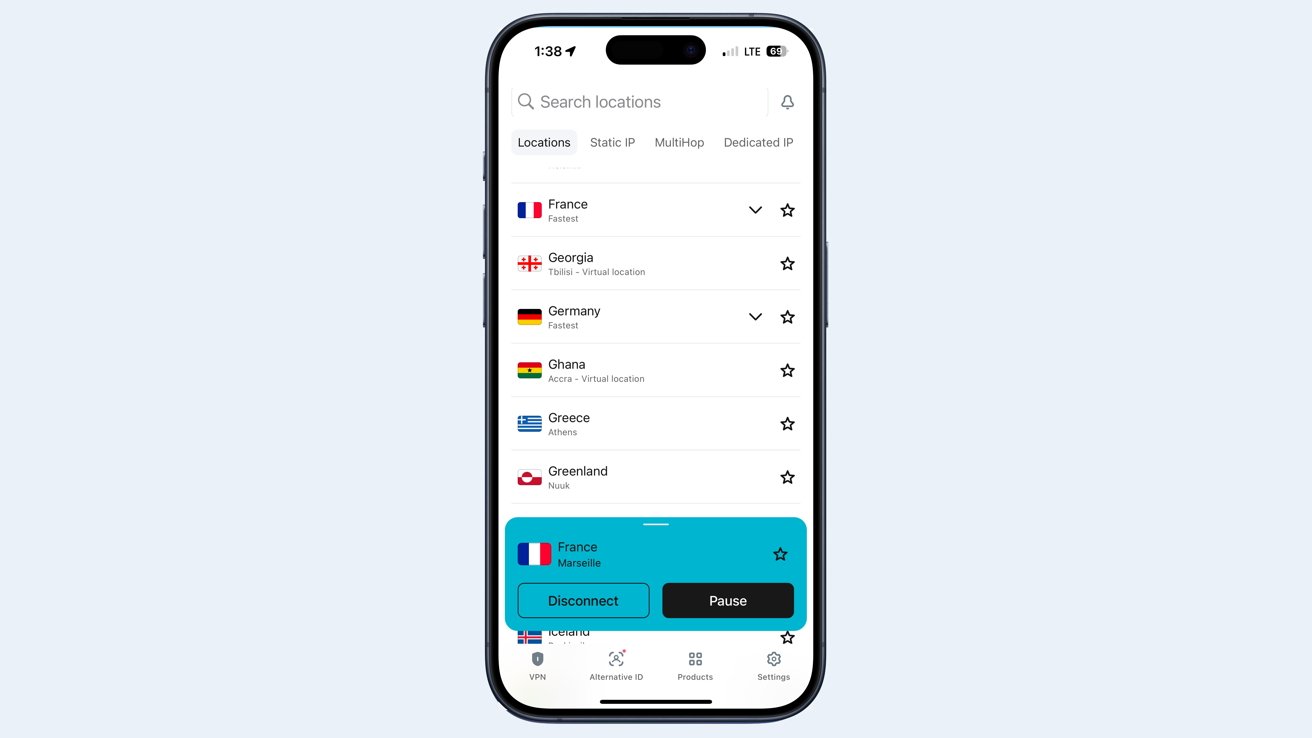
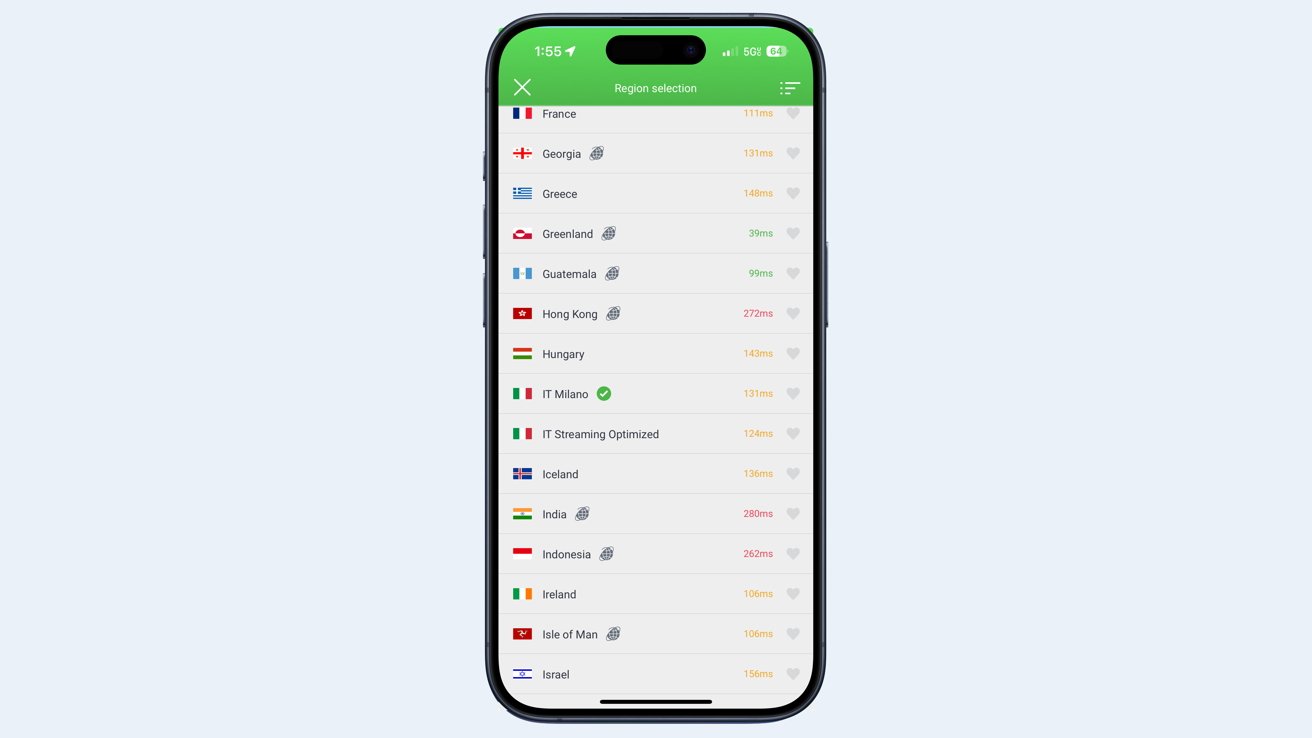







-m.jpg)






 Christine McKee
Christine McKee
 Andrew Orr
Andrew Orr
 Andrew O'Hara
Andrew O'Hara
 William Gallagher
William Gallagher

 Mike Wuerthele
Mike Wuerthele
 Bon Adamson
Bon Adamson
 Marko Zivkovic
Marko Zivkovic



-m.jpg)



13 Comments
Except devices that have GPS on board, use that for tracking location, regardless of the VPN location. The only device you can get away with that might be a Mac. But even they track location by nearby WiFi networks, even if you aren’t actually using that network for access (that’s how a Mac magically knows what time zone you are in)
I find that it’s not as simple as the article suggests. I use a VPN always, but in my own country, accessing Prime or Netflix is problematic. On a regular basis I am kicked off Prime or Netflix because I have a VPN operating. I am unable to access until I turn the VPN off. I haven’t researched why this is and I have never stumbled on how to fix it. This article has not offered any insight either.