Disney+ is Disney's repository for nearly all of its video content, spanning several different brands and channels. Here's how to watch Disney+ on a Mac.
Disney launched its streaming service in 2019 to compete with other services. It offers original films and TV series and features content from brands, including Pixar, Marvel, Star Wars, and National Geographic.
It's also available in various countries, such as the US, Canada, Australia, New Zealand, Puerto Rico, and many others across Europe, the Middle East, and parts of Africa.
How much is Disney+?
Disney has several plans available for its streaming service that include Disney+ Basic, Disney+ Premium, and various Disney bundles. The company is raising the prices of its plans starting on December 8, and the basic Disney+ plan with ads will cost $7.99.
Disney+ Premium will be available for $10.99 per month or $109.99 per year. This version won't have ads, and subscribers can download Disney+ content to watch on the go.
Disney will offer a variety of bundles for subscribers. For example, Disney Bundle Duo Basic will include Disney+ and Hulu — both with ads — for $9.99 per month. The plan will only be available to new subscribers to Disney+ and new or existing subscribers to Hulu.
A Disney Bundle Trio Basic plan will cost $12.99 per month, including Disney+, Hulu, and ESPN+, all with ads.
Next, Disney Bundle Trio Premium will cost $19.99 per month with Disney+, Hulu, and ESPN+ without ads for any of the services. Subscribers to this plan can also download content to watch later.
The Legacy Disney Bundle includes Disney+ without ads and Hulu and ESPN+ with ads. The price will increase to $14.99 a month, and users can download content to watch later.
After December 7, this plan won't be available to purchase or switch. However, existing subscribers can keep their plan if they don't cancel or change it.
Some plans may not be available for people with a new or existing Disney+ subscription bill through a third-party partner. Partners include Amazon, Apple, Google, Roku, Total by Verizon, Verizon, and Xfinity.
How to watch Disney+ in macOS
The official way to watch Disney+ on a Mac is through a web browser, because the official Disney+ app is only available for iOS and iPadOS.
- Start by visiting the Disney+ website.
- Click the Sign Up Now button.
- Enter an email and click Next, then create password.
- Choose a subscription type.
- Finally, enter billing information.
We only found one third-party app that can offer a native Mac experience for Disney+. It's called Clicker for Disney+, and the company also offers similar apps for other streaming services.
It's free, from DBK Labs on Gumroad. The app lets Mac users launch Disney+ from the dock with native Picture-in-Picture support. It can also auto-resume the last-played video.
Clicker for Disney+ requires macOS High Sierra 10.14 or later.
 Andrew Orr
Andrew Orr
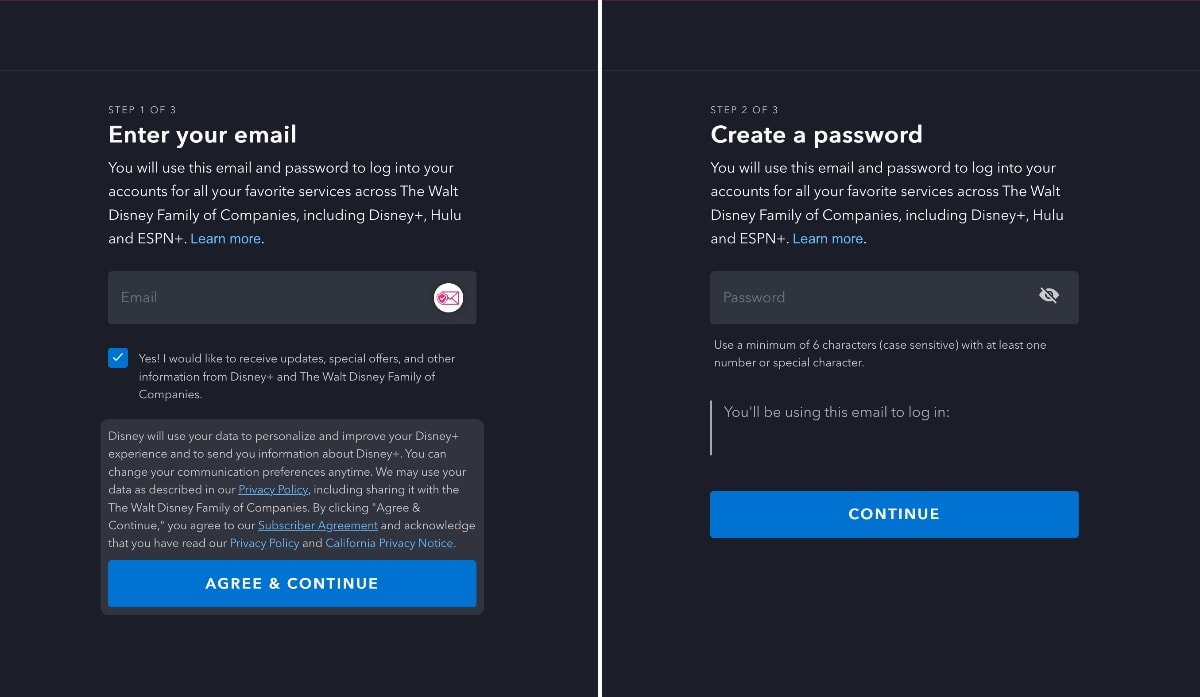




-xl-m.jpg)



 Christine McKee
Christine McKee
 Chip Loder
Chip Loder
 Thomas Sibilly
Thomas Sibilly
 Wesley Hilliard
Wesley Hilliard

 Amber Neely
Amber Neely
 William Gallagher
William Gallagher
 Malcolm Owen
Malcolm Owen







