Adobe on Monday announced the availability of the latest version of its prosumer photo editing software, Lightroom 5, bringing improved workflow features and functionality highlighted by a new perspective-correcting "Upright" tool.
First released as a beta in mid-April, the final version of Lightroom sports a new Healing Brush and an Upright tool that automatically corrects perspective for images with skewed elements. Adobe has also added a new Radial Filter and the ability to create off-center vignettes.
In addition, the latest Lightroom features new tools to improve user workflows. A Smart Preview function allows users to edit offline images when away from their primary image storage device by keeping a smaller version of the image locally. When a user edits the Smart Preview version, those changes are saved and automatically applied to the original once the user reconnects to the primary image repository.
The new version also adds PNG file support, a true full screen mode, and assorted drag and drop capabilities for moving pictures between folders. It also gives users the ability to publish directly to Behance, as well as assorted new keyboard shortcuts to ease transitions between regularly used features.
Lightroom saw its last major version change in March of last year with an update that added geotagging support, as well as improvements to handling highlights and shadows. The latest iteration builds on its predecessor, Adobe reps said, by adding features that the Lightroom community continually requested.
Lightroom 5 is available for both Mac and PC platforms. Mac users will need a multicore Intel processor with 64-bit support, running OS X 10.7 or higher. Lightroom 5 requires 2GB of RAM, with 4GB recommended, 2GB of available HDD space, and a 1024x768 display.
PC users must have an Intel Pentium or AMD Athlon processor with 64-bit support, running Microsoft Windows 7 with Service Pack 1 or Windows 8. Users should have at least 2GB of RAM, though 4GB is recommended, as well as 2GB of HDD space and a 1024x768 display.
The software is available from Adobe's website for $79 when upgrading from an earlier version, or $149 for new users. Those already subscribed to Adobe's Creative Cloud service will find that the new software is included in their memberships.
 Kevin Bostic
Kevin Bostic


-m.jpg)






 Amber Neely
Amber Neely
 William Gallagher
William Gallagher
 Sponsored Content
Sponsored Content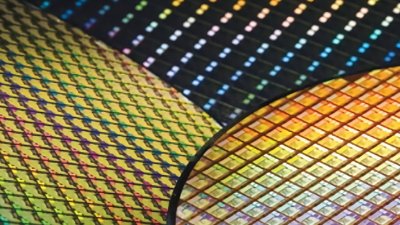
 Malcolm Owen
Malcolm Owen













13 Comments
Wow. No apple leaks. Weird. Neat software from adobe. I don't use it, but the screenshots are impressive.
Tim Cook promised even greater secrecy with Apple. He certainly kept his word.
Well... this just went up on the "We want a new Mac Pro" page on FB. Possibly/Probably bullshit, but there's something... right... about this. Implies single-processor only, but dual-GPU as standard. Seems like the kind of thing Apple would do. http://www.facebook.com/photo.php?fbid=621943721152063&set=a.432768056736298.106864.432763186736785&type=1&theater
"File transfers in a zip" sounds really stupid. And the fact that the tagline is neither capitalized nor punctuated is a dead giveaway.
Never mind what some comments have also pointed out; that the image is VISIBLY larger than the browser window it's in. How lazy can you get?
Let's hope that, WWDC ore sometimes in the near future, Apple will remember the "Pro" products and apps...
Aperture is my choice, but the lag in features compared to Lightroom starts to be embarrassing in some regards...