Following a somewhat rocky, high-profile debut, the makers of Duet Display — Â an app that allows users to press their iPad into service as a secondary display for their Mac — Â have rolled out an impressive update that narrows the gap between a Duet-connected iPad and a traditional monitor.
Twin updates to Duet's iOS app and its OS X counterpart have brought a few new features, notably the ability to run the iPad in its native 2,048-pixel-by-1,536-pixel resolution and support for display mirroring. The biggest changes, however, are under the hood.
The latest versions have virtually eliminated the performance problems that AppleInsider noted when we reviewed the app last month. CPU usage, which could rise to more than 150 percent or more in "Retina" mode, now rarely eclipses one-third of that figure.
Lag issues have also all but disappeared, even when playing high-definition video content on the secondary display at full resolution. As before, we tested the update using an iPad Air 2 and a 15-inch Mid-2014 MacBook Pro with Retina display, outfitted with 16 gigabytes of RAM and a 2.5-gigahertz quad-core Intel Core i7.
A few troubles do remain; for instance, Duet still forces connected MacBooks into "Best (Retina)" display mode. Users can now change the laptop's resolution back after connecting the iPad, but it is a hit-and-miss affair, sometimes requiring multiple adjustments to make it work.
Overall, the latest updates for Duet furthers its lead over competitors and makes it a must-have for professionals who often travel with a laptop and find themselves in need of extra scree real estate. Even desk-bound users who do not want to incur the expense of a larger external monitor, or lack the space for such an addition, will now find Duet well worth its purchase price.
Duet Display version 1.0.0 is available now as a $14.99, 8.4-megabyte download from the App Store.
 Sam Oliver
Sam Oliver



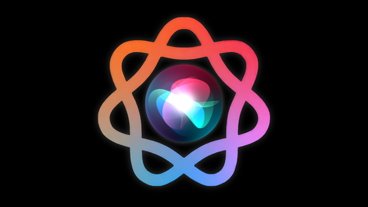




 Christine McKee
Christine McKee
 Marko Zivkovic
Marko Zivkovic
 Wesley Hilliard
Wesley Hilliard
 Malcolm Owen
Malcolm Owen


 William Gallagher
William Gallagher








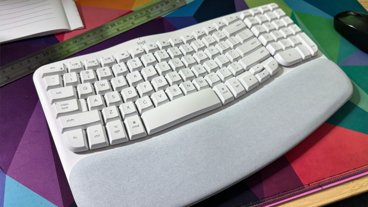

19 Comments
As much as I love this app, it causes OS X to be unstable.. It crashes often with the OS X software installed.
As much as I love this app, it causes OS X to be unstable.. It crashes often with the OS X software installed.
I concur the update is a big improvement. I have a 2013 MBP and iPad Air 2 and it works nearly flawlessly now. A real help as I travel internationally and this provides a very handy second screen. I also received a SlingBox M1 (for TV place shifting) for Christmas and I am amazed at how well it works with my DirecTV when I'm traveling. I now have full access to both my DVR and all of my live satellite TV stations wherever I am in the world on my MBP or the iPad - simply amazing...
[quote name="EMoeller" url="/t/184225/latest-duet-display-for-ipad-update-alleviates-performance-issues-adds-new-high-res-option#post_2658880"]I concur the update is a big improvement. I have a 2013 MBP and iPad Air 2 and it works nearly flawlessly now. A real help as I travel internationally and this provides a very handy second screen. I also received a SlingBox M1 (for TV place shifting) for Christmas and I am amazed at how well it works with my DirecTV when I'm traveling. I now have full access to both my DVR and all of my live satellite TV stations wherever I am in the world on my MBP or the iPad - simply amazing...[/quote] It will not come back on after the Mac goes to sleep. It's stuck on connecting to Mac. I love this thing but reliability keeps me from using it.
I'm not sure why this is bring touted as an iPad first, [URL=https://itunes.apple.com/gb/app/air-display-2/id705578162?mt=8]Air Display[/URL] has been out for years and works perfectly well. Sponsorship maybe, AI?