A larger screen gives Apple's iPad Pro a more fully-featured virtual keyboard
The onscreen keyboard with Apple's iPad Pro includes a dedicated number and character row, as well as buttons for caps lock, tab and more, taking advantage of the device's spacious 12.9-inch display.
The full array of virtual keys, essentially matching what users would find on a standard physical keyboard, can be accessed in both portrait and landscape modes when typing on the iPad Pro.
The include the ability to tap (or temporarily hold) shift while pressing a number key to input the symbol located above it. Keys for plus, minus, equals, dash, backslash, brackets, colon, semicolon, apostrophe and more can be found on the expanded virtual keyboard.
Apple also prevents accidental pressing of the new caps lock button by requiring that users hold their finger down on it for a short period. Simply tapping the caps lock button will not enable it.
When switching to the numeric and symbol keypad (by pressing the ".?123" button to the right of the spacebar), more symbols can be accessed, including currencies and even an ellipses button. In this keyboard, buttons on the far left include undo and redo options.
While the virtual keyboard has gained a great deal, it also loses one key feature: the split keyboard option.
With the iPad Air and iPad mini, users can take two thumbs and drag the keyboard apart to allow easier access for typing. That's not possible with the iPad Pro, presumably because Apple feels the device is too large to simultaneously hold and type on.
The onscreen virtual keyboard does automatically disappear once a user connects a hardware keyboard to the Smart Connector. It is replaced by a small menu bar at the bottom of the screen that includes QuickType suggestions, and shortcut buttons to font adjustments, where applicable.
 Neil Hughes
Neil Hughes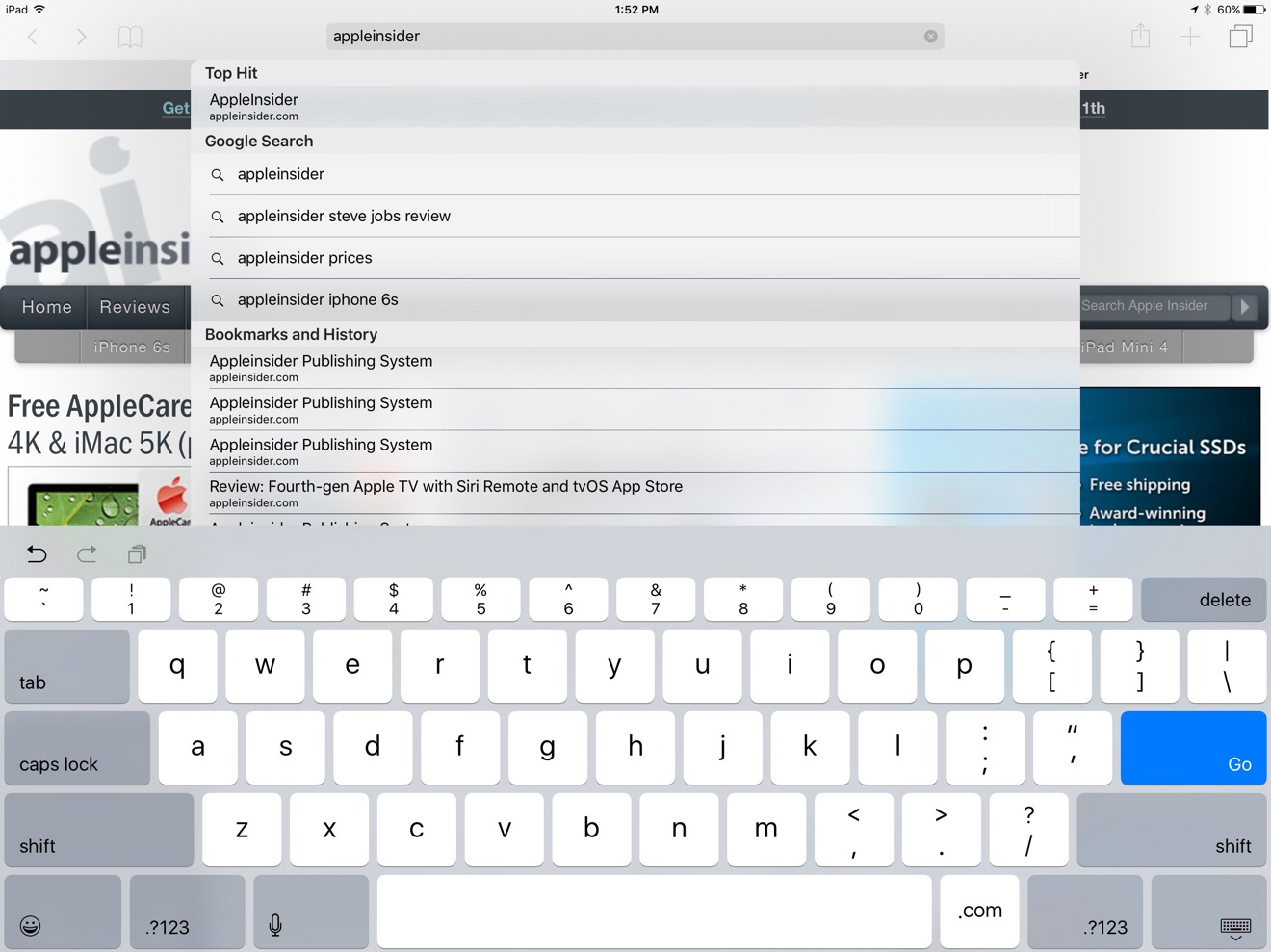
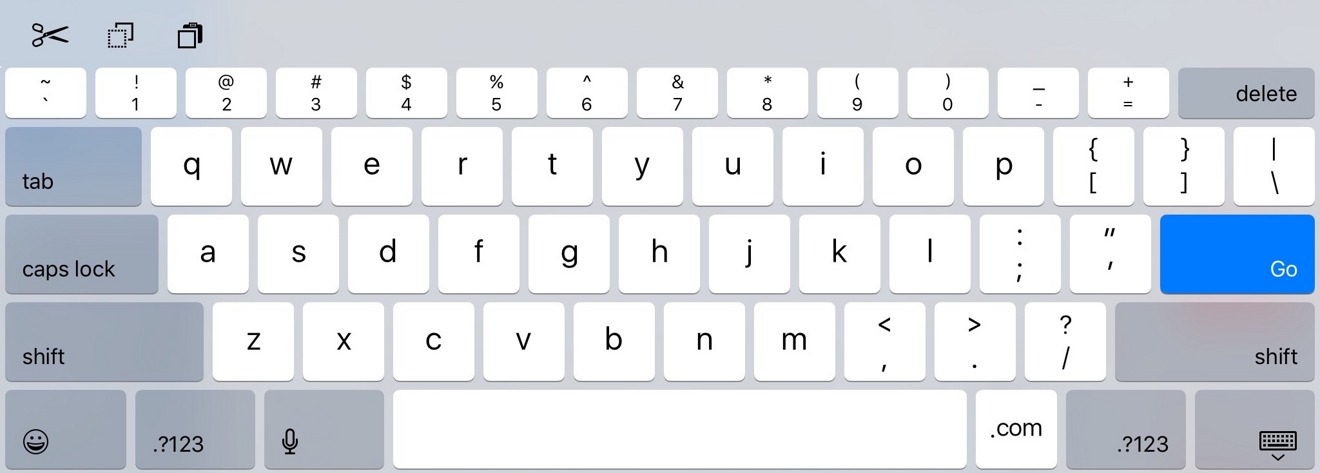











 William Gallagher and Mike Wuerthele
William Gallagher and Mike Wuerthele
 William Gallagher
William Gallagher

 Chip Loder
Chip Loder
 Andrew Orr
Andrew Orr
 Marko Zivkovic
Marko Zivkovic
 David Schloss
David Schloss








