Apple on Tuesday released a fourth developer beta of tvOS 10.2, an update for the fourth-generation Apple TV that should mostly add minor feature enhancements.
To install the new code, developers must connect an Apple TV to a computer via a USB cable, and download and install the beta using iTunes or Apple Configurator. People must, of course, have an official developer account.
While it's unclear what's changed in the latest beta, 10.2 as a whole is due to add things like accelerated scrolling, support for the Device Enrollment Program, and wider mobile device management (MDM) options, according to Apple notes.
It will also implement support for the VideoToolbox framework, which lets people tap directly into hardware-accelerated encoding and decoding functions. The framework is already present in iOS and macOS.
The previous 10.2 beta was released a little over a week ago on Feb. 20.
The last major update of tvOS came with December's 10.1 release, which introduced single sign-on support for TV providers and a dedicated "TV" app. The latter centralizes content from iTunes and some third-party apps, making it easier to keep up with shows.
 Roger Fingas
Roger Fingas








 Wesley Hilliard
Wesley Hilliard
 Malcolm Owen
Malcolm Owen
 Andrew O'Hara
Andrew O'Hara

 Charles Martin
Charles Martin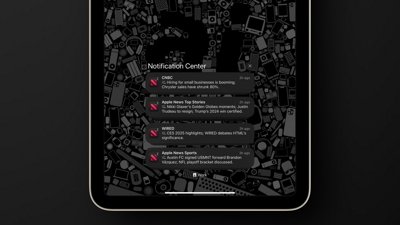









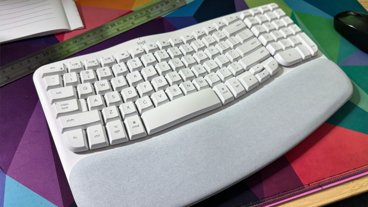


7 Comments
Wonder if Siri will be able to search our iTunes library for music and movies yet?
I wish Google would update their YouTube app. It doesn't refresh subscriptions unless you navigate back and forth between other sections.
I downloaded a bunch of apps on my Apple TV 4 today and for each app I had to re-enter my iTunes password. What a pain! And spelling the password into Siri was incorrectly interpreted half the time so that was no easy solution. What am I doing wrong?