At its developer conference Monday, Apple announced several new features of Mac OS X Server version 10.5 Leopard that aim to make it even easier for users to set up and manage the server software.
"Only Apple can deliver an advanced server operating system packed with over 250 new features on the same day as our client OS," said Philip Schiller, Apple’s senior vice president of Worldwide Product Marketing. "With no client access licenses, Leopard Server is the most affordable way to bring innovative server features, such as group calendaring and a wiki server, to everyone from small businesses to large educational institutions."
Small businesses and workgroups without an IT department can take advantage of Leopard Server’s ability to automatically configure Leopard clients for use on the server, including file sharing, Mail, iCal, iChat, Address Book and VPN. Leopard Server also includes a new setup interface with a built-in Network Health Check, a new Server Preferences application and a server status Dashboard widget.
With the wiki server, groups can easily create and edit collaborative web pages, called wikis, with a few clicks of a mouse. The wiki server also maintains a complete history to restore previous entries and merge or compare different versions.
Meanwhile, Apple bills Podcast Producer as the easiest way for anyone to record content, automatically upload it to the server and convert it into a podcast. Using Xgrid, Podcast Producer can leverage Macs on the network to encode the video, and the podcast can then be delivered over the Internet to a blog, iTunes, or even to multimedia enabled mobile phones over high speed wireless networks using QuickTime Streaming Server.
Apple has also made scheduling across different calendar programs simple with iCal Server to coordinate events, schedule meetings and track time more effectively. iCal Server uses the open CalDAV standard for integration with leading calendar programs, including iCal 3 in Leopard, Mozilla’s Sunbird and OSAF’s Chandler. In addition, Apple's Directory makes it easier to search for people in an organization and view their contact information, picture, colleagues, groups and even see a location map.
Spotlight Server takes Spotlight’s lightning-fast desktop search capability to the network server level. Designed for workgroups with shared documents, projects and files, Spotlight Server delivers search results of content stored on mounted network volumes. Content indexing is done automatically and transparently on the server so searches are always fast and up-to-date.
Leopard Server’s core services, including Apache 2, MySQL 5, Postfix, Cyrus, Podcast Producer and QuickTime Streaming Server are 64-bit, allowing users to take full advantage of their 64-bit hardware’s performance and processing power and work with larger data sets. Since Leopard Server is fully 32-bit compatible, users can run 32-bit and 64-bit applications natively side-by-side. Leopard Server is also optimized to take full advantage of Intel’s latest multi-core processors.
- Server Admin 4 with new file sharing and permission controls, tiered administration, and options for organizing servers into smart groups;
- iChat Server 2 to securely communicate over instant messaging with others on different systems outside an organization’s firewall;
- External Accounts to enable Leopard users to store their home directory on an external FireWire or USB portable drive;
- a new System Imaging Utility that uses a workflow-based editor to create customized images that can include Boot Camp partitions;
- Xgrid 2 featuring GridAnywhere for ad hoc distributed computing in environments without dedicated controllers, and Scoreboard for prioritizing job distribution to the fastest available CPU; and
- QuickTime Streaming Server 6 with support for 3GPP Release 6 bit rate adaptation for smooth streaming when delivering content to mobile phones regardless of network congestion.
Pricing & Availability
Mac OS X Server version 10.5 Leopard is scheduled to ship in October and will be available through the Apple Store, Apple’s retail stores and Apple Authorized Resellers for a suggested retail price of $499 (US) for a 10-client edition and $999 (US) for an unlimited-client edition.
 AppleInsider Staff
AppleInsider Staff

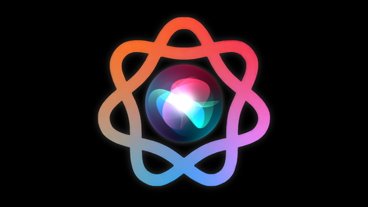











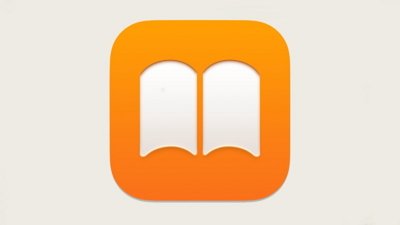
 William Gallagher
William Gallagher

 Andrew Orr
Andrew Orr
 Christine McKee
Christine McKee
 Sponsored Content
Sponsored Content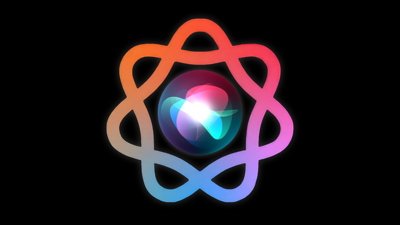
 Wesley Hilliard
Wesley Hilliard
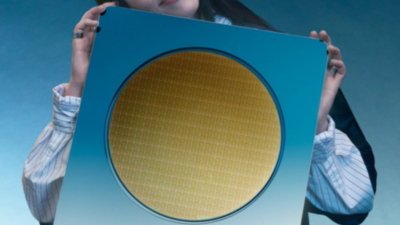









4 Comments
Unless there's something we don't yet know about ( which I doubt), there will not be OS virtualization of OS X over multiple cores in a server.
Too bad, as that's one of the most often asked for features, and one of the main reasons it won't be used in mid to large sized businesses in any number.
Could you use an Apple server in a Windows environment?
Could you use an Apple server in a Windows environment?
Of course, with SMB sharing and AD authentication.
In fact, one of my clients was ready to swap out Windows servers for Tiger Server, and is now contemplating whether to wait a few months for Leopard.
However, am I hallucinating, or didn't Jobs mention something about more Outlook/Exchange integration in Leopard when it was first announced?
#1 missing feature for Mac OS X Server: "one click" setup of users for simple home/work workgroups. While it may not be actually one click, there needs to be a simple application or mechanism that would setup BOTH a server and client(s) to properly utilize networked user accounts with home directories stored on the server and optionally sync'ed on the clients. Over ten years ago adding new NeXT workstations to a workgroup was far easier than it is today to add Mac clients to a Mac server workgroup!