How to port 'ineligible' mobile numbers to AT&T and iPhone
Some iPhone customers trying to port their mobile numbers from carriers such as Verizon are being told by the iTunes software and AT&T customer service reps that their current mobile number 'cannot be transfered,' is 'ineligible' for a port, or 'isn't being released' from its existing carrier. Fortunately, we've figured out a workaround to this issue.
The problem arises — at least in my case — when your current mailing or usage address (specifically the zip code you enter into iTunes as part of your current address) no longer matches the region associated with your existing mobile phone number's area code. Customers experiencing this problem likely have moved out of the region where they first activated their non-AT&T account and phone number.
For example: say you lived in Cupertino three years ago when you opened an account with Verizon, but have since relocated and now live in Los Angeles. Since your mobile phone number's area code ("408" in Cupertino) is now outside the region where you live (Los Angeles), AT&T's stubborn porting system software will decline to transfer your number — it's hardcoded into their system that numbers cannot be ported out of region, even if both regions exist within the same state. This restriction appears to follow guidelines prescribed by FCC, but I never had a problem porting my out-of-area number between other carriers over the years. Verizon was happy to port my out-of-area number from Sprint a couple years back. With AT&T and iPhone, iTunes will tell you the number 'cannot' be transfered. AT&T service reps will tell you that your existing carrier 'won't release' your number to them, and when your initial activation fails, you'll receive an e-mail explaining that your existing mobile number is 'ineligible' to be ported.
For people caught in this never ending loop of B.S., try what I did. Once your activation fails, start the activation process over again in iTunes. On the first iTunes activation screen, it asks if you want to transfer your existing mobile number information. Select the check box, then type in your current mobile number and account number. Where it asks for "Billing Zip Code," use your old billing zip code or a zip code that coincides with your existing mobile number even if you no longer live in that zip code. Enter in a password if you have one — or skip the password field if you don't — and the click "Continue."
You'll then be asked on the next three screens to pick your plan, enter your iTunes account info, and confirm your birthday. Enter all the information as you did before. The next screen "Billing information" is where you want to focus. On that screen, enter your name, social security number, and your current billing information and home telephone. When you get to the point where it says "Address where you will primarily use this iPhone:," instead of selecting "Same as billing," select "Other." Now enter in a false address that matches up with your existing mobile phone number's area code. I used my old address.
For example: If your mobile phone number has a '408' Cupertino area code, but you now live in Los Angeles, tell iTunes you'll be using your phone in Cupertino by inputting a Cupertino usage address and zip code. (Effectively, you're just telling AT&T that you plan to use your iPhone in the same region in which you first received your wireless number). Click continue, and you should be well on your way. After I took these steps, my phone was activated within minutes and my 'ineligible' mobile phone number that previously 'could not be released from Verizon' was magically ported, completely, in about 20 minutes.
Once your iPhone is activated and your number properly ported, you can call AT&T or use AT&T's website to update the usage address you entered via iTunes. Alternatively, you could do nothing and let some poor sap at that random address deal with all the snail-mail spam AT&T may send. Important material, such as your statement and bill, will be sent to the valid billing address you provided.
AT&T service reps are clueless about this quirky loophole and are not very helpful. Instead they leave you feeling helpless, not providing a clear explanation of how to port your out-of-area number and leaving you to believe it is not possible. But it is. I hope this little work-around I discovered helps some folks out. There's nothing more frustrating than being stuck with a $600 paperweight for hours on end while AT&T tells you that they cannot get a release on your existing number from your current provider, and hence cannot activate your iPhone.
 Kasper Jade
Kasper Jade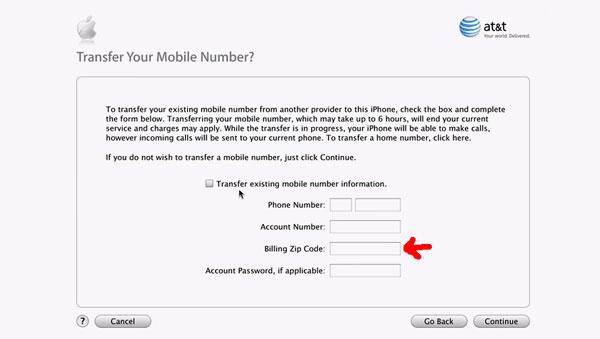
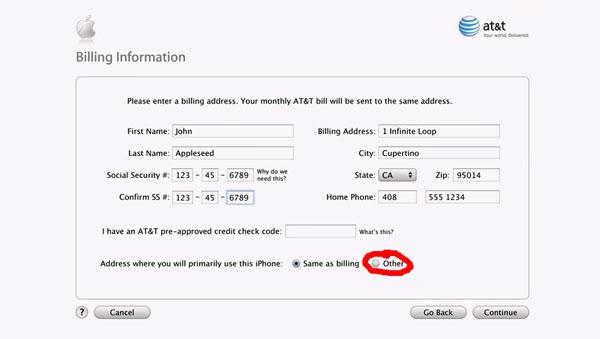














 Amber Neely
Amber Neely
 Thomas Sibilly
Thomas Sibilly
 AppleInsider Staff
AppleInsider Staff
 William Gallagher
William Gallagher
 Malcolm Owen
Malcolm Owen
 Christine McKee
Christine McKee


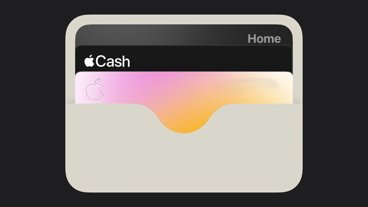







60 Comments
Strong work.
Still think I'll wait a couple of weeks before getting one. I let these activation issues get resolved.
What a well written, concise article.
Thanks for the good info.
Strong work.
Still think I'll wait a couple of weeks before getting one. I let these activation issues get resolved.
I wouldn't hold my breath. This kind of organizational/systems issue has likely been a problem since AT&T/Cingular implemented phone number transfer, and I doubt AT&T will step up to fix it in the reasonable future.
I guess this would affect me as I specifically got a number for an area code starting 5 miles north of me, so that certain people would be local calls regardless of carrier. I didn't move, it's just that the big city is there.