The Apple TV hardware is getting some big improvements with tvOS 18, coming in the fall of 2024. Here are all of the new features and changes spanning from enhanced audio to animation-laden screensavers.
Apple's long-running set top box hardware initiative plays a big part in the company's home strategy. The device is a central access point to Apple TV+ content, provides secure remote access to Apple Home accessories, and can host nearly the entire catalog of Apple Arcade games.
While its software updates aren't as headline-grabbing as iOS or macOS, there are still plenty of changes for fans of the device to get excited about.
tvOS 18: InSight
One of the most exciting new features of tvOS 18 is InSight. It's very similar to Amazon X-ray feature found in the Prime Video app that allows you to see info about the on-screen actors.
In our experience, it also takes a little time before InSight works. When we tried to watch the season finale of Presumed Innocent on the day it released, InSight was unavailable.
It ended up being available by the next day. It seems there is some sort of processing or toggle that must be happening server side for it to work.
It works scene-by-scene so if an actor is on the screen, they'll show up below in InSight, and be invisible otherwise. In beta, the feature only available for Apple TV+ original movies and TV shows.
That means it won't work for licensed content in the TV app nor will it work in any third-party apps. We do expect the feature to expand to other services as apps are updated.
Our favorite part about InSight though, is that because Apple also makes the operating system on the iPhone, it's able to integrate it there, too.
When you are using the Remote app on your phone, the InSight details get displayed. That way you can continue watching the TV while perusing an actor's body of work.
Finally, a unique tie-in, is that InSight supports Apple Music. If you like the song that's playing, when you open InSight you can add it directly to your Apple Music library.
tvOS 18: Audio improvements
On the audio side, there's been new work done to the dialogue enhancement feature. It's now AI-powered which provides more separation of the dialogue from background audio.
The dialogue enhancement benefits are also no longer limited to just HomePod and HomePod mini. It now works with any connected speaker, including receivers, soundbars, or even AirPods.
To go along with Voice Enhance, Apple has added an extra level called Boost. It's more powerful than Enhance.
If that's still not enough, there is an accessibility level called Isolate. Toggling it on in Settings gives you one more option to turn on from the media scrub bar when needed.
Expanding on accessibility, subtitles are becoming incredibly popular. One study showed more than 50 percent of Gen Z and millennials turn on subtitles when watching movies or TV.
With tvOS 18, subtitles can turn on automatically when you hit the jump backwards button. One press of the reverse button takes you back ten seconds, so the subtitles will be enabled for ten seconds as well.
If you press the button multiple times, subtitle time on screen will be extended to match. Hit it three times and subtitles will stay up for 30 seconds so you don't miss any of the dialogue.
This also happens when you press mute. Press mute and the subtitles will appear until you turn the volume up again.
We love how this works, and can't believe it didn't work this way before. If you don't like this, both options can be disabled in Settings.
Finally for audio is FaceTime. When on a FaceTime call, the person's words will be transcribed in real-time on the bottom of the screen.
Our testing again highlighted how well these live captions worked, showing only after a slight delay.
tvOS 18: SharePlay
For Apple Music, Apple is delivering SharePlay. A long-delayed feature.
It works by playing music in the Apple Music app and selecting the SharePlay icon in the lower-right corner. A QR code will appear on-screen for others to scan.
Only the primary user needs a subscription to Apple Music and everyone else is able to add songs to the queue to play next. This is coming to HomePod as well.
tvOS 18: Screensavers
Most screensavers on Apple TV have been these slow tracking nature shots, of outer space, mountain ranges, or underwater. In tvOS 18, there are three new ones joining.
Most prominently, the one new screensaver features Snoopy and Woodstock in various situations. The pair of classic characters drift through space, sit on the doghouse, and get into other mischief.
It's very similar to the Apple Watch face, but on your TV. It's a very fun departure from the norm.
Our favorite screensaver is the portrait one. Users can choose to include people, cities, or nature.
It will then blend your photos with the current time, like the Portrait face on Apple Watch. We found it most effective with cities and nature shots and has been our default now for a while.
Finally, the Movies and TV screensaver shows scenes from Apple's original content. You can expect panoramic space shots from Foundation among Apple's other properties.
To switch screensavers, you can swipe up to reveal a new interface. Moving left and right will allow you to quickly swap out different screensavers.
tvOS 18: Other features and changes
With tvOS 18, users can choose five or six icons in each row on the Home Screen. When five is chosen, the icons are larger and easier to see.
Inside of the TV app, if you long-hold the select button on a movie in your library, you have the option to learn more or play it. Before, it would just start playing the movie right away.
For the first time, Apple TV supports 21:9 aspect ratio which is used most commonly with home cinema projectors.
The Apple Fitness app has gotten upgrades. It features a new personalized options in the For You, Explore, adn Library spaces.
FaceTime not only gets those previously-mentioned live captions, but you have options for the camera too. You can designate a permanent camera, it will always be the default when you jump into FaceTime.
For Apple Home, tvOS 18 supports robotic vacuums for the first time. You'll be able to send them out to clean your home remotely when using a Home Hub, such as the Apple TV.
And, on that note, you can finally specify which of your devices is your preferred Home hub. Before this was done in the background and sometimes you'd find that your oldest Apple TV or HomePod on the fringes of your network has been set as your default Home Hub, hurting performance.
Finally, Siri will now work on-device for certain requests. Apple doesn't say which ones for sure run locally and which run remotely, but many that have to do with your device or the home will likely be able to be carried out without having to hit a remote server.
For many things, Siri does seem faster this time around. There's more testing to do here, and we'll be talking about this more in the future.
Apple's tvOS 18 is available in beta. It will launch to all users in the fall of 2024.
 Andrew O'Hara
Andrew O'Hara


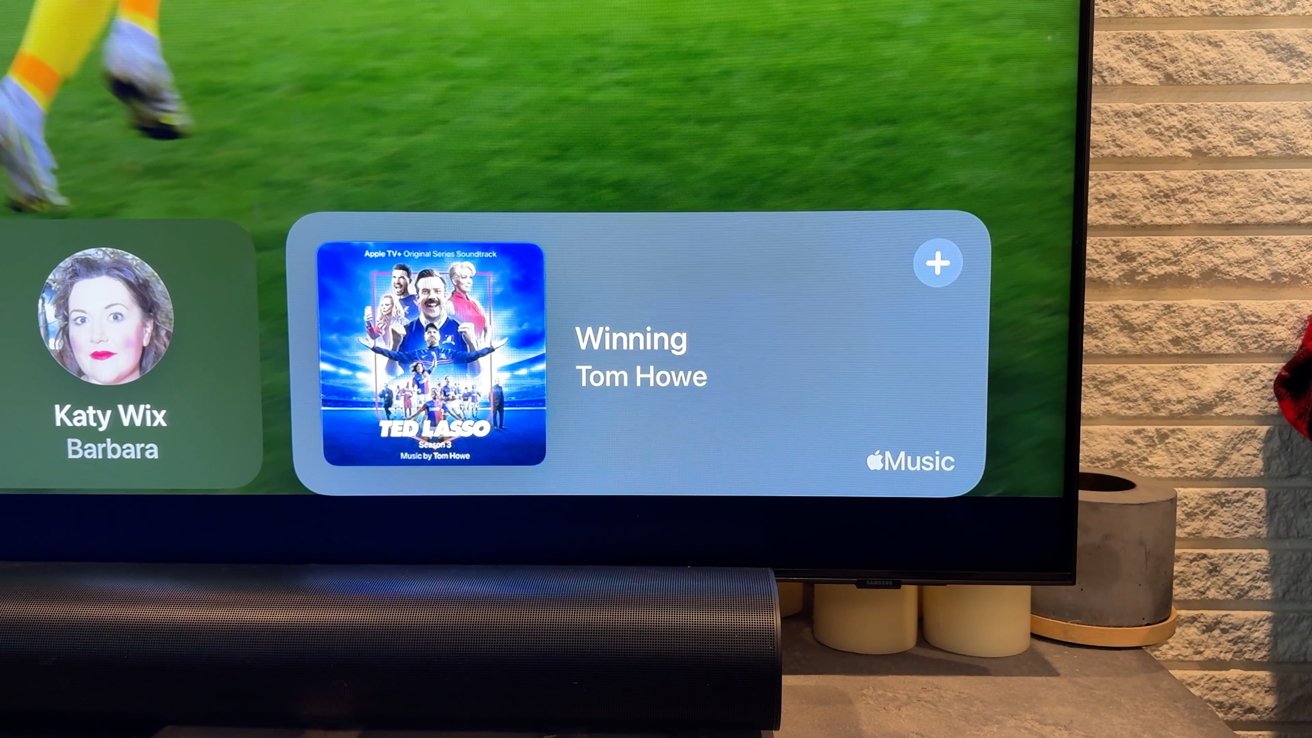

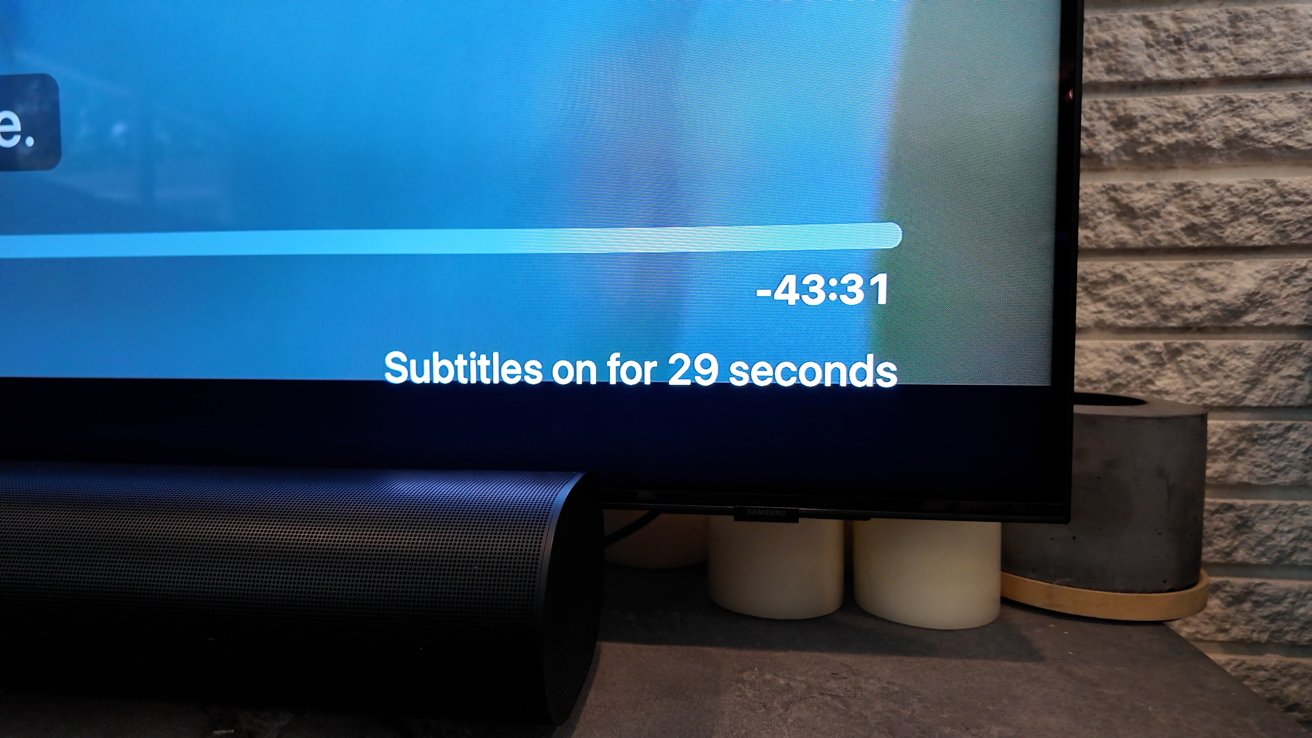
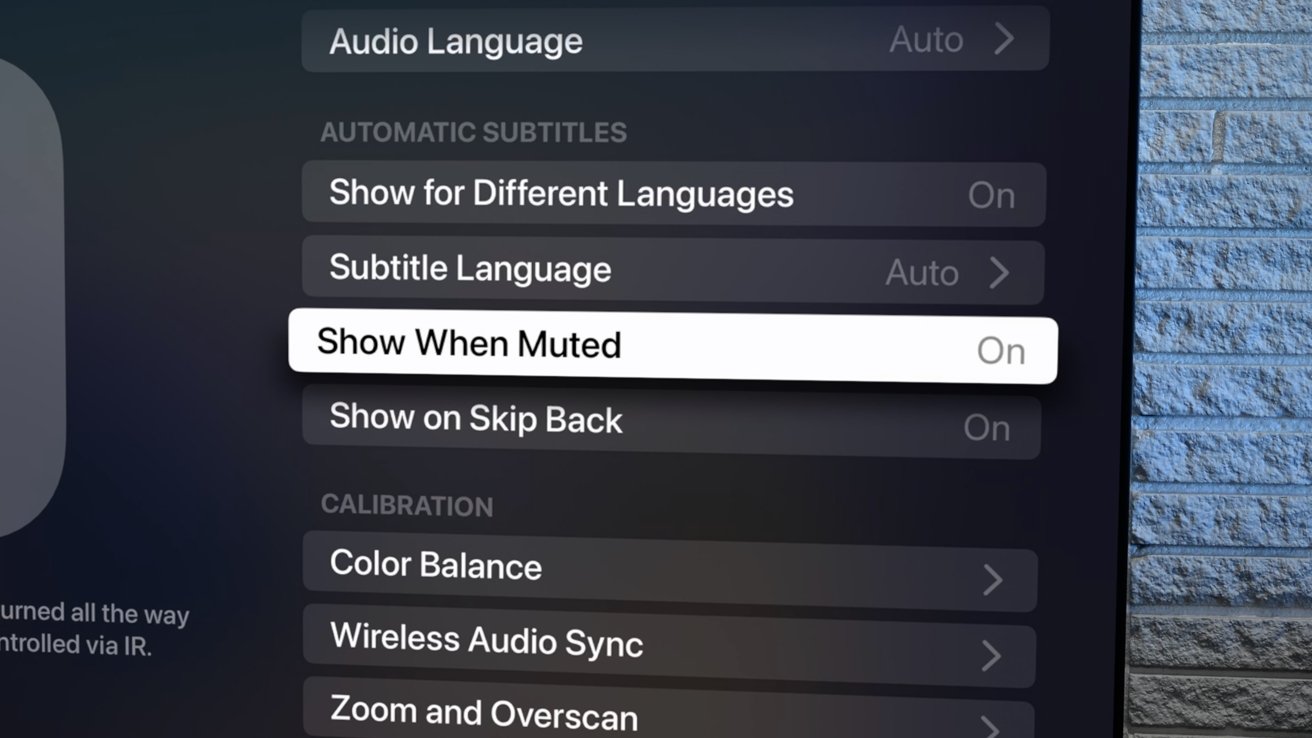
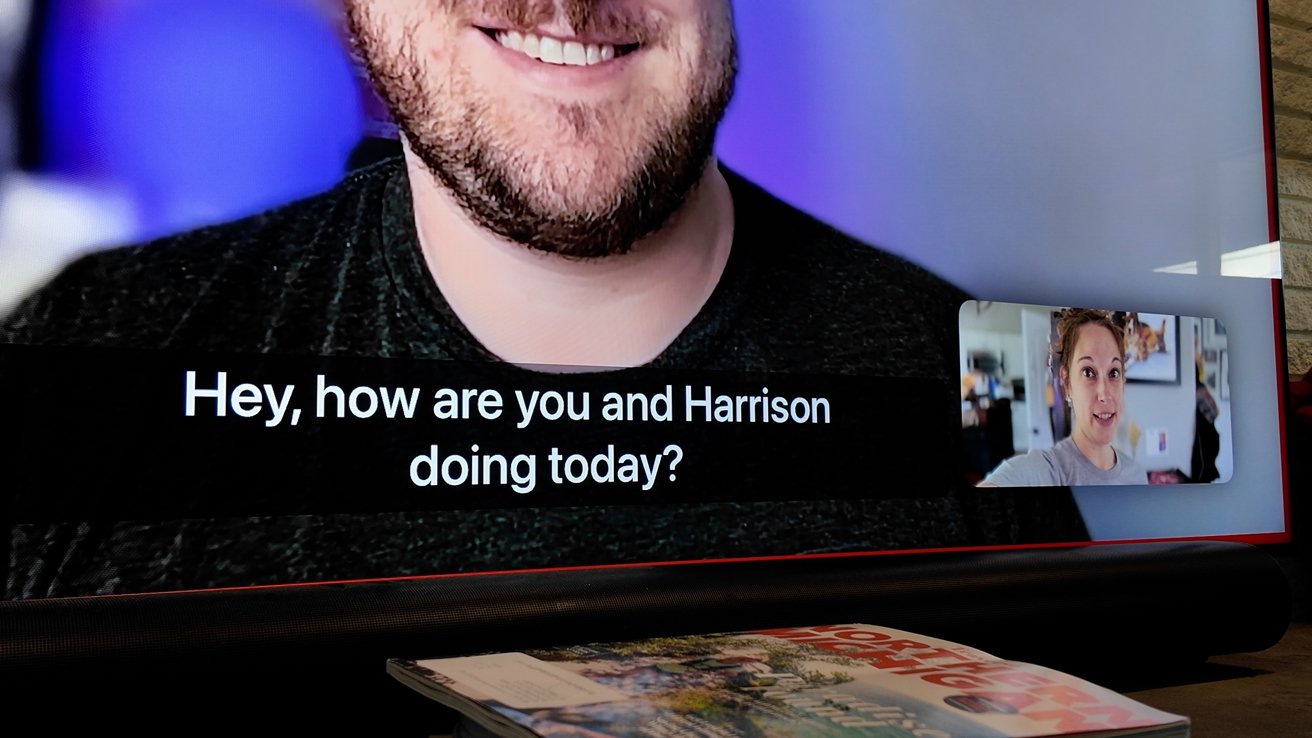










-m.jpg)






 Malcolm Owen
Malcolm Owen

 William Gallagher
William Gallagher
 Chip Loder
Chip Loder
 Brian Patterson
Brian Patterson
 Christine McKee
Christine McKee
 Wesley Hilliard
Wesley Hilliard
 Amber Neely
Amber Neely


-m.jpg)






15 Comments
Since it is also a stock app I wonder why you don’t mention the complete revamp of the Fitness+ app on AppleTV. It might be worth explaining how it changed because from the connection screen to the tabs being similar to AppleTV app (there’s even a “for you” section) the app has been vastly improved and it is even more fun to use. Also, the connection time between watch and tv has vastly improved (and we are still on beta). Overall, to all who read, I really suggest checking out fitness+. It is becoming truly a great product and no one seems to talk about it.
I'm definitely looking forward to these changes. Would I be even happier if Apple allowed me to trigger updates to my Apple TVs from the Home app? Yes.
Disappointed Apple TV 4K is still limited to 48 kHz audio from both hi-res Apple Music and streaming directly from a Mac. Imagine if your photo streaming was limited to 720 ppi. :|