The Apple TV quickly became a mature and polished platform thanks to its limited scope of entertainment and games. So, each update is generally very small compared to other operating systems, but Apple has several useful updates in tvOS 18.
Of course, Apple TV doesn't have an M-series processor, not yet anyway. Which means the Apple Intelligence features announced during WWDC won't be coming to the Apple TV 4K, HomePod, or HomePod mini.
tvOS 18 features
Beyond Apple Intelligence, customization was a primary focus of WWDC 2024 across Apple's operating systems. While tvOS lacks widgets or custom icons, it does have an impressive screensaver feature that puts your beautiful 4K display to use when not watching content.
Aerial screensavers showcase jaw-dropping views of cities, vistas, oceans, and even space in slow motion. But now Apple is offering users more options that pull from optimized photos in the users collection or show content from Apple TV+ shows.
Watching media is also improved thanks to new features like InSight and Enhance Dialogue. Subtitles are also smarter too thanks to automatic activation.
Since Apple TV is a Home Hub, it is responsible for new updates to Apple Home changes like guest access and new smart devices.
All of these updates are relatively small, but they add up to an overall improved Apple TV and smart home experience. tvOS 18 isn't getting Apple Intelligence features, at least not directly with on-device processing, but server-side functions could come later via Private Cloud Compute.
InSight
InSightis a feature that is reminiscent of X-ray, an information-providing function of Amazon's Fire TV and Kindle device range.
When watching an Apple Original show, users can summon Insight, which will offer some extra information based on whatever is onscreen at that particular moment.
The information can include details on the visible actors and characters, including background details and filmography pages. Music being played can also be identified and added to an Apple Music playlist.
If you're using InSight and you're using an iPhone as an Apple TV remote, the data will appear on the iPhone's display instead of the TV screen.
Enhance Dialogue
Enhance Dialogue is improved thanks to machine learning. it will enhance the vocal clarity of actors over the background noise for TV shows and films.
For users, it will become a lot easier to understand the dialogue of what's shown in instances where there's a lot of background audio, such as music.
It will work in multiple ways, including the TV's own speakers, HDMI-connected speakers, AirPods, and Bluetooth-connected devices. It will even work if you're playing supported content from an iPhone or iPad.
On-device Siri
While Apple TV won't be getting Apple Intelligence, it is getting a bit of a boost for Siri itself. Rather than relying on cloud servers, Siri will be performing more processing on the Apple TV itself.
For basic queries, this may result in quicker responses. For users, it will also help improve privacy and security, just by not sending as many queries to the cloud for processing.
21:9 format support
A lot of cinematic content is filmed in 21:9 format but is adapted for viewing on televisions. This is because the aspect ratio on a TV isn't as wide as the content itself, necessitating black bars or for the edges to be cut off.
As part of tvOS 18, there's support for 21:9 content for projectors, so the content can be viewed exactly how the filmmakers wanted.
Subtitles
Subtitling will be improved in a few ways for users, and beyond TV programming.
For a start, if users mute the film or show, subtitles will automatically appear onscreen if the media continues to play. This still allows users to follow along, despite the lack of sound.
Subtitles will appropriate moments in tvOS 18, such as when the spoken language doesn't match the set device language.
In cases where the user skips back a playing show, subtitles will also appear, on the basis that the user misheard what was said.
New screensaver options
There will be a number of new screensavers for tvOS 18, alongside the existing Aerial shots. The list includes Portraits drawn from a user's Photos library, as well as clips from TV and Movies.
For Peanuts fans, there will also be animations of Snoopy and Woodstock, playing and resting in various locations from the show. That screensaver released with tvOS 18.2, but the ones based on Apple TV+ properties still hasn't showed up.
Apple Services updates
Apple Services like Apple Music and Apple Fitness+ are technically closely tied to Apple's home strategy with HomePod, HomePod mini, and Apple TV. A handful of small changes were made to various services with tvOS 18 and the other operating system updates.
Apple Music
SharePlay will be compatible with HomePod and HomePod mini, so multiple people can add songs control playback from a shared playlist.
Furthermore, people can join by bringing their iPhone close to another iPhone already in the group, or scan a QR code shown on an iPhone.
Apple Fitness+
Users of the Apple Fitness+ app for tvOS will discover a major redesign of the workout tool. The update will make it easier for users to make more of the workout library, which in turn will potentially keep them motivated in their fitness routine.
The changes include a new personalized For You space, as well as new sections for Explore and Library to surface new workouts. Search functions will be available, while awards will be given some extra enhancement to up the user's motivation.
Apple Home changes
Apple TV is a Home Hub so it is an intermediate link between your iPhone, Siri, and your HomeKit smart home devices. Whether your various technologies communicate through Thread, Wi-Fi, Bluetooth, or a hub, all interactions are eventually passed through your active Home Hub.
Users are able to select the default Home Hub in iOS 18, which means having the ability to choose the Apple TV connected to Ethernet. There is also a new HomeKit device coming later in 2024 — robot vacuums.
Guest Access
The Home app will include guest access, which will allow a guest to a home some control of smart home items.
For example, homeowners may provide access to certain rooms by allowing the guest's iPhone permission to unlock some doors, but not others. This can be handy if you have someone visiting for a specific purpose while everyone is out of the house, such as a pet sitter.
This access can also be limited by time, such as for a certain time period or to a schedule.
Hands-free unlock with UWB locks
A connected change has to do with smart locks that support Ultra Wideband communications. Under this feature, a user's iPhone could automatically unlock a smart lock, simply by being nearby.
The iPhone can be up to six feet away from a lock before it can be unlocked.
This is a very helpful thing for users who may have trouble carrying bags of groceries and may not necessarily want to put the bags down.
View electricity usage
For a limited number of users, they can check out how their home's electricity usage varies over time.
The feature will require a connection to the household's utility account. The first to offer it will be Pacific Gas & Electric in California, with others expected to offer support in the future.
WIth this access, the Home app can show how a home's power usage changes throughout the day, week, month, or year. This includes breakdowns based on timeframe, including peak and off-peak usage.
The theory is that, with sufficient smart home items being used and monitoring over time, a user could work out how to more optimally use energy in their household.
tvOS 18 release date and compatibility
Apple hasn't yet removed an Apple TV from its compatibility list since it started offering an App Store with the Apple TV HD. It and all three generations of Apple TV 4K can run tvOS 18.
The new update will be available to the public after a summer beta period. tvOS 18 is expected to launch in September 2024.

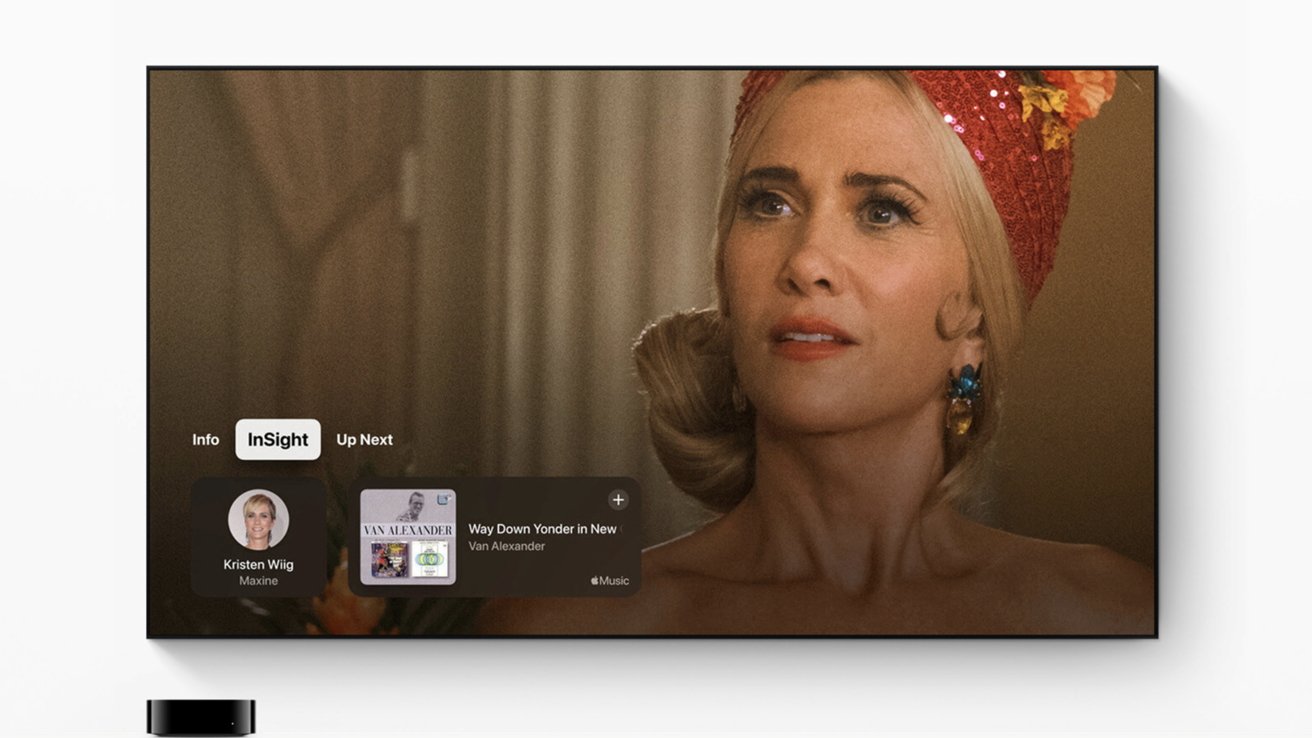
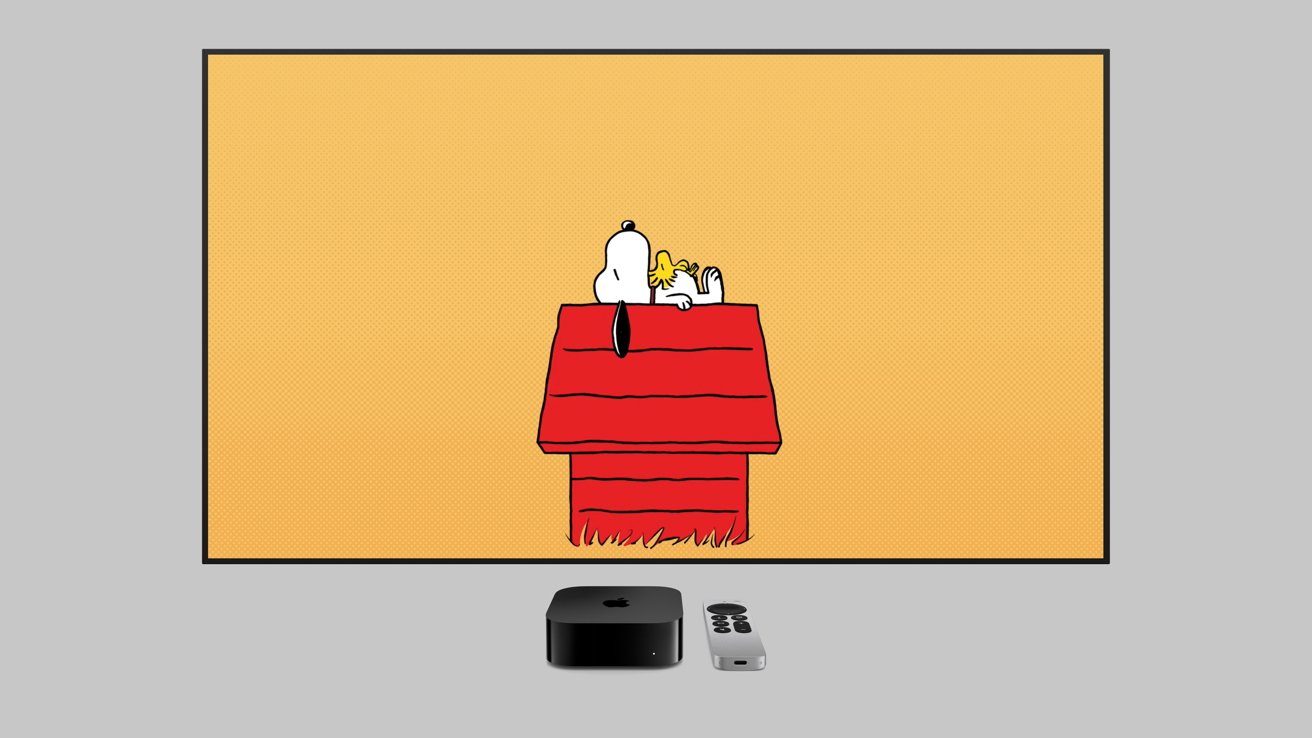
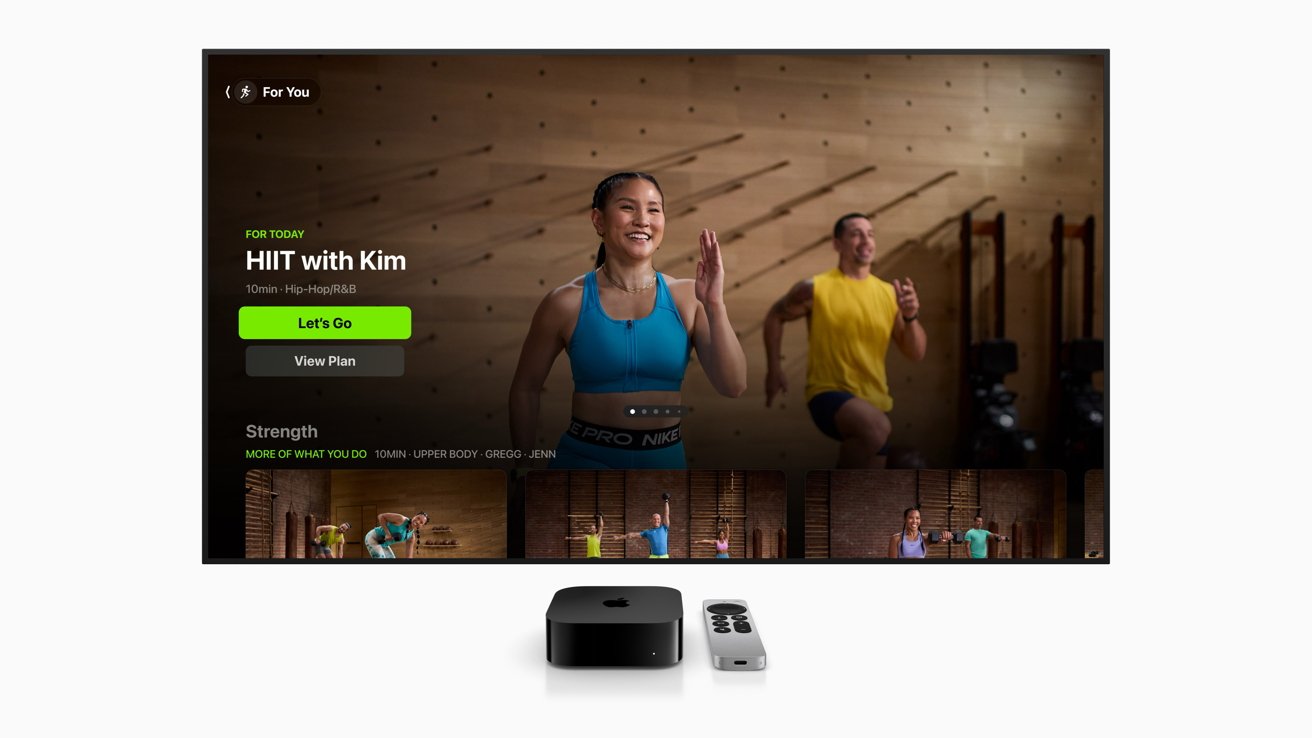
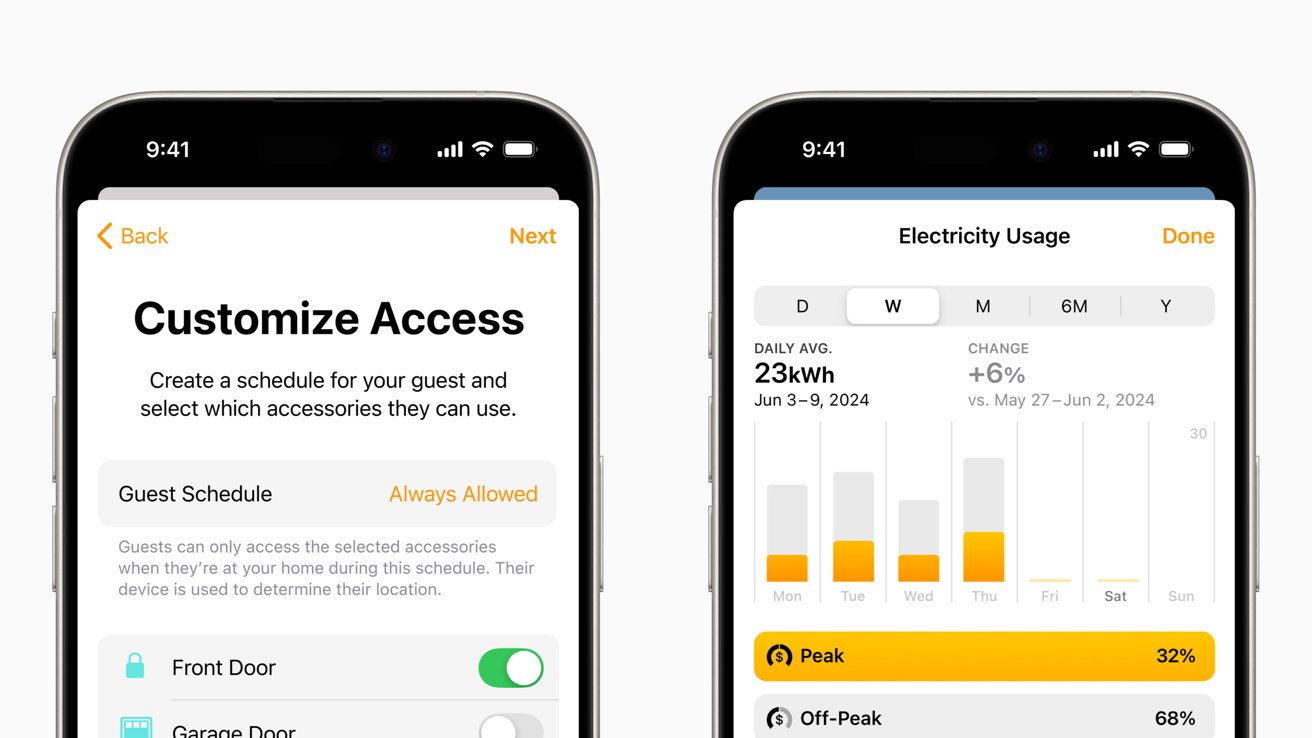
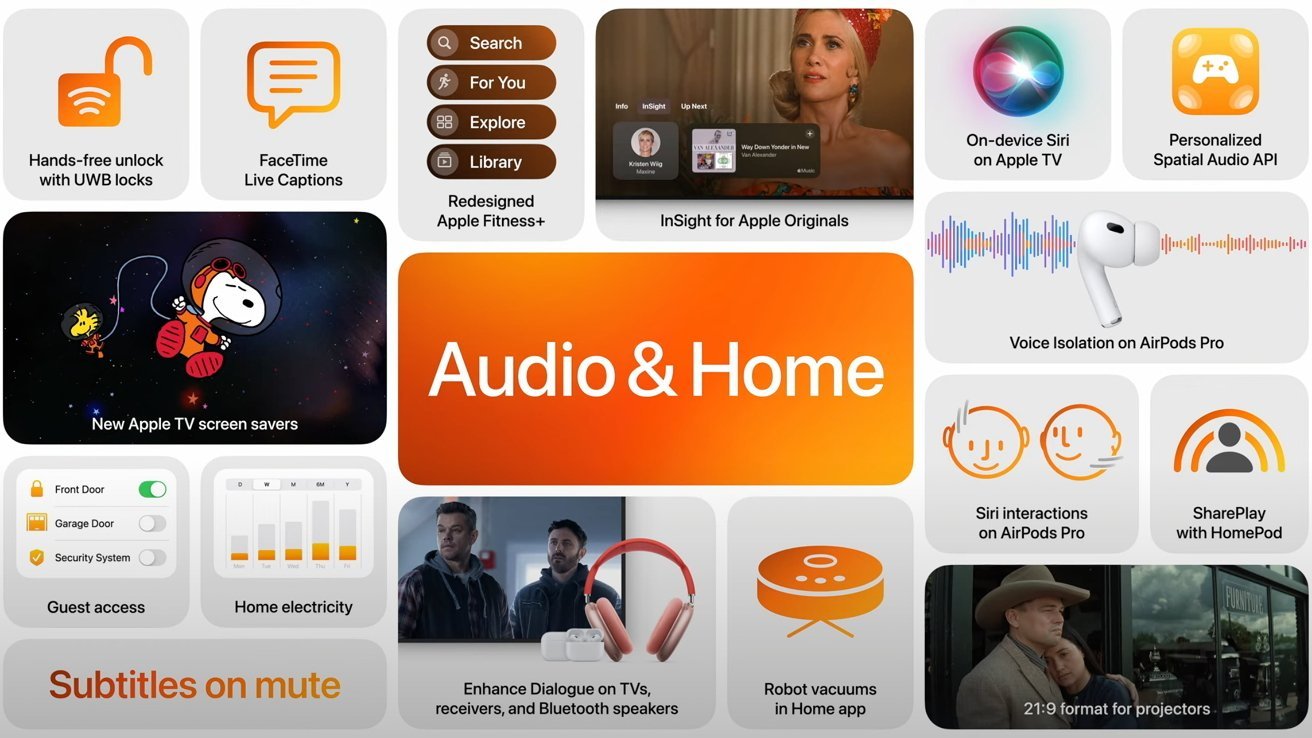

 Amber Neely
Amber Neely
 Malcolm Owen
Malcolm Owen
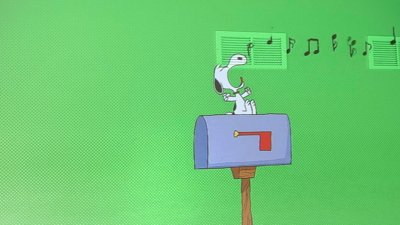
 Marko Zivkovic
Marko Zivkovic





