As was first reported by AppleInsider last February, Apple's new MacBook Air lacks a built-in optical disc drive, meaning users will need to perform backups and software installs using two new wireless solutions or with the help of the company's new MacBook Air external Super Drive.
For those MacBook Air users who prefer to forgo the external drive, Apple has introduced two wireless solutions aimed at tackling data backups and software installs.
The first, Time Capsule, is an AirPort Extreme 802.11n Wi-Fi router with a built in "server grade" hard disk drive. It works directly with the MacBook Air, allowing owners to backup their notebook's hard disk drive wirelessly with help from Leopard's Time Machine software. Apple is offering a 500GB version for $299 and a 1TB version for $499, both of which are due to begin shipping next month.
To tackle software installs, Apple also introduced a software-based feature dubbed Remote Disc which will allow MacBook Air users to perform software installs wirelessly using a nearby Mac's optical disc drive.
Users simply install the Remote Disc software on a nearby Mac that contains an optical disc drive, insert into that Mac the optical disc containing the software to be installed on the MacBook Air, then select Remote Disc from the Finder's Devices menu on the MacBook Air.
"[Then] click on the computer you enabled, and then double-click to open the software DVD," Apple says. "Now proceed with the installation just as if you had a built-in optical drive."
 Katie Marsal
Katie Marsal

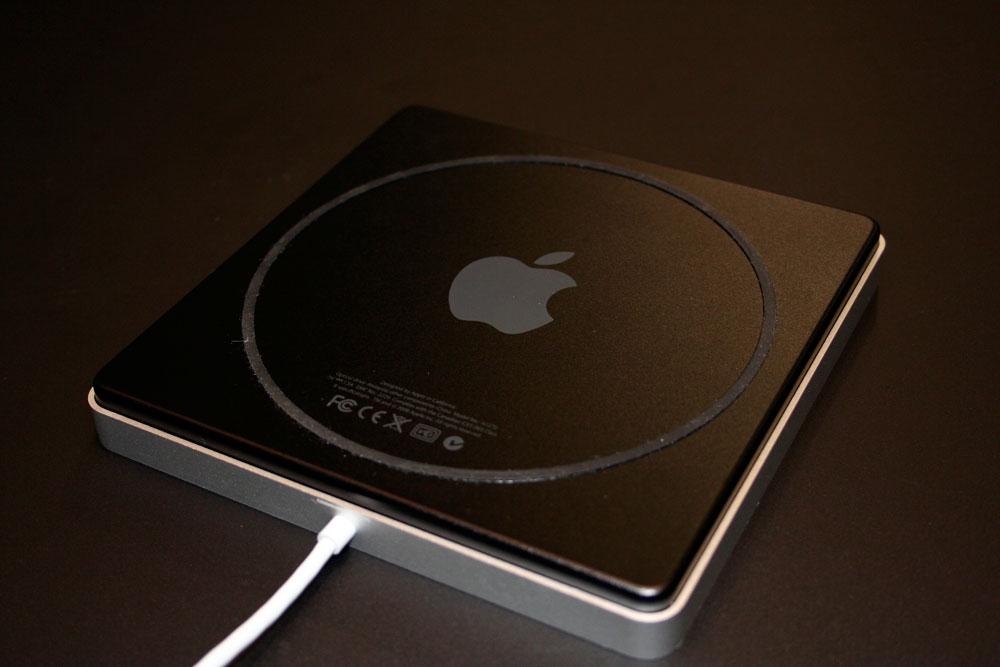
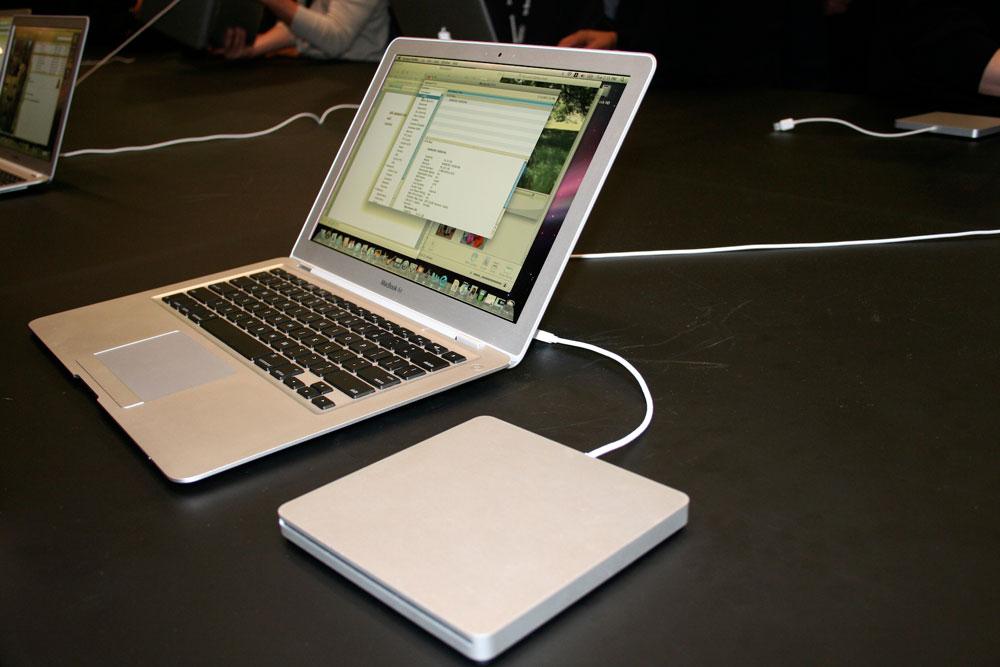

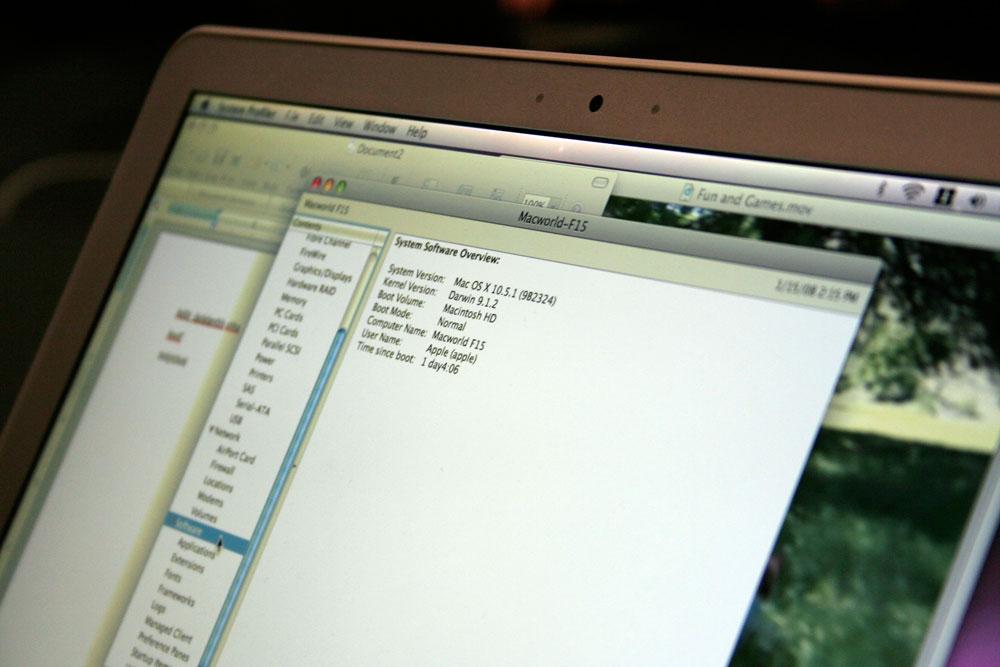








 Christine McKee
Christine McKee
 William Gallagher
William Gallagher
 Amber Neely
Amber Neely

 Andrew O'Hara
Andrew O'Hara

 Sponsored Content
Sponsored Content
 Charles Martin
Charles Martin









55 Comments
Remote disc is a very cool feature. Another great innovation from Apple.
Does Remote Disk support booting from CD's?
Remote disc is a very cool feature. Another great innovation from Apple.
It's funny how that feature has been around since AppleTalk in the early 1990s.
Darwin 9.1.2? My Macbook (Early 2006) only has 9.1.0
I love that Remote Disc feature.... I think it's a very innovative idea they put together with the most simplicity.
Those pics look great and the separately purchased drive is still fairly compact.
What I would like to know, is how do you re-install Mac OS-X. I know it supports as it was mentioned it did, but how is it implemented...