Apple details next-gen multi-touch techniques for tablet Macs
Much of the 52-page filing describes methods for accurately detecting and deciphering a plurality of simultaneous contacts on a touch screen, which sets the foundation for future tablet-based products that users can manipulate using not only more than one finger, but more than one hand.
The illustrations in the April 15, 2008 document, which builds on filings dating back two years, depict a tablet Mac with a full windowing interface, by which interface windows can be enlarged, shrunk, moved, and cycled, rather than being locked or set in place as they are with the company's iPhone.
Several examples from the filing, which lists Apple industrial design chief Jonathan Ive among its inventors, are provided below. Some examples not listed but included in the filing include cycling through pages by vertical and horizontal finger swipes, and simultaneous zoom-and-rotate maneuvers.
Apple explains that on a tablet Mac, the buttons of a control box may be smaller than a users finger and located close together. Therefore it may be difficult for the user to make a selection directly without possibly pressing an undesirable button. To solve this problem, at least a portion of the control box would be enlarged, including the buttons therein when the user places their thumb over the control box. Once the control box has reached its enlarged state, the user can then accurately select one of the enlarged buttons. The control box would then reduce to its initial size after the button is selected or after a predetermined time period in which no selection was made or when the user moves their finger away from the control box.
In the above example, Apple explains that scrolling through data items in iTunes on a full-screen tablet would function similar to scrolling through a list of contacts on the iPhone. When the user slides their finger or fingers over the touch screen, vertical scrolling, which moves media items up or down through the window, is implemented. The direction of scrolling may follow the same direction as finger movement, or it may go in the reverse direction, the company said. In one particular embodiment, a single finger is used for selecting the media items from the list, and two fingers are used to scroll through the list.
Apple also describes a method for simulating a full-sized keyboard on a multi-touch screen, where the presence of a first object over a first key and a second object over a second key are detected at the same time.
For instance, the first key may be a shift key and the second key may be a symbol key (e.g., letters, numbers). In this manner, Apple said the keyboard acts like a traditional keyboard in that the user is allowed to select multiple keys at the same time in order to change the symbol, i.e., lower/upper case. The keys may also correspond to the control key, alt key, escape key, function key, and the like.
The specific illustration above shows how a user would position their fingers over the multipoint touch screen over the keyboard to enter data into a word processing program. For example, the user may place one of their fingers on the Q key in order to produce a lower case "q" in the word processing program. When the user decides that a letter should be in upper case, the user places one finger on the shift key and another finger on the desired letter (as indicated by the arrows). In order to continue typing in lower case, the user simply removes their finger from the shift key and places their finger over the next desired letter as they would on a traditional keyboard.
"Although only two keys are described, it should be noted that two keys is not a limitation and that more than two keys may be actuated simultaneously to produce one or more control signals," Apple said. "For example, control-alt-delete functionality may be implemented or larger groups of characters can be typed at the same time."
Another next-generation multi-touch technique is illustrated through the display of a virtual scroll wheel. The scroll wheel may be displayed automatically as part of a program or it may be displayed when a particular gesture is performed, according to Apple. "By way of example, during the operation of a music program [such as iTunes], the virtual scroll wheel may appear on the GUI of the music program when two fingers are placed on the touch screen rather than one finger which is typically used for tracking in the music program," the company said. "In some cases, the virtual scroll wheel only appears when two fingers are placed on a predetermined area of the GUI."
At some point, the fingers may be locked to the scroll wheel. This can occur at set down, for example. When the fingers are rotated in a clockwise direction, the scroll wheel is rotated in the clockwise direction in accordance with the rotating fingers. When the fingers are rotated in a counterclockwise direction, the virtual scroll wheel is rotated in the counter clockwise direction in accordance with the rotating fingers. Alternatively, rotation of the virtual scroll wheel may also be rotated with linear motion of the fingers in a tangential manner.
"It should be noted that although a surface scroll wheel is shown, the principals thereof can be applied to more conventional scroll wheels which are virtually based," Apple added. "For example, scroll wheels, whose axis is parallel to the display screen and which appear to protrude through the display screen. In this particular implementation, however, linear motion of the fingers are used to rotate the virtual scroll wheel."
 Sam Oliver
Sam Oliver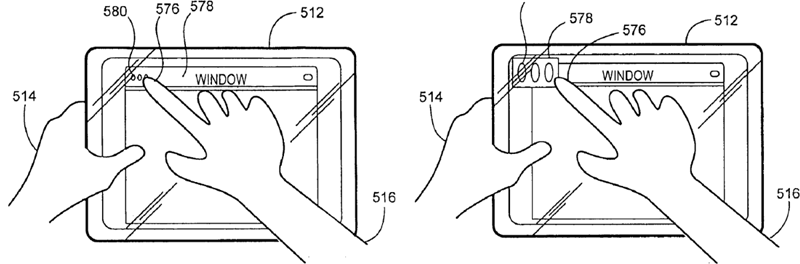
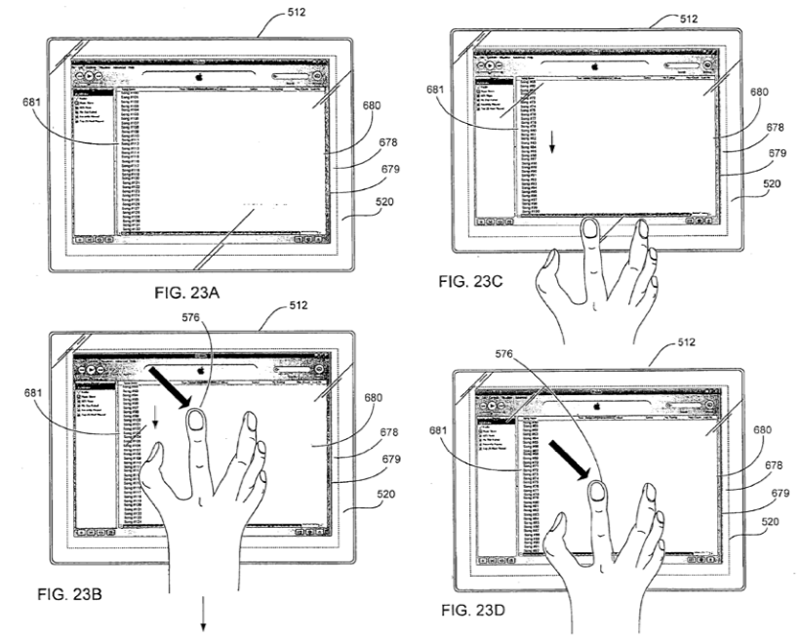
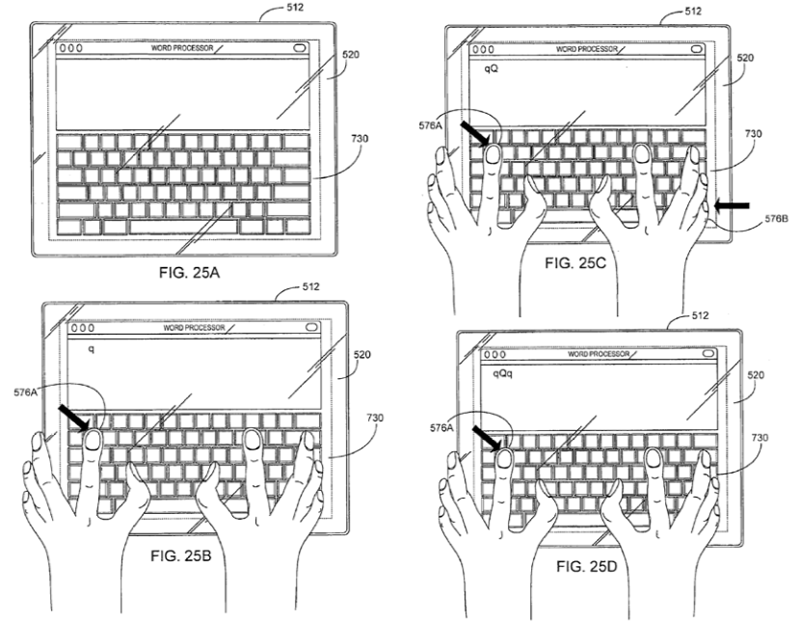
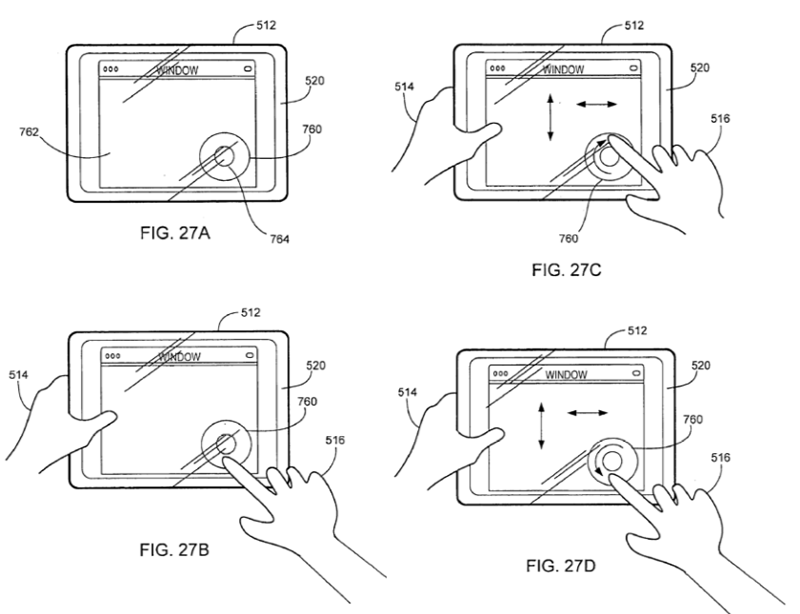














 Amber Neely
Amber Neely
 Thomas Sibilly
Thomas Sibilly
 AppleInsider Staff
AppleInsider Staff
 William Gallagher
William Gallagher
 Malcolm Owen
Malcolm Owen
 Christine McKee
Christine McKee









107 Comments
Ladies and gentlemen- the Etch i Sketch.
For it to be really useful for real applications they need to add in some form of stylus to give the user more exacting control and ease data entry via handwriting recognition. Finger painting is not exact enough for sketching and writing, thus the invention of the pen, pencil and paint brush.
Yawn. Call me when they release a product. Patent filings don't mean much.
I do agree that a stylus would be great for drawing and the like, but I'm sure that Apple will focus on the simple message of fingers only.
Bit like the persistence with the one mouse button message... frustrating for some but an effective marketing ploy.
...oh yeah..... there will be no optical drive in this device.... it's dead
Anyone want to take a gander at what type of device this will most likely be used for?
For it to be really useful for real applications they need to add in some form of stylus to give the user more exacting control and ease data entry via handwriting recognition. Finger painting is not exact enough for sketching and writing, thus the invention of the pen, pencil and paint brush.
You can already buy styluses designed for capacitance touchscreens.