Missing features on the first generation touch
When the iPod touch debuted last year, we warned that it wasn't really the "iPhone without the phone" that many assumed it would be. Apple seemed to be too wary of creating any product confusion between its new iPhone and the existing iPod line, and made a series of compromises on the touch intended to create artificial differentiation.
The original iPod touch, like all previous iPods but unlike the iPhone, lacked an audio output speaker and subsequently also had no volume rocker buttons or a silent switch. Instead, it just provided a simple piezo speaker capable of only making simple beeps. It also lacked the iPhone's fourth conductor on its headphone jack, making it unable to work with the iPhone's mic-integrated headphones for both audio recording and the play, pause, and 'click to skip' remote control features.
The first generation iPod touch also lacked the iPhone's Mail app, and provided a read-only Calendar. It also lacked Google Maps, Stocks and Weather, and Notes. Apple addressed these missing software features in a $20 package of apps that it offered months afterward, and later bundled the apps on all new iPod touch units.
Apple also differentiated the iPod touch from the iPhone by changing the home screen dock to appear more like the Mac OS X Leopard dock, complete with reflections (below: first generation iPhone and iPod touch). Those differentiations were later removed and the touch is now identical to the iPhone.
The second generation touch feature rundown
The new second generation 2008 version of the touch not only leaves the software gaps filled, but also rounds out the missing hardware features. There's still a few differences; the new touch lacks a camera, GPS, and of course has no mobile data network features. In other areas however, the touch catches up to the iPhone and even ups the ante with a few new tricks up its sleeve.
From the front, the iPhone 3G and new iPod touch appear virtually identical, as this comparison between the touch and the thicker and slightly longer white iPhone 3G indicates (below).
Audio output
The loudest change on the touch is its new integrated speaker. While it doesn't deliver great sound, the new speaker is serviceable for listening to music and decent for listening to podcasts in a reasonably quiet environment. It also enables the touch to play the same alarm and alert sounds as the iPhone, rather than just the simple beeps of the original touch.
Unlike the iPhone's speakerphone, the new touch lack any obvious hole for the external speaker (below), so sound appears to be coming out through its metal back. While the iPhone 3G can be nearly silenced by placing a finger over its speakerphone hole, the volume on the new iPod touch barely even gets any softer if you cover the dock connector and headphone jacks with your hand.
The sound output appears to be a bit of a mystery: it seems to radiate out the metal back, and certainly can't come through the solid glass front. Its speaker sounds tinnier and less pleasant than the one in the iPhone 3G, although it is about as loud. This may be because audio has to rattle past the metal back and (apparently) through the dock connector rather than being directed through a ported speaker opening as on the iPhone.
The new touch also lacks the iPhone's earpiece speaker and integrated mic, as it isn't intended to be used next your your face. For the same reason, it also lacks a proximity detector, so the screen won't turn off if you slap it upside your head. The touch also lacks the iPhone's silent switch, but does include a volume rocker switch (below).
Audio input
While it lacks the iPhone's integrated mic next to the dock connector, the new touch now supports audio input via the headphone jack using the same four conductor headphone port as the iPhone. However, the software for audio recording apparently isn't finished yet.
Apple lists the second generation touch as being compatible with the two new sets of mic-enabled headphones due next month, but unlike the 4G nano or 120GB classic, the touch lacks the ability to record audio presently, even with the iPhone's mic/headphones, because there is no software support for it on the touch yet.
Once Apple ships the headphones, the new touch will require a software update. Most likely, the headphones aren't ready because of the software still being unfinished rather than the other way around. Note that earlier iPods, including the first iPod touch and the 2007 3G nano and classic, will never work with mic-enabled headphones because they lack the fourth conductor mic support on their headphone jacks.
Apple hasn't said anything about not releasing audio recording software for the iPhone at the same time, and it would be monstrously stupid if if Apple arbitrarily chose not to offer that.
On page 2 of 3: Battery Life; Bluetooth; Display; iPhone Design; Physical features; and Nike+
The previous touch claimed 22 hours of audio and 5 hours of video, but could easily last for nearly 30 hours of audio playback, although reaching a full 5 hours of video was hard to accomplish. The new model now claims 36 hours of audio and 6 hours of video. We found it actually lasts for nearly 40 hours of music, but delivers roughly 5:45 of video with the screen a half brightness. The iPod touch ships with the screen set to about a third brightness, so Apple's video settings are probably accurate when used at its out of the box setting.
Battery life will drop if you have WiFi on, or use the Nike+ transmitter, or particularly if you're playing games, which tax both the backlight and the processor. That being said, the ultra thin touch begin able to last for that much audio playback is pretty remarkable. If you want even longer playback, you can choose from a variety of standard external battery packs that use the dock connector.
Bluetooth
The new iPod touch also doesn't officially support Bluetooth, but that may be because Apple hasn't finished its Bluetooth software support, even on the iPhone. Currently, the iPhone's Bluetooth support is only limited to mono headsets and car integration kits. Many users would like to see support for data sync and stereo headsets. It appears the touch has Bluetooth hardware, so this limitation may be addressed in a software update.
Display
While many complained about the screen on the original iPod touch, we could see no differences between the 2G touch and an iPhone 3G with both set to the same brightness and viewed next to each other, let alone in casual independent comparisons. The display is clear, bright, and sharp. We experience no problems related to touch sensitivity either.
iPhone Design
When the first iPod touch appeared, it sported a distinctive industrial design that made it look significantly different from the iPhone; it had a polished metal back but an anodized black bezel around the face, and unlike the original iPhone, it had a wider black matte margin around the screen.
The iPhone 3G swapped its flat aluminum back for a shiny black or white plastic shell, gained a curvier body, and copied the same black margin of the iPod touch while keeping its chrome bezel.
The second touch model takes cues from the new iPhone, with the same smoothly rounded back (albeit in polished aluminum characteristic of the iPod line), and now has the same distinctive chrome frame around the screen as the iPhone, although it is slightly more subdued than on its iPhone brother.
Physical features
The new touch, like the previous model and recent nanos, continues to put the headphone jack on the bottom of the unit next to the dock connector. On the iPhone, this is on the top. Both models have a wake button on the top edge, although the touch places it on the top left rather than the top right (above).
The body itself is remarkably thin, thinner that even last year's wafer thin touch that seemed impossibly thin already. While thinner, the new touch feels more substantial and less fragile. The device feels remarkably comfortable in the hand, and it is so slim that it will make iPhone 3G users feel like their new phone is thick, just like the original touch made the first iPhone suddenly feel bulky.
One last difference in the touch and the iPhone 3G is that the metal back (now with a streamlined oval WiFi window) of the touch always feels cool as it wicks heat away from your hand. The plastic back of the new iPhones feels warmer because the plastic acts as an insulator (and when you're using 3G, it feels particularly warm of course.)
Nike+
The new touch includes built in support for Nike+, so users can put it to work with their existing sensor device. Apart from the entire iPod nano line, the second generation touch is the only other iPod model that currently works with Nike+. The original touch, iPhone, and iPhone 3G are not supported, nor are any hard drive based iPods.
The new touch ships with Nike+ software that currently does not work with the iPhone. This not only supports the Nike+ shoe sensor, but also plugs into compatible treadmills, ellipticals, stair steppers, and stationary bikes via the dock connector. Setup is performed by going to Settings/Nike+iPod and turning the setting on. Once enabled, you can select Sensor, and a voice will instruct you to "walk around to activate your sensor" (below).
Neither iPhone model includes built in support for Nike+, nor do they work with the dock connector wireless receiver designed for the Nanos. The iPhone also lacks the software for working with either the shoe sensor or exercise equipment. Whether the iPhone will ever be supported by Nike+ is yet unknown, but there is greater potential for the iPhone to not be supported for Nike+ than for audio recording, as it would apparently require the development of a new Nike+ dock connector adapter.
We'll take a closer look at the Nike+ features of the new touch in a followup segment.
On page 3 of 3: Podcasts; Other new software and features; Package details; Product Review Rundown; and Rating.
With the new iPhone 2.1 software, podcast art is drawn larger, making programs easier to identify at the expense of limiting the text length of the podcast name. It also now begins playing the next episode after completing the first, so you can listen to a series of episodes uninterrupted rather than having to start playback over and over as each ends.
Other new software and features
The original touch debuted some new software ahead of the iPhone: it came with the new WiFi Store with Starbucks integration, supported video output via the dock connector, closed captioning in iTunes content that provided it, and included some new international and input features related to the its revised 1.1 firmware, including the home button double click feature. Those features later made it to the iPhone in a subsequent software update.
The new touch 2.1.1. software also introduces some new features that were mostly shipped with iPhone 2.1 (Apple hasn't shipped a 2.1.1. update for the iPhone, so they aren't running identical OS versions), including the Genius Playlist feature. Once activated in iTunes, Genius allows you to automatically create a playlist of similar tracks based on a song you select by hitting the Genius atom icon (below left), which produces a Genius playlist based on the music in your library.
Apple is also heavily promoting iPhone apps and particularly games on the iPod touch. It includes WiFi and accelerometer support, so the only iPhone software that would not be compatible with it are those that require a mobile data network, GPS, or camera. Most titles make efforts to ensure they are compatible with both, even if they can make use of features that are only on the iPhone.
Because the iPod touch runs the same software as the iPhone 3G, you can consult our previous review series on the software features of its bundles apps, the Apps Store, and its push messaging features. The previous iPod touch review also profiled its WiFi iTunes Store and other features that haven't changed, such as video output:
Inside iPhone 2.0: the new iPhone 3G Software
Inside iPhone 2.0: iPhone OS vs. other mobile platforms
Inside iPhone 2.0: the new iPhone App Store
Inside iPhone 2.0: MobileMe Push Messaging
Package details
The second generation iPod touch now ships in a simple plastic coffin box just like the nanos (above), with standard earbud headphones (no mic), a dock connector insert for a Universal iPod Dock, a USB cable, a screen wipe, and a small quick start guide (below). There's no little plastic clip to hold the unit upright on a desk like the one that shipped with the original model.
The clear box is actually strong enough and small enough to serve as a travel shipping box if you cared to use it for some extra armor when throwing the touch into a suitcase or backpack.
If you want a dock, USB power adapter, or video output cables you'll have to buy those separately. Apple will also be offering a pair of standard mic-integrated headphones and a premium dual driver in ear pair that both will allow audio recording, planned for next month.
The iPod touch does not work with the iPod Radio Remote accessory, so if you want to listen to the radio and won't settle for Internet streaming feeds via AOL Radio, you'll need to buy a radio. Like all other iPods since the iPhone 3G, the new touch also does not charge over Firewire.
Product Review Rundown
The new iPod touch delivers nearly all of the non-phone features of the iPhone (apart from a camera, Bluetooth, and GPS), along with a few that might remain unique to the touch, including Nike+ and audio recording.
It feels and looks great, fitting the ideal of a perfectly ultramodern iPod, with the same bright and responsive screen (although it ships with the full brightness turned down) and the same highly polished iPod back that is sure to get scratched up quickly if you don't keep it in a protective case. The front appears identical to the iPhone, with an easy to wipe clean glass front that is very resilient to scratches.
The new touch inherits the iPhone's App Store ability to install new software features and play games, which has greatly improved overall with the latest iPhone 2.1 update, although there's still a few remaining bugs to hammer out. This device is really remarkable as a product overall, and it's great to see Apple didn't take the same conservative path of artificially reserving a lot of software features to create some differentiation between it and the iPhone. It appears that the company is now comfortable selling the touch and iPhone together without worrying about their sales damaging each other.
What's missing? There's no radio features at all, so if you bought the future and need to live in the past you'll have to carry a $15 radio around with you as well. Its slim profile means that the battery will eventually run out, although with the iPhone 2.1 update battery life seems to only get better.
It's hard to find much to complain about, and given that the touch has shared so much technology back and forth with the iPhone, it's not hard to understand why. What will be interesting is how Apple might manage to top itself, as the iPhone touch doens't seem to have much potential for getting smaller. More capacity would be nice as Flash memory becomes cheaper, but the 32GB option, combined with the capability to buy new music on the fly, should satisfy most users. Add in a $100 price cut, and the new iPod touch line ($229 for the 8GB, $299 for the 16GB, $399 for the 32GB version) looks like a great product.
Rating 4 out of 5
Pros
Super thin and comfortable to hold, with a substantial, sturdy construction.
High quality, bright, scratch resistant screen.
Full software features, with Nike+ and audio recording (still to be delivered).
TV output for movie rentals and downloads.
App Store, WiFi Store, accelerometer support.
Audio recording features using an iPhone-style integrated mic.
Cons
Polished back will scratch if not protected.
New speaker isn't very high quality.
No GPS or Bluetooth.
More photos
High-quality unboxing photos of Apple's second-gen iPod touch
 Prince McLean
Prince McLean






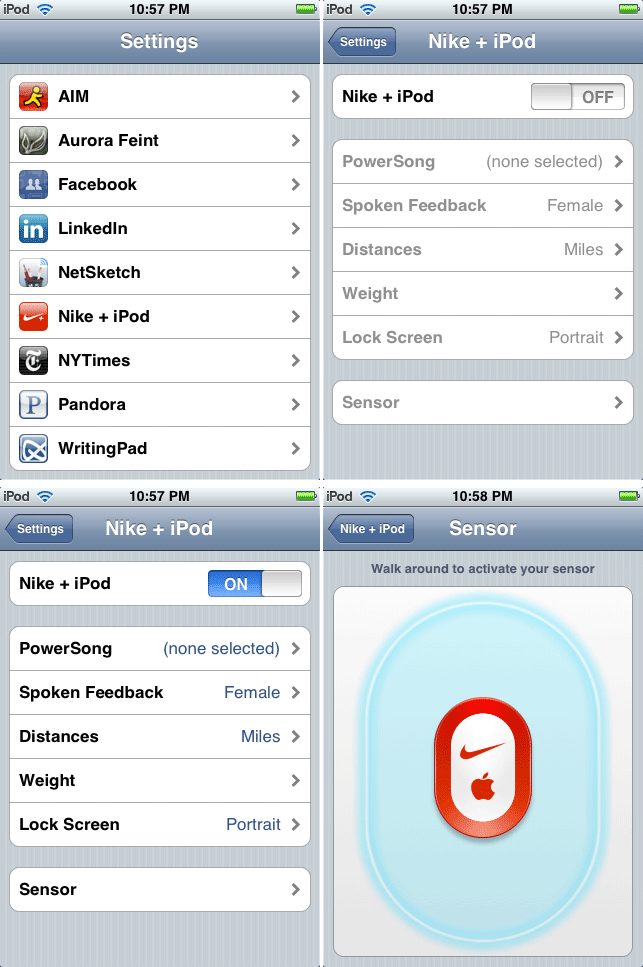
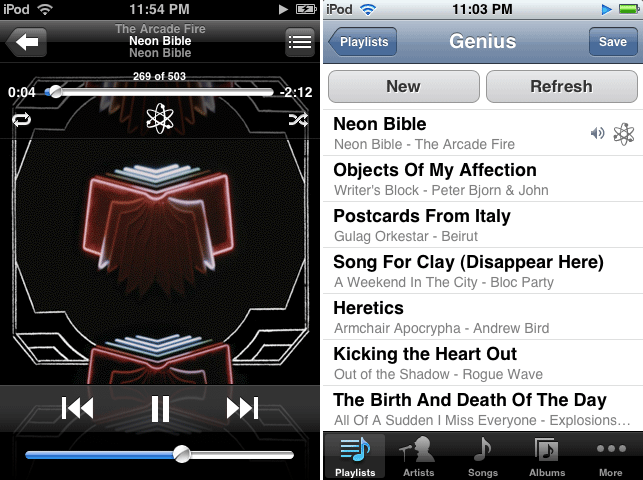
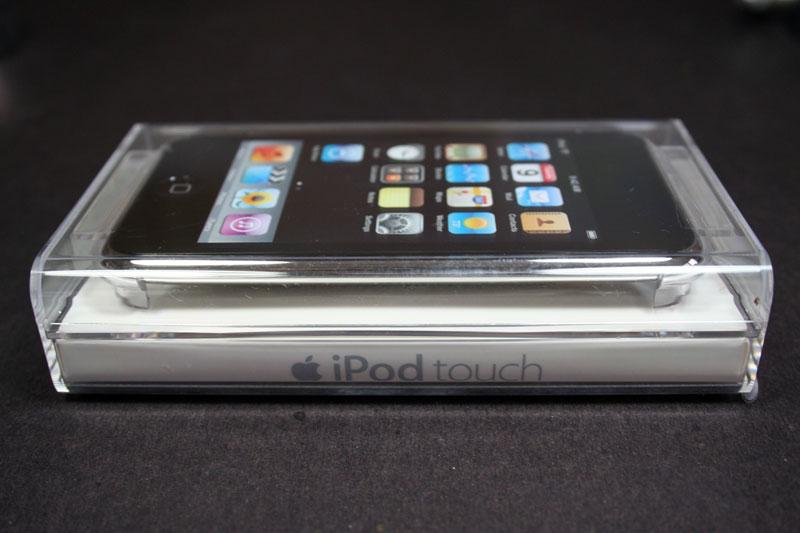









-m.jpg)






 Chip Loder
Chip Loder
 Marko Zivkovic
Marko Zivkovic
 Malcolm Owen
Malcolm Owen

 William Gallagher
William Gallagher
 Christine McKee
Christine McKee
 Andrew O'Hara
Andrew O'Hara
 Andrew Orr
Andrew Orr




-m.jpg)




93 Comments
Can it do disk mode so you can use it as a portable hard drive like "real" iPods?
Can it do disk mode so you can use it as a portable hard drive like "real" iPods?
You can, but not out of the box or via an iTunes setting. Air Shaing will allow you mount it as a wireless drive on a LAN. It's still free, I'd get it before it jumps to $7.
The GF is balking at the yearly cost of an AT&T contract for the iPhones. We don't really want a data plan and AT&T forces you to buy one. I'm sure I'd like it if I had it, but I'd be content with phone and Wi-Fi.
Anyway, it would be nice if Nike released a kit that would enable the touch to used as a bike computer, ideally with several bikes (I have 3). If I could keep the thing in my pack, but it could report average speed and mileage. Yes, I could get a standard bike computer, but riding is my time AWAY from computers and monitors. Is there any chance of this happening?
I'm curious about using it in disk mode. Ideally, I'd use the touch to replace my Palm TX and use it for flash storage of files. I prefer to keep music in my 80GB iPod 5G.
I wish it had either GPS or a Camera. And of course more space (64gb)
I'd pay more for these features.
Thanks for this great review.
Also missing on this new iPod touch, the ability to sync the notes with Mail and the to-do app ! \
Apple may still consider the iPod touch not to be a PDA, but most of the standard PDA features are there, except the two listed before.
Is there a serious reason, technical or marketing, not to include them