New discoveries turn up in betas of Apple's iPhone 3.0 software [u]
Safari
With the release of iPhone 3.0, Safari will let you close out and clear all your open browser windows without having to first create a new blank page to get rid of the contents of the last active window.
For example, you can have eight open Safari windows in the existing version of the iPhone software, seven of which you can close rapidly by using the red "x" icons in the upper left-hand corners of the pages. However, there's no "x" icon to close out the last page standing. Therefore, the only way to get rid of the contents on this last remaining page is to first create a "New Page," then cycle back to the page and close it out.
With iPhone 3.0, Apple has enabled the option to close out the lone remaining page. Once the "x" icon is triggered, the page disappears and a new blank page quickly slides into view. This process is reportedly difficult to capture in a screenshot, though an example illustrating part of the process can be seen below.
Battery indicators
Meanwhile, it appears that iPhone 3.0 will also introduce an option of showing you how much battery life you have left on your iPhone or iPod touch in a numerical percentage.
Resource files contained within the new version of the device's Springboard application include 22 new PNG files to facilitate this option. Half are numerical characters (and a "%" sign) in black typeface for representing healthy battery level percentages while the other half are in red typeface for when battery life falls bellow a certain threshold.
It appears, though it's not confirmed, that users will have the option of selecting how their battery status indicator appears in the menubar — such as an icon-only view (per current versions of the software), an icon + numerical view, or a numerical-view only. This would be similar to fast user switching menu option for Mac OS X that lets you display the accounts by "Name," "Short Name," or "Icon."
Push Notification preferences
Also visible in the latest betas of iPhone 3.0 software is a new Push Notifications preference pane that will allow you to enable or disable any of the three types of notifications that third party applications can push to your handset: Sounds, Alerts and Badges. Alternatively, notifications can be disabled as a whole. This should provide users with tighter control of their battery usage.
Data Detectors
Finally, it's also noted that Apple is enabling Data Detectors in a variety of new applications. Data Detectors automatically detect text fragments like email addresses, phone numbers, and street addresses, so you can execute actions on those fragments via touch selections — like dialing a phone number automatically by clicking on it or adding it to your address book.
The example above shows Data Detectors in action in the new Notes application. The detectors are only visible and executable when viewing a note, not while editing one.
Variable scrubber speeds
Update: These shots just came in, showing the ability to change scrubbing speeds in the iPod application.
"You press and hold on the little dot to scrub and slide your finger down the screen to get finer scrubbing speeds," a person familiar with the software said. "There are four options: Hi-Speed Scrubbing (normal slide position), Half Speed Scrubbing, Quarter Speed Scrubbing and Fine Scrubbing (furthest down the screen)."
 Sam Oliver
Sam Oliver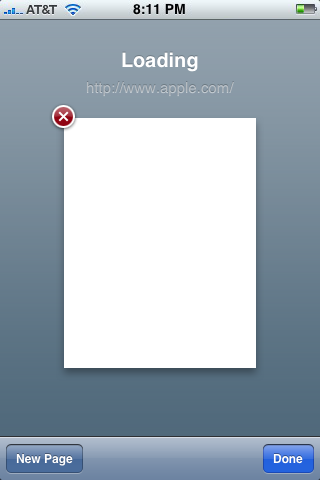
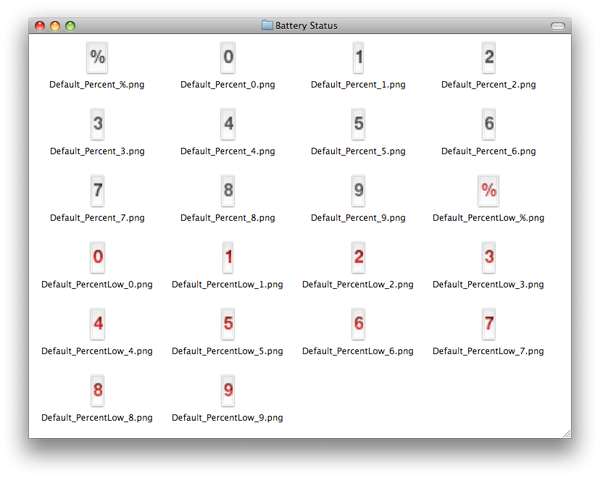
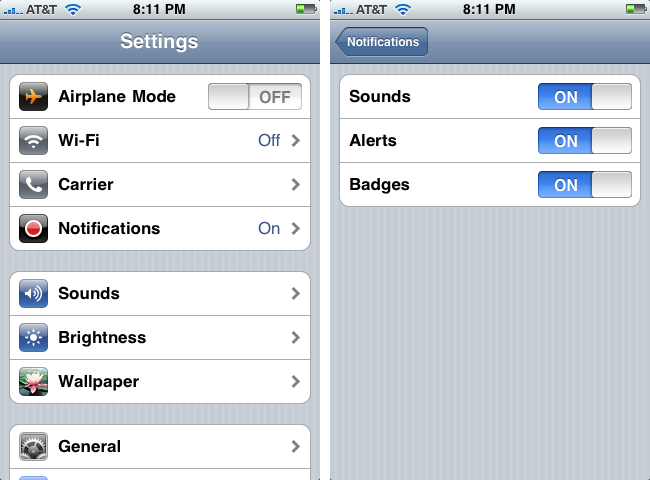
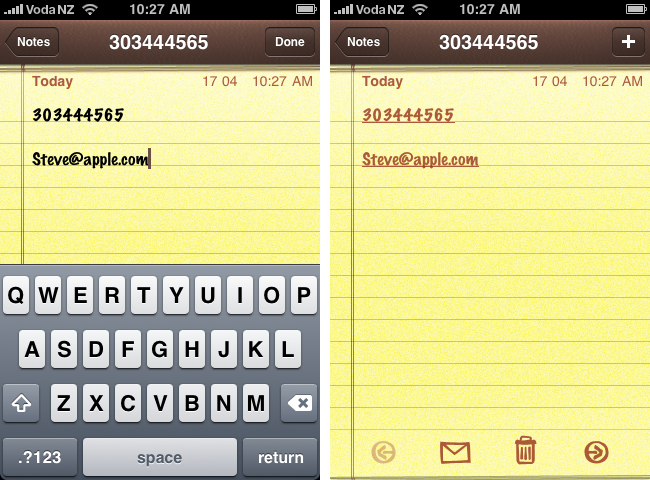















 Amber Neely
Amber Neely
 Thomas Sibilly
Thomas Sibilly
 AppleInsider Staff
AppleInsider Staff
 William Gallagher
William Gallagher
 Malcolm Owen
Malcolm Owen
 Christine McKee
Christine McKee


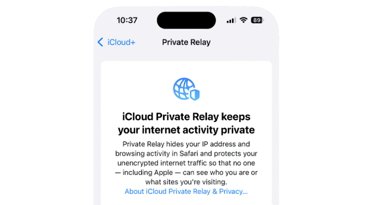







71 Comments
Safari
With the release of iPhone 3.0, Safari will let you close out and clear all your open browser windows without having to first create a new blank page to get rid of the contents of the last active window.
When is Safari 4.0 gonna come on iPhone?
Battery indicators
Meanwhile, it appears that iPhone 3.0 will also introduce an option of showing you how much battery life you have left on your iPhone or iPod touch in a numerical percentage.
Resource files contained within the new version of the device's Springboard application include 22 new PNG files to facilitate this option. Half are numerical characters (and a "%" sign) in black typeface for representing healthy battery level percentages while the other half are in red typeface for when battery life falls bellow a certain threshold.
It appears, though its not confirmed, that users will have the option of selecting how their battery status indicator appears in the menubar -- such as an icon-only view (per current versions of the software), an icon + numerical view, or a numerical-view only. This would be similar to fast user switching menu option for Mac OS X that lets you display the accounts by "Name," "Short Name," or "Icon."
What a customer care!! Goodness, do I love Apple!!
Data Detectors
Finally, it's also note that Apple is enabling Data Detectors in a variety of new applications. Data Detectors automatically detect text fragments like email addresses, phone numbers, and street addresses, so you can execute actions on those fragments via touch selections -- like dialing a phone number automatically by clicking on it or adding it to your address book.
That's sometimes annoying all those phone numbers and addresses popping up under fingers.
Awesome!! I'm stoked on the Data Detectors. this is the kind of stuff that makes the iPhone so easy to use! Keep it up
Fantastic- I hope there is also an indicator when charging that states when the device is full charged.
Seriously; the current iPhone may be the best one out there but it needs speed and or fluidity improvements more than anything else except possibly better battery life. It is likely the only way we will get such is via new hardware. So dwell all you want on minor features, I want to hear about code for suspected new hardware.
Ok I'd like to also hear about improvements to Safari and other apps. Mainly because of this fear that the upgraded hardware coming later this year won't be the big improvement we are all hoping for. That is the hardware won't be compelling in an economic downturn. Especially after the non iMac upgrade earlier this year which makes one wonder if Apple intends to good through the recession. Dave
At-last we have some REAL news...
Fed up with those dummies lately!!