Inside iOS 4.3: mobile streaming with iTunes Home Sharing
Home Sharing in iTunes
Home Sharing is a feature of iTunes that is currently restricted to Macs or PCs. It allows up to five computers running iTunes to stream or transfer music, videos and other content between the system's iTunes libraries.
On each computer running iTunes, the user activates Home Sharing as a feature within preferences. The user then logs each into the same Apple ID, and then only needs to be on the same local network to allow other similarly configured local systems to stream content from the other computers' iTunes libraries.
Computers running iTunes can also use Home Sharing to both manually transfer (import) iTunes content from other Home Sharing libraries, or configure them to automatically transfer new purchases from another library on the network.
Home Sharing in iOS 4.3
With the release of iOS 4.3 (and iTunes 10.2), Apple brings Home Sharing to its mobile devices, allowing users to access content from their local iTunes library without downloading or syncing content; it simply plays wirelessly.
To use the feature, iOS users log into their Apple ID under iPod Settings, which then allows the device to discover the Shared Libraries on the local network and access them from remote streaming of songs, movies, TV episodes, podcasts, iTunes U and audiobooks.
An unlimited number of iOS devices can access content via Home Streaming, just as iTunes supports any number of iPods, iPhones and iPads via sync. In order to use Home Streaming in another location with systems tied to a different iTunes account, the user would simply enter the new account information.
Remote streaming of iTunes movies and music appeared to be very high quality on the high speed 802.11n WiFi network. While initial playback of a commercial movie took a few seconds to begin, we were subsequently able to scrub through the movie to jump to another point with playback resuming instantly.
Playback requires a WiFi network, and is limited to iOS devices that can support iOS 4.3 (which currently excludes both the older first and second generation iPod touch, iPhone and iPhone 3G models from 2008 or earlier, and the newest CDMA Verizon iPhone 4, which won't support iOS 4.3 until Apple releases a parallel update that includes its required firmware.)
 Daniel Eran Dilger
Daniel Eran Dilger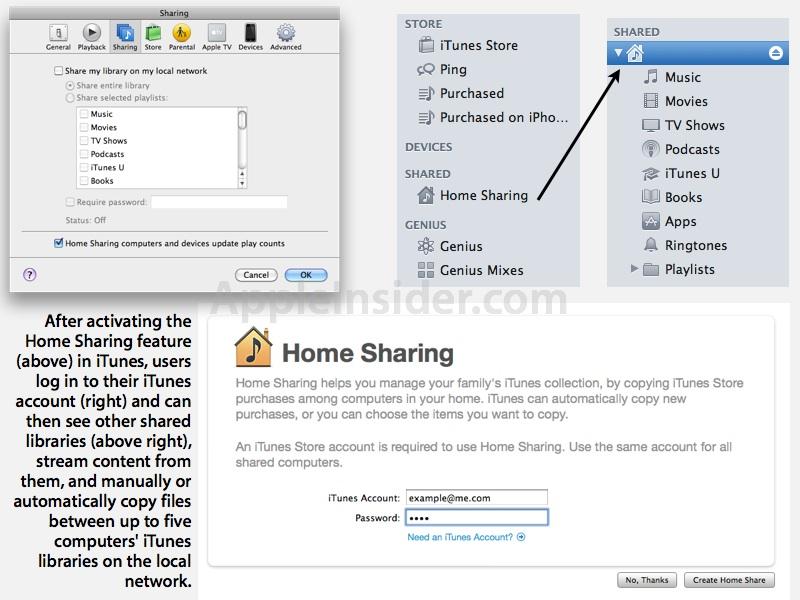
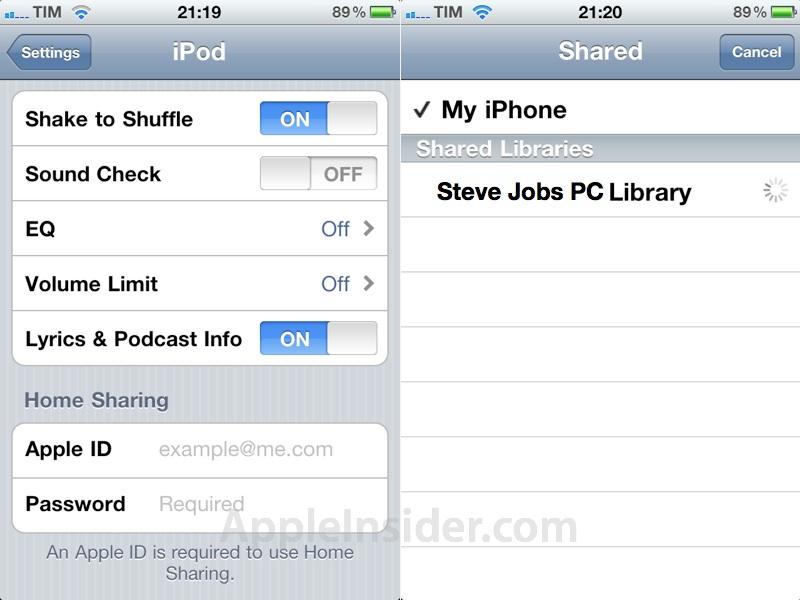
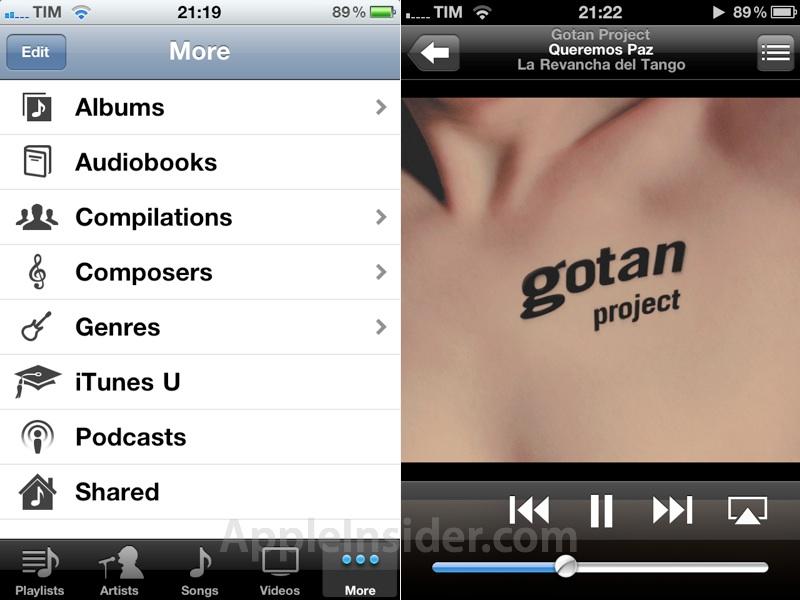














 Amber Neely
Amber Neely
 Thomas Sibilly
Thomas Sibilly
 AppleInsider Staff
AppleInsider Staff
 William Gallagher
William Gallagher
 Malcolm Owen
Malcolm Owen
 Christine McKee
Christine McKee

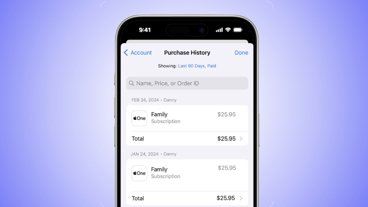

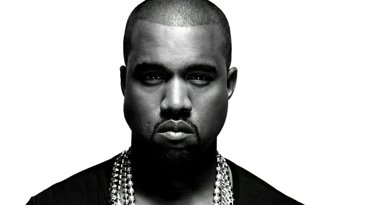






44 Comments
So yeah, obviously same feature could be used to stream from your backed up version of itunes, will be saved on the Apple Data Centre and available anywhere there's wifi
Does the mobile device count as one of the 5 allowed machines to use home share?
So I guess iTunes can't pull /stream content from an iOS device?
After this feature was announced yesterday I kept saying to myself just one word:
FINALLY
So yeah, obviously same feature could be used to stream from your backed up version of itunes, will be saved on the Apple Data Centre and available anywhere there's wifi
Does the mobile device count as one of the 5 allowed machines to use home share?
ATV's don't so I doubt it. It's 5 computers and as many idevices that are authorized under the same account or I guess now as many idevices that are shared?
So I guess iTunes can't pull /stream content from an iOS device?
From the pictures of the iOS control panel, it appears to be the case that it won't work that way. Isn't that kind of what airplay is for though? Not the computer part, just the push part. Pull from computers push to ATV. Seems a little convoluted doesn't it? We'll have to wait and see
Does iTunes have to be open for this to work? Or can it just work as a service?