iOS 4.3 now requires password for in app purchases
Previously, once users entered their password for an app purchase, iOS opened a fifteen minute window during which additional purchases could be made without reentering the password. This also applied to in app purchases.
But some parents who purchased a new game for their children discovered that within the first fifteen minutes, their children had incurred in app charges up into the hundreds of dollars, according to a report by the Washington Post.
A variety of iOS games have a business model oriented around in app purchases, often making gameplay essentially contingent upon buying items. Without parental controls in place to prevent children from making the purchases, such titles can quickly get expensive.
The Washington State Attorney General’s office began looking into the matter in December, and the US Federal Trade Commission became involved shortly afterward. Mass. state Representative Ed Markey referred to Apple's in app purchases policy as "deceitful marketing," and the report noted that public interest groups have asked "why $99 barrels for 'snowflakes' and 'Smurfberries' are in a children-focused game, when children may not understand that they are racking up real charges."
Apple spokesperson Trudy Muller addressed the change in policy by saying in a statement, "we are proud to have industry-leading parental controls with iOS,†noting that users have been able to restrict in-app purchases to protect their iTunes accounts from accidental charges within Parental Controls settings from the start.
“With iOS 4.3, in addition to a password being required to purchase an app on the App Store, a reentry of your password is now required when making an in-app purchase,†Muller explained.
iOS Parental Controls
Under Settings / General / Restrictions, parents can prevent their children from downloading new apps, deleting existing apps, making in app purchases, or downloading apps or other iTunes content by rating. Specific apps that can be used to download content or interact with strangers can also be blocked, including Safari, YouTube, and FaceTime.
Other settings include restricting the use of Location Services, changing account settings, and blocking multiplayer games or the ability to add strangers as friends within the Game Center multi-gaming platform. Once set, the settings are protected by a PIN code.
In contrast, Google's Android platform and its Android Market offer no parental controls on buying or browsing apps or in app purchases, while the Android Market itself contains unfiltered nudity and other adult content that parents might not want their children to access.
 Daniel Eran Dilger
Daniel Eran Dilger














 Amber Neely
Amber Neely
 Thomas Sibilly
Thomas Sibilly
 AppleInsider Staff
AppleInsider Staff
 William Gallagher
William Gallagher
 Malcolm Owen
Malcolm Owen
 Christine McKee
Christine McKee


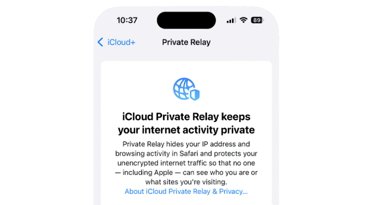







22 Comments
It sucks being popular.
So parents couldn't be responsible and use the tools Apple gave them, or even just watch their kids while playing, so Apple burdens responsible adults with this annoyance. Wonder how long before Apple gets a complaint about that.
I also wonder how many of these parents who just handed their kid an iPhone etc, telling them the password or not turning off iap also let their 6 year olds have facebook accounts and complain when the kiddies (who again aren't being watched) friend some perv who sends them naked photos or worse
My buddy just told me yesterday that after he purchased an app on his iPad, his 4 year old picked up his iPad and purchased something - luckily it was only $.99.
My son has an iPad and when we buy something for him, I have to turn it completely off and on again so that he can't go make more purchases. Even that doesn't work sometimes.
This is a welcomed addition!
So parents couldn't be responsible and use the tools Apple gave them, or even just watch their kids while playing, so Apple burdens responsible adults with this annoyance. Wonder how long before Apple gets a complaint about that.
Nah, this is a bit of an overreaction. I've run across some apps which contain innocuous purchase links and there's plenty of scenarios such as a kiddo picking up an iPhone and poking away at a button here and there (beyond the perfectly valid example of children using these devices). In-app purchasing probably isn't a frequent and common task for many people at all, so this sort of safety feature is warranted. They should have included it from the start.